The Neophyte's Custom Liquid Cooling Guide: How To, Why To, What To Expect
by Dustin Sklavos on September 30, 2013 12:01 AM ESTThe last part of our objective testing is in measuring noise levels, thermals, and power consumption. All of these theoretically go up due to increased voltages on the CPU and graphics cards as well as just the overhead in running the liquid cooling system. Remember that we've added a water pump and essentially increased the number of case fans from three to six.
As I mentioned in my initial review of the Corsair Carbide Air 540, noise levels for the case itself aren't particularly stellar but they're not horrible either. Where we do benefit from the Gigabyte G1.Sniper 5 motherboard is its spacing between the two graphics cards; the board is designed to support four cards, so there's plenty of room for both cards to breathe.
First, we'll take a look at thermals.
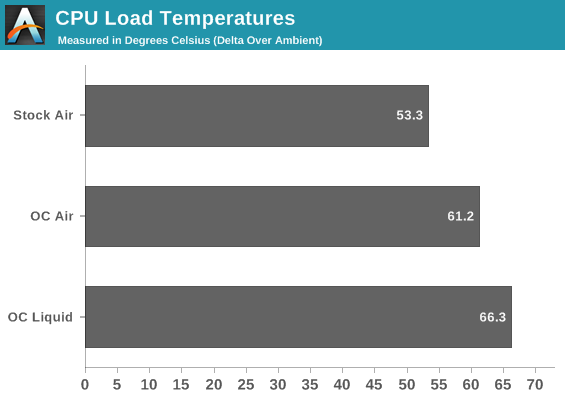
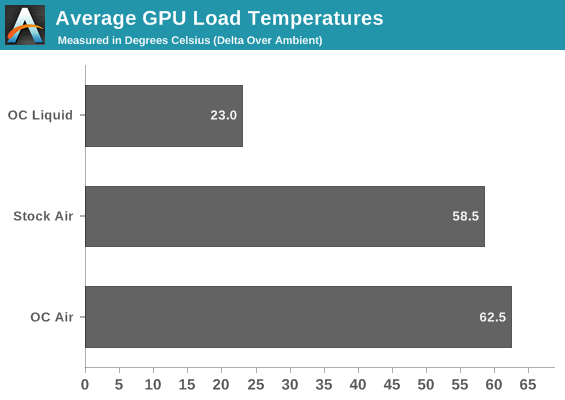
What should be striking is the increase in temperatures on the CPU going from air to water, but remember that we also were able to add a substantial amount of voltage in the process to hit 4.4GHz. Doubly striking is the way the load temperatures on the 780s are more than halved.
Despite the GPUs drawing substantially more power (and thus generating more heat) than the CPU, they also have much higher surface area and less overall heat density. We also benefit from direct contact between the heatsink and the GPU die, while Intel uses poor quality glue and thermal paste to bond the 4770K's die to the heatspreader. Ultimately it becomes too difficult to transfer heat off of the 4770K fast enough.
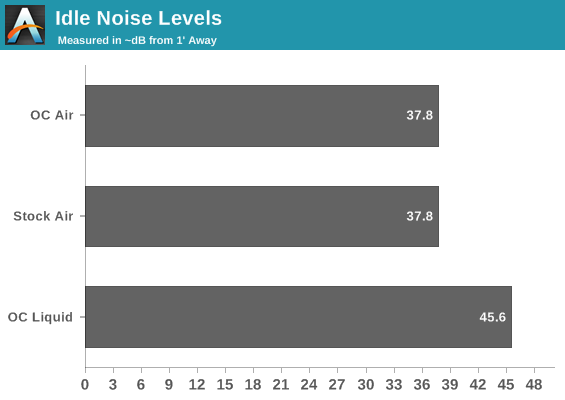
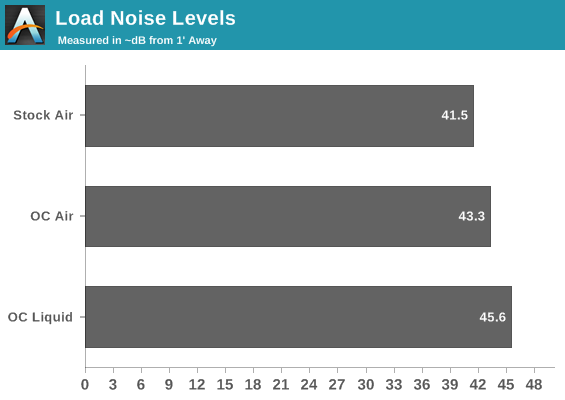
The reality is that none of these noise results are particularly uplifting, but there is a silver lining. If you shift down to 4.3GHz and lose all that voltage that was needed to hit 4.4GHz, you can also reduce the speeds on all of the fans and at least get your noise levels down substantially. Idle noise drops to about 31dB, with load noise closer to 35db or 36db. It's a lot more tolerable.
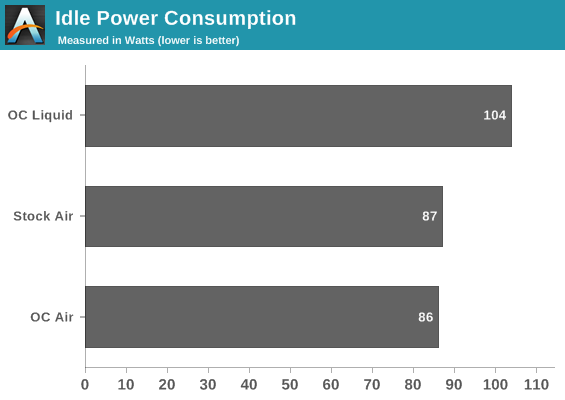
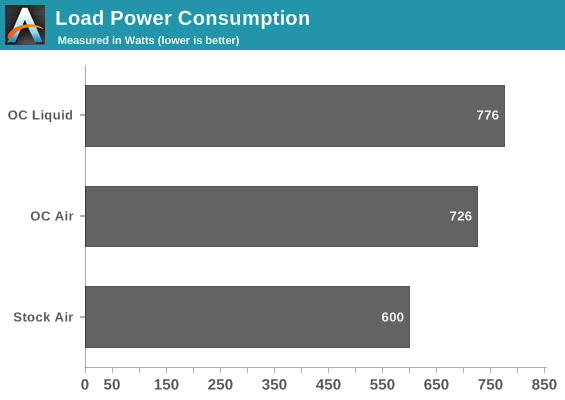
Given the way idle voltages are handled by Haswell and Kepler, it's reasonable to suggest the liquid cooling system adds about 15-20W of overhead as opposed to air cooling. Subtract 20W for the loop, and you're looking at our modest overclock tacking another 30W of power consumption on over the air cooling system. I'm at least a little nervous about what will happen when I flash the BIOSes of the GTX 780s to unlock a small voltage boost down the road.










106 Comments
View All Comments
madisoncarter127 - Monday, September 30, 2013 - link
himadisoncarter127 - Monday, September 30, 2013 - link
My last pay check was $11000working 10 hours a week online. My brothers friend has been averaging 17k for months now and she works about 18 hours a week. I can't believe how easy it was once I tried it out.dgingeri - Monday, September 30, 2013 - link
You've sold me on the case, and convinced me to not try water cooling for a while longer, and possibly never. It looks like a lot of hard work for little to no reward. I'll stick to my H100. The case looks great, though.Shinobi_III - Monday, September 30, 2013 - link
If you put the pump in a reservoir, you will no longer have a "noisy" pump.Noisy being a rather absurd wording, considering how incredibly little noise a EHEIM 600l/h pump produces.
That pump you used in the article is ridiculous, what is that, a pump for ants?
And compression fittings are complete suicide, they fail sooner or later.
Perfectly regular ridged slide-over fittings, and a zip tie if you're nervous, will never fail.
And the coolant is ridiculous too, get "long life" automotive coolant, mix it 1:10 and you will never need to worry again. Those bottles are just rebranded, ready-mixed glycol with a giant price tag.
HisDivineOrder - Monday, September 30, 2013 - link
Watercooling GPU's makes sense, but how long before CLC is common on those? It can't be long since everyone's used to CLC's on CPU's where you don't even need water cooling at all. I imagine it won't be long before GPU's too don't need watercooling anymore since they'll be integrated into the CPU.Given that Intel will make its own version of Mantle in short order that they'll pay entire publishers to use, I'm pretty sure we can kiss any advantage discrete cards have goodbye. I'm sure Intel will send AMD a fruit basket for both the idea and making everyone okay with it.
ImSpartacus - Monday, September 30, 2013 - link
Hot damn, this is comprehensive as fuck.Good article!
livingplasma - Monday, September 30, 2013 - link
Thanks for the great article, it's good to see a major tech site like Anandtech cover the often misunderstood art of water cooling. Just skimmed through the comments and a lot of my fellow water cooling guys/gals made some very important points. From my experience it is most important for radiator fan orientation to act as INTAKES. Flipping those top fans to intake can decrease your load temps ~8 degrees celcius from my experience as the way it's currently set up the top 2x120 radiator is using the air from the 3x120 radiator (which is already saturated with heat). Properly decoupled pumps will minimize noise/vibration transmission to the case and with the MCP35X's PMW control it can run very quietly when slowed down 50% which is more than enough flow for most setups. Radiators themselves are low flow resistance, full cover gpu blocks are probably next and CPU blocks tend to have the most but even maxing out a pump only decreases temperatures CPU by a degree or two (plus now the pump is dumping in more heat as well). Removing the stock GPU cooling setups is probably the biggest contributions to water cooling being more quiet than a regular air setup and even with a modest setup the temperature differences are huge as shown with the author's setup.1Angelreloaded - Monday, September 30, 2013 - link
Dustin, Do you know the difference between a Serial and Parallel loop? or how the High flow and Low Flow pressures effect heat dissipation on certain blocks? I understand this may be your first time setting this up; however, in the computer field research is everything, you already know this just like modifying a car without research you end up with an underperforming and underwhelming creation. This is not how a liquid cooled setup should be set up at all, and BTW your Proc temps are higher because the Air source feeding it is already heated from your GPU Rad outlet, try reversing the flow on intake to exit Flow and your CPU temps will be better, CPUs on average run at lower temps on full loads compared to GPUs that can average 70-80 C especially while gaming.hot120 - Tuesday, October 1, 2013 - link
Man, there are quite a few fake 'experts' critiquing this fine article. It seems everyone wants the article done their way. Delid this CPU, change that fan, move this radiator, use that Kill Coil. Enough is enough. It is a basic article on watercolling, and is not meant to cover EVERY SINGLE POSSIBLE configuration. Only the most extreme of the extreme computer users will consider delidding their CPU's. Only the most insane of the extreme computer users will spend $800 on a custom loop to shave 5-10 degrees off their CPU/GPU temps. I'll take my $100 and by a CLC and live happily ever after with my CPU that is +10 degrees (over custom) and my air-cooled GPU. Some of you are tripping!pandemonium - Tuesday, October 1, 2013 - link
Thanks for the introduction article to watercooling. To me - verified according to the results - this says it's still not worth it for a general user and gamer. The cost of increased power, thermals, and noise do not appear to outweigh the performance increase. I know other setups produce better results, but this is a good sample for not bothering with it.Watercooling is still for benchmarking...and that's about it.