Thecus N2560: Intel's EvanSport NAS Platform Review
by Ganesh T S on November 25, 2013 3:30 PM ESTCIFS Performance Evaluation
Evaluating the N2560 was fairly straightforward. We only needed to check up on CIFS performance (as both NFS and iSCSI are not supported). The unit was configured with two WD4000FYYZ (WD RE) 4 TB drives in RAID-1 configuration. From the outside, it looks like it would be ideal to compare the performance of this unit with that of the ReadyNAS 312 we reviewed a couple of weeks back. Unfortunately, the presence of two GbE ports on the RN312, as well as business targeted feature set puts it in a different class. As such, we can compare with other ARM-based 2-bay units. The Synology DS213 is one such unit that we have evaluated before in the form of the ioSafe N2.
Single Client (Windows) Mode:
The single client CIFS performance of the Thecus N2560 was evaluated on the Windows platforms using Intel NASPT and our standard robocopy benchmark. This was run from one of the virtual machines in our NAS testbed. All data for the robocopy benchmark on the client side was put in a RAM disk (created using OSFMount) to ensure that the client's storage system shortcomings wouldn't affect the benchmark results
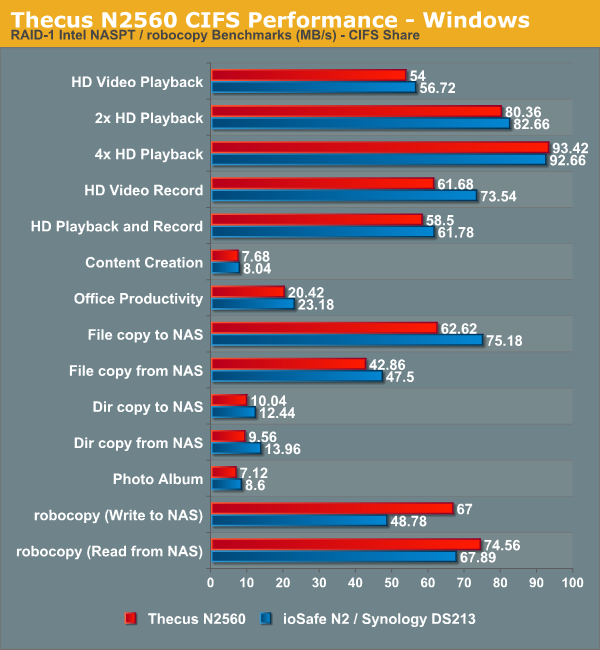
We find that the ARM-based ioSafe N2 / Synology DS213 performs better than the Thecus N2560 in a majority of the tests. However, the robocopy benchmarks (more representative of home users copying lots of files to and from the NAS) land in favour of the Thecus N2560. I would say that, based on performance alone, the Thecus N2560 will run neck-and-neck with the modern ARM-baed 2-bay units such as the Synology DS213.
Multi-Client (Windows) Mode:
We put the Thecus N2560 through some IOMeter tests with a CIFS share being accessed from up to 25 VMs simultaneously. The following four graphs show the total available bandwidth and the average response time while being subject to different types of workloads through IOMeter. IOMeter also reports various other metrics of interest such as maximum response time, read and write IOPS, separate read and write bandwidth figures etc.. Readers interested in the actual values can refer to our evaluation metrics table available here.
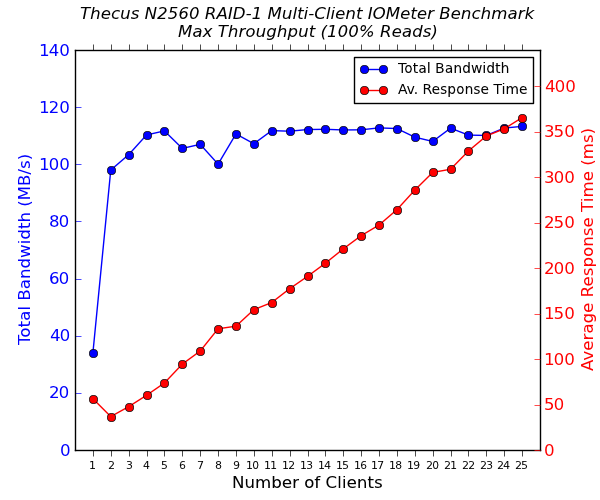
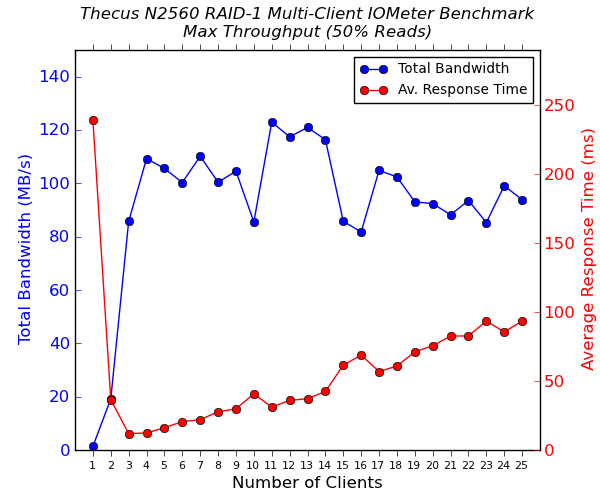
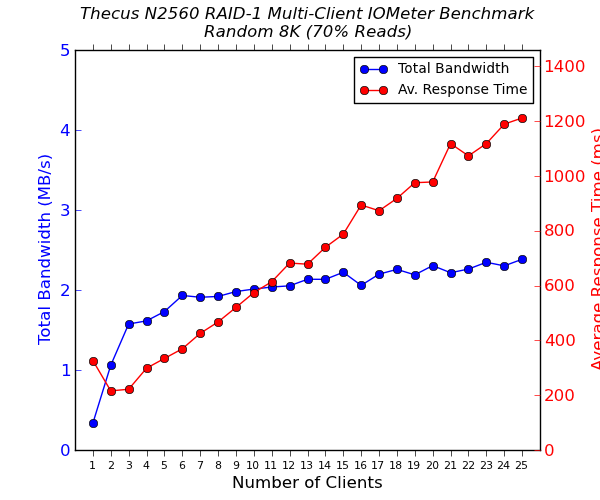
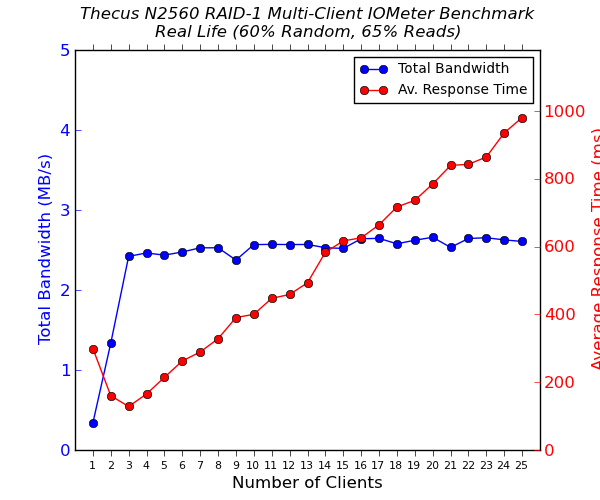
Comparing these graphs with what we obtained for the ioSafe N2 / Synology DS213, it can be inferred that the Thecus N2560 manages to maintain performance even as the number of clients connected to it keeps increasing. For the Synology DS213, we saw a dip in performance after more than 10 clients started connecting to it. The Thecus N2560 also manages to get consistently better average response times in various tests (for the same number of clients). However, it is not clear whether the average home consumer will have more than 10 clients simultaneously accessing data on the NAS. In that case, the choice may come down to non-performance aspects.










73 Comments
View All Comments
Namisecond - Friday, December 20, 2013 - link
when your wifi software reports a connection at 54mb/s your actual throughput is not going to be or anywhere near 54mb/s.robinthakur - Thursday, November 28, 2013 - link
There are many many devices (such as PS3, 360 etc) which cannot access MKV containers where transcoding is the only option from a NAS or building an XBMC frontend box, which is still quite expensive and leads to one more power hungry device on the network. Being able to run XBMC with a media output from the NAS itself would actually be a much better solution for me as long as the CPU isn't getting hit constantly and the deive is near silent. Some people use Android based XBMC, but if you need lossless HD Audio, codec support and proper refresh rate support, your best, quietest, smallest option is actually a Mac mini running XBMC, but they do cost...YaBaBom - Monday, November 25, 2013 - link
Think users who have laptops/tablets/phones--if they have different devices with different capabilities, it's nice to be able to transcode the content from a high-bitrate original to something that best fits the mobile device. Plex does this automatically via software encoding on Windows boxes--i was really hoping to read that it could use the hardware encoder to do the same thing for multiple users (My old Core2Duo server struggles to do this for just one stream).Nephelai - Tuesday, November 26, 2013 - link
Two pc's each with a data disk. /robocopy once per week. Job done. NAS /shrugganeshts - Tuesday, November 26, 2013 - link
For the average household, 2 PCs at idle will probably consume upward of 40 W (minimum -- assuming they are Atom / Brazos based ones). This one, at load, consumes less than 35 W. You will still miss the mobile app data access functionality and lot of other perks provided by a NAS.Mumrik - Tuesday, November 26, 2013 - link
"However, we never got around to publishing a dedicated review due to severe usability issues with the firmware."No idea how that logic works out. Sounds like it should be a negative review.
ganeshts - Tuesday, November 26, 2013 - link
That was for the Thecus N4800, not the N2560 ; The latter being a 2-bay NAS -- as I mentioned in the summary -- can be an ideal backup target.Hrel - Tuesday, November 26, 2013 - link
"The Thecus N2560 is a 2-bay NAS, and most users are going to use it in a RAID-1 configuration." Based on what? I would only use RAID 0 for a 2 bay NAS. If you mirror you lose half your storage and gain no speed.I've never had a hdd fail on me, so that's not really a concern. But even if I did all the data is backed up to external hdd's as well as the NAS.
What good is a NAS if you have to buy 2 to hold all your stuff? Makes much more sense to have external hdd's as data backup.
Gumby_ - Tuesday, November 26, 2013 - link
For a lot of home users and I'd hedge a guess that for the majority purchasing a 2 bay NAS enclosure, it IS their backup device as well as network attached storage. Should it be? No, is it, probably. Running raid0 would be insanity for this use case.ChoppedBroccoli - Wednesday, November 27, 2013 - link
2 bay NAS with two 1-3TB drives in RAID1 + a service like crashplan is what I am going for (and seems what the majority of users should probably go for).With this you get the following:
* Disk drive failure protection
* Location disaster protection via offsite backup (either Crashplan's servers or your house can burn down)
* 1-3TB of backup space (more than enough for the majority of people)
* Ability to do time machine/windows backups to a partition on these drives wirelessly
* Ability to stream this data to any mobile device
Basically these 2 bay NAS systems really shine when you have a cloud backup service running on the NAS itself.