Thecus N2560: Intel's EvanSport NAS Platform Review
by Ganesh T S on November 25, 2013 3:30 PM ESTCIFS Performance Evaluation
Evaluating the N2560 was fairly straightforward. We only needed to check up on CIFS performance (as both NFS and iSCSI are not supported). The unit was configured with two WD4000FYYZ (WD RE) 4 TB drives in RAID-1 configuration. From the outside, it looks like it would be ideal to compare the performance of this unit with that of the ReadyNAS 312 we reviewed a couple of weeks back. Unfortunately, the presence of two GbE ports on the RN312, as well as business targeted feature set puts it in a different class. As such, we can compare with other ARM-based 2-bay units. The Synology DS213 is one such unit that we have evaluated before in the form of the ioSafe N2.
Single Client (Windows) Mode:
The single client CIFS performance of the Thecus N2560 was evaluated on the Windows platforms using Intel NASPT and our standard robocopy benchmark. This was run from one of the virtual machines in our NAS testbed. All data for the robocopy benchmark on the client side was put in a RAM disk (created using OSFMount) to ensure that the client's storage system shortcomings wouldn't affect the benchmark results
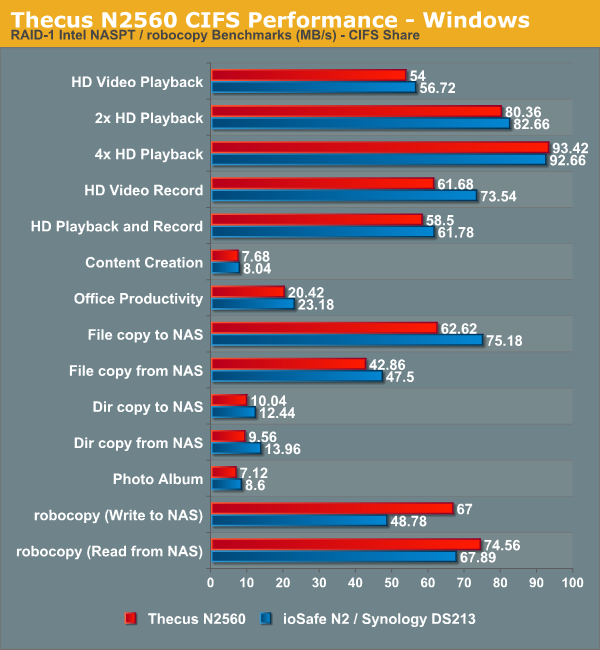
We find that the ARM-based ioSafe N2 / Synology DS213 performs better than the Thecus N2560 in a majority of the tests. However, the robocopy benchmarks (more representative of home users copying lots of files to and from the NAS) land in favour of the Thecus N2560. I would say that, based on performance alone, the Thecus N2560 will run neck-and-neck with the modern ARM-baed 2-bay units such as the Synology DS213.
Multi-Client (Windows) Mode:
We put the Thecus N2560 through some IOMeter tests with a CIFS share being accessed from up to 25 VMs simultaneously. The following four graphs show the total available bandwidth and the average response time while being subject to different types of workloads through IOMeter. IOMeter also reports various other metrics of interest such as maximum response time, read and write IOPS, separate read and write bandwidth figures etc.. Readers interested in the actual values can refer to our evaluation metrics table available here.
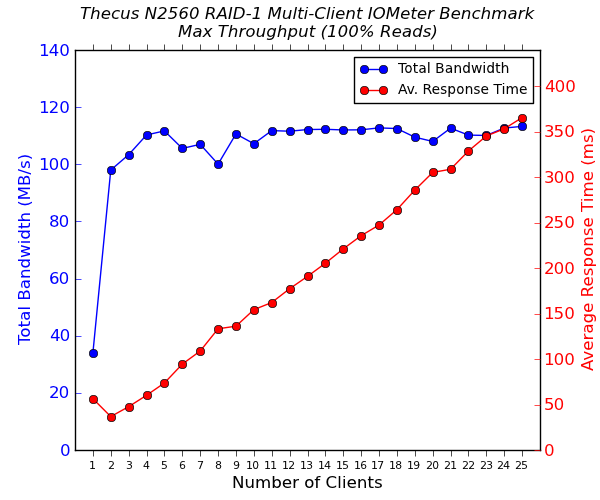
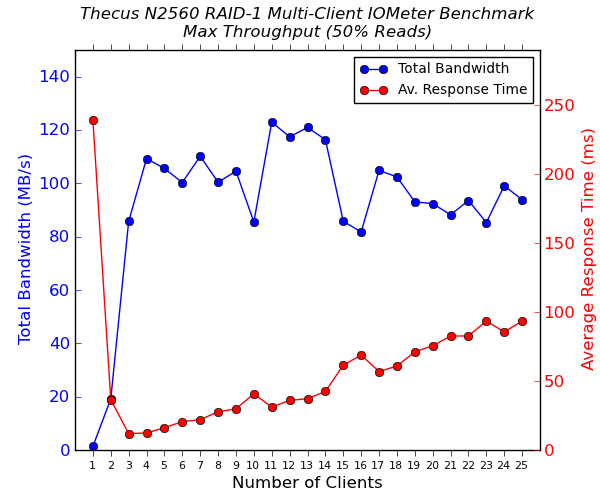
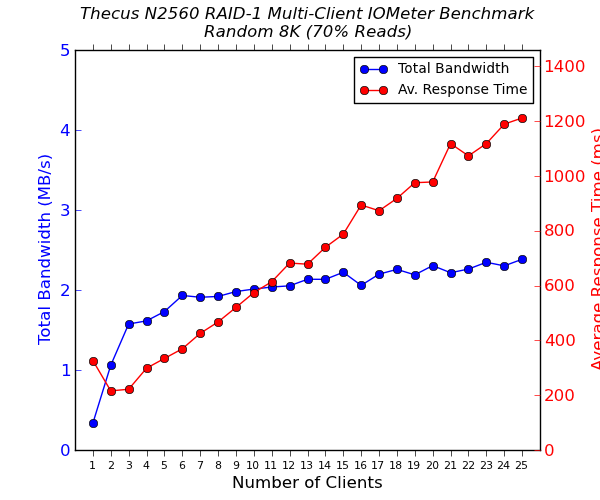
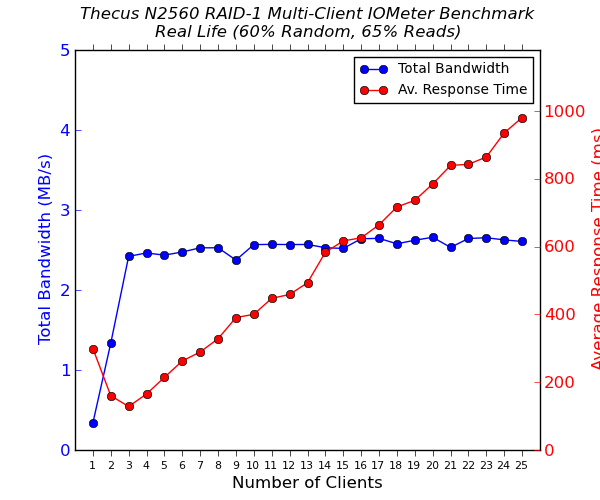
Comparing these graphs with what we obtained for the ioSafe N2 / Synology DS213, it can be inferred that the Thecus N2560 manages to maintain performance even as the number of clients connected to it keeps increasing. For the Synology DS213, we saw a dip in performance after more than 10 clients started connecting to it. The Thecus N2560 also manages to get consistently better average response times in various tests (for the same number of clients). However, it is not clear whether the average home consumer will have more than 10 clients simultaneously accessing data on the NAS. In that case, the choice may come down to non-performance aspects.










73 Comments
View All Comments
emacjohnson - Sunday, December 29, 2013 - link
before I looked at the paycheck of $8548, I accept that my friend was like realey bringing home money part time on their apple labtop.. there best friend has been doing this for only about twenty one months and recently cleard the mortgage on there place and bourt a great new Alfa Romeo. look at this site,,,,,,,,,OzzieGT - Monday, November 25, 2013 - link
Cloud backup...I use cloud backup, I don't need 6 drives. That's just insanity.Gigaplex - Monday, November 25, 2013 - link
Data caps. I can't back up 5+TB of data via the internet, and even if I could, it would take well over a month.Morawka - Tuesday, November 26, 2013 - link
the idea behind a good cloud backup system is file revisioning. You upload the bulk of your data one time, and only the files that have been changed or added, are uploaded each day.ace240 - Monday, November 25, 2013 - link
Err, money?A 2-bay NAS with 2 drives is almost exactly half the cost of a 4-bay NAS with 4 drives. If money is no object, get as much storage as you like. I love my 2-bay NAS -- spending $1000 was out of my budget to move to get 4 bays w/ 4 drives.
swizeus - Monday, November 25, 2013 - link
Actually there is footprint thing though. For everyone who wants a lower profile NAS it will go with the 2 bays. Just want a centralize storage, not too much data going on anywaySetiroN - Monday, November 25, 2013 - link
This.Home NAS devices are a joke and it's ridiculous to spend money on them.
To someone with any actual storage needs, anything less than RAID 6 is a joke and devices with 6+ slots actually cost more than 3x 2-slot, which doesn't make any sense.
Unless you want to spend a silly amount of money, you're much better off with something self built, although it does require a little expertise.
hero4hire - Tuesday, November 26, 2013 - link
Zfs then?Namisecond - Friday, December 20, 2013 - link
It actually makes a lot of sense to me. You mention it yourself: RAID 6.A 2 drive NAS is only going to support JBOD, striping and RAID 1. Fairly easy to implement as far as hardware goes. Once you get to 4-bay and plus units, you start getting real redundancy with RAID 5 and 6, with hot swap spares and data error correction. This stuff doesn't come cheap.
If you want to see the difference between them, take apart a 2 port NAS. It's a single circuit board with a few low level IO chips. Take apart a Synology DS1511 or something similar and it's a full blown micro server on the inside with a real RAID controller card.
Even building your own unit isn't a cheap affair, especially if you factor in your own time. Up to a 4 or 5 bay unit, you may actually save some money building your own. Try building your own 8 or 12 bay unit and watch your build cost skyrocket.
DanNeely - Monday, November 25, 2013 - link
Not everyone is using their NAS to store thousands of DVD/BlueRay rips or tens of thousands of high megapixel raw images from their SLR. If you're just using one because you want your backups on something a bit more fault tolerant than a USB drive sitting on your desk and with a faster restore capability than pulling an entire system image down from the cloud, a 2 bay option is more than plenty.I built my current NAS with a 4 bay mITX enclosure; but after a year I'd give even money odds that the system will be old enough I'll decide on a precautionary replacement before needing to add a 3rd data drive. The 4th bay is almost certainly going to remain empty unless I undergo a lifestyle change and greatly accelerate my rate of data retention.
In particular I suspect that 2 bay NASes sold with drives preinstalled are primarily marketed to people who want an appliance; not something they can tinker with. For them smaller is almost universally better since it takes up less room on the shelf in the corner where their modem and router are. If it fills up in a few years they wouldn't know how to add more disks to it, and the price the local computer shop would gouge them for labor to work on is high enough to make just getting a new one seem really appealing.