Thecus N2560: Intel's EvanSport NAS Platform Review
by Ganesh T S on November 25, 2013 3:30 PM ESTCIFS Performance Evaluation
Evaluating the N2560 was fairly straightforward. We only needed to check up on CIFS performance (as both NFS and iSCSI are not supported). The unit was configured with two WD4000FYYZ (WD RE) 4 TB drives in RAID-1 configuration. From the outside, it looks like it would be ideal to compare the performance of this unit with that of the ReadyNAS 312 we reviewed a couple of weeks back. Unfortunately, the presence of two GbE ports on the RN312, as well as business targeted feature set puts it in a different class. As such, we can compare with other ARM-based 2-bay units. The Synology DS213 is one such unit that we have evaluated before in the form of the ioSafe N2.
Single Client (Windows) Mode:
The single client CIFS performance of the Thecus N2560 was evaluated on the Windows platforms using Intel NASPT and our standard robocopy benchmark. This was run from one of the virtual machines in our NAS testbed. All data for the robocopy benchmark on the client side was put in a RAM disk (created using OSFMount) to ensure that the client's storage system shortcomings wouldn't affect the benchmark results
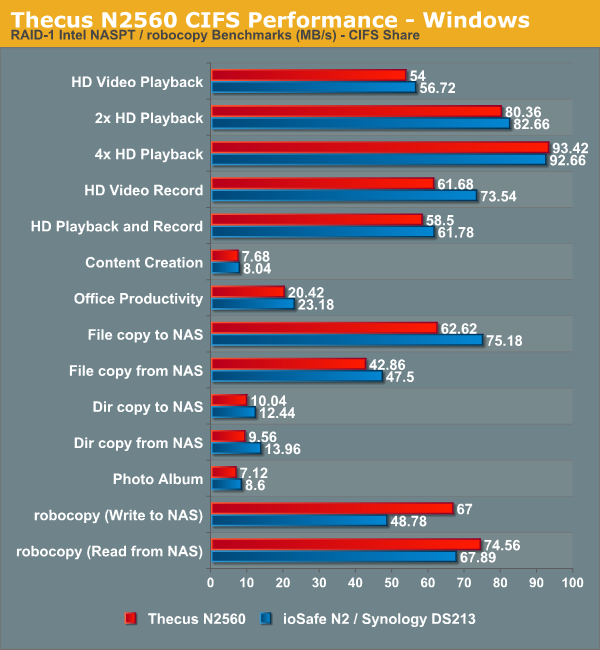
We find that the ARM-based ioSafe N2 / Synology DS213 performs better than the Thecus N2560 in a majority of the tests. However, the robocopy benchmarks (more representative of home users copying lots of files to and from the NAS) land in favour of the Thecus N2560. I would say that, based on performance alone, the Thecus N2560 will run neck-and-neck with the modern ARM-baed 2-bay units such as the Synology DS213.
Multi-Client (Windows) Mode:
We put the Thecus N2560 through some IOMeter tests with a CIFS share being accessed from up to 25 VMs simultaneously. The following four graphs show the total available bandwidth and the average response time while being subject to different types of workloads through IOMeter. IOMeter also reports various other metrics of interest such as maximum response time, read and write IOPS, separate read and write bandwidth figures etc.. Readers interested in the actual values can refer to our evaluation metrics table available here.
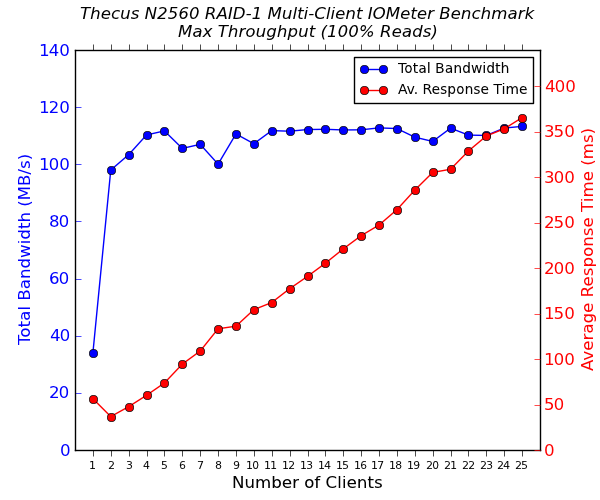
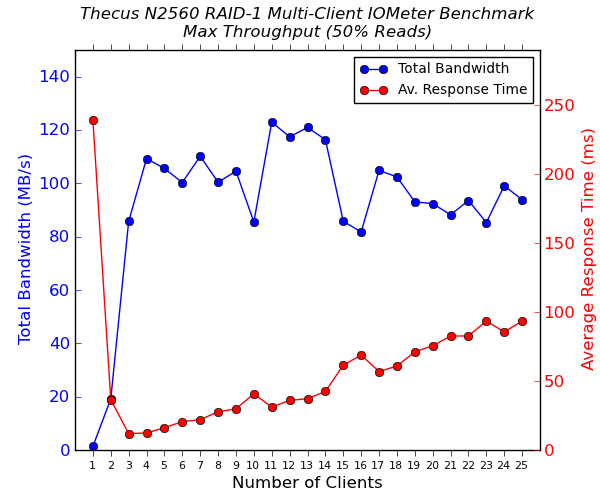
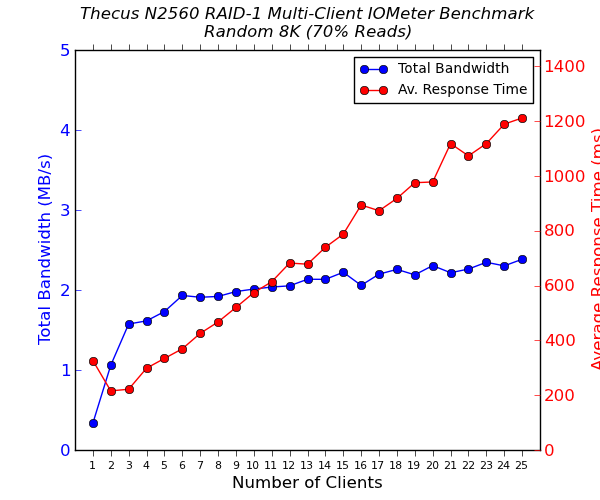
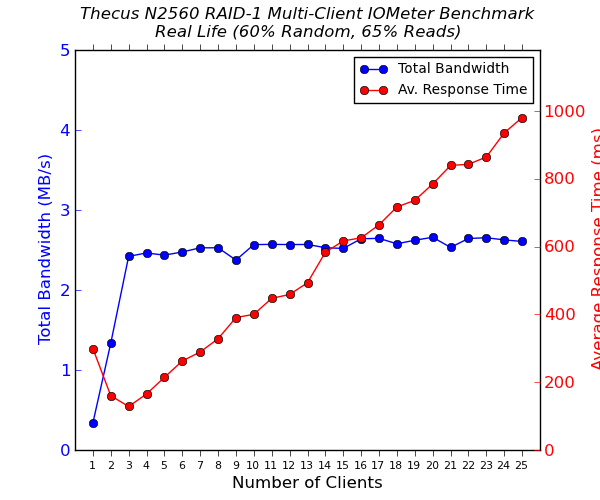
Comparing these graphs with what we obtained for the ioSafe N2 / Synology DS213, it can be inferred that the Thecus N2560 manages to maintain performance even as the number of clients connected to it keeps increasing. For the Synology DS213, we saw a dip in performance after more than 10 clients started connecting to it. The Thecus N2560 also manages to get consistently better average response times in various tests (for the same number of clients). However, it is not clear whether the average home consumer will have more than 10 clients simultaneously accessing data on the NAS. In that case, the choice may come down to non-performance aspects.










73 Comments
View All Comments
chizow - Monday, November 25, 2013 - link
It's not just the extra "physical" bays, it's the extra support for the extra features as well as the additional CPU grunt and RAM you generally get with these upgraded units. These add up to additional premium that you undoubtedly see in review results whne jumping up from entry level 2-bay to 4-6-8 bay SOHO NAS units.otherwise - Tuesday, November 26, 2013 - link
For the two NAS' ace240; the software; CPU; and Memory is the same.Gigaplex - Monday, November 25, 2013 - link
What they charge and how much it costs them to make are separate things.Solandri - Wednesday, November 27, 2013 - link
But addressing the GP's original question, the cost to make these things does not matter. People keep buying the 2-bay NASes because the manufacturers keep pricing them 4-bay NASes substantially higher.The price premium was big enough for me to build my own 4-drive homebrew NAS. For non-techy people (e.g. my parents) I just get them a 2-bay off-the-shelf NAS.
Hrel - Tuesday, November 26, 2013 - link
I'm sure you're right on actual cost. But the 4 bay ones start $200 higher than the 2 bay NAS's. So it makes a lot more sense to buy a 2 bay NAS in RAID 0 and if you want your data backed up beyond that to just use the cloud or external hdd's.easp - Tuesday, November 26, 2013 - link
Why do people continue to think that products are or should be priced on marginal cost? The up-front engineering and product development costs are often a significant consideration.These engineering efforts are generally focused on an entire product family, and the overall economics of the product family are often predicated on the fact that some of the members of the product line will have larger margins, and others will have smaller margins. Moreover, it is the lower-end items that tend to have the smallest margins, so taking the low-end products as the baseline further distorts the conclusions.
brucek2 - Wednesday, November 27, 2013 - link
This website caters to many hardware enthusiasts who frequently build their own systems, including servers and/or storage systems. If a manufacturer is going to arbitrarily add phantom costs to build(s) with certain configurations, it means that enthusiasts who want those configurations will be more likely to build vs buy in those cases (or switch to the more cost effective configurations.)I have no problem with manufacturers recovering their R&D and making profits. It just sounds in this case like both the hardware BOM and the R&D are very similar for the two models, leading to what I feel is a legitimate question why one would be priced at double the cost of the other.
easp - Thursday, December 5, 2013 - link
Enthusiasts often make the mistake of thinking that they are the target market for every product they see. They aren't, particularly when they don't value their time very highly. I'm guilty of the latter (I buy cheap Xyzel NASs when they are on sale for the purpose of running debian), but I try hard to avoid the former.As to your sense that both hardware BOM and R&D are very similar for the two models, my original point is that reaching that conclusion suggests deeply flawed assumptions. R&D (and marketing costs) costs aren't distributed equally across all members of product families. Some models will have lower prices, lower cost of goods sold and lower margins, while others have higher cost of goods, and disproportionately higher margins and final selling price.
If it helps, look at it this way, if every tier in a product family bore an equal share of R&D and marketing costs, with consistent margins, then the higher-tier models would be somewhat cheaper, but the lower-tier models would be more expensive.
ShieTar - Wednesday, November 27, 2013 - link
Difficult to say. With four drives instead of two, you get more heat, more vibrations, more mass. You might hit some design threshold, where all of a sudden you need to have a wider base, use different screws for fixation or add another cooling component.I also think that there are actually plenty of customers who are happy with even a single drive in one of those. Just something to put movies and music on for all family members, and if the drive fails, so what. Its not like anybody made backups of his videotapes in the last century. So for the mass market, it probably makes sense to have a inexpensive 2-Bay unit, plenty of people will check for the cheapest unit which supports what they plan to do.
puremind - Saturday, November 30, 2013 - link
Why would you want an extra Bay if you are not prepared to purchase extra drives anyways?