The Nexus 7 (2013) Review
by Anand Lal Shimpi on August 22, 2013 6:00 PM ESTPlatform Power & Battery Life
The new Nexus 7 moves to a slightly smaller battery compared to its predecessor (15Wh vs. 16Wh). The result however is anything but a reduction in battery life. ASUS and Google worked hard to reduce platform power consumption as much as possible. I instrumented both Nexus 7s and measured total platform power, excluding display, to look at the impact of the silicon platform (SoC, PMIC, DRAM, eMMC, WiFi, etc...). The results are beyond impressive:
Idle power is cut in half compared to last year's model. This is by far the most important improvement as most mobile usage models tend to have long periods of idle time. We'll see these power gains reflected in our web browsing test which does have significant periods of simulated reading time between web page loads. The power reduction while running Kraken grows to just over 20%, and even while running Geekbench 3 we see a 16% drop with the new Nexus 7. Only our offscreen 3D test manages to draw more power on the new Nexus 7 than the old one, and that isn't taking into account the nearly 5x increase in performance on the new Nexus. In fact, as impressive as these numbers are - they are even more impressive when you take into account performance. To make a long story short, don't worry about the ~7% decrease in battery capacity as there are enough improvements in platform power and performance (and thus perf per watt) to more than make up for the smaller battery.
We'll start out with our WiFi web browsing test. Like all of our battery life benchmarks we run this test with all devices calibrated to 200 nits and connected to 5GHz 802.11 WiFi (if supported). The test itself cycles through a bunch of desktop websites at a very aggressive frequency. Our test ensures that both the CPU cores and wireless stack can reach their deep sleep states during simulated reading periods. The test continues until the battery is depleted.
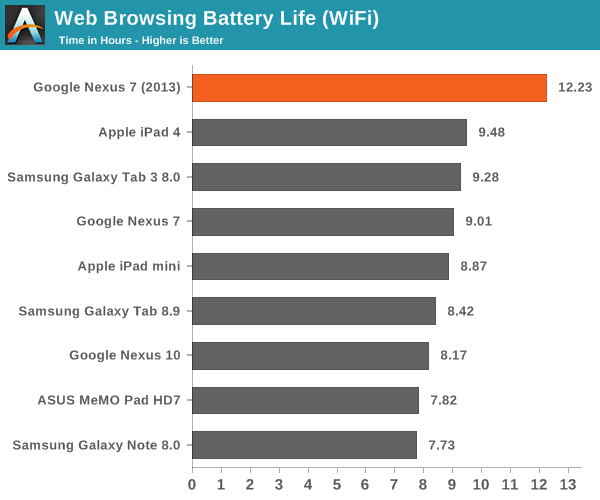
The new Nexus 7 does better here than any other small tablet we've ever tested. Remember that 50% decrease in idle platform power? That's exactly why we're seeing a 35% improvement in battery life compared to the original Nexus 7.
Our video playback test involves looping the playback of a 4Mbps 720p High Profile H.264 transcode of the last Harry Potter Blu-ray. All displays are calibrated to 200 nits.
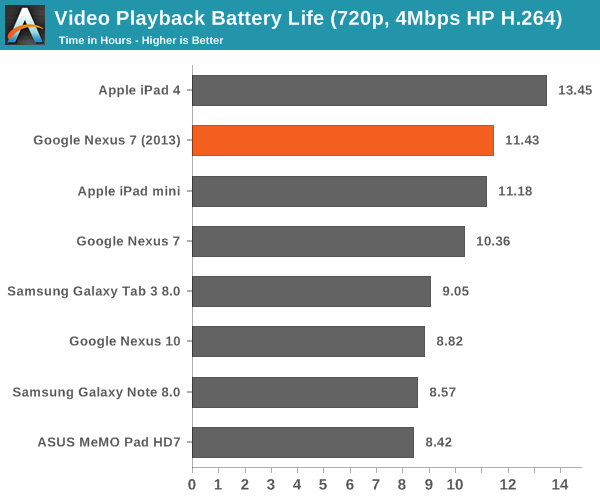
Video decode blocks are fairly well optimized to begin with, so there's not a ton of room for improvement here compared to last year's Nexus 7. Despite the ~7% shrink in battery capacity, the new model manages a 10% increase in battery life though. We also have the first small Android tablet capable of beating the iPad mini in a video playback test here - job well done ASUS/Google.
Our final test involves looping the Egypt HD benchmark until the battery is completely drained. Frame rates are capped to 30 fps to somewhat simulate actual gameplay and not penalize faster GPUs.
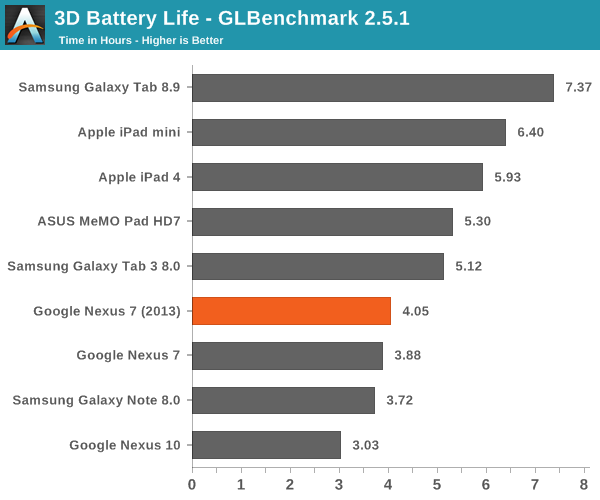
The new Nexus 7 manages to deliver slightly better battery life here despite driving higher frame rates and more pixels. Overall performance here isn't anything super impressive, the only average showing from the Nexus 7.
Google ships the Nexus 7 with an ASUS branded 7W charger, identical to the one you'd find in the box of a MeMO Pad HD7. Given identical chargers and battery capacities, there's no surprise the new Nexus 7 takes the same amount of time to charge as the MeMO Pad HD7 (~3.5 hours).
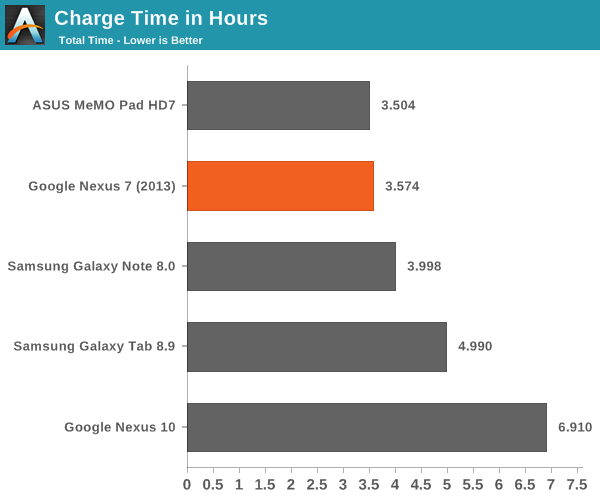
The new Nexus 7 also supports wireless charging by implementing the Qi standard. Charge time is a bit slower wirelessly as Qi can only charge at up to 5W. Brian tested Qi functionality in his mini review of the Nexus 7 and didn't have any issues.


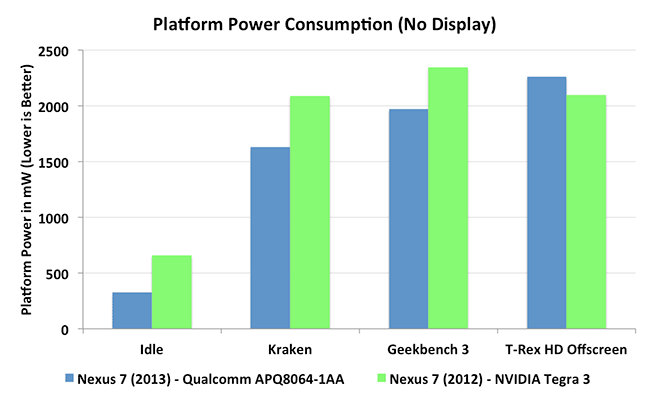
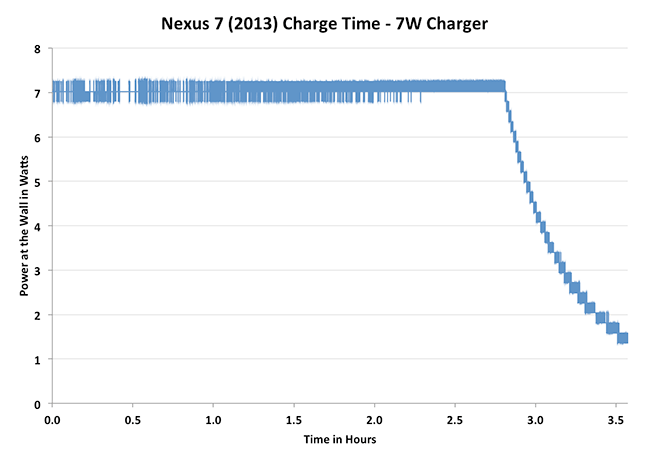








202 Comments
View All Comments
solipsism - Friday, August 23, 2013 - link
1) I'd rather take 30 seconds to enable a hotspot on my smartphone for the occasional use then pay excessive fees every month paying for a service I will rarely ever use, not to mention the HW and licensing costs associated for cellular connectivity.2) A cable? Have you ever seen an iPhone connected to an iPad to tether it? It's done via BT or WiFi. Now what happens if you have a half dozen devices using your 42Mbps cellular connection on your phone as a hotspot? Do you think they all get a constant 54Mbps connection with 802.11g? If so, you still don't WiFi works.
ShieTar - Friday, August 23, 2013 - link
There no cable, it is done via WiFi. And yes it "requires" me to carry my phone around, but so far I have not been in a situation where I left home with the tablet but without the phone.And its not like I only use this solution for the tablet, I also use the phone as mobile hotspot for my Kindle and my Laptop. And when I am on a business-travel to a foreign country with a few colleagues (which happens often enough if you work for a European company), we usually only get a single prepaid card, let one phone use it to connect to the net, and act as the mobile hotspot for everybody else.
max1001 - Friday, August 23, 2013 - link
It takes 2 secs to turn on hotspot on my nexus 4. Just unlock the phone and tap on the hotspot widget and you are done. The tablet automatically connects to it within 5-10 secs.akdj - Sunday, August 25, 2013 - link
Yep...Easy Peezy! Then, about 54 minutes later, your Nex 4's battery life is history. It's ubiquitous. Doesn't matter which OS or phone you're tethering to...tethering EATS battery life. Anand often shows battery life while tethering. It's often less than half that of actually using the phone itself to surf, check email or update your Facebook status. If both devices decide to sleep....bummer! Time to turn em both back on, reconnect and you're back up n running. Not sure what other carriers charge, but AT&T is $10 a month to add to your bucket data plan. IMHO, that up front hardware charge is a bargain when it comes down to connectivity and efficiency. I don't think I'm alone in this thought process and the last wifi only tablet I bought, I returned and 'upgraded' to the LTE version. The extra CNote was quickly forgottenESC2000 - Tuesday, September 10, 2013 - link
Tethering stays on for me even if the devices go into sleep mode. I actually need to be careful to ensure that I remember to turn tethering off because otherwise it'd just stay on allowing freeloaders to use it. I have unlimited data but still...Also I've never noticed decreased battery from tethering. I haven't paid close attention but my note II's battery has never died before the end of the day whether I tethered or not, so I'm not too worried about tethering's impact on my battery.... esp since I can easily change the battery out-_-
joos2000 - Friday, August 23, 2013 - link
I have. I got a basic "Wireless Internet" plan for my slate. It gives me more gigabytes per month than my "high usage phone plan" did. So, I've now been able to step down to a cheaper cellular plan for my phone. My cost has been status quo, but my gigabytes per month while on the go has increased.I'm in Australia though, I'm unsure how that compares to in the states.
Impulses - Saturday, August 24, 2013 - link
If you're trying to save money in the US you go with Sprint/Tmo or one of the smaller prepaid/regional carriers, and in those cases I think it's usually cheaper to pay for one of the high GB phone plans (all unlimited in Sprint's case, also available for Tmo) and run a hotspot than to go to an AT&T/VZW plan and pay extra for a tablet. I don't know if Tmo even offers a data only plan... It's all kinda backwards here, but we generally get pretty good coverage (and no roaming) across a huge swath of a continent, which people totally take for granted.max1001 - Friday, August 23, 2013 - link
.........They have an LTE version coming out very soon so how is that a major omission?
Thomaspin - Thursday, August 22, 2013 - link
I wrote a four part review based on my exepriences (my primary focus is that of a photographer and movie buff) from the perspective of someone who has never used Android before, so apologies for the relatively naïve Android content, which reflects my learning curve.My interest was in using the N7 with my existing iCloud data and so successful was the experience, and so stellar the performance of the N7, that I just sold my iPad Mini and bought a second N7 for my son.
I realize that a fairer comparison will be with the 2013 iPad, but the N7 made it unrealistic to wait, given the iCloud functionality.
My link, below, is not commercially motivated. My site carries no advertising and has no click-thorugh payment sources. Stated differently, I make exactly $zero from it. Nor do I try to compare with a dozen other tablets as, until now, my tablet world has been iPad only (iPad 1, iPad 3 and iPad Mini), and there's no way I am in competition with AT, which is my definitive source for test data.
Here it is: http://pindelski.org/Photography/2013/08/06/nexus-...
I hope it is of interest.
I am a long time AT reader, first time commentator.
max1001 - Friday, August 23, 2013 - link
If you want to be taken seriously. Keep the whole company x is evil bit out of the review. You can write the best review in the world and readers will stop taking you seriously when you start ranting.