The Nexus 7 (2013) Review
by Anand Lal Shimpi on August 22, 2013 6:00 PM ESTPlatform Power & Battery Life
The new Nexus 7 moves to a slightly smaller battery compared to its predecessor (15Wh vs. 16Wh). The result however is anything but a reduction in battery life. ASUS and Google worked hard to reduce platform power consumption as much as possible. I instrumented both Nexus 7s and measured total platform power, excluding display, to look at the impact of the silicon platform (SoC, PMIC, DRAM, eMMC, WiFi, etc...). The results are beyond impressive:
Idle power is cut in half compared to last year's model. This is by far the most important improvement as most mobile usage models tend to have long periods of idle time. We'll see these power gains reflected in our web browsing test which does have significant periods of simulated reading time between web page loads. The power reduction while running Kraken grows to just over 20%, and even while running Geekbench 3 we see a 16% drop with the new Nexus 7. Only our offscreen 3D test manages to draw more power on the new Nexus 7 than the old one, and that isn't taking into account the nearly 5x increase in performance on the new Nexus. In fact, as impressive as these numbers are - they are even more impressive when you take into account performance. To make a long story short, don't worry about the ~7% decrease in battery capacity as there are enough improvements in platform power and performance (and thus perf per watt) to more than make up for the smaller battery.
We'll start out with our WiFi web browsing test. Like all of our battery life benchmarks we run this test with all devices calibrated to 200 nits and connected to 5GHz 802.11 WiFi (if supported). The test itself cycles through a bunch of desktop websites at a very aggressive frequency. Our test ensures that both the CPU cores and wireless stack can reach their deep sleep states during simulated reading periods. The test continues until the battery is depleted.
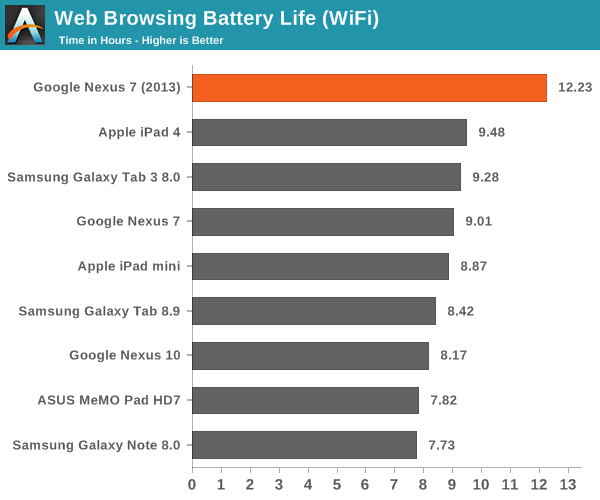
The new Nexus 7 does better here than any other small tablet we've ever tested. Remember that 50% decrease in idle platform power? That's exactly why we're seeing a 35% improvement in battery life compared to the original Nexus 7.
Our video playback test involves looping the playback of a 4Mbps 720p High Profile H.264 transcode of the last Harry Potter Blu-ray. All displays are calibrated to 200 nits.
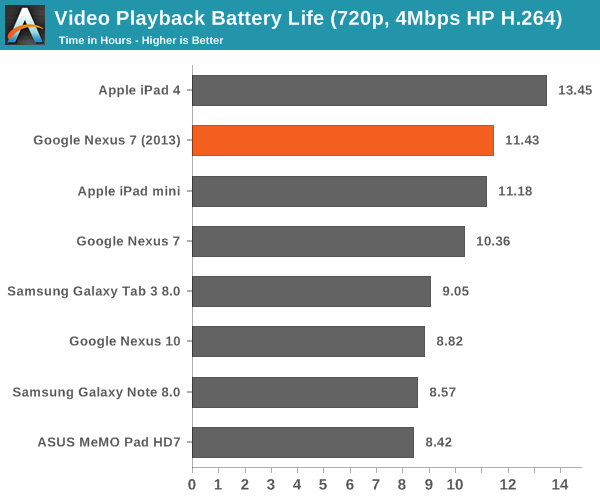
Video decode blocks are fairly well optimized to begin with, so there's not a ton of room for improvement here compared to last year's Nexus 7. Despite the ~7% shrink in battery capacity, the new model manages a 10% increase in battery life though. We also have the first small Android tablet capable of beating the iPad mini in a video playback test here - job well done ASUS/Google.
Our final test involves looping the Egypt HD benchmark until the battery is completely drained. Frame rates are capped to 30 fps to somewhat simulate actual gameplay and not penalize faster GPUs.
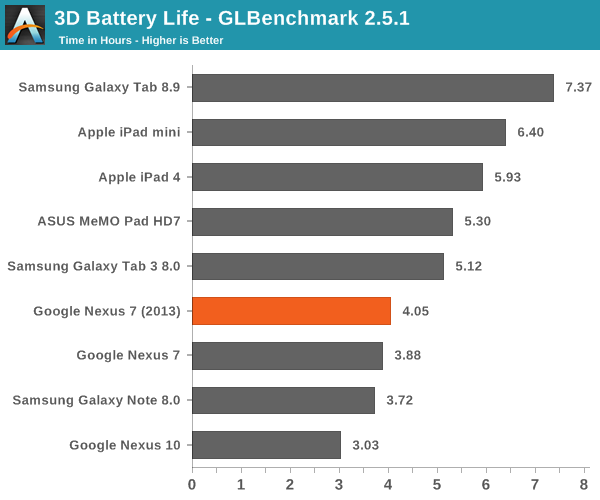
The new Nexus 7 manages to deliver slightly better battery life here despite driving higher frame rates and more pixels. Overall performance here isn't anything super impressive, the only average showing from the Nexus 7.
Google ships the Nexus 7 with an ASUS branded 7W charger, identical to the one you'd find in the box of a MeMO Pad HD7. Given identical chargers and battery capacities, there's no surprise the new Nexus 7 takes the same amount of time to charge as the MeMO Pad HD7 (~3.5 hours).
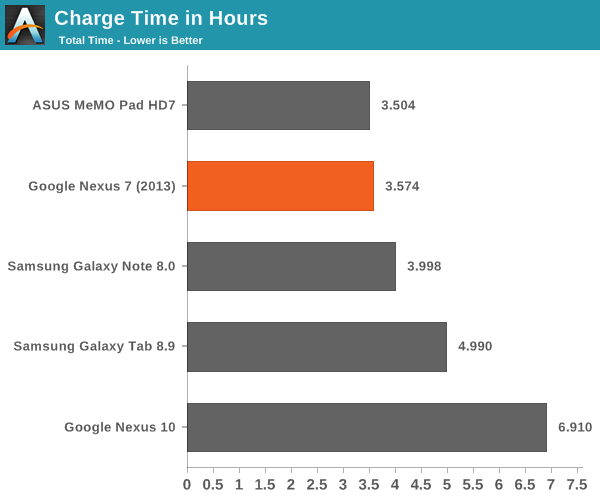
The new Nexus 7 also supports wireless charging by implementing the Qi standard. Charge time is a bit slower wirelessly as Qi can only charge at up to 5W. Brian tested Qi functionality in his mini review of the Nexus 7 and didn't have any issues.


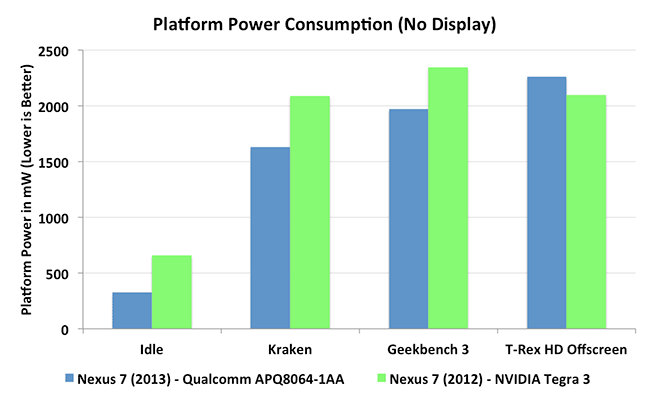
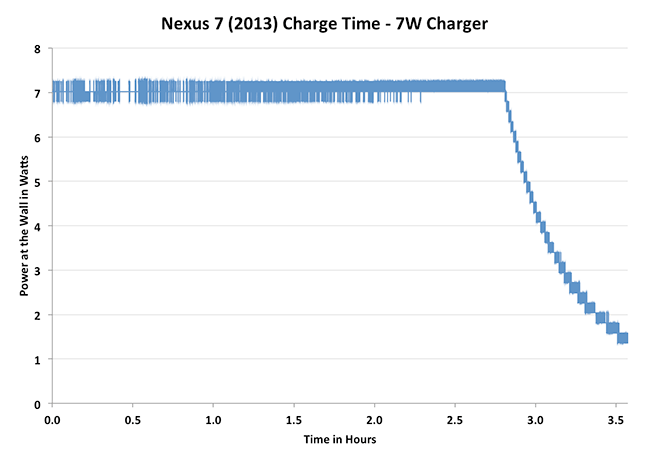








202 Comments
View All Comments
solipsism - Friday, August 23, 2013 - link
1) I use 802.11ac but I haven't turned off g or n, just as I didn't turn off g or b when I used n. By your measure we're still decades away from using 802.11g.2) WAN speeds have nothing to do with LAN speeds. If you understood how WiFi works you'd not male a simple 1:1 comparison.
3) Now you're moving it to a discussion about cellular? These are not mutually exclusive technologies.
joos2000 - Friday, August 23, 2013 - link
In regards to point 2:Most wifi routers are typically hooked to the Internet through xDSL or cable. Typically, when you're surfing or streaming content, it is the dsl/cable connection that is the limiting factor in terms of speed, regardless of what type of wifi you are using. I think that was fairly obvious from the previous guy's post.
However, if you are streaming data from your private server on your gigabit LAN, well, then you may well notice some difference in speed, however, my n-based home wifi can easily stream 1080p content without stuttering, so the new ac standard doesn't feel quite as necessary an upgrade compared from the g->n upgrade I did a while back.
Cheers, /J
solipsism - Friday, August 23, 2013 - link
You either deliberately ignored what I stated or didn't understand it. Your theoretical maximum performance per your LAN or WAN is irrelevant when it comes to the full picture of performance. If you bought an 802.11n router that doesn't mean you get 450 or 600Mbps from that router. Let's say it says 450Mbps on the box and your PC also supports those max data rates, does that mean you're getting 450Mbps right now? Of course not! That's an optimal theoretical level. The farther away you are and/or the more interference affecting Tx or Rx the worse the throughput will be. But for this let's say you are right next to it, and your homes is a Faraday cage. What can you determine in terms of total LAN performance? Nothing should be your answer at this point because you have no data on how many other devices are also using that same WiFi network. For the lack of a better term WiFi works much like the old token ring networks which mean that when the router is Tx or Rx from another device it's not listening to you. This happens quickly but each active device slows down your maximum throughput. This is why, even for a LAN having additional spatial streams, antennas, and higher throughput can affect overall network performance to and from the internet.joos2000 - Friday, August 23, 2013 - link
I'm not saying that you are wrong. I'm just saying that the current tech works well for me (and presumably a lot of people) and that there is no subjective need to fill.If the new standard has improved your experience, since you seem to have a lot of devices on your Wifi, then obviously this generation serves a purpose for you straight away. However, it doesn't for me, for all the reasons you mentioned. And I think that's all the original poster wanted to say really and I agree with him.
whyso - Friday, August 23, 2013 - link
I think what he means and what you aren't getting is that the supplied internet to your house has trouble saturating a 802.11n connection let alone an ac connection. For me with my 5 mbps internet 802.11ac does squat.solipsism - Saturday, August 24, 2013 - link
@ whyso,Of course it doesn't, but that doesn't mean WiFi can help utilize your LAN connection. I have about a few dozen devices on my network with about 10 people connected between wired LAN, main WiFi, and guest WiFi on a single access router so having faster WiFi is quite beneficial to optimizing the WAN connection.
darwinosx - Thursday, August 22, 2013 - link
Completely wrong.jl0329 - Wednesday, October 9, 2013 - link
Dumb shit.ShieTar - Friday, August 23, 2013 - link
"Lack of cellular connectivity on the other hand results in lack of internet access in most locations, and is a major omission."How many people do actually own a second SIM for their tablet instead of just using their phone as a hotspot?
CSMR - Friday, August 23, 2013 - link
People may do this but it should be obvious how terrible this solution is. It requires user intervention, requires the user to carry around a second device and a cable, and it does not give always-on internet but just occasional internet. If this were a good solution you would not need wifi on the tablet either, you could just attach your phone.