The Nexus 7 (2013) Review
by Anand Lal Shimpi on August 22, 2013 6:00 PM ESTWiFi, GPS
I won't spend too much time on either of these points as Brian already did so in his initial review. WiFi duties are handled by Qualcomm's WCN3660 WiFi combo chip. The new Nexus 7 sees an update to include 5GHz 802.11n support, which is a very welcome addition. There's no 802.11ac, understandably for cost reasons. 802.11ac is probably the only thing missing from this otherwise awesome platform.
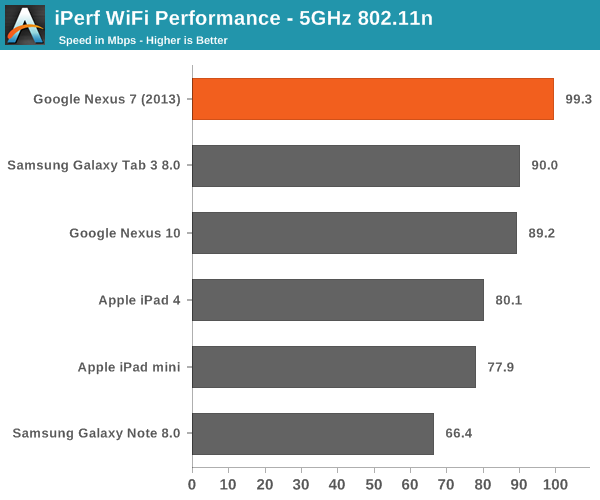
When it comes to GPS, there's good news and bad news. The good news is that Qualcomm's GNSS implementation remains the fastest we've tested as far as time to lock is concerned. The bad news is there seems to be an issue with the Nexus 7's impementation, likely in software, that results in the tablet randomly losing GPS lock. Update: It looks like this has been fixed!
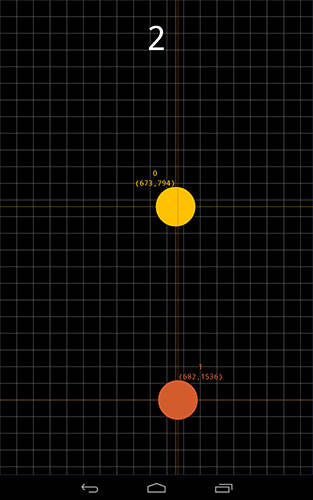
Note that neither my Nexus 7 nor Brian's have exhibited the instability or consistent reboots that I've seen reports of. I had a single unexpected reboot during my GPS testing but that was it. Brian's sample has been running with over 22 days of constant uptime at this point. I also haven't seen any multitouch issues on my Nexus 7, although touch controllers are sometimes sourced from multiple vendors which could explain some of the issues others are seeing. Update: Looks like this one is fixed too!
Camera
The new Nexus 7 adds a 5MP rear facing camera, something its predecessor didn't have at all. While I rarely use my tablet for taking photos, I will admit the absence of a rear facing camera on the old Nexus 7 caught me off guard. Image quality out of the rear camera is decent. I threw together a gallery comparing the Nexus 7's rear camera to the iPad mini, MeMO Pad HD7 and Galaxy Tab 3 8.0:
In well lit situations and if you're sharing photos at lower resolutions, the Nexus 7's camera isn't bad at all. It's not the best thing in the world but in a pinch it's fine. I also threw in iPhone 5 samples as a reference in the gallery above.
Video on the Nexus 7 (2013) is 1080p30 at 12 Mbps, H.264 Baseline with 1 reference frame, and 96 kbps 48 KHz single channel AAC audio.


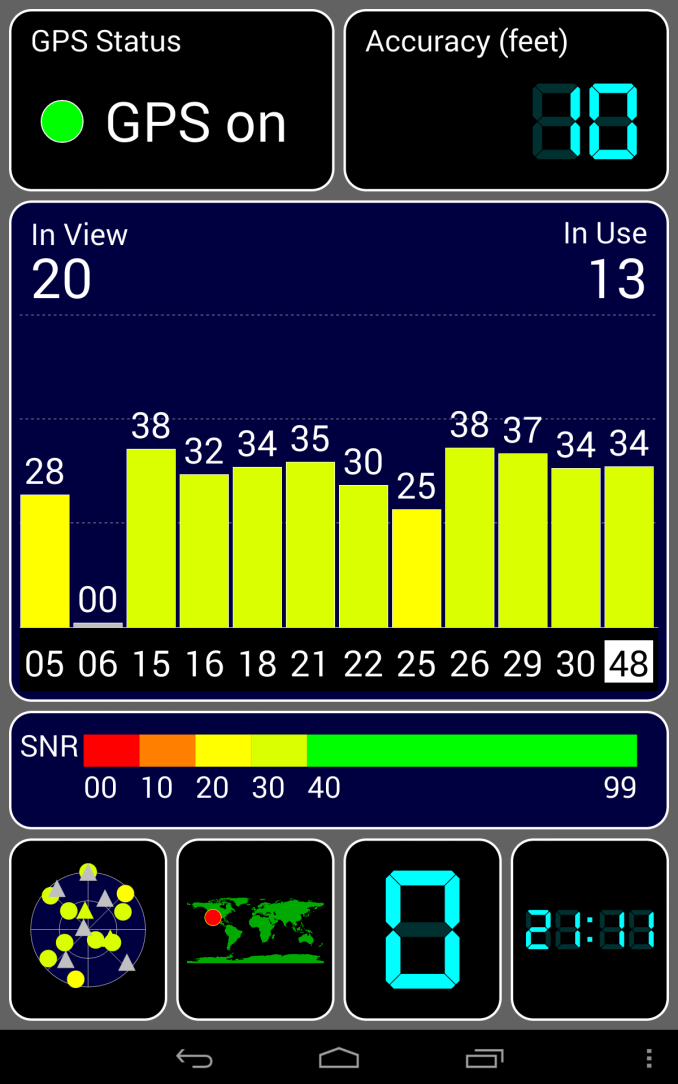






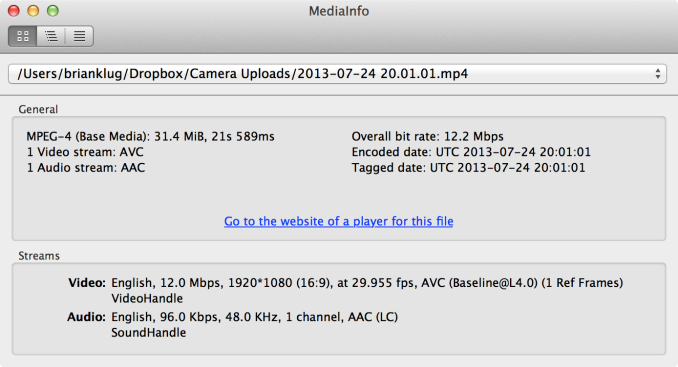








202 Comments
View All Comments
solipsism - Friday, August 23, 2013 - link
1) I'd rather take 30 seconds to enable a hotspot on my smartphone for the occasional use then pay excessive fees every month paying for a service I will rarely ever use, not to mention the HW and licensing costs associated for cellular connectivity.2) A cable? Have you ever seen an iPhone connected to an iPad to tether it? It's done via BT or WiFi. Now what happens if you have a half dozen devices using your 42Mbps cellular connection on your phone as a hotspot? Do you think they all get a constant 54Mbps connection with 802.11g? If so, you still don't WiFi works.
ShieTar - Friday, August 23, 2013 - link
There no cable, it is done via WiFi. And yes it "requires" me to carry my phone around, but so far I have not been in a situation where I left home with the tablet but without the phone.And its not like I only use this solution for the tablet, I also use the phone as mobile hotspot for my Kindle and my Laptop. And when I am on a business-travel to a foreign country with a few colleagues (which happens often enough if you work for a European company), we usually only get a single prepaid card, let one phone use it to connect to the net, and act as the mobile hotspot for everybody else.
max1001 - Friday, August 23, 2013 - link
It takes 2 secs to turn on hotspot on my nexus 4. Just unlock the phone and tap on the hotspot widget and you are done. The tablet automatically connects to it within 5-10 secs.akdj - Sunday, August 25, 2013 - link
Yep...Easy Peezy! Then, about 54 minutes later, your Nex 4's battery life is history. It's ubiquitous. Doesn't matter which OS or phone you're tethering to...tethering EATS battery life. Anand often shows battery life while tethering. It's often less than half that of actually using the phone itself to surf, check email or update your Facebook status. If both devices decide to sleep....bummer! Time to turn em both back on, reconnect and you're back up n running. Not sure what other carriers charge, but AT&T is $10 a month to add to your bucket data plan. IMHO, that up front hardware charge is a bargain when it comes down to connectivity and efficiency. I don't think I'm alone in this thought process and the last wifi only tablet I bought, I returned and 'upgraded' to the LTE version. The extra CNote was quickly forgottenESC2000 - Tuesday, September 10, 2013 - link
Tethering stays on for me even if the devices go into sleep mode. I actually need to be careful to ensure that I remember to turn tethering off because otherwise it'd just stay on allowing freeloaders to use it. I have unlimited data but still...Also I've never noticed decreased battery from tethering. I haven't paid close attention but my note II's battery has never died before the end of the day whether I tethered or not, so I'm not too worried about tethering's impact on my battery.... esp since I can easily change the battery out-_-
joos2000 - Friday, August 23, 2013 - link
I have. I got a basic "Wireless Internet" plan for my slate. It gives me more gigabytes per month than my "high usage phone plan" did. So, I've now been able to step down to a cheaper cellular plan for my phone. My cost has been status quo, but my gigabytes per month while on the go has increased.I'm in Australia though, I'm unsure how that compares to in the states.
Impulses - Saturday, August 24, 2013 - link
If you're trying to save money in the US you go with Sprint/Tmo or one of the smaller prepaid/regional carriers, and in those cases I think it's usually cheaper to pay for one of the high GB phone plans (all unlimited in Sprint's case, also available for Tmo) and run a hotspot than to go to an AT&T/VZW plan and pay extra for a tablet. I don't know if Tmo even offers a data only plan... It's all kinda backwards here, but we generally get pretty good coverage (and no roaming) across a huge swath of a continent, which people totally take for granted.max1001 - Friday, August 23, 2013 - link
.........They have an LTE version coming out very soon so how is that a major omission?
Thomaspin - Thursday, August 22, 2013 - link
I wrote a four part review based on my exepriences (my primary focus is that of a photographer and movie buff) from the perspective of someone who has never used Android before, so apologies for the relatively naïve Android content, which reflects my learning curve.My interest was in using the N7 with my existing iCloud data and so successful was the experience, and so stellar the performance of the N7, that I just sold my iPad Mini and bought a second N7 for my son.
I realize that a fairer comparison will be with the 2013 iPad, but the N7 made it unrealistic to wait, given the iCloud functionality.
My link, below, is not commercially motivated. My site carries no advertising and has no click-thorugh payment sources. Stated differently, I make exactly $zero from it. Nor do I try to compare with a dozen other tablets as, until now, my tablet world has been iPad only (iPad 1, iPad 3 and iPad Mini), and there's no way I am in competition with AT, which is my definitive source for test data.
Here it is: http://pindelski.org/Photography/2013/08/06/nexus-...
I hope it is of interest.
I am a long time AT reader, first time commentator.
max1001 - Friday, August 23, 2013 - link
If you want to be taken seriously. Keep the whole company x is evil bit out of the review. You can write the best review in the world and readers will stop taking you seriously when you start ranting.