Choosing a Gaming CPU October 2013: i7-4960X, i5-4670K, Nehalem and Intel Update
by Ian Cutress on October 3, 2013 10:05 AM ESTFor an article like this getting a range of CPUs, which includes the most common and popular, is very important. I have been at AnandTech for just over two years now, and in that time we have had Sandy Bridge, Llano, Bulldozer, Sandy Bridge-E, Ivy Bridge, Trinity and Vishera, of which I tend to get supplied the top end processors of each generation for testing (as a motherboard reviewer, it is important to make the motherboard the limiting factor). A lot of users have jumped to one of these platforms, although a large number are still on Wolfdale (Core2), Nehalem, Westmere, Phenom II (Thuban/Zosma/Deneb) or Athlon II. I have attempted to pool all my AnandTech resources, contacts, and personal resources, together to get a good spread of the current ecosystem, with more focus on the modern end of the spectrum. It is worth nothing that a multi-GPU user is more likely to have the top line Ivy Bridge, Vishera or Sandy Bridge-E CPU, as well as a top range motherboard, rather than an old Wolfdale. As time progresses I hope to obtain greater ranges of CPU speeds, core counts, and caches to suit almost all tastes.
The CPUs
My criteria for obtaining CPUs was to use at least one from the most recent architectures, as well as a range of cores/modules/threads/speeds. The basic list as it stands is shown below, with the CPU.GPU on the left showing what we were able to test:
| VIA | |||||||||
| CPU | GPU | Name | IGP | Socket | C / M (T) | Speed | Turbo | L2/L3 | |
|---|---|---|---|---|---|---|---|---|---|
| L2007 | Nano | BGA400 | 1 (1) | 1600 | 1 MB / - | ||||
| AMD | |||||||||
| CPU | GPU | Name | IGP | Socket | C / M (T) | Speed | Turbo | L2/L3 | |
| E-350 | Fusion | FT1 | 2 (2) | 1600 | 1 MB / - | ||||
| A6-3650 | Llano | FM1 | 4 (4) | 2600 | 4 MB / - | ||||
| A8-3850 | Llano | FM1 | 4 (4) | 2900 | 4 MB / - | ||||
| A8-5600K | Trinity | FM2 | 2 (4) | 3600 | 3900 | 4 MB / - | |||
| A10-5800K | Trinity | FM2 | 2 (4) | 3800 | 4200 | 4 MB / - | |||
| A6-5200 | Kabini | FT3 | 4 (4) | 2000 | 2 MB / - | ||||
|
Phenom II X2-555 BE |
Callisto K10 | AM3 | 2 (2) | 3200 | 1 MB / 6 MB | ||||
|
Phenom II X4-960T |
Zosma K10 | AM3 | 4 (4) | 3200 | 2 MB / 6 MB | ||||
|
Phenom II X6-1100T |
Thuban K10 | AM3 | 6 (6) | 3300 | 3700 | 3 MB / 6 MB | |||
| FX-8150 | Bulldozer | AM3+ | 4 (8) | 3600 | 4200 | 8 MB / 8 MB | |||
| FX-8350 | Piledriver | AM3+ | 4 (8) | 4000 | 4200 | 8 MB / 8 MB | |||
| Intel | |||||||||
| CPU | GPU | Name | IGP | Socket | C / M (T) | Speed | Turbo | L2/L3 | |
| E6400 | Conroe | 775 | 2 (2) | 2133 | 2 MB / - | ||||
| E6550 | Conroe | 775 | 2 (2) | 2333 | 4 MB / - | ||||
| E6700 | Conroe | 775 | 2 (2) | 2667 | 4 MB / - | ||||
| Q9400 | Yorkfield | 775 | 4 (4) | 2667 | 6 MB / - | ||||
|
Core i7-920 |
Nehalem | 1366 | 4 (8) | 2667 | 2933 | 1 MB / 8 MB | |||
|
Core i7-950 |
Nehalem | 1366 | 4 (8) | 3067 | 3333 | 1 MB / 8 MB | |||
|
Core i7-990X |
Westmere | 1366 | 6 (12) | 3467 | 3733 | 1.5 MB / 12 MB | |||
|
Xeon X5690 |
Westmere | 1366 | 6 (12) | 3467 | 3733 | 1.5 MB / 12 MB | |||
|
2 x Xeon X5690 |
Westmere | 1366 | 12 (24) | 3467 | 3733 | 1.5 MB / 12 MB | |||
|
Celeron 847 |
Sandy Bridge ULV |
BGA1023 | 2 (2) | 1100 | 0.5 MB / 2 MB | ||||
|
Celeron G465 |
Sandy Bridge |
1155 | 1 (2) | 1900 | 0.25 MB / 1.5 MB | ||||
|
Core i5-2500K |
Sandy Bridge |
1155 | 4 (4) | 3300 | 3700 | 1 MB / 6 MB | |||
|
Core i7-2600K |
Sandy Bridge |
1155 | 4 (8) | 3400 | 3800 | 1 MB / 8 MB | |||
|
Core i7-3930K |
Sandy Bridge-E |
2011 | 6 (12) | 3200 | 3800 | 1.5 MB / 12 MB | |||
|
Core i7-3960X |
Sandy Bridge-E |
2011 | 6 (12) | 3300 | 3900 | 1.5 MB / 15 MB | |||
|
2 x Xeon E5-2690 |
Sandy Bridge-EP |
2011 | 16 (32) | 2900 | 3800 | 2 MB / 20 MB | |||
|
4 x Xeon E5-4650L |
Sandy Bridge-EP |
2011 | 32 (64) | 2600 | 3100 | 2 MB / 20 MB | |||
|
Core i3-3225 |
Ivy Bridge | 1155 | 2 (4) | 3300 | 0.5 MB / 3 MB | ||||
|
Core i7-3770K |
Ivy Bridge | 1155 | 4 (8) | 3500 | 3900 | 1 MB / 8 MB | |||
|
Core i7-4960X |
Ivy Bridge-E | 2011 | 6 (12) | 3600 | 4000 | 1.5 MB / 15 MB | |||
|
Core i5-4430 |
Haswell | 1150 | 4 (4) | 3000 | 3200 | 1 MB / 6 MB | |||
|
Core i5-4670K |
Haswell | 1150 | 4 (4) | 3400 | 3800 | 1 MB / 6 MB | |||
|
Core i7-4770K |
Haswell | 1150 | 4 (8) | 3500 | 3900 | 1 MB / 8 MB | |||
|
Core i7-4750HQ |
Haswell + Crystalwell |
BGA1364 | 4 (8) | 2000 | 3200 |
1 MB / 6 MB 128 MB L4 |
|||
|
Xeon E3-1280 V3 |
Haswell | 1150 | 4 (8) | 3600 | 4000 | 1 MB / 8 MB | |||
|
Xeon E3-1285 V3 |
Haswell | 1150 | 4 (8) | 3600 | 4000 | 1 MB / 8 MB | |||
Note: the indication on the left hand side is whether we have tested the CPU in terms of our CPU tests or our GPU tests. In certain circumstances GPU tests were unavailable, but the CPU tests provide interesting data points.
This is Part 2 of our Gaming CPU series, with Part 1 covering a basic range of CPUs and a Haswell update covering the i7-4770K. For Part 2 this is primarily an Intel 4670K/Nehalem update, whereas Part 3 of our testing will focus on the AMD side. I currently have many AMD CPUs in house (Richland, Trinity, K10) and am on the request list for a few more (Vishera, more Richland).
The GPUs
My first and foremost thanks go to both ASUS and ECS for supplying me with these GPUs for my test beds. They have been in and out of 60+ motherboards without any issue, and will hopefully continue. My usual scenario for updating GPUs is to flip AMD/NVIDIA every couple of generations – last time it was HD5850 to HD7970, and as such in the future we will move to a 7-series NVIDIA card or a set of Titans (which might outlive a generation or two).
The ASUS HD 7970 we use is the reference model at the 7970 launch, using GCN architecture, 2048 SPs at 925 MHz with 3 GB of 4.6 GHz GDDR5 memory. We had four cards to be used in 1x, 2x, 3x and 4x configurations where possible, also using PCIe 3.0 when enabled by default, although for this update we were limited to three.
ECS GTX 580 (NGTX580-1536PI-F)

ECS is both a motherboard manufacturer and an NVIDIA card manufacturer, and while most of their VGA models are sold outside of the US, some do make it onto e-e-tailers like Newegg. This GTX 580 is also a reference model, with 512 CUDA cores at 772 MHz and 1.5 GB of 4 GHz GDDR5 memory. We have two cards to be used in 1x and 2x configurations at PCIe 2.0.
The Motherboards
The CPU is not always the main part of the picture for this sort of review – the motherboard is equally important as the motherboard dictates how the CPU and the GPU communicates with each other, and what the lane allocation will be. As mentioned on the previous page, there are 20+ PCIe configurations for Z87/Z77 alone when you consider some boards are native, some use a PLX 8747 chip, others use two PLX 8747 chips, and about half of the Z87/Z77 motherboards on the market enable four PCIe 2.0 lanes from the chipset for CrossFireX use (at high latency). We have tried to be fair and take motherboards that may have a small premium but are equipped to deal with the job. As a result, some motherboards may also use MultiCore Turbo, which as we have detailed in the past, gives the top turbo speed of the CPU regardless of the loading.
As a result of this lane allocation business, each value in our review will be attributed to both a CPU, whether it uses MCT, and a lane allocation.
| Motherboards | |||
|---|---|---|---|
| Socket | Chipset | Motherboard | PCIe |
| 1150 | Z87 |
ASUS Z87-Pro  |
PCIe 3.0 x8/x8 + PCIe 2.0 x4 |
MSI Z87-GD65 Gaming  |
PCIe 3.0 x8/x8/x4 | ||
GIGABYTE Z87X-UD3H  |
PCIe 3.0 x8/x8 + PCIe 2.0 x4 | ||
MSI Z87 XPower  |
PCIe 3.0 x8/x8/x8/x8 via PLX8747 | ||
| 1155 | Z77 |
ASUS Maximus V Formula  |
PCIe 3.0 x8/x4/x4 |
GIGABYTE Z77X-UP7  |
PCIe 3.0 x8/x8/x8/x8 via PLX8747 | ||
GIGABYTE G1.Sniper M3  |
PCIe 3.0 x8/x8 or x16 + PCIe 2.0 x4 | ||
| 2011 | X79 |
ASRock X79 Professional  |
PCIe 2.0 x16/x8/x8/x8 |
ASUS Rampage IV Extreme  |
PCIe 3.0 x16/x8/x8/x8 | ||
Gigabyte X79-UD3  |
PCIe 3.0 x16/x8/x8/x8 | ||
| 1366 | X58 |
GIGABYTE X58A-UD9  |
PCIe 2.0 x16/x16/x16/x16 via NF200 |
ASRock X58 Extreme3 .jpg ) |
PCIe 2.0 x16/x16 + x4 | ||
| 5520 |
EVGA SR-2  |
PCIe 2.0 x16/x16/x16/x16 via NF200 | |
| 775 | 975X |
MSI Platinum Power Up  |
PCIe 1.1 x8/x8 |
| P965 |
ASUS Commando  |
PCIe 1.1 x16 + x4 | |
| FM1 | A75 |
GIGABYTE A75-UD4H  |
PCIe 2.0 x8/x8 |
ASRock A75 Extreme6  |
PCIe 2.0 x8/x8 + x4 | ||
| FM2 | A85X |
GIGABYTE F2A85X-UP4  |
PCIe 2.0 x8/x8 + x4 |
| AM3 | 990FX |
ASUS Crosshair V Formula  |
PCIe 2.0 x16/x8/x8 |
| BGA400 | VX900 |
ECS VX900-I  |
N/A |
| BGA1023 | NM70 |
ECS NM70-I2  |
N/A |
| FT3 | A6-5200 |
ASRock IMB-A180-H .jpg ) |
N/A |
The Memory
Our good friends at G.Skill are putting their best foot forward in supplying us with high end kits to test. The issue with the memory is more dependent on what the motherboard will support – in order to keep testing consistent, no overclocks were performed. This meant that boards and BIOSes limited to a certain DRAM multiplier were set at the maximum multiplier possible. In order to keep things fairer overall, the modules were adjusted for tighter timings. All of this is noted in our final setup lists.
Our main memory testing kit is our trusty G.Skill 4x4 GB DDR3-2400 9-11-11 1.65 V RipjawsX kit which has been part of our motherboard testing for over twelve months. For times when we had two systems being tested side by side, a G.Skill 4x4 GB DDR3-2400 10-12-12 1.65 V TridentX kit was also used.

For The Beast, which is one of the systems that has the issue with higher memory dividers, we pulled in a pair of tri-channel kits from X58 testing. These are high-end kits as well, currently discontinued as they tended to stop working with too much voltage. We have a sets of 3x2 GB OCZ Blade DDR3-2133 8-9-8 and 3x1 GB Dominator GT DDR3-2000 7-8-7 for this purpose, which we ran at 1333 6-7-6 due to motherboard limitations at stock settings.

Our Core2Duo CPUs clearly gets their own DDR2 memory for completeness. This is a 2x2 GB kit of OCZ Platinum DDR2-666 5-5-5.

For Haswell we were offered new kits for testing, this time from Corsair and their Vengeance Pro series. This is a 2x8 GB kit of DDR3-2400 10-12-12 1.65 V.


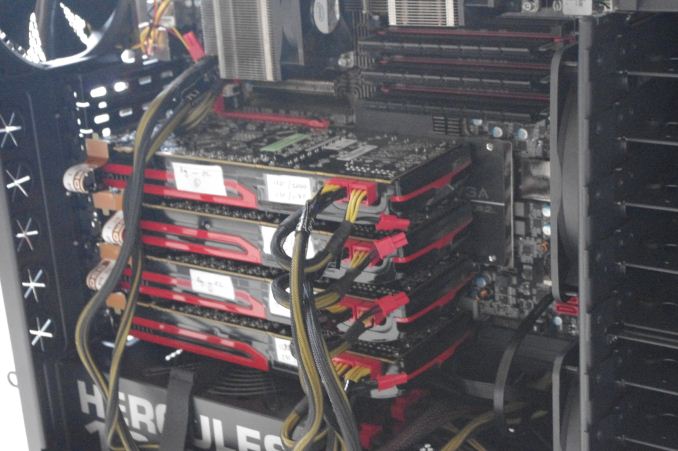









137 Comments
View All Comments
BOMBOVA - Sunday, October 6, 2013 - link
a low cost raid controller yes, 64kb, 128kb, show the merit of raid 0, at 6 Gbs each, i was doubtful myself, but took the test of the device, for i need better video editing performance, at least it works :) now we have to watch out for the 12Gbs devices coming soon, imo for games, not much notice of improvement to be seen, but in big data transfers, sata 3 improvements, can be had for low costs. gl, trying it out, borrow a card to try, if you can, Cheers.BOMBOVA - Saturday, October 26, 2013 - link
fact is you can set to 32 K blocks, or 64K, 'only" , but is a true Marvel controller chip, in the Syba, and is on the PCI e buss. , Control M, sets the chipset, works rite off, is quick, but, there is a hint, that the lanes are only 5 Gbit second, still is a fine patch upgrade, on low cost 6Gbit second ssd's i am in for 2x120 ssd's and controller for 250,R-Type - Friday, October 4, 2013 - link
Results are typical for a variety of games where the resolution is set to 1920 x 1200. Games include Dirt 3, Civilization V, Guild Wars 2, Mechwarrior Living Legends, Diablo 3, Starcraft 2, etc.augiem - Friday, October 4, 2013 - link
I'm really kind of shocked to see how well Nehalem stands up still in many benchmarks. If you adjust the i7 920 benchmarks to make up for the difference in frequency between it and the 4770K, it's not half bad. I used the difference between the i7-920 and i7-950 to determine how the benchmark scaled on Nehalem. If it was close enough to linearly (+/- 1%), I considered it. I saw a 6% - 40% performance advantage for Haswell across the CPU tests, which is actually smaller than I expected for an almost 6 year old chip. (Obviously this includes differences in the platforms too.) Striking that even in 6 years the speed hasn't even doubled.I'm still on an i7-920@3.6, so this was very relevant to me. If it were 40% across the board, it might be more compelling, but quite a few were more like 15%, 20%, etc. Now I understand Haswell is going to OC a lot further than this one, so in that way you could get the performance diff up there.
I'm just dumbfounded that this Nehalem has lasted me 4.5 years already and it still doesn't feel slow. On the one hand its great value for the money, but on the other hand its a little disappointing to see performance curve drop off like it has over the past 6 years.
That would be a fun project. Make a graph showing average CPU performance increases over the last 30 years.
Genericuser1234 - Saturday, October 5, 2013 - link
As interesting these chips are for getting maximum performance from the high w parts. Will you do an article about the low TDP parts that are the true masterpieces Intel makes. I live in Denmark and energy cost more and more. My PC is running almost nonstop and I am curious how well these chips perform in a gaming environment. How far behind are they on performance and what kind of power cost on a year based on an average workload / idle time are we talking about you could save. I find the low power chips to be Intel's true stars. Do more with less. Maybe even throw in a power house chip from 2 years ago for comparison. That would be an interesting articleagent_x007 - Saturday, October 5, 2013 - link
Congrats to those who did testing part.Can't wait to see AMD added.
Too bad Pentium XE 955/965 (ie. Presler B1/C1 @ 3,46/3,73GHz) didn't "cut it" for this comparson :(
Hyper Threading and "Last of Netburst" legacy could be interesting in comparison with low end, fully-intergated setups, like VIA Nano or AMD Fusion.
+ There is also a possibility that todays multithreaded programs would better utilize the 4 threads of this kind of CPU, maybe to the point of matching Core 2 Duo's...
Either way, to sum it up in two words : GREAT WORK.
khanov - Saturday, October 5, 2013 - link
A good article, and nice to see an update now that new CPU's are out.Wouldn't it be nice if you could have all the benefits of X79 for multi GPU configurations, but without the added cost over Z87? Well actually you can, if you take in to account the quad-core LGA2011 CPUs.
The i7-4820K is no more expensive than the i7-4770K, and motherboard costs are very similar too. So people seriously considering 3 or 4 GPUs might be very interested in this option, to gain the benefits of extra PCIe lane allocation without the extra cost of a hex core CPU.
Ian, would you please consider adding i7-3820 and/or i7-4820K to the next update? It would be nice to see how well, or how badly, they fare against the competition.
MarcHFR - Sunday, October 6, 2013 - link
Hi all,Sorry but i don't understand this review. What's the point of recommanding different CPU on the only basis of single/dual/tri/quad GPU ?
First, the GPU power is not related to the number of GPU only, with 2x660 you get lower performance than 1x780, but if i read the conclusion for 2x660 you recommand FX-8350 but A8-5600K for 1x780 ?
Second, for example with only a 7970 with a small CPU or a big CPU you get exactly the same performance on Sleeping Dogs 2560*1440 max settings. But what kind of player will keep a setting that offer 28 fps on such a carde ? None ! They will lower the graphic settings related to the GPU only to a point that they will get a higher framerate, like the 80 fps you get with three card.
Whatever the number/power of the GPU, as soon as it's not a lower-end card, the CPU needed to get playable framerate is the same with a GTX 660 or 2xGTX 780 as soon as you don't use graphics settings related to the GPU that lower the framerate that can be sustained by the GPU under the framerate that can be sustained by the CPU.
You can recommand different CPU to get more than 40/60/80/120 fps in some games (but good luck since integrated benchmark are generally not using the most CPU bound scene), but recommand different CPU for single/dual/tri/quad GPU seems a non-sense for me.
Majesticii - Sunday, October 6, 2013 - link
Damn. How can you call this a CPU comparisson with data like this. The games are run at such extreme values that in no way they represent the impact of a CPU. Sleeping dogs is just 4 graphs with 28fps, how can any respected researcher show this data without severe shame. To add insult to injury, the vast majority seems to think this is how CPU tests are done and call it a nice review. Literally my heart sank as i read through these comments. Noone (except a few ignored), not even the reviewers has a clue what they're on about. This way of CPU-reviewing in games needs to stop. This isn't just uninformative, it's worse; It's completely misleading. Test games at 800x600 low settings, and pay no mind to those people calling for "real-world benchmarks". Stay true to what's real, instead of appealing to the community.3Ball - Monday, October 7, 2013 - link
Forgive me if this is pointed out in the article and I have missed it, but it is worth pointing out. Battlefield 4 will use up to 8 cores/threads. My i7-860 @ 4.0ghz with hyperthreading is outperforming a friends Ivy bridge (3570k) at 4.4ghz without hyperthreading, so much so that my frames are better using a GTX680 against his GTX780.This could be the product of the "beta", but I do believe it is a sign of things to come. The new consoles are most likely going to influence multithreaded performance greatly considering the lower sinlge thread performance present in the systems.
I have been planning on rebuilding with haswell early next year and was planning on getting a 4670k, but have now changed that decision to going with a 4770k due to this experience. Just my two cents. Cheers!