Nexus 7 (2013) - Mini Review
by Brian Klug on July 27, 2013 12:54 AM EST- Posted in
- Tablets
- Snapdragon
- Qualcomm
- Android
- Mobile
- APQ8064
- Nexus 7
- Android 4.3
One of the biggest complaints I had about the original Nexus 7 was connectivity, as it only included 2.4 GHz 802.11b/g/n support. The hilarity of that situation was only compounded by the fact that Google could only demo the Nexus 7 at that Google I/O plugged in through USB-OTG Ethernet adapters because 2.4 GHz is effectively impossible to use at conferences. With the new Nexus 7, dual band (2.4 and 5 GHz) WLAN is now included with a WCN3660, Qualcomm’s companion WiFi 802.11a/b/g/n, BT 4.0, and FM Tx/Rx combo (though FM features aren’t enabled on the Nexus 7 2013).
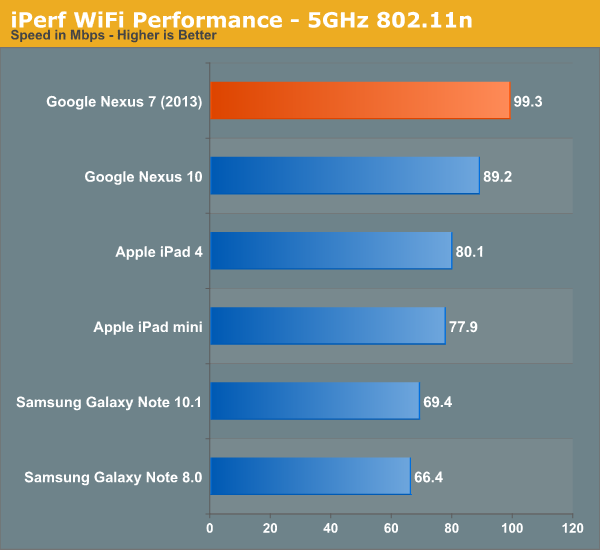
Performance is correspondingly improved, and if you’re in an urban area where 2.4 GHz is congested beyond use, this makes the difference between an unusable brick and working tablet. Many have asked, why not WCN3680 (the 802.11ac enabled successor to 3660), the answer is of course, you’re talking about a ~$200 tablet, stuff like this understandably has to be n–1 without making the bill of materials untenable.
There’s also GNSS (GPS+GLONASS) on the WiFi only model which I tested, this goes through WCN3660 and into the baseband on APQ8064 in this configuration I believe. I’ve had nothing but great success with Qualcomm’s GNSS being the fastest out there to 3D cold fix, that holds true with the Nexus 7 (2013), even walking around the urban canyon scenario that San Francisco poses to GNSS.
Charging
The Nexus 7 (2013) is Qi (pronounced: “chee”) enabled, the de-facto wireless charging standard of the now. The Qi charger area is dead center in the middle, using a coil inside of the NFC one. That makes positioning easy.
I tossed the Nexus 7 on my Energizer Qi two-position mat when I got home, and it works perfectly, of course Qi can only charge at up to 5 watts. The in-box supplied charger is a 1.35 A variant, which isn’t anything special. Connected to my special linear power supply and battery charge downstream port controller which negotiates the proper standard, I saw the Nexus 7 (2013) draw a max of 1.32 A (6.6 watts), which makes sense given the supplied charger. I don’t have a 0–100 percent charge time number yet.


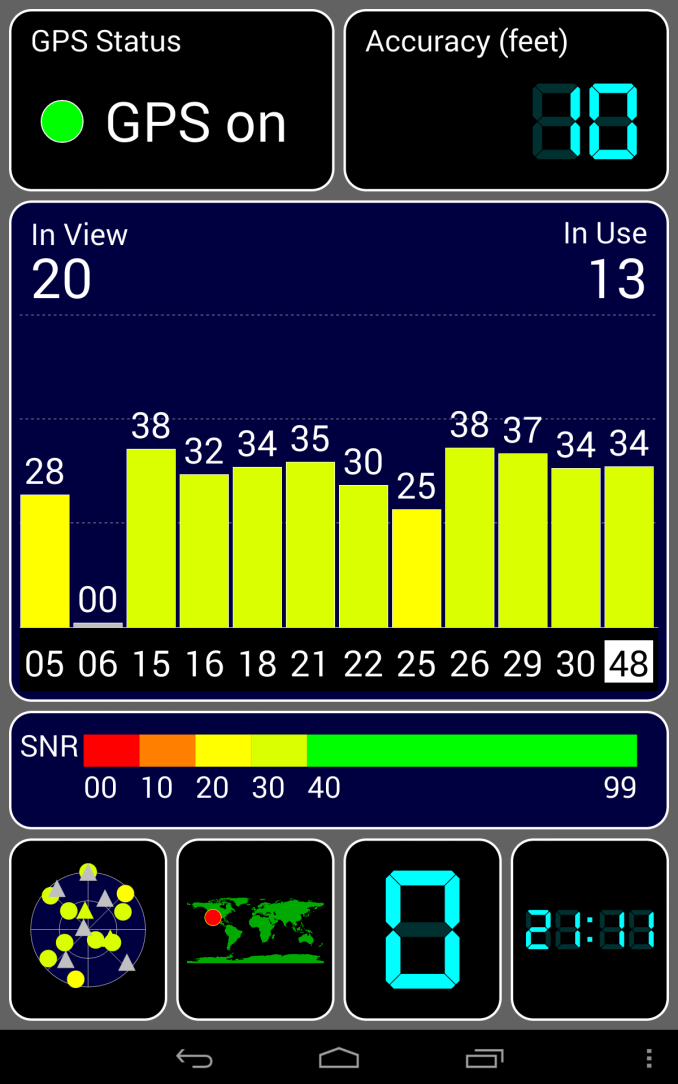
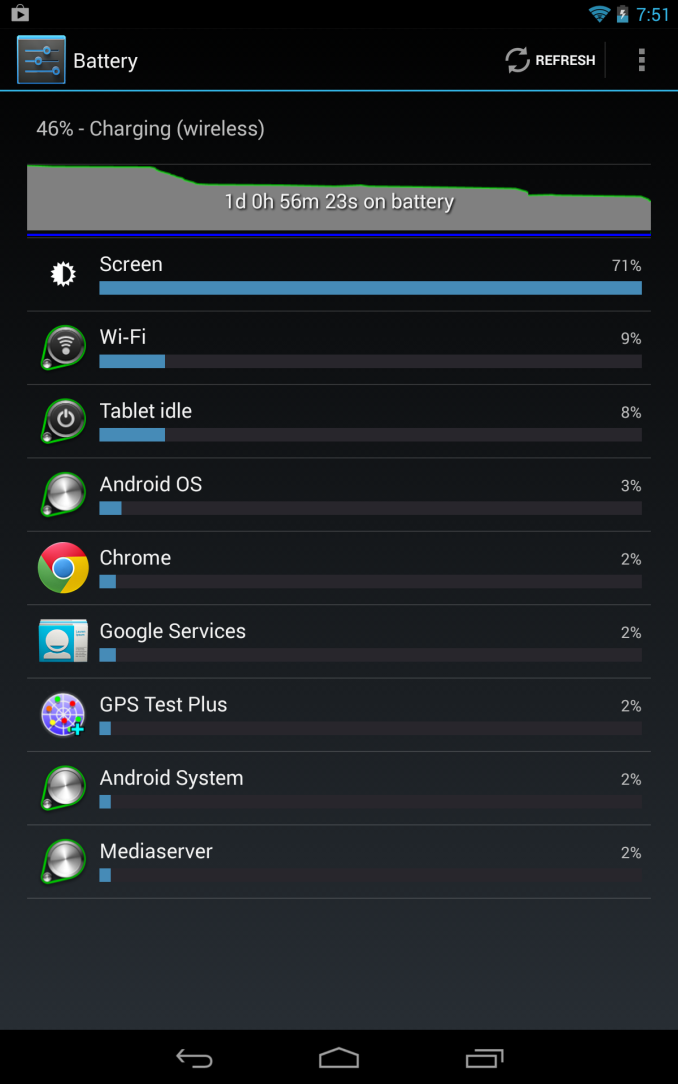








252 Comments
View All Comments
Impulses - Sunday, July 28, 2013 - link
As the happy owner of an OG Transformer, I'm looking forward to upgrading to the new Nexus 7 (I've come to realize I prefer a smaller tablet for my uses), the TF will probably go to my father. Happy to support ASUS either way as I'm generally happy with their entire Android tablet strategy.Affectionate-Bed-980 - Saturday, July 27, 2013 - link
As much as I love quick reviews, please make sure that you follow up on your promises for a full review... soon. Where's that GS4 review Part 2 for example?FergusMackenzie - Saturday, July 27, 2013 - link
This look like an excellent tablet with one exception. 16:10 is a horrible aspect ratio on a tablet. Why does no major android manufacturer make a tablet with 4:3 aspect ratio?Broo2 - Saturday, July 27, 2013 - link
Most tablets are going 16:9 as that fits the 1920x1080 HD video standard and vendors probably get many complains from users watching HD 16:9 movies with black bars and the static sized Magazines/Comics/PDFs are a secondary concern.16:10 is not perfect for magazines/comics/PDFs, but it is better than 16:9; I have only seen the new Nexus 7 and the B&N Nook HD+ with this aspect ratio. The only 4:3s are the iPad and eInk eBook readers... :(
guidryp - Saturday, July 27, 2013 - link
Most Android tablets are 16:10, not 16:9.B&N Nook HD+ is not 16:10. It is 3:2. Which is a pretty good compromise. We need more like that.
Bob Todd - Monday, July 29, 2013 - link
Unless it was something odd with Cyanogenmod 10.1.2 on the Nook HD+, I'd have concerns about 3:2 in general. I always like the extra pixels, but I think that aspect ratio was rare enough that it tripped up a fair number of games that weren't tested properly on 3:2 (but worked fine on 16:9/16:10).charleski - Saturday, July 27, 2013 - link
In terms of rendering the varying aspect rations of books, comics and magazines 3:2 is probably the best compromise, but 16:10 isn't far off. 4:3 and 16:9 are both much worse.guidryp - Saturday, July 27, 2013 - link
It's irrelevant for regular novels which are just text, so you can read them on any ratio.Comics and Magazines would be good on 3:2, if your screen is big enough to show the whole page at once, which I would argue 7" isn't. If it isn't then matching ratios hardly matter. If you are going to be panning and zooming, I would definitely prefer 4:3 over 16:9/16:10.
Impulses - Sunday, July 28, 2013 - link
I like 16:10 in portrait a lot for web browsing and email, which is like 80% of my tablet use. Not sure why you'd prefer anything else for that or for media... 16:9 is noticeably narrower, grab any Win 8 tablet and see.Yofa - Saturday, July 27, 2013 - link
the original nexus 7 had a 1.2mp front-facing camera. that point is omitted from the comparison chart.