The 2013 MacBook Air Review (13-inch)
by Anand Lal Shimpi on June 24, 2013 12:01 AM ESTCPU Performance
To measure CPU performance we begin with a fairly standard measure of system responsiveness: boot time. With the last generation of upgrades to 6Gbps SATA, we saw a good decrease in boot time over the previous generation platforms. The new 13-inch MBA's PCIe SSD takes the crown as it boots ever so slightly quicker than last year's setup. In practice the difference is subtle, but something you can appreciate as the 2013 MBA's IO is just snappier all over.
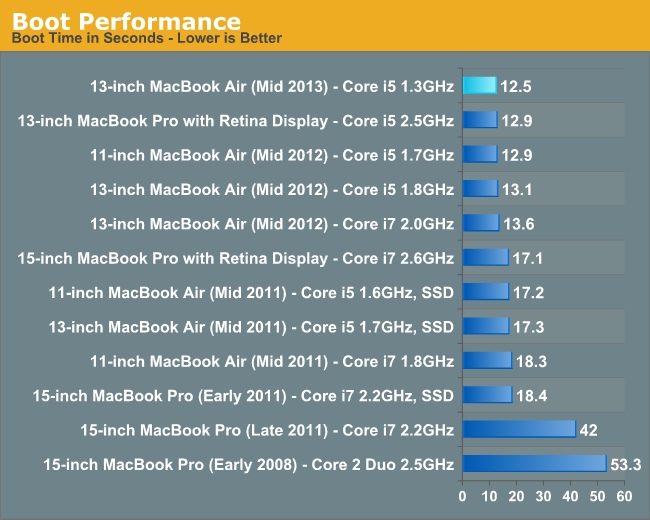
These next two charts look at single and multithreaded floating point performance using Cinebench 11.5. This test also gives us the rare opportunity of comparing to some older Mac Pro hardware as well from 2008 - 2010. Single threaded performance remains extremely important to overall system responsiveness, so it's always good to look at. As we found in our initial look at the new MBA, the 1.3GHz Core i5 CPU ends up performing about the same as last year's 1.8GHz part. I'd like to say it's all because of cooling and turbo boost, but in all likelihood Apple is trading some of Haswell's IPC gains for frequency here - enabling identical performance, at lower clocks thanks to Haswell's more efficient architecture.
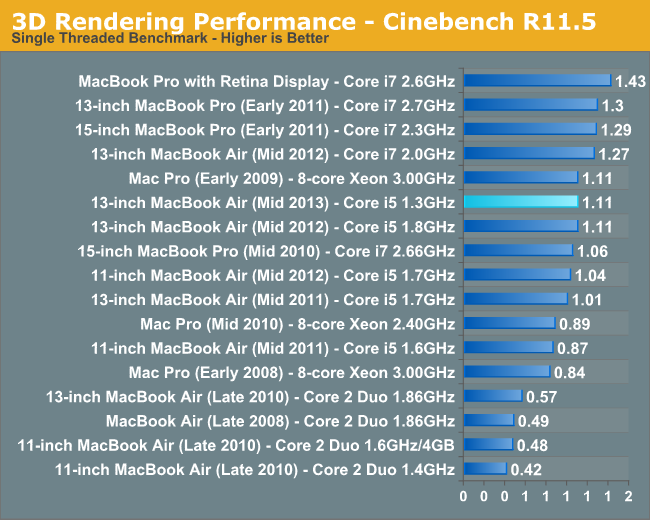
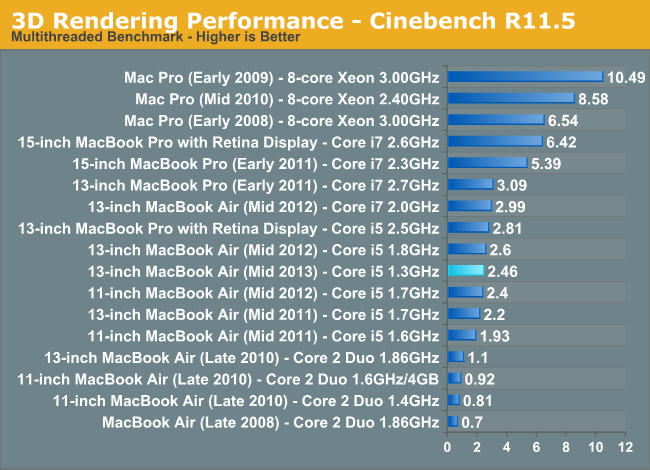
The multithreaded performance story is a bit different. The 1.3GHz i5 regresses in performance by about 5%. Overall performance is still quicker than the 2011 models, as well as the i7 based 11-inch MBA from 2012. Here we're simply seeing the 15W TDP limits come into play. Sharing both PCH and dual-core CPU power in a lower thermal footprint than last year's CPU alone is responsible for what we see above.
Video transcoding is really best suited for the higher end machines, but that doesn't change the fact that it's done on MacBook Airs as well. We'll start by looking at performance under iMovie. Here we're importing 1080p video from a Nikon D7000 and optimizing it during import.
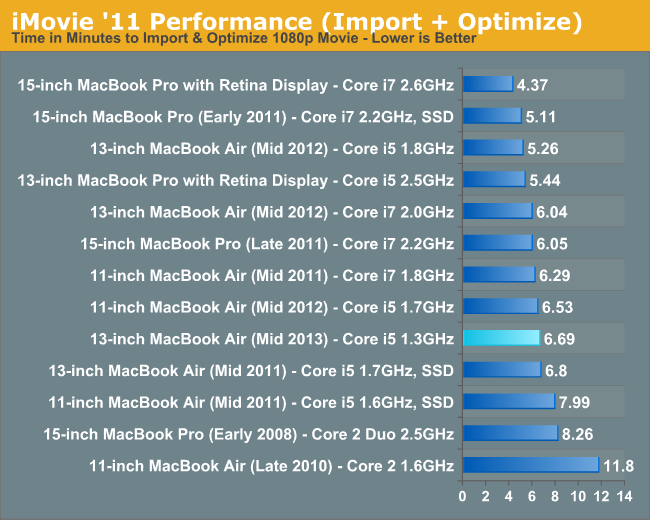
The 13-inch 1.3GHz Core i5 configuration performs similarly to last year's 11-inch 1.7GHz config. It's an interesting comparison because the 11-inch 2012 model is more thermally constrained than the 13-inch 2012 model, which is exactly what we see when we compare the 2013 13-inch MBA to the 2012 13-inch MBA. In this case the 2013 model is a hair quicker than the 2011.
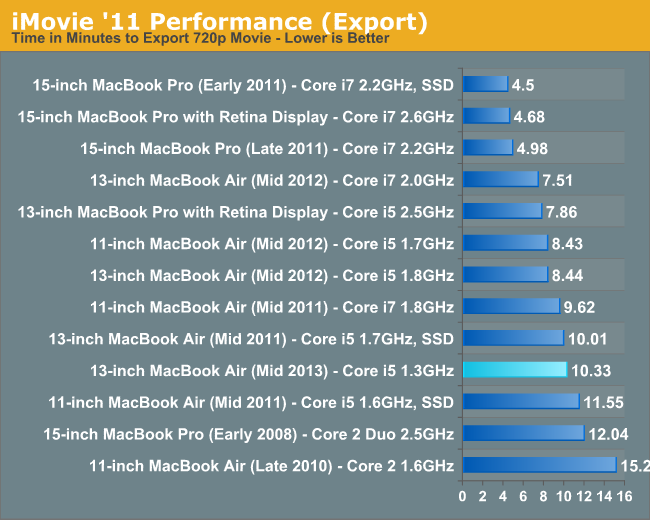
We see a similar story for a full video export. The 1.3GHz 2013 MBA slots in behind the 2011 model in this CPU bound test.
Final Cut Pro X falls on the professional end of the video production spectrum. The test file is the same here, but the workload is far more strenuous.
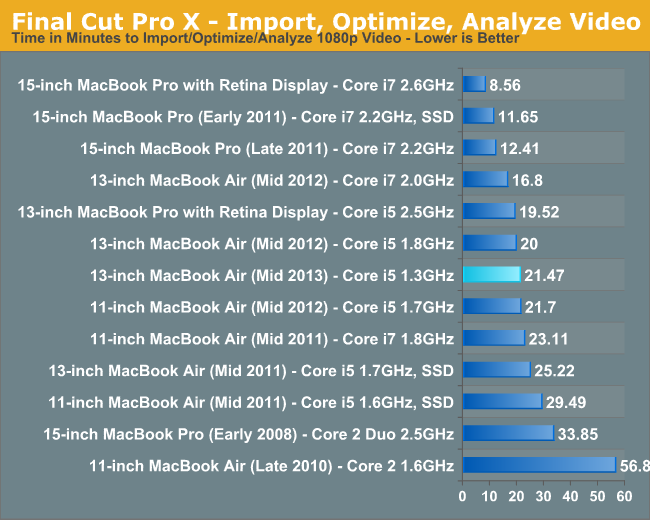
Once again, we see roughly the same performance from the 13-inch 2013 1.3GHz i5 as the 11-inch 2012 MBA. Here we do see substantially better performance than the 2011 models.
Our two photo workloads generally agree with what we saw in the video tests. The 1.3GHz Haswell part is definitely slower than th e previous generation 1.7/1.8GHz SKUs:
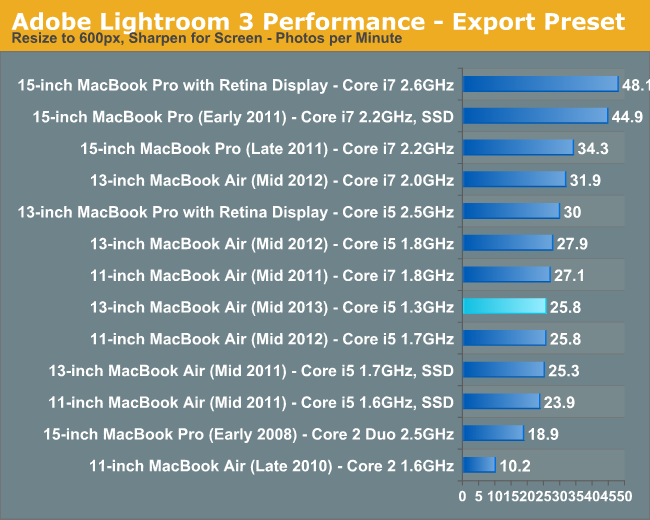
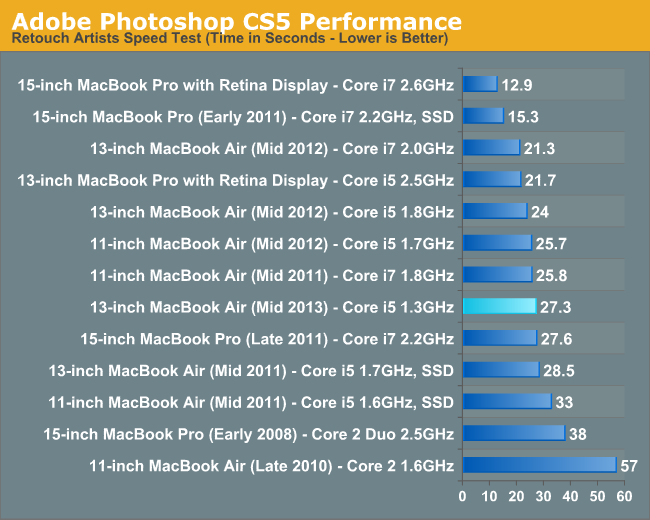
In our desktop review of Haswell I noted that performance in our compile test improved tremendously with the new architecture. As it's quite obvious that Haswell's IPC advantages don't surface all that much in our traditional suite, I wanted to see if perhaps things would be different in something that might lend itself better to Haswell's IPC improvements. I repeated our Firefox build test but under OS X. It's a multithreaded compile, with the number of threads set to 2x the number of cores (not threads) in a system. Unfortunately I came up with this bright idea while traveling, so I only had access to three machines: the 2013 13-inch MBA, the 15-inch rMBP and a 2GHz Core i7 2012 13-inch MBA. I'll add more results later, but I'm expecting this to be a part of our test suite going forward.
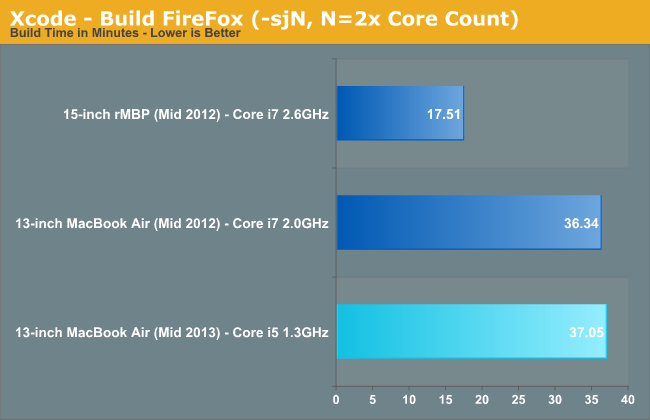
The combination of Haswell and a really fast SSD appears to help narrow the gap between the much higher clocked 2012 model and the base 2013 13-inch MBA. Here the faster Ivy Bridge CPU is less than 2% quicker. I'll reserve final judgements until I get my hands on the 1.7GHz Core i7 model, but my guess is this is an example of the best case scenario for Haswell where you get equivalent performance to a higher clocked Ivy Bridge part but with much better thermal/noise/battery life characteristics. For example, the fan was never audible on the 2013 MBA while running this test compared to running at a very noticeable volume on the 2012 Core i7 model. The same goes for temperatures. The i7 2012 model tends to run about 5% warmer along the bottom of the chassis compared to the 2013 i5.










233 Comments
View All Comments
lilo777 - Monday, June 24, 2013 - link
It would help if you disproved something that was so wrong in my post. Perhaps people using OSX in their names are simply incapable of recognizing any Apple bias?akdj - Thursday, June 27, 2013 - link
In the ultra book market... and this price point....there aren't a lot of excellent choices right now for displays. If you step up to $1500-$1800...yes, one or two of the UltraBook vendors are selling 1080p IPS panels. At this price though...in the 'true' UltraBook sense of the word....go shopping at Best Buy sometime. Take a look at what Dell, Toshiba, Samsung and others are offering....again @ $1099. Asus is honestly the only one, in my opinion...that you can buy odd the shelf that competes. Period. You're right...it's time we get a 'better' panel. Perhaps 2014 will bring IGZO technology and production up to speed...IPS prices drop a bit...and Apple decides to equip a higher quality display. I'm all for it. But the current displays don't suck. They're excellent for what they are and at the current 'price point' you can't get that killer high rez panel from Sony. As well...at this size 11"), unless you double the resolution and pixel double as in the rMBP...raising the default resolution too much and text, icons, etc become to small. I'm always amazed at how much real estate I actually DO have on my 11" Air (2011)....in apps with 'full screen' capability....and until I bought the rMBP 15" last summer...I only used 17" MBPs!TheinsanegamerN - Sunday, June 30, 2013 - link
everyone overlooks something else with the 13 inch air's display...it's 16:10. which is amazing. i'd gladly take this over 16:9 anyday. wish more oems would go back to 16:10. and having seen the screen, and with a bias against macs...i kinda want one of the new airs.darwinosx - Monday, June 24, 2013 - link
The display is not glossy. Read the article you are commenting on.lilo777 - Monday, June 24, 2013 - link
You do not need to read the article to know that all Apple displays are glossy. It seems you do not even know what matte display looks like.Sm0kes - Monday, June 24, 2013 - link
Apple's Macbook Air lineup, while not as "glossy" in appearance as the Retina Macbook Pro's do still have a glossy coating. As a long time hater of glossy displays on notebooks, I have no issue with my Air.amrs - Tuesday, July 23, 2013 - link
No WWAN either. I think I'll upgrade my Thinkpad X201 to an X240s when those come out if it's any good. With matte display and 3G/4G inside too. Just the basics for mobile usage really.Strulf - Monday, June 24, 2013 - link
1920 x 1200 certainly would be nice. I want to upgrade my 2009 MBA but I'm gonna watch for the next revision - hopefully with a higher resolution then.thinkpanda - Monday, June 24, 2013 - link
I would like to share a few experience regarding to WiFi performance.I am using late 2011 MBP 13", which should support 3x3 802.11n. I connect home devices with Asus RT-AC66U router. I have a home server of Ubuntu Server 12.04 LTS, with Realtek 8168 GB Ethernet chip connected to the router. The home server has netatalk service installed to support AFP so that I mount the home server storage from MBP using AFP.
When I copy file from server to my local SSD (just by dragging the file at Finder), I get file transfer rate of 39MB/s! This is not even an AC network, just N network.
So I am curious that is it the server size TCP windows size settings affect the performance, and the OS X as client device is not affect at all ?
mikk - Monday, June 24, 2013 - link
"It’s hilarious that Intel refused to give out die photos for anything other than quad-core Haswell GT2, citing competitive concerns, yet at Apple’s WWDC launch of the new MacBook Airs we got to see the first die shot of a dual-core Haswell GT3"Anand you are plain wrong here. Bad job! ULT GT3 photos are available from Intel since weeks!!!
http://download.intel.com/newsroom/kits//core/4thg...
http://download.intel.com/newsroom/kits//core/4thg...