The 2013 MacBook Air Review (13-inch)
by Anand Lal Shimpi on June 24, 2013 12:01 AM ESTCPU Performance
To measure CPU performance we begin with a fairly standard measure of system responsiveness: boot time. With the last generation of upgrades to 6Gbps SATA, we saw a good decrease in boot time over the previous generation platforms. The new 13-inch MBA's PCIe SSD takes the crown as it boots ever so slightly quicker than last year's setup. In practice the difference is subtle, but something you can appreciate as the 2013 MBA's IO is just snappier all over.
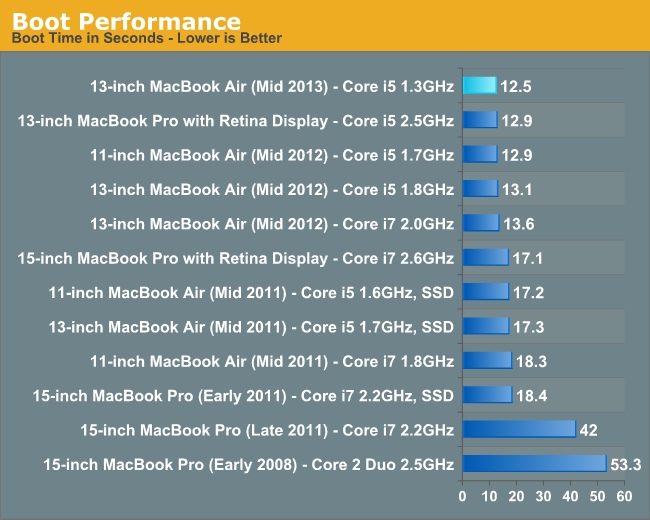
These next two charts look at single and multithreaded floating point performance using Cinebench 11.5. This test also gives us the rare opportunity of comparing to some older Mac Pro hardware as well from 2008 - 2010. Single threaded performance remains extremely important to overall system responsiveness, so it's always good to look at. As we found in our initial look at the new MBA, the 1.3GHz Core i5 CPU ends up performing about the same as last year's 1.8GHz part. I'd like to say it's all because of cooling and turbo boost, but in all likelihood Apple is trading some of Haswell's IPC gains for frequency here - enabling identical performance, at lower clocks thanks to Haswell's more efficient architecture.
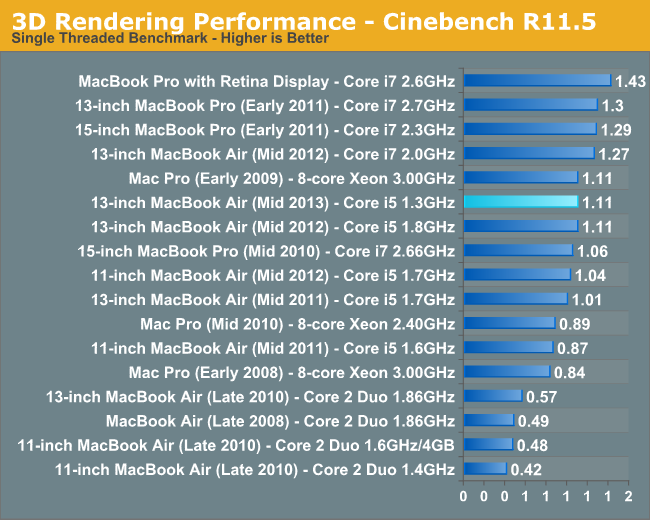
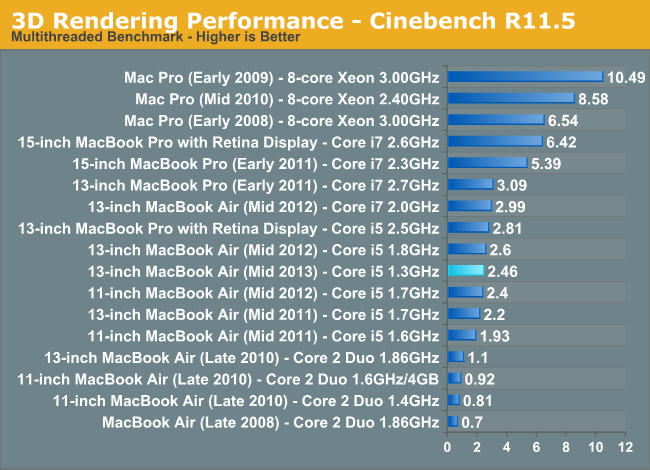
The multithreaded performance story is a bit different. The 1.3GHz i5 regresses in performance by about 5%. Overall performance is still quicker than the 2011 models, as well as the i7 based 11-inch MBA from 2012. Here we're simply seeing the 15W TDP limits come into play. Sharing both PCH and dual-core CPU power in a lower thermal footprint than last year's CPU alone is responsible for what we see above.
Video transcoding is really best suited for the higher end machines, but that doesn't change the fact that it's done on MacBook Airs as well. We'll start by looking at performance under iMovie. Here we're importing 1080p video from a Nikon D7000 and optimizing it during import.
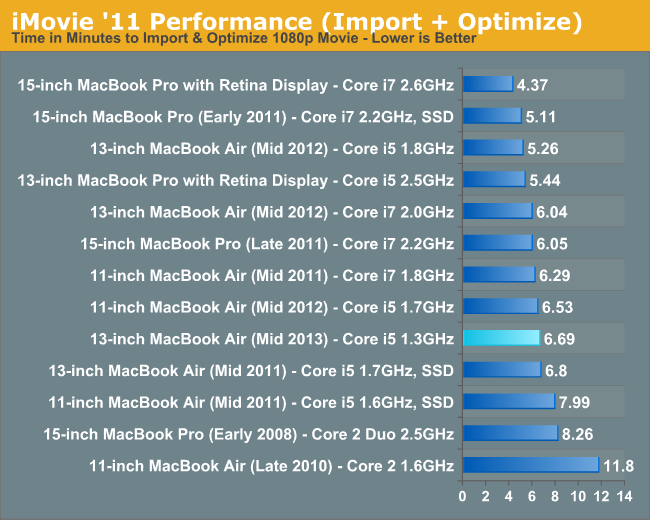
The 13-inch 1.3GHz Core i5 configuration performs similarly to last year's 11-inch 1.7GHz config. It's an interesting comparison because the 11-inch 2012 model is more thermally constrained than the 13-inch 2012 model, which is exactly what we see when we compare the 2013 13-inch MBA to the 2012 13-inch MBA. In this case the 2013 model is a hair quicker than the 2011.
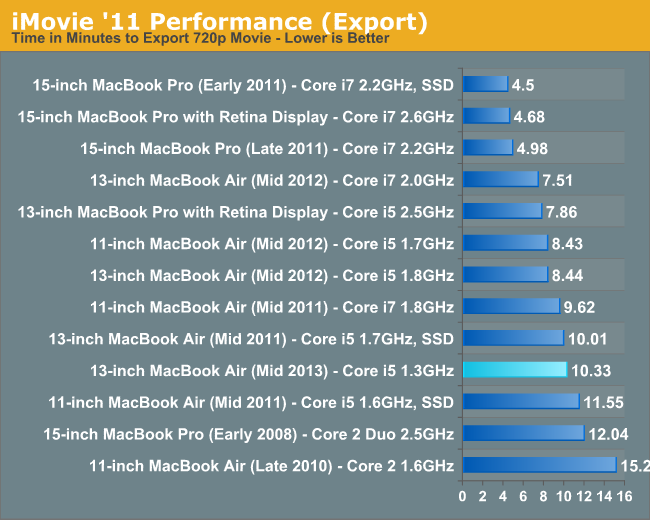
We see a similar story for a full video export. The 1.3GHz 2013 MBA slots in behind the 2011 model in this CPU bound test.
Final Cut Pro X falls on the professional end of the video production spectrum. The test file is the same here, but the workload is far more strenuous.
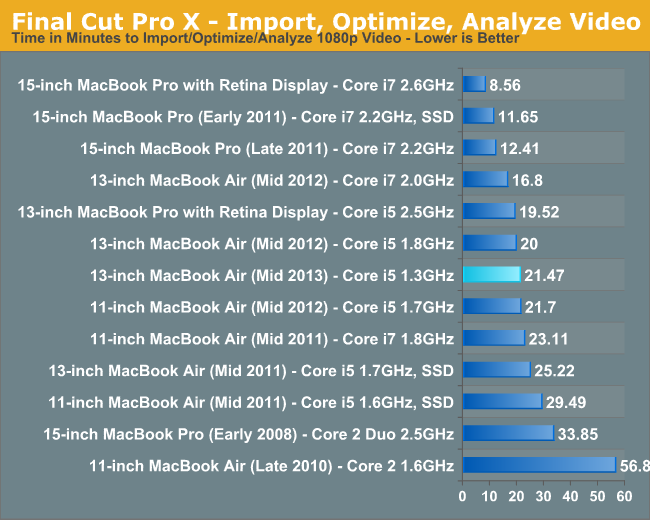
Once again, we see roughly the same performance from the 13-inch 2013 1.3GHz i5 as the 11-inch 2012 MBA. Here we do see substantially better performance than the 2011 models.
Our two photo workloads generally agree with what we saw in the video tests. The 1.3GHz Haswell part is definitely slower than th e previous generation 1.7/1.8GHz SKUs:
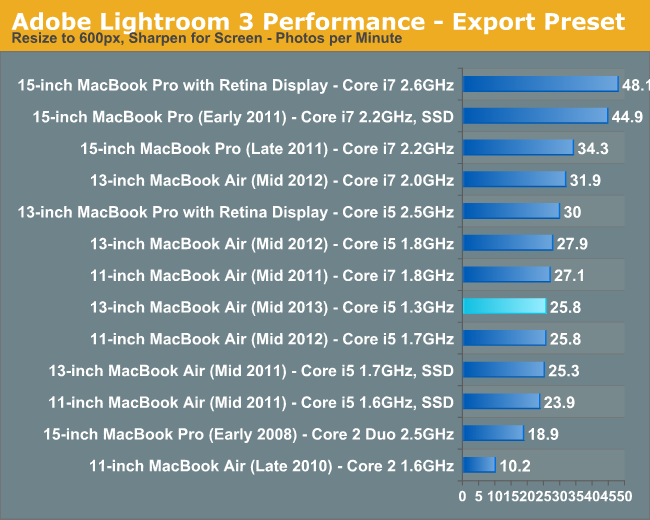
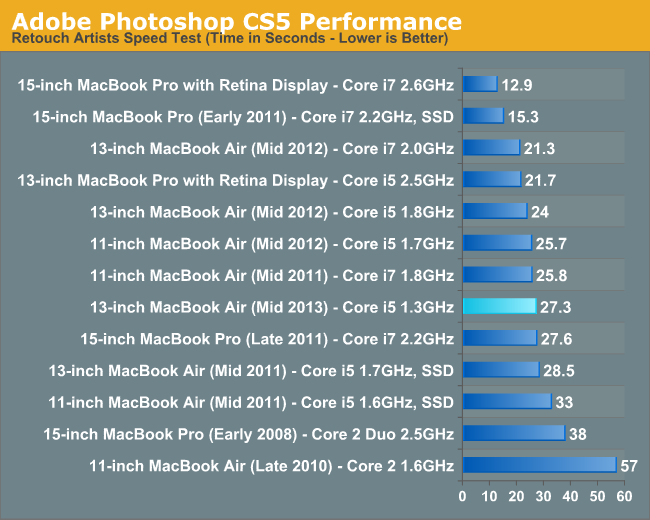
In our desktop review of Haswell I noted that performance in our compile test improved tremendously with the new architecture. As it's quite obvious that Haswell's IPC advantages don't surface all that much in our traditional suite, I wanted to see if perhaps things would be different in something that might lend itself better to Haswell's IPC improvements. I repeated our Firefox build test but under OS X. It's a multithreaded compile, with the number of threads set to 2x the number of cores (not threads) in a system. Unfortunately I came up with this bright idea while traveling, so I only had access to three machines: the 2013 13-inch MBA, the 15-inch rMBP and a 2GHz Core i7 2012 13-inch MBA. I'll add more results later, but I'm expecting this to be a part of our test suite going forward.
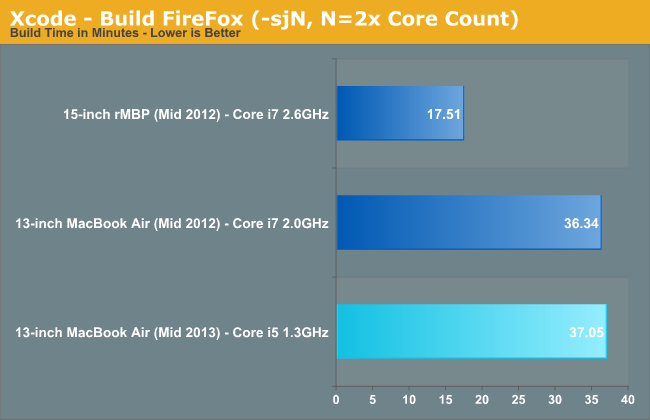
The combination of Haswell and a really fast SSD appears to help narrow the gap between the much higher clocked 2012 model and the base 2013 13-inch MBA. Here the faster Ivy Bridge CPU is less than 2% quicker. I'll reserve final judgements until I get my hands on the 1.7GHz Core i7 model, but my guess is this is an example of the best case scenario for Haswell where you get equivalent performance to a higher clocked Ivy Bridge part but with much better thermal/noise/battery life characteristics. For example, the fan was never audible on the 2013 MBA while running this test compared to running at a very noticeable volume on the 2012 Core i7 model. The same goes for temperatures. The i7 2012 model tends to run about 5% warmer along the bottom of the chassis compared to the 2013 i5.










233 Comments
View All Comments
appliance5000 - Friday, December 20, 2013 - link
One word - tablets.mikeztm - Monday, June 24, 2013 - link
Could that PCIe ssd works with Filevault2 without performance down?My 2011 MBA's SSD became much slower after enabling Filevault2.
|-8-| - Monday, June 24, 2013 - link
>Five years after its introduction, the MacBook Air really has>grown into a very polished, mature platform. The 2013
>model is really the epitome of what Apple set out to
>build back in 2008, we just finally have the right hardware
>available to realize the vision. Nearly every component has
>been perfectly selected.
For a ultramobile working horse, there are still some substantial shortcomings: It's still a glossy display tying your work place to indoor use or cloudy weather. There is still no LAN, no VGA - this makes many headaches in business everyday life.
Maybe the author better leaves the marketing to Apple and concentrates on listing the Pros AND Cons of the product. It's a fine notebook, but definitely not perfect. ;)
weiran - Monday, June 24, 2013 - link
You forget not everyone works in a corporation and has your requirements, especially considering this is a consumer device first and foremost. Apple looks to the future, which may mean minor pain in the short-term (having to use adapters for LAN and VGA), but realistically do you think in 2-3 years either of those will exist on any consumer laptop?|-8-| - Monday, June 24, 2013 - link
It's not about having these or that requirements. The author is praising something to the skies, that has obvious short comings. (Every product has that.) What would be more 'neutral' verbalised: The components are perfectly selected. [...]. There are a few compromises, so the screen has good contrast, but isn't really usable outside, for example in a park. Further missing legacy ports force to carry adapters for using old legacy infrastructure like LAN networks or common LCD projectors.It's about writing a review - I don't want to read someones marketing arguments.
And by the way: Yes, VGA and LAN will be important in the future - most LCD projectors still have VGA and in contrast to HDMI or Displayport it really works reliable. I was at a conference a month ago - VGA saved me as Displayport wasn't working at all.
LAN is without alternative to share and synchronise big amounts of data.
Grennum - Monday, June 24, 2013 - link
VGA is certainly dying. By the end of the year all of the projects in our boardrooms will be replaced with Smart Screens, which you connect to via Wi-Fi. We have wired HDMI as a back-up works perfectly.Wired LAN is not dying by why would you ever have large amounts of data on your ultra portable laptop? That is just be irresponsible. If you are working with large data sets best to do it on a remote system where you have the performance, and reliability.
This laptop would perfectly meet the needs for many of our business users, maybe not engineering, but then engineering wouldn't be looking at an ultraportable (remote engineering desktops notwithstanding)
|-8-| - Monday, June 24, 2013 - link
Maybe I should switch to your company. ;) There are some new projectors here having HDMI (sadly no Displayport). But most projectors are quite old (still working), these are connected via VGA. There is some time left, till the last old projectors die.Honestly I don't see a bonus in digital alternatives. THE standard is still missing, as most notebooks have either HDMI or Displayport.
WLAN seems to have high signal latency between two computers. If you syncronise two big collections of many many subfolders and many small files in there, you notice a huge difference even between 100 MBit/s LAN and 300 MBit/s WLAN. I use WLAN for backups, but speed sucks.
Another problem is security of data in the private sector, these security guys don't like WLAN.
A5 - Monday, June 24, 2013 - link
Then maybe don't work in a park? I don't know of any laptop with a bright enough screen and good enough battery life to actually work outdoors.|-8-| - Monday, June 24, 2013 - link
Well, the Samsung Series 9 900X3C-A04DE or the Lenovo x220/x230 are two, that can be used outdoors. There should be more, some Zenbooks have also matte screens.darwinosx - Monday, June 24, 2013 - link
Well Samsung makes cheap junk that doesn't work and has no support.