The 2013 MacBook Air Review (13-inch)
by Anand Lal Shimpi on June 24, 2013 12:01 AM ESTCPU Performance
To measure CPU performance we begin with a fairly standard measure of system responsiveness: boot time. With the last generation of upgrades to 6Gbps SATA, we saw a good decrease in boot time over the previous generation platforms. The new 13-inch MBA's PCIe SSD takes the crown as it boots ever so slightly quicker than last year's setup. In practice the difference is subtle, but something you can appreciate as the 2013 MBA's IO is just snappier all over.
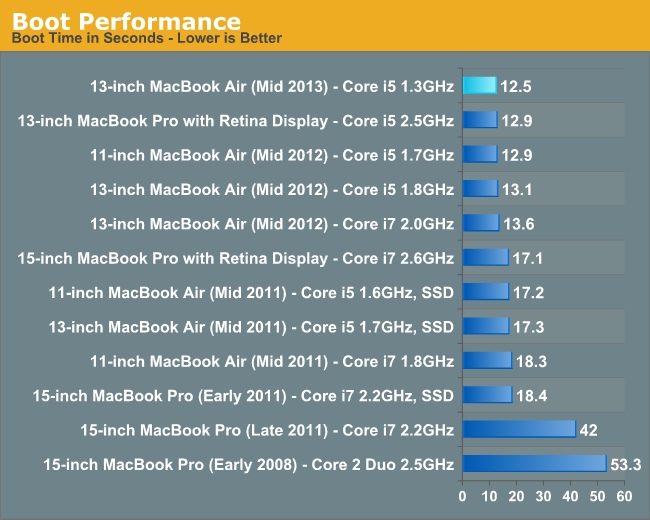
These next two charts look at single and multithreaded floating point performance using Cinebench 11.5. This test also gives us the rare opportunity of comparing to some older Mac Pro hardware as well from 2008 - 2010. Single threaded performance remains extremely important to overall system responsiveness, so it's always good to look at. As we found in our initial look at the new MBA, the 1.3GHz Core i5 CPU ends up performing about the same as last year's 1.8GHz part. I'd like to say it's all because of cooling and turbo boost, but in all likelihood Apple is trading some of Haswell's IPC gains for frequency here - enabling identical performance, at lower clocks thanks to Haswell's more efficient architecture.
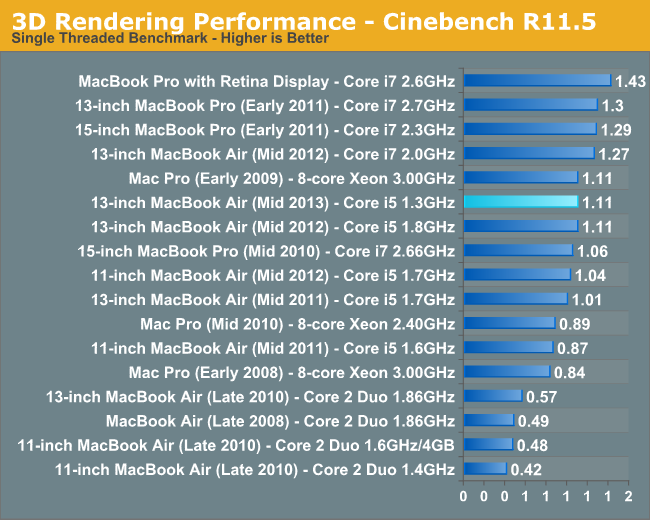
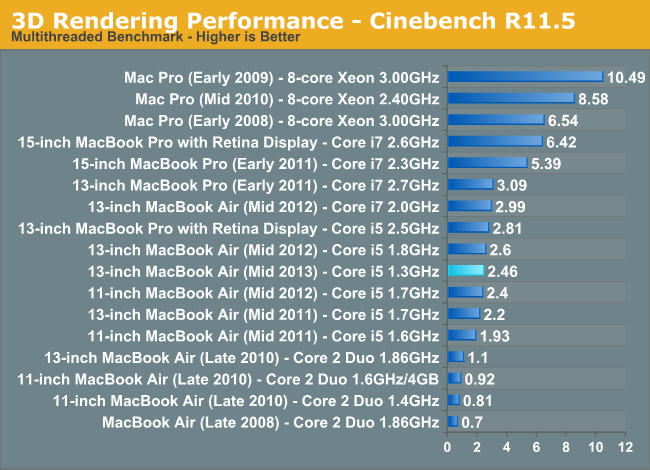
The multithreaded performance story is a bit different. The 1.3GHz i5 regresses in performance by about 5%. Overall performance is still quicker than the 2011 models, as well as the i7 based 11-inch MBA from 2012. Here we're simply seeing the 15W TDP limits come into play. Sharing both PCH and dual-core CPU power in a lower thermal footprint than last year's CPU alone is responsible for what we see above.
Video transcoding is really best suited for the higher end machines, but that doesn't change the fact that it's done on MacBook Airs as well. We'll start by looking at performance under iMovie. Here we're importing 1080p video from a Nikon D7000 and optimizing it during import.
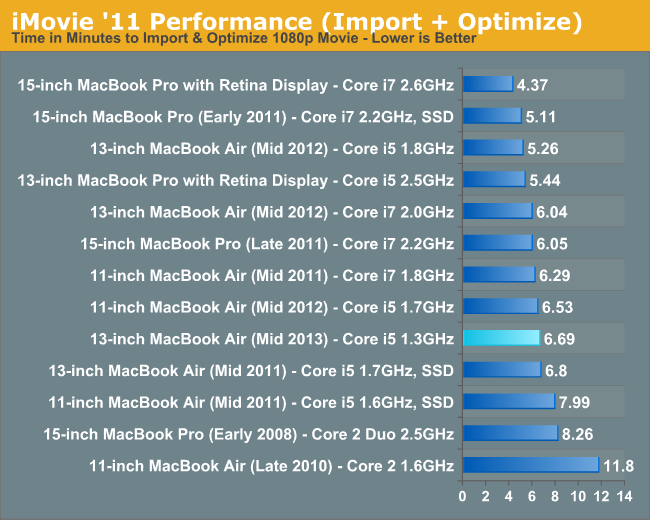
The 13-inch 1.3GHz Core i5 configuration performs similarly to last year's 11-inch 1.7GHz config. It's an interesting comparison because the 11-inch 2012 model is more thermally constrained than the 13-inch 2012 model, which is exactly what we see when we compare the 2013 13-inch MBA to the 2012 13-inch MBA. In this case the 2013 model is a hair quicker than the 2011.
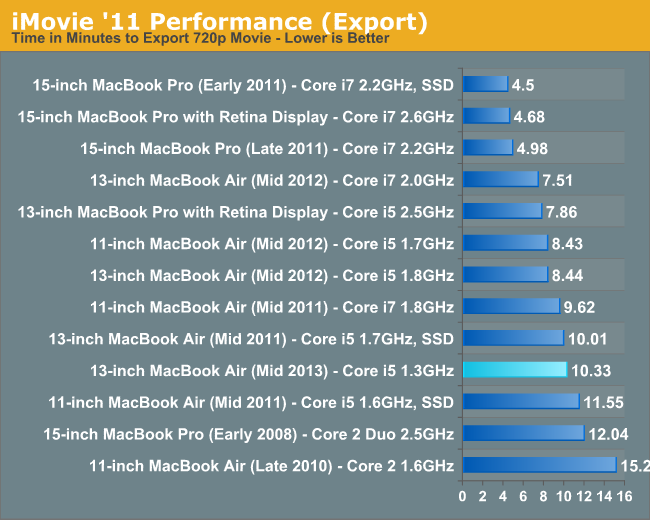
We see a similar story for a full video export. The 1.3GHz 2013 MBA slots in behind the 2011 model in this CPU bound test.
Final Cut Pro X falls on the professional end of the video production spectrum. The test file is the same here, but the workload is far more strenuous.
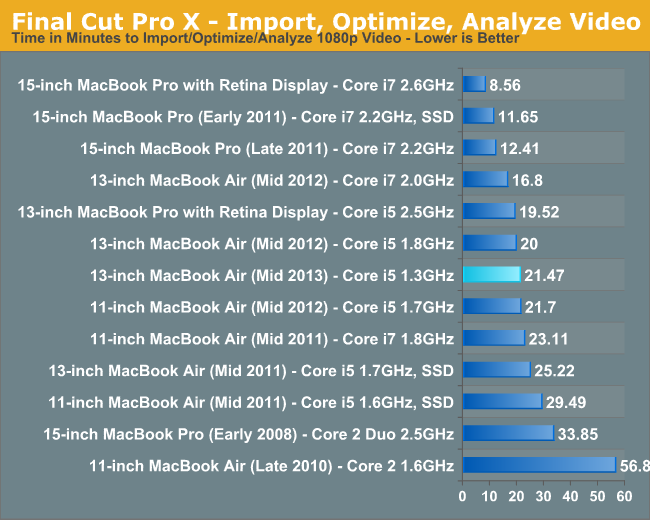
Once again, we see roughly the same performance from the 13-inch 2013 1.3GHz i5 as the 11-inch 2012 MBA. Here we do see substantially better performance than the 2011 models.
Our two photo workloads generally agree with what we saw in the video tests. The 1.3GHz Haswell part is definitely slower than th e previous generation 1.7/1.8GHz SKUs:
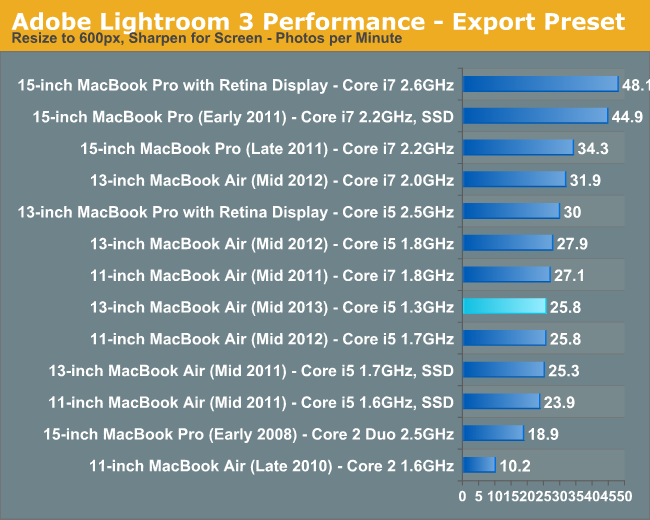
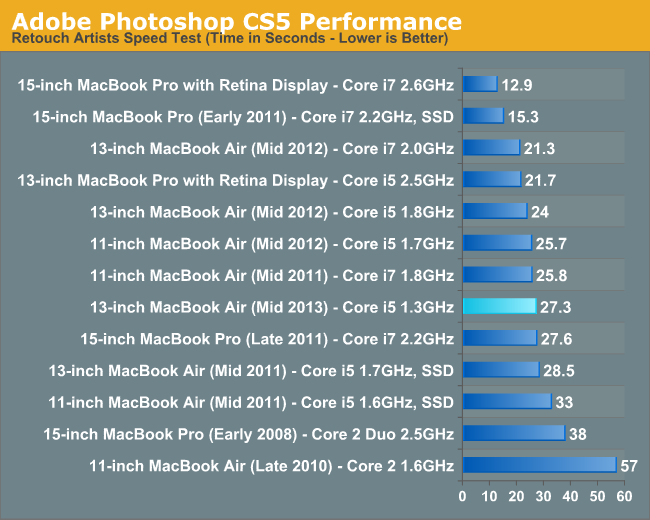
In our desktop review of Haswell I noted that performance in our compile test improved tremendously with the new architecture. As it's quite obvious that Haswell's IPC advantages don't surface all that much in our traditional suite, I wanted to see if perhaps things would be different in something that might lend itself better to Haswell's IPC improvements. I repeated our Firefox build test but under OS X. It's a multithreaded compile, with the number of threads set to 2x the number of cores (not threads) in a system. Unfortunately I came up with this bright idea while traveling, so I only had access to three machines: the 2013 13-inch MBA, the 15-inch rMBP and a 2GHz Core i7 2012 13-inch MBA. I'll add more results later, but I'm expecting this to be a part of our test suite going forward.
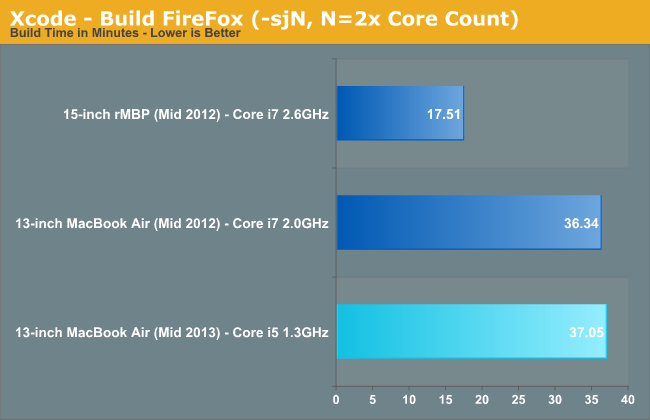
The combination of Haswell and a really fast SSD appears to help narrow the gap between the much higher clocked 2012 model and the base 2013 13-inch MBA. Here the faster Ivy Bridge CPU is less than 2% quicker. I'll reserve final judgements until I get my hands on the 1.7GHz Core i7 model, but my guess is this is an example of the best case scenario for Haswell where you get equivalent performance to a higher clocked Ivy Bridge part but with much better thermal/noise/battery life characteristics. For example, the fan was never audible on the 2013 MBA while running this test compared to running at a very noticeable volume on the 2012 Core i7 model. The same goes for temperatures. The i7 2012 model tends to run about 5% warmer along the bottom of the chassis compared to the 2013 i5.










233 Comments
View All Comments
darwinosx - Monday, June 24, 2013 - link
Another peson who didn't read the article and knows nothing about Macs.watersb - Monday, June 24, 2013 - link
Excellent review!If only it were available with RAM...
darwinosx - Monday, June 24, 2013 - link
If only you took tow seconds to find out you can order it with 8 GB of ram.appliance5000 - Friday, December 20, 2013 - link
It's available with 8gb ram - but here's the rub: If you have the 512gb ssd coupled with the fact that it's mounted on the pcie bus, your page ins and outs are about as fast as memory - or seemingly so. It's a very fast machine - I've tested it stitching multi gb panos and editing multi gb layered files in CS6 and it just rips.FrozenDarkness - Monday, June 24, 2013 - link
I think people get retina confused with higher resolution computers. Couple things, your windows computer? DPI up scaling sucks too much to truly run retina. Know that retina on a 13 MBP actually runs at a resolution of 1280x800 to be truly "retina" or else you're just up-scaling then down-scaling and burning your graphics card in the process. So in a sense, it's not truly higher resolution in terms of workspace, just in terms of beauty to behold. This also means a MBA retina would have to be a different, higher resolution panel, than the one used in the 13" MBP and at that point, what is the point of the MBP? I think you're more likely to see the MBP become more lik the MBA in size than vice versa.Also, panel lottery sucks, let's not act like apple is the only manufacturer who has a panel lottery or that samsung are only in "review" units.
A5 - Monday, June 24, 2013 - link
Windows 8.1 is supposed to fix the DPI scaling in Windows. Win8 is already significantly better than 7.Beyond that, sharper pixels even without an increased workspace is still a good thing. I think the rMBPs have a mode that does both, anyway.
JarJarThomas - Tuesday, June 25, 2013 - link
Windows 8.1 can't fix the dpi scaling in windows cause the problem is that most desktop applications can't scale well.Fixing dpi scaling with win8 would be similar to the solution apple does for non retine enabled grafics, internally upscale it.
But that would not work with the way the windows grafic stack works and the applications are dependent on this.
So scaling will ONLY be better for modern ui apps, not for desktop apps.
And therefore it will suck
akdj - Wednesday, June 26, 2013 - link
'Desktop applications can't scale well' because and ONLY because of the underlying OS. It's up to the operating systems architecture to provide third party scaling options/abilities. As we've seen with the rMBP....in less than a year, literally hundreds of apps....from small developers ala Pixelmator to the monsters...AKA, Adobe....have updated their 'code' for HiDPI displays. As has Apple with their software....and Windows with their native apps. Look at the Surface Pro for instance. Anything other than native Windows programming is a PITA. Windows 8.1 absolutely can help...regardless of how the graphic stack is set up....it's that low level coding that Windows needs to get creative with. Especially with dozens of OEMs, screen sizes and ratios....it will absolutely fall into Windows hands to provide decent scaling options and APIs for developers. High Rez monitors aren't going anywhere. 4k was all the rage at CES this year....and $7,000 Sony 4k TVs are already at Best Buys.OSx meanwhile has done an excellent job with pixel doubling trickery for text....while allowing developers the ability to natively use every pixel available 'in app' when drawing, editing video or stills....et al.
That said, and as a rMBP and 11" Air owner, I can honestly say the Air's resolution doesn't bug me in the least. It's a 2011 core i7 and I use it daily....right along side my 15" rMBP...which is the best computer I've ever purchased. Almost a full year with it and it still brings a smile to my face. I started my computer life @ 14 with an Apple IIe in '85. I remember being jealous when my buddy got the 'color' screen for his IIc...while I continued to slave away on a green monochrome screen. Lol....I suppose its where we come from, our ages....and therefore, appreciation for higher resolution vs decent resolution (11" Air) more than adequate and a helluva lot better than other choices on the market. Dunno
Bkord123 - Tuesday, June 25, 2013 - link
I do not claim to know a ton about computers, and I'll be honest, half of this review looks like it's written in Latin to me. However, regarding the comment that Windows 8 is better than 7, didn't I read several headlines that Windows 8 is more or less responsible for a massive decline in PC sales?TheinsanegamerN - Sunday, June 30, 2013 - link
the main reason pc sales are declining is a mix of a poor economy and computers lasting longer. machines reached the point of being fast enough for consumers five or six years ago. most consumers dont run out to get the newest thing in laptops, they wait until their current one breaks, which is more pronounced when jobs are not certain and raises are nonexistent. they were declining before windows 8 made it to market, though windows 8 isnt helping at all.