The 2013 MacBook Air Review (13-inch)
by Anand Lal Shimpi on June 24, 2013 12:01 AM ESTPCIe SSD Performance
I created a Boot Camp partition of around 120GB and ran our client iometer benchmarks to put the new PCIe SSD’s performance in perspective.
Peak random read performance is roughly comparable to the previous-generation Samsung controller. Random write performance took a bit of a hit but it's still more than fast enough for client workloads. Sequential speeds are much improved but the gains are really only visible at high queue depths. Low queue depth sequential transfers can’t be split up enough in order to really require PCIe.
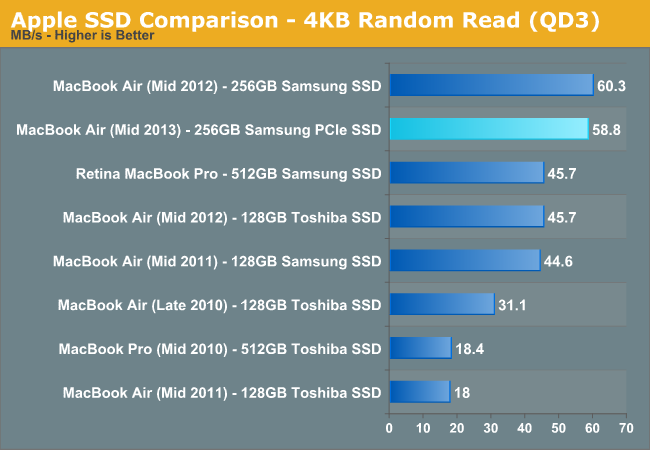
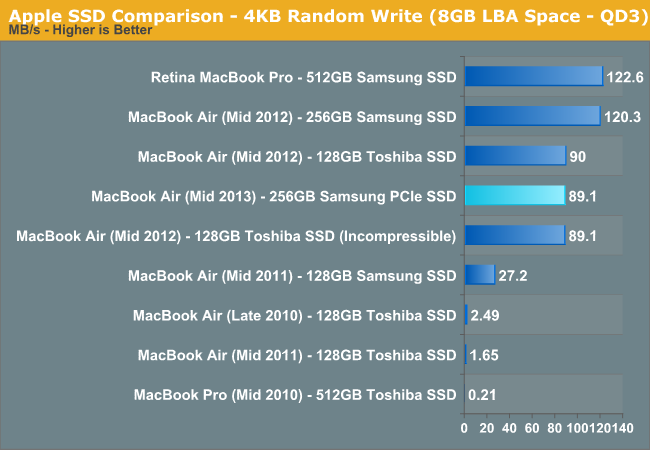
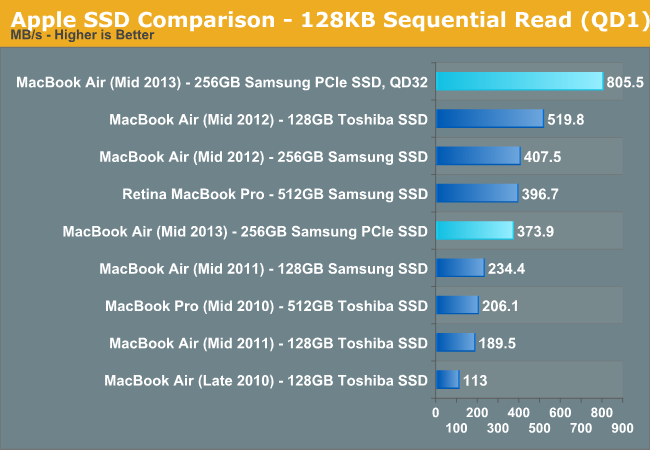
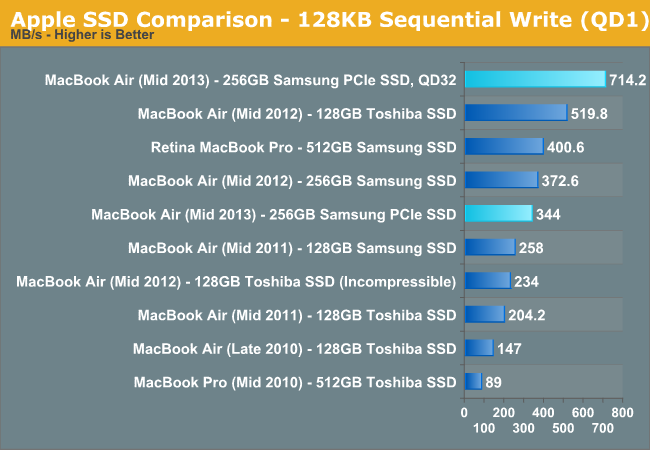
What does this mean in the real world? The new SSD is definitely snappier in system use. Wake from sleep is a bit quicker, as are application launches. The funny thing is that with the exception of high-speed Thunderbolt arrays, most external sources aren’t fast enough to even stress the new storage subsystem in the MacBook Air. Large file copies confined to the drive itself benefit a bit as well. I saw roughly 300MB/s reads and 300MB/s writes when copying a large dmg from/to the MacBook Air’s PCIe SSD (compared to roughly 200/200MBps on the old Samsung SATA SSD from the rMBP15).
If you have an external Thunderbolt array with at least a couple of drives, you should have no issues matching the MBA’s internal SSD performance.
Seeing as how this is our first experience with Samsung’s PCIe SSD controller, I wanted to get a feel for how the drive behaved under extended high queue depth random writes. I ran a modified version of our IO consistency test. The test was modified to run in a 91GB space on the MBA’s Boot Camp partition. I made sure to fill the rest of the drive completely, but the random writes were effectively constrained to 91GB of LBAs. When I get back from the UK I’m going to try setting up an external boot drive and will do some more extensive testing on the drive.
The IO consistency results, at least within a somewhat constrained space actually look really good. I have a feeling that Samsung might have improved its IO consistency story with this generation, but I’ll wait on saying for sure until I’ve had a chance to do some more work with the controller. For the vast majority of users however, solid random write performance like this over a 91GB space on a full drive is actually very good news.


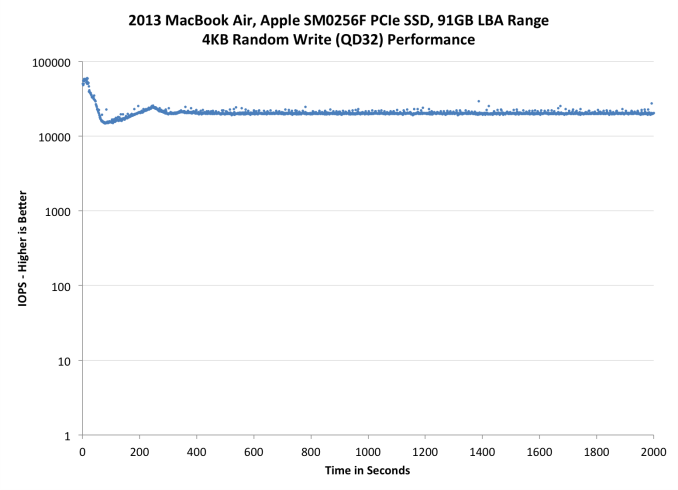
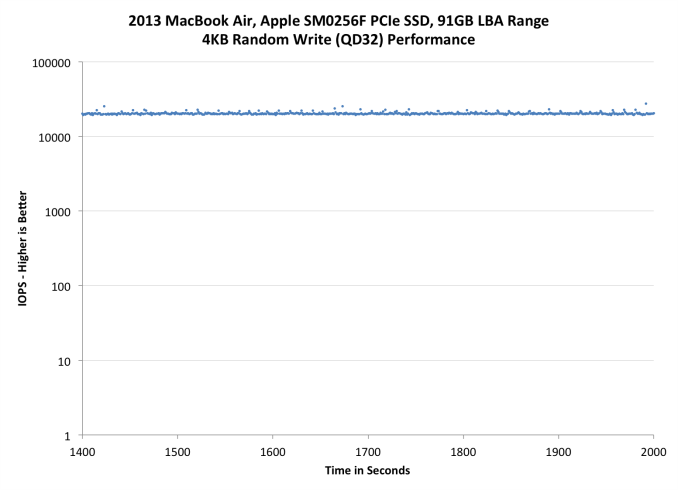
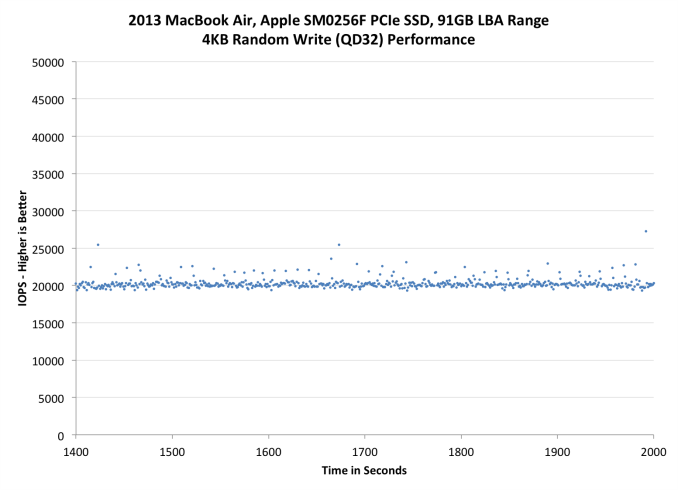








233 Comments
View All Comments
smilingcrow - Monday, June 24, 2013 - link
Says the person complaining about other peoples' immature posts.darwinosx - Monday, June 24, 2013 - link
Most projectors use HDMI, VGA is long dead. You could have taken two seconds to Google VGA adapter for MacBook Air to find there are many options though. Putting a VGA port an an Air would be idiotic. Actually on any modern laptop.SirPerro - Monday, June 24, 2013 - link
VGA is dead already. LAN... Well, I haven't tried a WiFi connection that comes even close to wired. And that's not going to happen in the near future.Apple doesn't look to the future. Apple looks to the wallet. And certainly charging some serious money for cable adaptors which everybody else includes for free is a very good move towards their target.
And yes, if they removed RJ-45 because it was too thick, they could've used a 50c adaptor to a phisical smaller interface. But that wouldn't be so profitable.
Kevin G - Monday, June 24, 2013 - link
There plenty of space to put in an RJ-45 jack into the Macbook Airs if Apple didn't care about ascetics: in the bezel of the LCD display. Part of the Cat5 cable would go through the the RJ-45 hole in the display. I'd only work with the screen open but for a wired connection it wouldn't be much of an issue I believe. The problem is that this is a pretty fugly solution.darwinosx - Monday, June 24, 2013 - link
Ah so you are a laptop engineer..no...an adapter is fine for those who need it.Kevin G - Monday, June 24, 2013 - link
An adapter is easily lost.... the display only gets lost with the rest of the computer.AirieFenix - Thursday, June 27, 2013 - link
Putting a RJ45 connector on the bezel of the screen... yeah, I prefer to not comment.Spoony - Monday, June 24, 2013 - link
I work for a large corporation too. I know that projectors are all VGA, and everybody uses PowerPoint to show awful ugly presentations with slides just repeating what they say with zero value-add. Anything we can do to exit this model has my full support, and not shipping ANY laptop with VGA would be a great start.Don't make excuses for lame prehistoric corporate IT, demand better.
lilo777 - Monday, June 24, 2013 - link
Yeah. Marketing spin in this review was stronger than usual. Here are some examples."To hit an aggressive schedule, you have to mitigate risk." Really? Since when Apple's schedule has become aggressive? Launching 5 products per year which in most cases have very little changes. It's not like the previous version of MBA was released three months ago.
"We’re talking about TN panels (admittedly higher quality than most) and traditional pixel densities. Compared to the Retina Displays deployed across the rest of Apple’s product lines, these panels just aren’t as good. Compared to what you typically find elsewhere, they’re still among the best." "Typically find elsewhere"? Are they trying to compare MBA with $400 laptops? If you look at the same price range (Sony Vaio Pro, Samsung 9 etc.) you will find much better displays than what MBA has. It looks like being an Apple customer Anand has developed an attachment to the brand that interferes with the quality of his reviews.
darwinosx - Monday, June 24, 2013 - link
Everything you said is wrong and ignorant but the dumbest is accusing Anandtech of bias.