The Haswell Ultrabook Review: Core i7-4500U Tested
by Anand Lal Shimpi on June 9, 2013 9:00 AM ESTHaswell ULT Graphics
As I mentioned in our Iris Pro review, Intel’s 128MB eDRAM die (codename Crystalwell) isn’t available on any dual-core parts, excluding it from Haswell ULT. Intel will offer both GT2 and GT3 GPU (20EU/40EU) implementations however. With max GPU clocks below 1100MHz, these parts are devoid of Iris Pro branding and are instead referred to as Intel HD Graphics.
The Test System and Haswell ULT SKUs
Before Computex, Acer announced the 2nd generation Aspire S7 based on Haswell ULT. I managed to get my hands on an early version of the new S7 and that will serve as the platform for the performance and battery life comparisons going forward.
I’ll do a separate piece, likely post-Computex, on the new S7 but I did want to share some preliminary thoughts about the machine here. The 2nd generation S7 looks a lot like the Ivy Bridge model. The chassis retains the Gorilla Glass covered display backing, aluminum base and capacitive touch screen. The Aspire S7 is still a beautiful notebook and shows huge progress from where Acer was just a few years ago. Despite the similarities, the 2nd generation Aspire S7 does come with some much needed tweaks and enhancements.
Acer started with the backlit keyboard, and increased key travel almost to the point of the MacBook Air. I didn’t have a ton of experience with the previous generation model, but this one feels a millimeter or so short of the travel on the MacBook Pro with Retina Display. Unfortunately there’s still no function lock, which means that things like Alt+F4 are still three-key combinations. The clickpad is powered by Elan, although I’ve heard murmurings of Acer switching to Synaptics going forward. Synaptics remains the closest to providing an Apple-like solution for clickpad performance, although even its solutions still need a little more work. Ergonomically the S7’s clickpad is recessed into the chassis just slightly more than I’d like.
The display was the target of major attention as well. By default the new Aspire S7 comes with a 13.3-inch 1920 x 1080 panel, however some models will offer an optional 2560 x 1440 panel instead. Unfortunately my sample only had the 1080p panel, but I’ve seen the 1440p version up close and it’s very impressive. I’m glad to see more PC notebook vendors not only go beyond 1366 x 768, but also exceed 1080p. Now all we need is for Microsoft to do a better job of handling high-DPI monitors in desktop mode.
Internally, my sample has a Core i7-4500U. The 4500U is the spiritual successor to the Core i7-3517U from our 1st generation Aspire S7 review unit. A look at the high level specs points to only a 100MHz reduction in base frequency, but identical max turbo frequencies. On the GPU side, there’s an increase in the number of EUs but relatively similar max operating frequencies. Based on the EU and clock differences, the max increase in graphics performance should be limited to around 19.5% (assuming both Haswell and Ivy Bridge are capable of hitting the same GPU turbo frequencies with the same regularity). I’m very eager to get my hands on an Ultrabook based on Intel’s GT3/HD 5000/Iris 5100, however that will have to wait for another day.
| Intel 4th Gen Core i7/i5/i3 Dual-Core U-Series Processors | ||||||||
| Model | Core i7-4650U | Core i7-4550U | Core i7-4500U | Core i5-4350U | Core i5-4250U | Core i5-4200U | Core i3-4100U | Core i3-4000U |
| Cores/Threads | 2/4 | 2/4 | 2/4 | 2/4 | 2/4 | 2/4 | 2/4 | 2/4 |
| CPU Base Freq | 1.7 | 1.5 | 1.8 | 1.4 | 1.3 | 1.6 | 1.8 | 1.7 |
| Max SC Turbo | 3.3 | 3.0 | 3.0 | 2.9 | 2.6 | 2.6 | n/a | n/a |
| Max DC Turbo | 2.9 | 2.7 | 2.7 | 2.6 | 2.3 | 2.3 | n/a | n/a |
| TDP | 15W | 15W | 15W | 15W | 15W | 15W | 15W | 15W |
| HD Graphics | 5000 | 5000 | 4400 | 5000 | 5000 | 4400 | 4400 | 4400 |
| GPU Clock | 200-1100 | 200-1100 | 200-1100 | 200-1100 | 200-1000 | 200-1000 | 200-1000 | 200-1000 |
| L3 Cache | 4MB | 4MB | 4MB | 3MB | 3MB | 3MB | 3MB | 3MB |
| DDR3/DDR3L | 1600 | 1600 | 1600 | 1600 | 1600 | 1600 | 1600 | 1600 |
| vPro/TXT | Yes | No | No | Yes | No | No | No | No |
| VT-d | Yes | Yes | No | Yes | Yes | No | Yes | Yes |
| Intel SBA | Yes | Yes | Yes | Yes | Yes | Yes | ||
Like all 15W Ultrabooks, the Aspire S7 uses a single fan to cool the Haswell CPU. You will hear the fan ramp up, and the bottom of the chassis gets warm, but neither were uncomfortable to me personally.
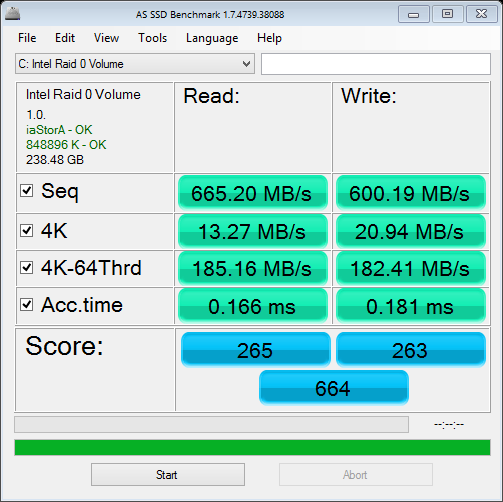
Acer continues to use an internal RAID-0 of Lite On mSATA SSDs. In this case there are two Marvell 88SS9174 based SSDs in RAID-0. The combination yields a peak sequential throughput of 665MB/s, which is pretty fast for an Ultrabook. Although I’d personally prefer a simpler, non-RAID setup, I can understand why Acer would be tempted to do something like this.
The SSDs in the S7 now support device sleep (DEVSLP), which boasts incredibly low power consumption when the system is asleep. The way it works is pretty neat. Using HIPM and DIPM, SSD controllers can do a good job of powering down big blocks of the controller however the SATA PHY can’t be powered down otherwise you risk losing communication with the drive itself. The device sleep spec calls for an out of band signal telling the SSD when it can go to sleep and when it can wake up. Since the signal is out of band, the SATA PHY doesn’t need to be active for communication, and thus the SATA PHY itself can power down. Lite On tells me that in DEVSLP mode, its SSDs will draw somewhere around 2mW of power - that’s compared to around 100mW when they’re in DIPM slumber. With Haswell, Intel is very focused on driving power outside of the CPU as low as possible - DEVSLP is a very good example of doing just that.
Acer dramatically increased the battery capacity of the Aspire S7 from 35Wh up to 46Wh. Despite the higher capacity battery there’s no increase in weight. The 13.3-inch S7 still weighs around 2.86 lbs.


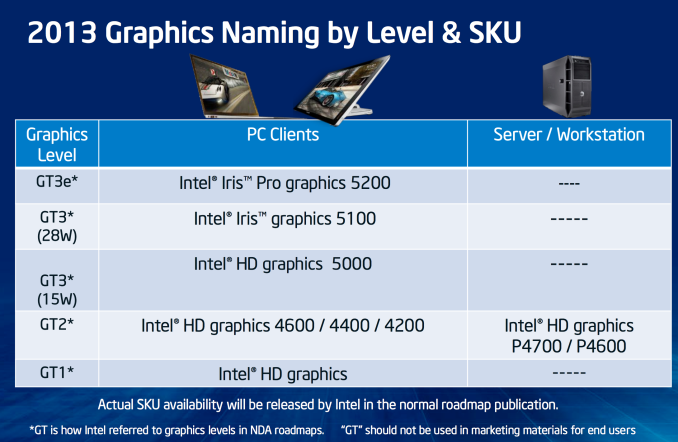

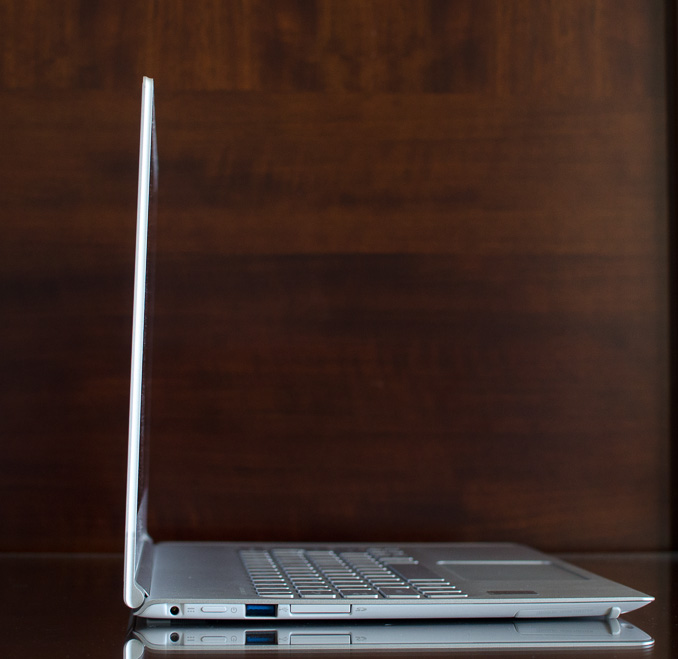








87 Comments
View All Comments
Freddo - Sunday, June 9, 2013 - link
I wonder if this CPU is powerful enough to run the PS2 emulator PCSX2 well, it require a somewhat decent CPU.bakedpatato - Sunday, June 9, 2013 - link
So the M series socketed Mobile Haswells are not getting S0ix?stevechippy - Sunday, June 9, 2013 - link
Correct, but there are U-series 28W TDP parts that aren't in the Ultrabook bracket AFAIK.Kevin G - Sunday, June 9, 2013 - link
Typo on page 7 on the Tomb Raider 1600 x 900 test graph: "Motion Blue".http://images.anandtech.com/graphs/graph7047/55515...
Ryan Smith - Monday, June 10, 2013 - link
Thanks!name99 - Sunday, June 9, 2013 - link
"The shift of consumer dollars to smartphones and tablets instead of notebooks and desktops won’t be reversed, but a good launch here might at least help keep things moving ok until Silvermont, BayTrail and Merrifield can show up and fill the gaps in Intel’s product stack."I love you Anand, and I love your tech analysis. But it might be worth your team acquiring a business analyst, or at least asking those sorts of questions of your informants.
Silvermont does not "fill the hole in Intel's product stack" because that hole is business-based not tech-based. We saw the prices of Haswell a few days ago --- $250 and way up. Meanwhile the price of a high-end ARM SoC is, what, $20? That's one hell of a difference.
The problem intel faces is that, for many purposes, it's perfectly adequate to pay for the $20 ARM CPU rather than the $250 Intel CPU. Silvermont and the whole Atom strategy, rather than making things better make things worse. Yes, now maybe Intel captures $20 from sale of an Atom --- but that Atom is ALSO able to replace Haswell (or at least lower-end but still more expensive Intel CPUs). The SMART Intel strategy would have been to acquire an ARM ISA license, making competitive ARM CPUs at $20 (so you still capture from that market) but at least avoid competing so directly with your more expensive line.
Intel's problems from here on out are business problems. They have to compete with an architecture that is simple enough that Apple could put together a competitive CPU starting from scratch in two years, and they have to do so using an architecture that is so complicated it took Intel 5 years to out together a competitive CPU. Meanwhile they can't charge Haswell prices to maintain the massive parallel design teams that are required to create these ever more sophisticated x86 designs.
(And, to make life even worse, apart from the myriad own goals Intel has inflicted, they have MS in the background insisting on its charges for Windows x86, one more drag on the sale x86 in the tablet market.)
I don't think things are nearly as rosy for Intel as do you. Technically yes, they are well-positioned right now. But they seem to be in the position of DEC or IBM in the early 80s --- technically superb, but with an extremely problematic business model. And it's business model that determines the future, more than technology...
rwei - Sunday, June 9, 2013 - link
IIRC Intel does have a full ARM license. But supporting ARM by making ARM parts competitive with Intel's x86 ones would be a blow to their future ability to extract economic rent for x86, as more software targeted at ARM became available.Much preferable to decisively beat ARM for 1-2 generations with x86 parts - if they can manage it.
peterfares - Monday, June 10, 2013 - link
ARM is going to keep getting better and better with or without Intel. It might be smart for them to have the best ARM chips because then they'd get the money from people buying ARM chips. Not too much better than the rest that it impacts their x86 chips though. Either way, I'm glad that we can get affordable x86 computers. Until Android can truly compete with Windows on the bigger screens I'll stick with x86 Windows. Android is a LONG ways away from being able to replace Windows for me. Intel is in a tough position though.meacupla - Monday, June 10, 2013 - link
The main short comings with ARM are the lack of processing power and the massive power consumption increase with faster chips. These chips are good enough for a majority of users and the OS' that run on them support just enough games and programs to keep those users happy.Intel, on the other hand, have chips that are fast, but need to get their power consumption and heat output lower. There's no shortage of games and programs that only run on x86, so if you need to run a specific program that won't work on ARM, your choices become quite limited.
Amagus - Sunday, June 9, 2013 - link
Is the increased battery size without increasing size/weight of the system a result of a better battery/design by Acer, or is it directly influenced by Haswell (eg lighter/smaller platform)? I noticed the thing happened with the Sony Vaio Duo Haswell design...they stuck in a bigger battery (in addition to a bigger screen) but it's weight barely went up to.