The Xbox One: Hardware Analysis & Comparison to PlayStation 4
by Anand Lal Shimpi on May 22, 2013 8:00 AM ESTPower & Thermals
Microsoft made a point to focus on the Xbox One’s new power states during its introduction. Remember that when the Xbox 360 was introduced, power gating wasn’t present in any shipping CPU or GPU architectures. The Xbox One (and likely the PlayStation 4) can power gate unused CPU cores. AMD’s GCN architecture supports power gating, so I’d assume that parts of the GPU can be power gated as well. Dynamic frequency/voltage scaling is also supported. The result is that we should see a good dynamic range of power consumption on the Xbox One, compared to the Xbox 360’s more on/off nature.
AMD’s Jaguar is quite power efficient, capable of low single digit idle power so I would expect far lower idle power consumption than even the current slim Xbox 360 (50W would be easy, 20W should be doable for truly idle). Under heavy gaming load I’d expect to see higher power consumption than the current Xbox 360, but still less than the original 2005 Xbox 360.
Compared to the PlayStation 4, Microsoft should have the cooler running console under load. Fewer GPU ALUs and lower power memory don’t help with performance but do at least offer one side benefit.
OS
The Xbox One is powered by two independent OSes running on a custom version of Microsoft’s Hyper-V hypervisor. Microsoft made the hypervisor very lightweight, and created hard partitions of system resources for the two OSes that run on top of it: the Xbox OS and the Windows kernel.
The Xbox OS is used to play games, while the Windows kernel effectively handles all apps (as well as things like some of the processing for Kinect inputs). Since both OSes are just VMs on the same hypervisor, they are both running simultaneously all of the time, enabling seamless switching between the two. With much faster hardware and more cores (8 vs 3 in the Xbox 360), Microsoft can likely dedicate Xbox 360-like CPU performance to the Windows kernel while running games without any negative performance impact. Transitioning in/out of a game should be very quick thanks to this architecture. It makes a ton of sense.
Similarly, you can now multitask with apps. Microsoft enabled Windows 8-like multitasking where you can snap an app to one side of the screen while watching a video or playing a game on the other.
The hard partitioning of resources would be nice to know more about. The easiest thing would be to dedicate a Jaguar compute module to each OS, but that might end up being overkill for the Windows kernel and insufficient for some gaming workloads. I suspect ~1GB of system memory ends up being carved off for Windows.
Kinect & New Controller
All Xbox One consoles will ship with a bundled Kinect sensor. Game console accessories generally don’t do all that well if they’re optional. Kinect seemed to be the exception to the rule, but Microsoft is very focused on Kinect being a part of the Xbox going forward so integration here makes sense.
The One’s introduction was done entirely via Kinect enabled voice and gesture controls. You can even wake the Xbox One from a sleep state using voice (say “Xbox on”), leveraging Kinect and good power gating at the silicon level. You can use large two-hand pinch and stretch gestures to quickly move in and out of the One’s home screen.
The Kinect sensor itself is one of 5 semi-custom silicon elements in the Xbox One - the other four are: SoC, PCH, Kinect IO chip and Blu-ray DSP (read: the end of optical drive based exploits). In the One’s Kinect implementation Microsoft goes from a 640 x 480 sensor to 1920 x 1080 (I’m assuming 1080p for the depth stream as well). The camera’s field of view was increased by 60%, allowing support for up to 6 recognized skeletons (compared to 2 in the original Kinect). Taller users can now get closer to the camera thanks to the larger FOV, similarly the sensor can be used in smaller rooms.
The Xbox One will also ship with a new redesigned wireless controller with vibrating triggers:
Thanks to Kinect's higher resolution and more sensitive camera, the console should be able to identify who is gaming and automatically pair the user to the controller.
TV
The Xbox One features a HDMI input for cable TV passthrough (from a cable box or some other tuner with HDMI out). Content passed through can be viewed with overlays from the Xbox or just as you would if the Xbox wasn’t present. Microsoft built its own electronic program guide that allows you to tune channels by name, not just channel number (e.g. say “Watch HBO”). The implementation looks pretty slick, and should hopefully keep you from having to switch inputs on your TV - the Xbox One should drive everything. Microsoft appears to be doing its best to merge legacy TV with the new world of buying/renting content via Xbox Live. It’s a smart move.
One area where Microsoft is being a bit more aggressive is in its work with the NFL. Microsoft demonstrated fantasy football integration while watching NFL passed through to the Xbox One.


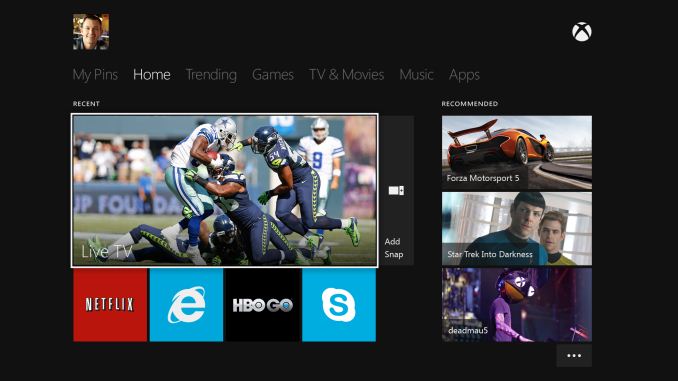
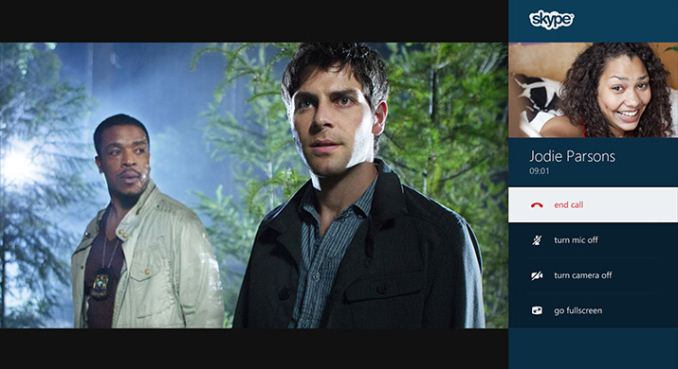
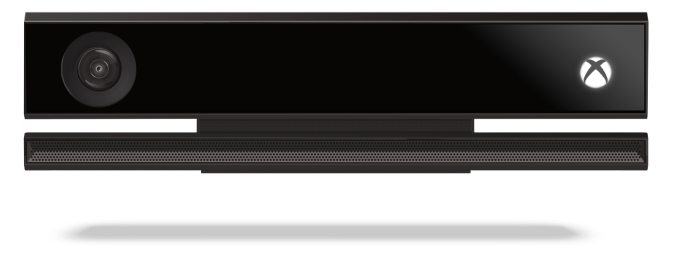
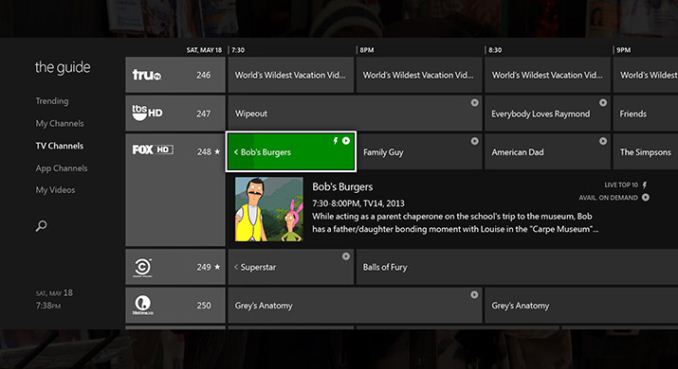








245 Comments
View All Comments
elitewolverine - Thursday, May 23, 2013 - link
with the eSram, 172 means nothing...You have all process, fighting for attention on a higher latency bandwith.
There is a reason pc's are still using ddr3, and its not just because of memory controllers, ddr5 has been in use for many many years.
Heck with amd producing both video card controllers for their video cards, one could simply conclude just dump a ddr5 controller on the apu and have them go to ddr5 desktop.
But cost is not just a factor, bandwith only goes so far.
x1 will be saving costs and reap the benefits with eSram, sony's bandwith starts to go out the window.
Put in cloud computing, and it becomes even more mute to have ddr5
UNCjigga - Wednesday, May 22, 2013 - link
Given how similar the the X1 and PS4 are, any chance developers would be able to ship a single disc with support for both platforms? Not that they would...just wondering if it's technically possible to have shared assets/textures etc. and separate binaries on a single disc that could be read by both machines.tipoo - Wednesday, May 22, 2013 - link
I'm sure there are security descriptors for each console that would stop that.juhatus - Thursday, May 23, 2013 - link
Double layer blu-ray disc? One layer for X1 and the other for PS4.. mmhhhrangerdavid - Wednesday, May 22, 2013 - link
Assuming that white Xbox logo glows on both the box and the Kinect, I can see some black electric tape coming in very handy....marc1000 - Wednesday, May 22, 2013 - link
lol shut it's eyes close!I bet the logo on Kinect has some kind of IR emmiter below it!
trip1ex - Wednesday, May 22, 2013 - link
Can I turn it into a Windows computer? That would be a selling point.Can I turn it into a DVR? Selling point.
I would question not the choices here, but the underlying principle of wanting to check stats etc on your tv in a side bar using Kinect, game controller or Smartglass instead of just using your phone or tablet directly.
I would question the attraction of this to someone not interested in games. GTV hasn't made a case for a box on a box tv product. And it is hundreds cheaper than the nextbox will be. It doesn't seem like this market will open up until, at the least, you don't need that second box.
I suppose though that this stuff is a value add to convince mom or dad to buy it or someone on the fence with their gaming interest to buy it. Or someone only interested in one or two franchises.
blacks329 - Thursday, May 23, 2013 - link
I think the scenario arises for having ESPN or a news site pinned to the side, when you have multiple people in the room watching. Where as a tablet would provide the same info; its just a personal experience. But if you have the guys over for a playoff game, while another important game is going on at the same time. Instead of having every one individually looking down at their phones/tablets/switching channels. You can have one game full time and the other with it's boxscore pinned to the side, so everyone can see everything without having to look away from the screen. Or have a news or twitter feed going on the side, which depending on the circumstances could be really interesting.The example they showed with buying tickets for a movie, while watching a movie, was such a stupid example, all of which is a personal experience and can be done on a phone or tablet anyways, especially since everything on the TV had to be manipulated by a phone to begin with.
I honestly find this really compelling and potentially awesome, but all the gamer (or anti-gamer) things they've mentioned so far as well as the XBL gold still being required for playing online are really dissuading me from thinking about getting one any time soon.
elitewolverine - Thursday, May 23, 2013 - link
300,000 servers is not free...Live this year will slowly start to show why people are paying
ncsaephanh - Wednesday, May 22, 2013 - link
In introduction:"This last round was much longer that it ever should have been, so the Xbox One arrives to a very welcoming crowd." Change that to "than"