The Xbox One: Hardware Analysis & Comparison to PlayStation 4
by Anand Lal Shimpi on May 22, 2013 8:00 AM ESTPower & Thermals
Microsoft made a point to focus on the Xbox One’s new power states during its introduction. Remember that when the Xbox 360 was introduced, power gating wasn’t present in any shipping CPU or GPU architectures. The Xbox One (and likely the PlayStation 4) can power gate unused CPU cores. AMD’s GCN architecture supports power gating, so I’d assume that parts of the GPU can be power gated as well. Dynamic frequency/voltage scaling is also supported. The result is that we should see a good dynamic range of power consumption on the Xbox One, compared to the Xbox 360’s more on/off nature.
AMD’s Jaguar is quite power efficient, capable of low single digit idle power so I would expect far lower idle power consumption than even the current slim Xbox 360 (50W would be easy, 20W should be doable for truly idle). Under heavy gaming load I’d expect to see higher power consumption than the current Xbox 360, but still less than the original 2005 Xbox 360.
Compared to the PlayStation 4, Microsoft should have the cooler running console under load. Fewer GPU ALUs and lower power memory don’t help with performance but do at least offer one side benefit.
OS
The Xbox One is powered by two independent OSes running on a custom version of Microsoft’s Hyper-V hypervisor. Microsoft made the hypervisor very lightweight, and created hard partitions of system resources for the two OSes that run on top of it: the Xbox OS and the Windows kernel.
The Xbox OS is used to play games, while the Windows kernel effectively handles all apps (as well as things like some of the processing for Kinect inputs). Since both OSes are just VMs on the same hypervisor, they are both running simultaneously all of the time, enabling seamless switching between the two. With much faster hardware and more cores (8 vs 3 in the Xbox 360), Microsoft can likely dedicate Xbox 360-like CPU performance to the Windows kernel while running games without any negative performance impact. Transitioning in/out of a game should be very quick thanks to this architecture. It makes a ton of sense.
Similarly, you can now multitask with apps. Microsoft enabled Windows 8-like multitasking where you can snap an app to one side of the screen while watching a video or playing a game on the other.
The hard partitioning of resources would be nice to know more about. The easiest thing would be to dedicate a Jaguar compute module to each OS, but that might end up being overkill for the Windows kernel and insufficient for some gaming workloads. I suspect ~1GB of system memory ends up being carved off for Windows.
Kinect & New Controller
All Xbox One consoles will ship with a bundled Kinect sensor. Game console accessories generally don’t do all that well if they’re optional. Kinect seemed to be the exception to the rule, but Microsoft is very focused on Kinect being a part of the Xbox going forward so integration here makes sense.
The One’s introduction was done entirely via Kinect enabled voice and gesture controls. You can even wake the Xbox One from a sleep state using voice (say “Xbox on”), leveraging Kinect and good power gating at the silicon level. You can use large two-hand pinch and stretch gestures to quickly move in and out of the One’s home screen.
The Kinect sensor itself is one of 5 semi-custom silicon elements in the Xbox One - the other four are: SoC, PCH, Kinect IO chip and Blu-ray DSP (read: the end of optical drive based exploits). In the One’s Kinect implementation Microsoft goes from a 640 x 480 sensor to 1920 x 1080 (I’m assuming 1080p for the depth stream as well). The camera’s field of view was increased by 60%, allowing support for up to 6 recognized skeletons (compared to 2 in the original Kinect). Taller users can now get closer to the camera thanks to the larger FOV, similarly the sensor can be used in smaller rooms.
The Xbox One will also ship with a new redesigned wireless controller with vibrating triggers:
Thanks to Kinect's higher resolution and more sensitive camera, the console should be able to identify who is gaming and automatically pair the user to the controller.
TV
The Xbox One features a HDMI input for cable TV passthrough (from a cable box or some other tuner with HDMI out). Content passed through can be viewed with overlays from the Xbox or just as you would if the Xbox wasn’t present. Microsoft built its own electronic program guide that allows you to tune channels by name, not just channel number (e.g. say “Watch HBO”). The implementation looks pretty slick, and should hopefully keep you from having to switch inputs on your TV - the Xbox One should drive everything. Microsoft appears to be doing its best to merge legacy TV with the new world of buying/renting content via Xbox Live. It’s a smart move.
One area where Microsoft is being a bit more aggressive is in its work with the NFL. Microsoft demonstrated fantasy football integration while watching NFL passed through to the Xbox One.


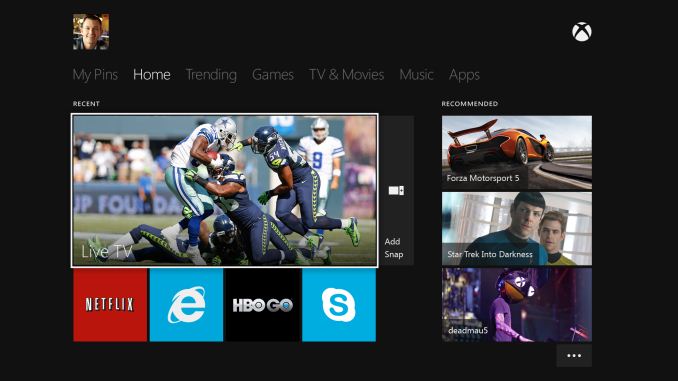
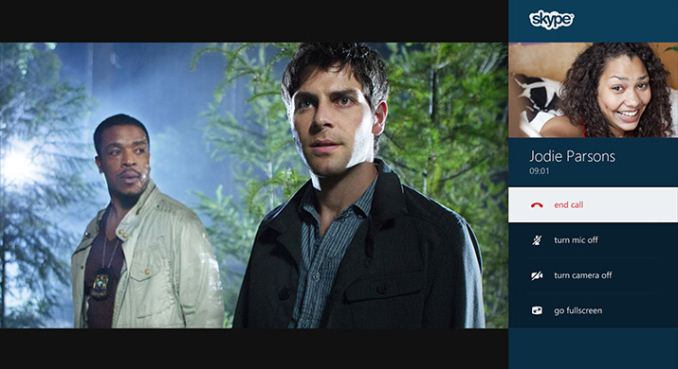
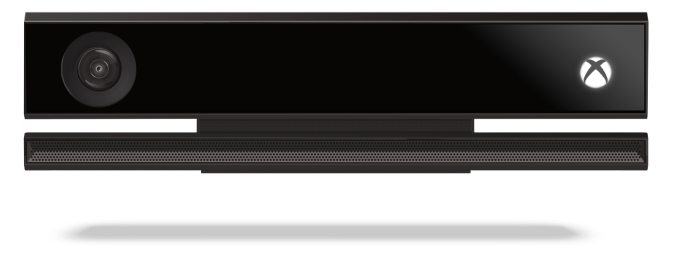
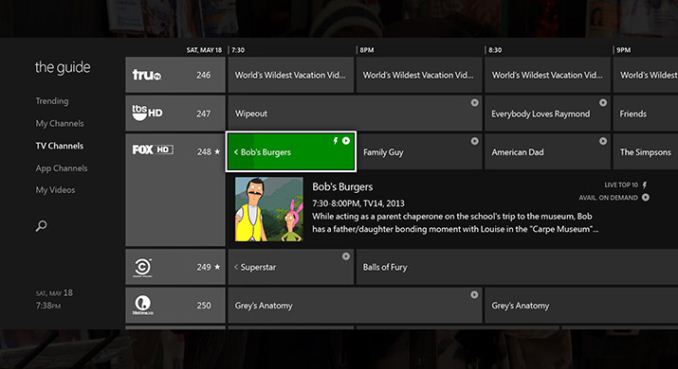








245 Comments
View All Comments
jeffkibuule - Wednesday, May 22, 2013 - link
Both were built to work along side each other. If it were the former, you'd expect to run Office on it (an HTPC is still a PC) and if it were the latter you'd need to quit a game before running any media apps (since the game would demand to use all system RAM available).As such, it really is neither of the scenarios you presented.
Littleluk - Wednesday, May 22, 2013 - link
I think most of the hardware choices are designed with the display device in mind. There is a huge market of 1080p devices and the price point for those is well established. Most households now have one or will have one. Locking in hardware and performance at a set resolution is good for console costs and game developers. (it does worry me a bit whether advances in PC display technology will equate to higher graphics displays in PC games if the rest of the market is set at 1080p... why develop higher res models etc.) Sony going for a bit higher graphics performance could be an advantage someday if display technology changes to utilize the headroom but Microsoft has solid hardware for their target resolution.The hypervisor approach is particularly interesting to me as it might be a window into the future of where MS may take OS development. Virtual machines optimized for particular tasks can give you a faster spreadsheets and higher game fps on the same box by selecting which OS module is running. Is there a plan somewhere to put Office 365 on the Xbox One? Microsoft would like nothing better than to be selling software suites that use MS cloud services across multiple platforms to each and every one of us.
tipoo - Wednesday, May 22, 2013 - link
More power can be advantageous to the same resolution...My Radeon x1650 could run games in 1920x1080, that doesn't mean it can do everything a GTX680 can at the same res.bengildenstein - Wednesday, May 22, 2013 - link
A visual comparison between the games demonstrated in the PS4 and XB1 presentations clearly give the graphical edge to the PS4. PS4 games look distinctly next-gen, and are approaching CGI in fidelity. These are early days, and this comparison is hardly scientific, but it seems to corroborate the stronger, easier to develop for hardware in the PS4.But I think the underestimated feature for the PS4 is the 'share' button on the controller. Game spectating is a big deal, and this gives the PS4 a fan-based advertising engine. Due to the simplicity of sharing video, expect a flood of high-quality PS4 videos to be uploaded to the web, making the PS4 and PS4 games much more visible online. This turns regular players into advertisers for the system which should significantly help its popularity with cool 'look what I did' videos, walkthroughs, and competitions.
I am also very interested to see how Sony uses the second, low-power, always-on processor in the PS4. Certainly it would be possible to include voice-commands ala XB1, but I think that this can open up interesting new uses to keep the system competitive over the coming years.
Flunk - Wednesday, May 22, 2013 - link
I think you're reading too much into presentations that could very well have been 100% pre-processed CGI. I expect that the final games will look quite similar on both.senecarr - Wednesday, May 22, 2013 - link
You might want to check the Xbox One presentation - one the things they mention is that game play share is easy for developers to include because of all the connections to the Azure Cloud computing. So that just leaves a share button, but that is actually horrible compared to Kinect, which be on every Xbox One. Instead of hitting a button in the middle of your controller and losing your momentum in the game, for Xbox One you should just be able to yell, Xbox, start recording game play.BPB - Wednesday, May 22, 2013 - link
I think the PS4 will share to more people. I expect the Xbox One sharing to be either Xbox Live only or the MS universe only. I think Sony's sharing won't be as limited. At least that is the impression I got from the presentations.blacks329 - Thursday, May 23, 2013 - link
PS Eye (Sony's Kinect) will be included with every console as well, this was announced back in February.jabber - Wednesday, May 22, 2013 - link
If these new boxes are more Media than gaming orientated going forward it could mean far shorter life-cycles for them. We could be going to a 3-4 year cycle rather than the current 8 year trend.HisDivineOrder - Wednesday, May 22, 2013 - link
"The day Microsoft treats Xbox as a platform and not a console is the day that Apple and Google have a much more formidable competitor."I'd say the reverse. The day that Apple and Google decide to become competitors to Xbox is the day that Xbox (and Playstation) go extinct. Right now, MS and Sony are getting by because the HDTV efforts by Apple and Google are "experiments" and not taken seriously. Imagine an AppleTV where Apple allows app installations and a GoogleTV that's focused on gaming with decent hardware.
And imagine how low that GoogleTV (for Games) would cost. Imagine it opens up Android and just like that, bajillions of apps descend upon it.
Hell, it's debatable if they even need to bother making more than a streaming device to receive the image from your tablet and/or smartphone to do just that. Really, all Google needs is an AppleTV-like Airplay connection. You can already plug in whatever USB/bluetooth controller you like.
Within a few generations of Google taking HDTV gaming seriously, they could walk all over Sony and MS because while consoles sit and languish for longer and longer periods of time, tablets are constantly evolving year after year, iterating upward in specs at an impressive rate.
How long before even the Xbox One isn't pushing out graphics far enough ahead of a Nexus tablet that people just go with the $100-$200 tablet with the free to $1 games instead?