Mythlogic Callisto 1512 (Clevo W550EU) Ultrabook Review
by Dustin Sklavos on May 24, 2013 12:01 AM ESTDisplay Quality
One of the things boutique releases of ODM notebooks typically can offer over the notebooks on retail shelves is a superior display panel. As I mentioned earlier, Mythlogic doesn't even offer the W550EU with a garden variety TN panel; the only option is the 15.6" 1080p IPS, and that's something I actually appreciate. That it's a matte panel may be an even bigger selling point for some, though it isn't touch enabled as increasing numbers of modern displays are.
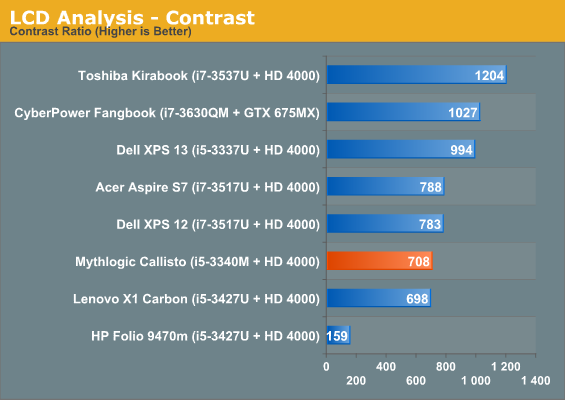
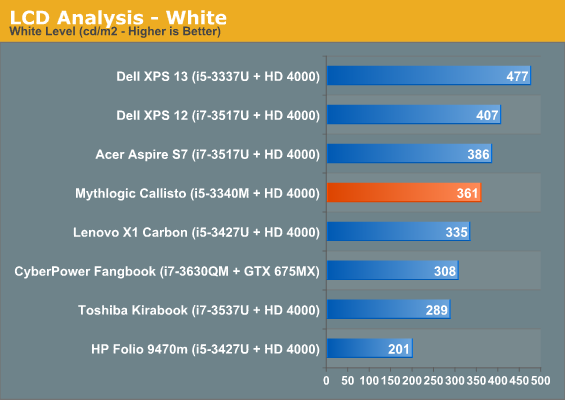
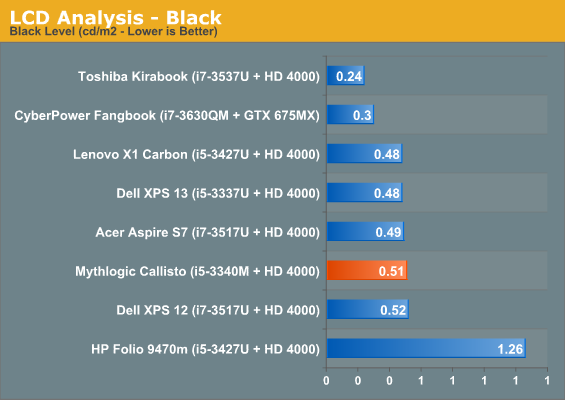
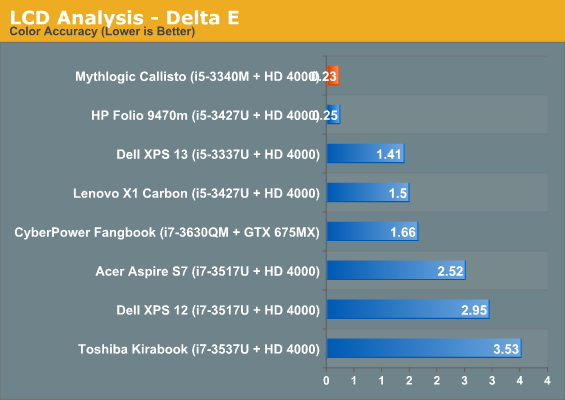
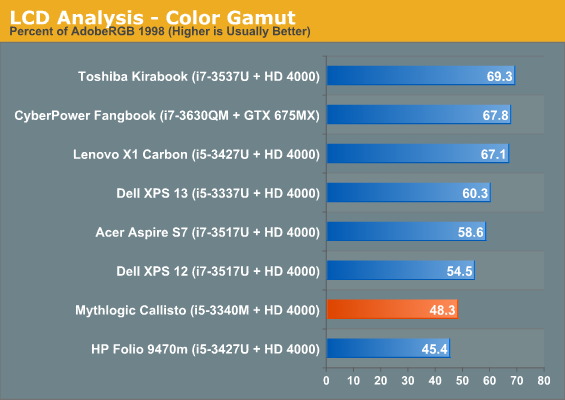

While the display is comparatively attractive and still ranks well above a garden variety TN panel (as evidenced by the HP Folio's dismal performance), color gamut is unusually poor for an IPS display. This isn't something immediately evident in regular use and would probably only be noticed with the kind of testing we do, but it is nonetheless worth mentioning. Contrast and brightness are excellent, however, and any way you slice it, it's a massive improvement on a low-resolution TN panel.
Battery Life
Unfortunately, these ODM units are oftentimes poor performers when it comes to battery life. For one reason or another they're just not particularly well optimized to run off of the mains, and the result is reduced mobility overall. The Clevo W550EU sadly doesn't buck this trend.
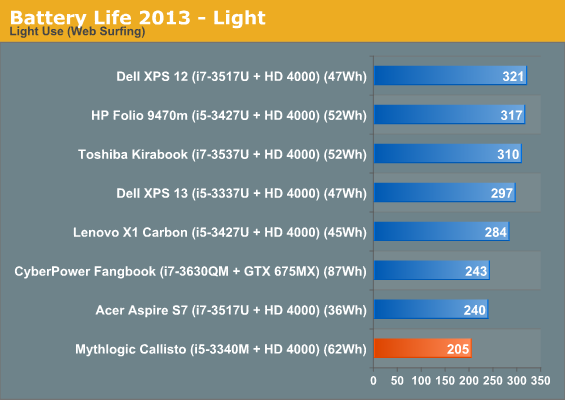
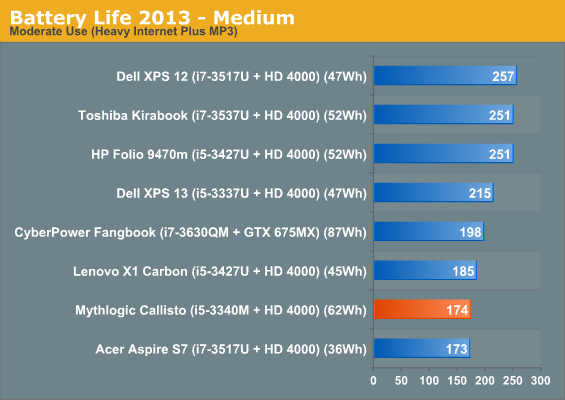
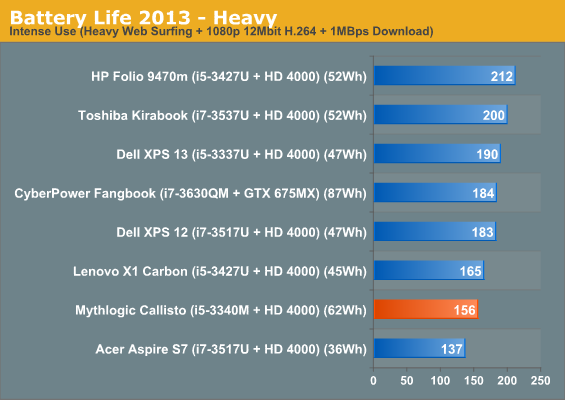
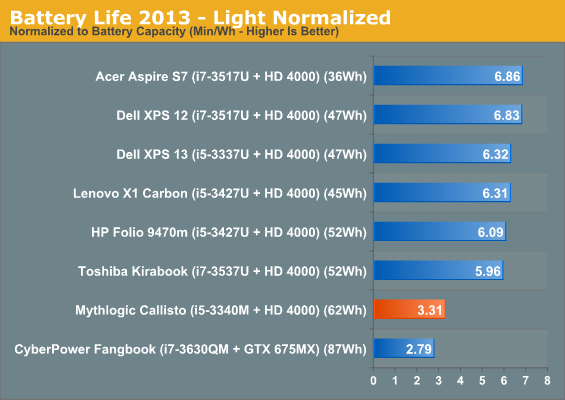
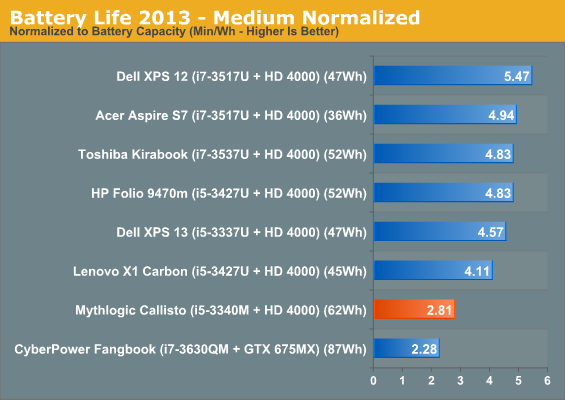
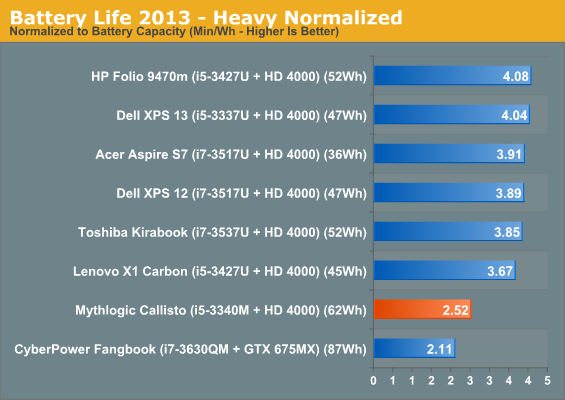
Running time off of the mains, even normalized, is fairly poor. It takes a quad core CPU and dedicated graphics (albeit running on Optimus) to put in a worse showing, and even then you're looking at essentially another ODM machine. The 62Wh battery is basically essential to get useful battery life out of the W550EU; Clevo offers a smaller one but that seems to be another component Mythlogic opted to just sweep under the rug in favor of the superior option.
Heat and Noise
The one thing these larger ultrabooks tend to do better than their smaller counterparts is cooling: more space for cooling often means lower temperatures and/or lower noise. Even with the 35W CPU, the Clevo W550EU gets most of this right, but I'd caution against configuring this notebook with a quad core CPU.
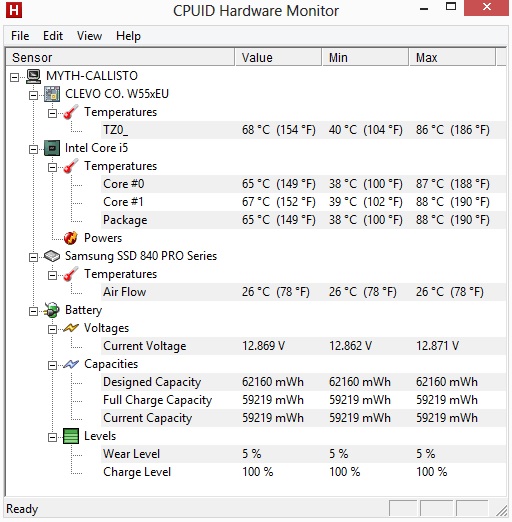
Even under sustained load, the W550EU is relatively quiet, but the CPU does get fairly hot and the left side of the notebook (next to the vent) actually gets pretty warm. If you routinely find yourself resting a fingertip or two on the bezel surrounding the keyboard, you're going to feel it. So while Mythlogic does offer quad core options with the Callisto 1512, the only one I would recommend is the 35W i7-3612QM.










26 Comments
View All Comments
Flying Goat - Friday, May 24, 2013 - link
Yea, I thought the same. Currently, the ASUS Zenbook (http://www.anandtech.com/show/6923/asus-zenbook-ux... is the only system I'm aware of that's really light and has a discrete GPU.SanLouBlues - Friday, May 24, 2013 - link
I've been using a Maingear branded Clevo W150hrm). Looks exactly like the one in the image. It's fast and the display is great. It's not super durable (a battery tab broke and something else broke loose inside the case that I haven't gotten around to fishing out yet) and there's no latch. My biggest gripe is that I still screw up typing on this thing all the time. Right shift, right control, and the arrows are all way too easy to mix up and make development typing a real trial. I miss my Dell keyboard so much. Also it doesn't include the lucidlogix software to let the embedded and nvidia gpus work together. At least it uses regular old phillips head screws.Electromikey - Friday, May 24, 2013 - link
Doesn't the ASUS UX51 cover the bases as far as good display, good graphics, lightweight, etc.? Plus, they often offer two-year comprehensive warranties on a lot of their laptops, so there's that. I know there's a bit of a price difference, and there may be some other things as well, but I'd look towards that direction rather than a "custom-built" ultrabook if I was still in the market.Darkstone - Saturday, May 25, 2013 - link
I don't understand why the sony S15 isn't mentioned in the article. In my county, the S15 is cheaper than the equivalently specced clevo. (unless you opt for a quadcore option, because the quadcore is only available in the GT 640m 2GB model, which is an €170 upgrade).What do you get for that? A vasly superior keyboard and touchpad. Much longer battery life, superior cooling, 300gr lower weight, and probably better build quality as well.
Clevo once again managed to create a system that is just surpassed by the competition in every possible way.
Hrel - Friday, May 31, 2013 - link
The thing with ultrabooks is, if I'm spending over 1K on a laptop I expect a dedicated GPU. I should be able to run, at a minimum, every modern game at 1600x900 with smooth frame rates. I don't expect the detail settings to be all the way up, but I don't want to run 720p. MAYBE this will become reality with haswell and the integrated GPU RAM; but honestly I'd rather have an Nvidia chip in there for MANY more reasons than just gaming performance.Hrel - Friday, May 31, 2013 - link
I LOVE the Clevo design, I'm entirely happy with it the way it is. Except that keyboard. WHY didn't they use the same one they've been using on their newer 15.6" GTX660M laptops? That keyboard layout is great! This one is damn near useless because of that stupid offput 0 key. Hey laptop people, arrow keys are almost entirely useless, YOU CAN MAKE THEM SMALLER!