Lenovo ThinkPad X1 Carbon Ultrabook Review
by Dustin Sklavos on May 15, 2013 12:01 AM ESTSystem Performance
By this point, Ivy Bridge is old hat. We have a fairly common ultra low voltage Intel Core i5 and a speedy Intel SSD; no dedicated graphics required. This isn't Lenovo's fault, it's just the result of catching a product this late in the refresh cycle. Performance testing winds up being more of a sanity check to make sure everything is running smoothly.
That said, I did run into a hiccup during testing. In BIOS, the CPU was set to "Battery Optimized," which locked it at 600MHz. The setting labeled "Maximum Performance" actually just allows the CPU to turbo the way it's been designed to, and I feel it's worth pointing out that the "Battery Optimized" mode actually had worse running time than "Maximum Performance." This is easy enough to explain; modern processors are designed to finish tasks and go idle as soon as possible, so capping the CPU's top speed prevents it from doing exactly that and forces it to work longer.
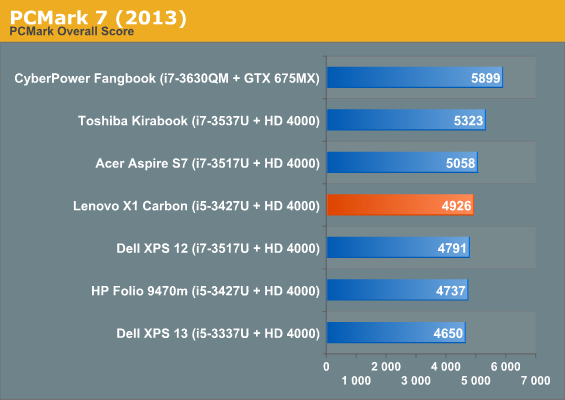
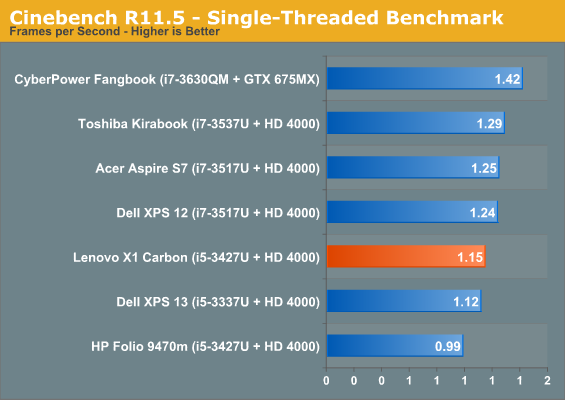
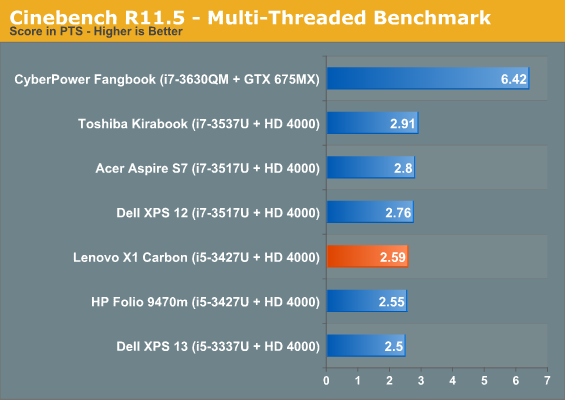
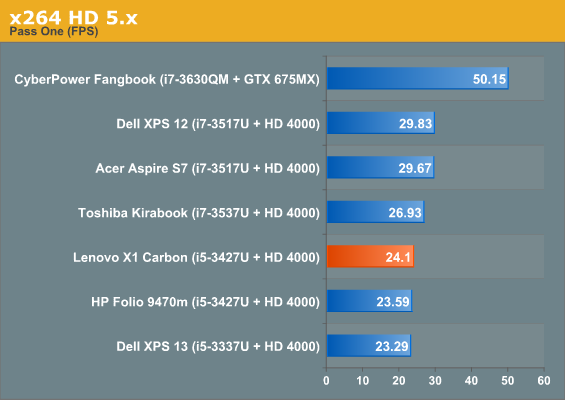
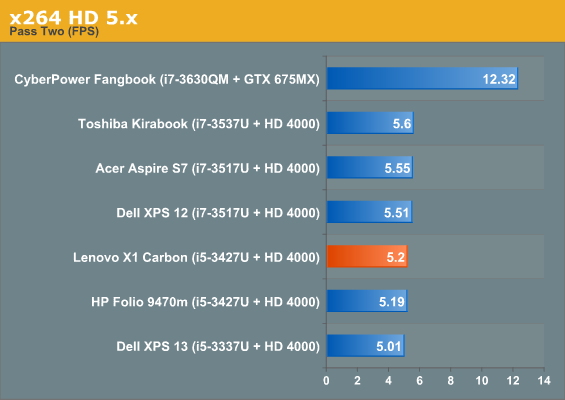
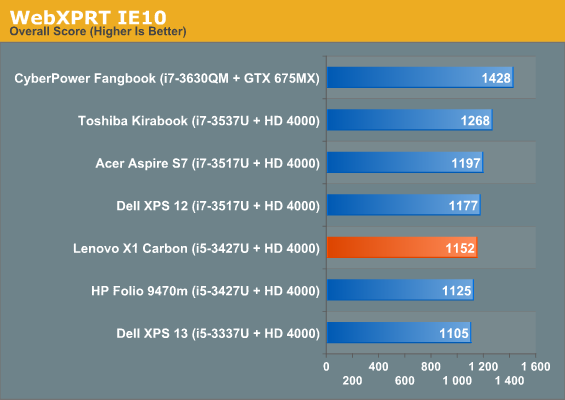
System and CPU testing yields absolutely no surprises; the ThinkPad X1 Carbon's i5-3427U falls in line exactly where it's supposed to.
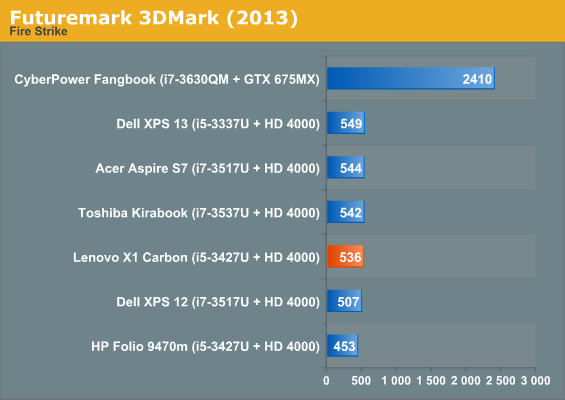
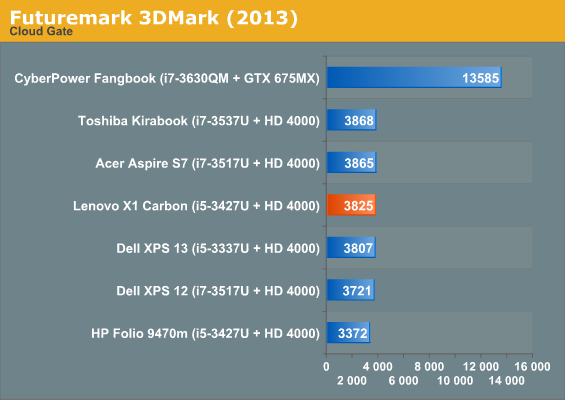
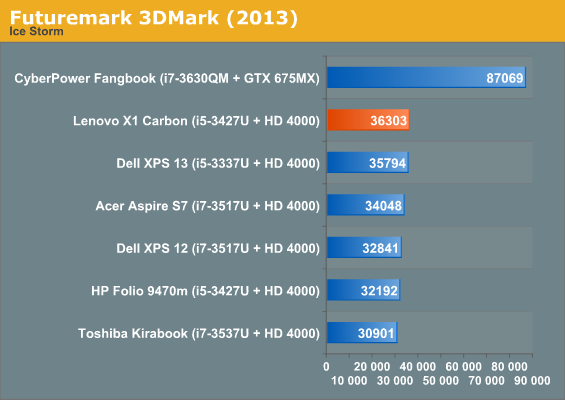
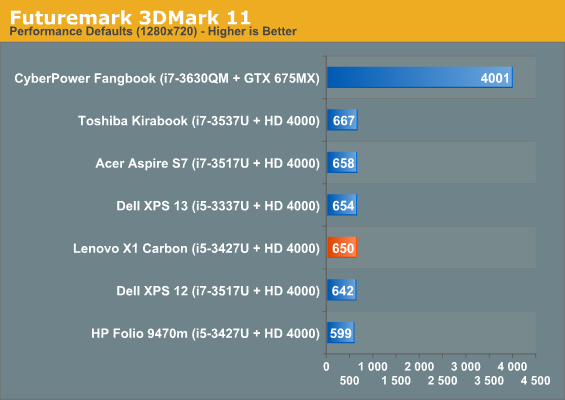
Graphics results are more of the same. The HD 4000 in the X1 Carbon puts in a strong showing (comparatively) in 3DMark's Ice Storm test, but it's basically still an Ivy Bridge HD 4000.










91 Comments
View All Comments
Belard - Wednesday, May 15, 2013 - link
Yep... as a long-term and current ThinkPad owner, considering the areas that Lenovo is "modernizing" the ThinkPad line... it would be great if THEY would correct the fn/Ctrl keys! In BIOS you can change it... and I guess with a tiny tool, you can simply pop the keys off.Its still a great keyboard... I doubt as good as the CLASSIC keys from last year and beyond, but they have the added advantage of LIGHTING UP.
bji - Wednesday, May 15, 2013 - link
Should have posted about this here instead of in my post above, anyway, you can't swap the physical key caps on the Lenovo since the Fn and Ctrl keys are different size.Flunk - Wednesday, May 15, 2013 - link
That's interesting, I always have the opposite problem with my Alienware m14x R2, to me the FN key should be on the far left.noeldillabough - Wednesday, May 15, 2013 - link
I agree, I must have gotten used to laptops having the fn key to the far left because it seems "right" (lenovos for more years than I care to admit)I'd never buy a carbon though, ultrabook don't cut it for me, I want an x240 with a higher res screen and haswell cpu.
KarateBob - Wednesday, May 15, 2013 - link
The redeeming factor of this review coming out 3 weeks before Haswell, is if there's a slick deal inventory liquidation or Lenovo outlet deal on these, we'll know it's a solid buy.noblemo - Wednesday, May 15, 2013 - link
Thank you for the review. How badly does the glossy touchscreen collect fingerprints? Also, how stable is the laptop when pressing against the touchscreen; does the whole computer rock back if you don't put a hand behind the display?Gadgety - Wednesday, May 15, 2013 - link
Great review, and well argued. "It's a fantastic Ultrabook, but it's not enterprise." It iwould be interesting to know, which qualify for enterprise? Other parts of the ThinkPad lineup, HP, who? Thank you.ShieTar - Wednesday, May 15, 2013 - link
Other parts of the ThinkPad lineup, yes. Also HP Elitebook, Fujitsu Celsius, Dell Precision and the maybe the MSI GT line. Then there are a few enterprise boutiques, e.g. Schenker and Wortmann in Germany.Then again, I'm not sure anybody has an Ultrabook that qualifies as an Enterprise device as such.
Dug - Wednesday, May 15, 2013 - link
Usually things like - compatibility with docking stations, self encrypting drives, BIOS locks, asset tagging, specific deployment packages, etc.noeldillabough - Wednesday, May 15, 2013 - link
Although I have a dock for each of my laptops (except macbooks) I am looking forward to the "universal dock connector" that is surely coming. Thunderbolt/Mag connector or whatever. I want to plug ONE thing in max.