Samsung Galaxy Note 8.0 Review
by Anand Lal Shimpi on April 17, 2013 11:29 PM EST- Posted in
- Tablets
- Samsung
- Android
- Mobile
- Galaxy Note 8.0
Multi Window Support
I first played with Samsung’s multi window support with the Galaxy Note 10.1. The idea behind it is simple, and honestly it’s something Google should have done the minute Microsoft demonstrated multi-window support on Windows 8. For a predefined list of apps (18 altogether), you can run any combination of two of them on the screen at the same time. The two applications can split the screen vertically or horizontally, and you can control how much of the screen is dedicated to each app. On the Note 10.1 you could launch all multi-window apps in cascade or split screen modes, while only the latter is available on the Note 8.0.
A big change since the original Note 10.1 implementation is the fact that there’s no delay when switching focus between the two apps. Just tap on whichever side of the screen you want to interact with and you’re off, there’s no hesitation or delay.
Here’s where having four cores actually can make a difference. Regardless of which application you’re actively using, both apps running in multi-window mode continue to animate and work. Thanks to the quad-core Cortex A9 SoC and having a full 2GB of RAM, the perceivable performance impact from running in multi-window mode is limited. To quantify my seat of the pants feel I fired up Browser.apk and Chrome, ran them side by side and had each one run an instance of Kraken. I compared the results to each browser running Kraken alone:
| Samsun Galaxy Note 8.0 Multi-Window Performance - Kraken Benchmark | ||||
| Chrome | Browser | |||
| Single Tasking | 13357.1 ms | 15075.8 ms | ||
| Multi Window (Both Apps Running Simultaneously) | 14452.2 ms | 16125.4 ms | ||
Note that Kraken is a fairly well threaded benchmark, but scaling beyond 2 cores still provides limited benefit - making it an excellent benchmark to showcase exactly what I’m talking about here since most Android applications don’t do a great job of showing huge performance gains beyond 2 cores.
This isn’t to say that there’s no degradation of performance when running in multi-window mode, just that it’s acceptable.
The bigger problem in multi-window mode is a simple lack of real estate. As I mentioned earlier, given the size of the TouchWiz UI elements and 1280 x 800 display resolution of the Galaxy Note 8.0 there isn’t a ton of excess space. Some combinations of apps work well (e.g. browser + video player in portrait mode, browser + talk, etc...) while others aren’t as nice as you’d expect (e.g. browser + gmail in portrait mode).
Samsung’s multi-window does have some intelligence to it. If you’re running two apps, switch away and then switch back to either of the apps you’ll return to the two-window layout just the way you left it. You can also maximize one of the windows, swap positions or close whenever you interact with either window for the first time.
You can debate about the usefulness of Samsung’s other features, but it’s obvious that Google needs a real multi-window solution for Android. I don’t know that Samsung has it perfect, but it’s a decent attempt.
Watch On & Awesome Note HD
One of the flagship features of the Galaxy Note 8.0 is its IR emitter and accompanying Watch On software. You can use the two to control your TV and/or cable box as a lightweight universal remote (you only get basic channel/volume control and the ability to navigate menus/inputs). Watch On is Samsung’s new content aggregation portal, allowing you to rent and buy content for use on your device from Samsung's own service or Blockbuster (no Netflix support yet). If you have a supported 2013 model Samsung TV you’re apparently able to wirelessly stream video content from your TV to your tablet and vice versa. I didn’t have a compatible TV on hand to test this out unfortunately.
I’m happy to see IR integration on modern smartphones and tablets, but I do wish someone would take the next step and really pursue true Home Theater integration. I’m talking about the ability to control more than just a TV + set top box. The ability to create macros, drive other IR blasters/repeaters, etc... I want to see someone turn their tablet/smartphone platform into a real Harmony competitor.
Samsung also secured the rights to the Android version of Awesome Note HD, which ships preloaded on the Galaxy Note 8.0. Awesome Note is a very powerful integrated organizer that gained popularity on iOS. The Android version is exclusive to the Galaxy Note 8.0.


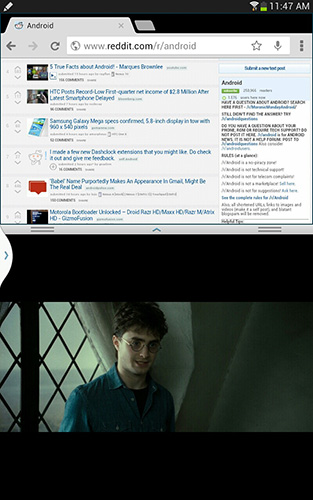
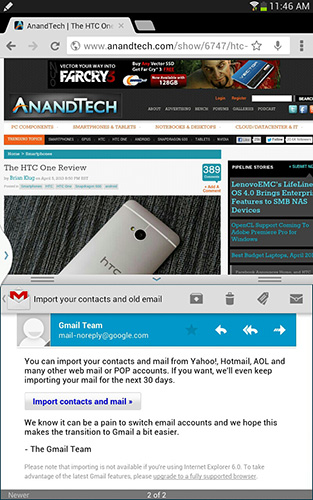
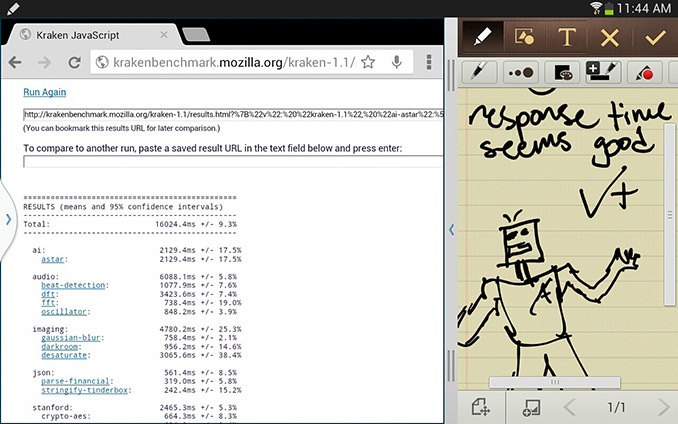
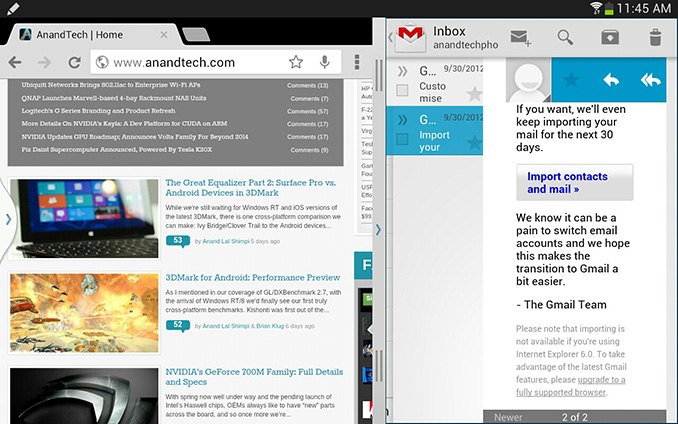
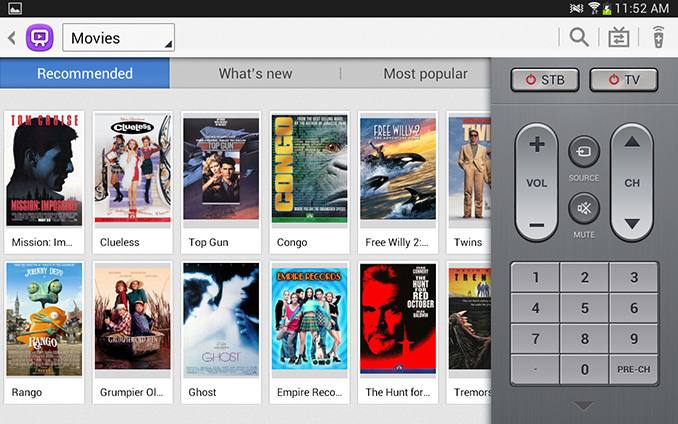








95 Comments
View All Comments
boomhowler - Friday, April 19, 2013 - link
I really like that you included a NAND-test. Those memory chips can be a real performance killer if they are bad. A request: it would be interesting to see if the NAND performance is about the same when the storage has been filled to ~90%. I have several colleagues who experience large performance degradations on their androids when the storage starts to fill up. And if you can, also add comparisons to Win8/iOS models as well.awehring - Saturday, April 20, 2013 - link
Anand,you are missing an universal remote to control a home cinema. Me too!
But I found TouchSquid Remote at the Android Play Store, which claims to be just that. Have you ever tried it?
arifmahmud - Saturday, April 20, 2013 - link
This review is a compact review of Samsung Galaxy Note 8.0 & help any readers at glance about the awesome device.Commodus - Sunday, April 21, 2013 - link
Like it or not, Samsung is going to be burned by that $399 price.Is it fair for what you get? Sure -- but most people don't need a pen and Wacom digitizer. You could safely argue that most customers at this size are buying for cost, not features; otherwise, they'd get a 10-inch tablet or a low-end laptop. While the iPad mini isn't the best value-for-money deal in its current state, it also costs $70 less, carries more tablet-native apps and first launched several months ago.
Personally, I'd be more curious to see what Apple does for the second-gen iPad mini than the Note 8.0. Put in a Retina-ish display and an A6 at $329 and the tiny iPad could be a killer combo.
herts_joatmon - Monday, April 22, 2013 - link
I be suprised if Samsung designed this as an "iPad killer". Unlike Apple and some other manufacturers, Samsung dont have a one size fits all policy. Rather, they have segregated the market into smaller segments. This tablet is aimed at creative types, where as most tablets are designed for consumption (reading, gaming, browsing etc).Like the original Note phone. They wont have expected it to sell in abundance, but if other market segments take it up, it will be a bonus to them.
For me, the closest rival is the Surface Pro. Thats the only other tablet that you can actually draw on with pressure sensitivity support and good accuracy (that im aware off) and that is over twice the price. So is $399 a fair price? Compared to $999, its a bargain.
What I want is a mobile sketch book. Any other functionality is a bonus in my opinion.
nerd1 - Wednesday, April 24, 2013 - link
$500 Ativ smart PC has the same wacom support.ZoeAnderson24 - Monday, April 22, 2013 - link
If you think Jean`s story is terrific..., 1 weak-ago my son in-law basically got a cheque for $4657 putting in a 10 hour week from home and their friend's mom`s neighbour did this for 9-months and actually earned over $4657 in there spare time from their computer. the advice on this web-site All29.comTAKE A LOOKA_Smith - Thursday, April 25, 2013 - link
Is that a painting colored by fabric colors at the back of photos in the review?fteoath64 - Friday, April 26, 2013 - link
Only 1 comment that is most important is the aspect ratio of the screen!. The iPad Mini's 4:3 ratio is just perfect for web and reading and it is nor less good for movie watching either!. The 16:9 ratio of Note makes it look long and web reading is constrained by either too narrow a width on portrait mode or too shallow if put on landscape mode. I suggest a 1600 X 1200 screen be used with minimal bezel on the sides. All other things are perfect as they are ...Pessimism - Wednesday, May 8, 2013 - link
Plastic housing and no cellular telephone capability = no care.