Acer T232HL - Touch Comes to the Desktop
by Chris Heinonen on February 6, 2013 9:00 AM ESTBrightness and Contrast
The Acer T232HL uses an IPS panel with LED lighting, so my main curiosity on it was if the touch layer would have a negative impact on brightness and contrast ratios. We’ve seen phones and tablets that maintain very good contrast ratios, but they utilize much smaller screens. With a 23” display I expect to have a good amount of light output, and here the Acer only managed to produce 219 nits with the backlight at maximum. This comes in a bit behind other 23” monitors that I’ve reviewed recently and well behind all the 27” displays that I’ve seen. With the backlight at minimum I managed to get 32 nits out, so you can reduce the light output as much as you would likely want to be able to.
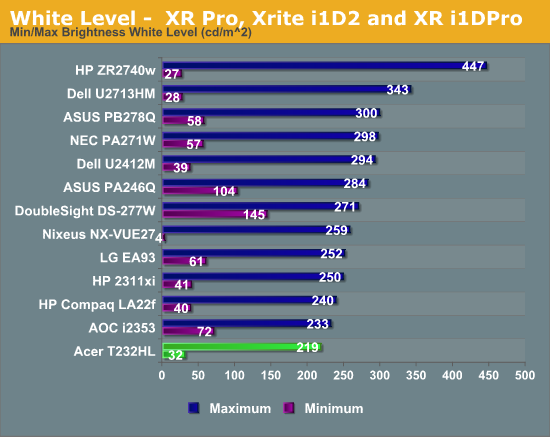
Black level is 0.212 nits with the backlight at maximum and down to 0.032 nits with the backlight at its minimum value. These wind up being really good for a smaller IPS panel, as they typically are a good amount higher. Going back to the touch layer, I’ve no way to test it but if that layer is absorbing 0.1 nits of light, that would lead to almost no change at the white level, but a huge change in the black level.
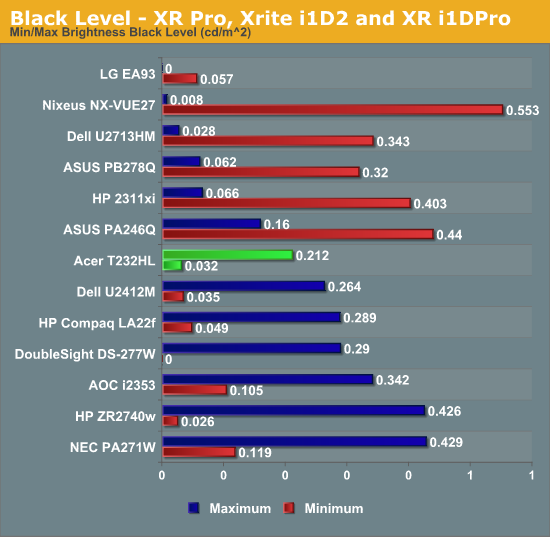
This small change would make a large change in the contrast levels, and that might account for the contrast levels that I saw in the Acer. Maximum backlight had a contrast of 1033 and minimum had a level of 1004. These are really nice levels and lead to an image with a lot of dynamic punch. The glass front helps to accentuate this a bit as well in comparison to a matte finish, making the Acer really stand out.
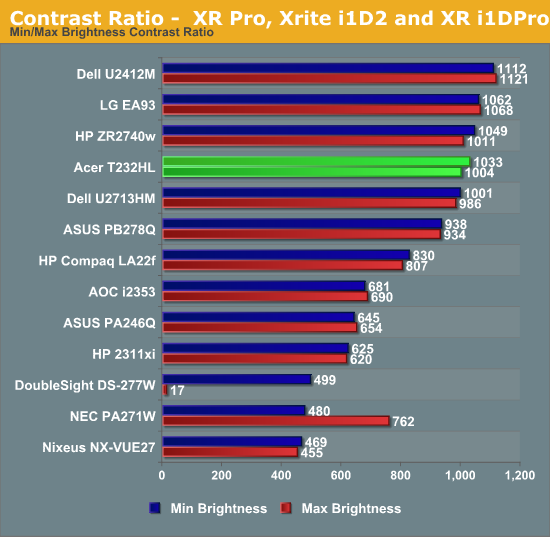
I wish the peak brightness on the Acer was better, as 250-300 nits should be the minimum that a monitor can deliver in my opinion. The reflective nature of the glass makes this even more important to me since if you are getting reflections from your lighting, you’ll want to crank the panel backlight up to compensate. If you don’t have glare issues, then the Acer produces contrast numbers that are really nice to see.










66 Comments
View All Comments
EJ257 - Wednesday, February 6, 2013 - link
Or just put a label on the bezel that say "Screen coated with contact poison"DanNeely - Wednesday, February 6, 2013 - link
*laugh*expect people to read*laugh*not to mention expecting them to believe it*laugh*After a few shocks most will get the hint.
cjs150 - Wednesday, February 6, 2013 - link
Take away the touch screen and what you have is a poor monitor. Out of the box it is just not good enough, with correct calibration it becomes adequate and because of the touch gimmick overpricedThen there is the touch gimmick. On my work computer, which only has a 17" screen, I have placed at a comfortable distance to read, which means to touch it I would have to lean forward. On a bigger screen it would be even further back.
W8 on the desktop will no doubt be a benefit for chiropractors and physiotherapists having to deal with the RPI injuries caused in the workplace caused by dealing with touch screen, for anyone else touch on a desktop is of very doubtful use.
Homeles - Wednesday, February 6, 2013 - link
There's essentially a whole half of an operating system that is designed around touch. There are plenty of applications where a touch screen is useful. It is unfortunate that you appear to be unable to come up with any besides the asinine benefit of lining the pockets of doctors.Zak - Wednesday, February 6, 2013 - link
@Homeles: I take it you actually tried using a large desktop monitor with touch GUI for real work and extended period of time and actually liked it?Kiste - Thursday, February 7, 2013 - link
Neither chiropractors nor physiotherapists are usually doctors. In fact, chiropractors are mere quacks.Other than that, why don't you name a couple of these applications where a touch screen is useful and offers a clear benefit over mouse on a desktop computer?
.
cjs150 - Thursday, February 7, 2013 - link
Homeles: if you look at tablets and smartphones there are many examples of applications that work well with touch but when you are talking about a WORK desktop you should consider what the majority of people actually do on the computer:email
word processing
data entry
excel
graphic manipulation (if you work in media)
Graphic manipulation requires precision which lends itself to a graphic tablet and the rest involve typing which means a keyboard and if you ever tried word processing using touch you will understand why a mouse and a keyboard is better
ejdrouillard - Wednesday, February 6, 2013 - link
If I'm spending over $500 on a monitor, I expect way more than 1080p.Golgatha - Wednesday, February 6, 2013 - link
For a primary display, I would absolutely not want a touch screen. I agree with the previous posters about kids. I have 2 of them and I have to clean the tablet, iTouch, and laptop screens (not to mention my desktop's mouse) on a regular basis. 24hrs and that screen would be filthy.Now if I could have a cheap secondary screen that was wireless, I might be interested as it could replace a tablet in the house. The range on such a device would need to be pretty exceptional though.
HardwareDufus - Wednesday, February 6, 2013 - link
Actually I plan on buying this monitor to preemptively solve crimes like Tom Cruise in Minority Report.