ASRock Fatal1ty X79 Champion and X79 Professional Review: From a Gamer to Gamers
by Ian Cutress on February 9, 2013 10:30 AM EST- Posted in
- Motherboards
- ASRock
- Fatal1ty
- X79
ASRock X79 Professional In The Box
As we move down a range of motherboards from a single vendor in terms of price, the only change worth expecting in terms of box contents is usually a decrease in number, or elimination of high-end specific/low-end novelties. At $265, the Professional is still a large investment for any build, meaning we still expect some depth and range in the package itself. Given that the Champion and Professional support 4-way GPU configurations, I would safely assume given what the Champion provided that the Professional will also supply sufficient SLI Bridges.
From the Professional we get:
Driver CD
User Manual
Rear IO Shield
Six SATA Cables
Two Molex to SATA Power Cables
Two 2-slot Rigid SLI Bridges
One 3-slot Rigid SLI Bridge
One 2-slot Rigid 3-way SLI Bridge
USB 3.0 Front Panel with Rear Bracket included
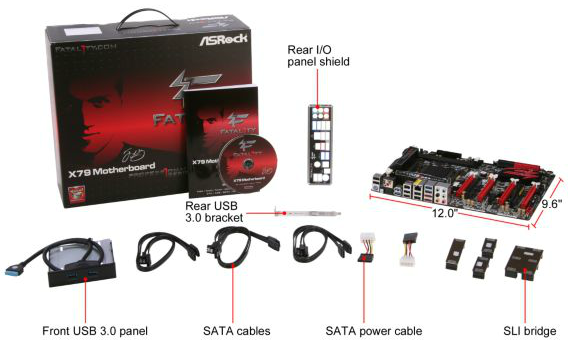
The only difference between the Professional and the Champion is the Professional lacks the 3-slot rigid 3-way SLI bridge because the PCIe layout does not allow such a configuration. Despite this, the motherboard still has four SLI bridges when a single rigid 4-way would have been sufficient for all NVIDIA configurations.
ASRock X79 Professional Overclocking
Experience with Professional X79 Professional
In comparison to overclocking with the Champion, the Professional achieved a higher overclock at a lower voltage and a lower temperature. It feels very weird to say that for two boards that are near identical, the cheaper one offers a better overclocking experience. A possibility for this could relate to the reduction of functionality from the Champion to the Professional, or that the Professional has had more input on the BIOS side (latest versions at testing time was P2.30 for the Professional and P1.90 for the Champion).
Nevertheless, the ASRock boards still fall down on the OS overclock implementation – no list of automatic overclocks from software, and the OC implementations in software are lacking at best, especially when put side by side with the competition, such as ASUS. The BIOS overclocking options are however well laid out, easy to use, and provide a large number of automatic options to help any user on their overclocking journey.
Methodology:
Our standard overclocking methodology is as follows. We select the automatic overclock options and test for stability with PovRay and OCCT to simulate high-end workloads. These stability tests aim to catch any immediate causes for memory or CPU errors.
For manual overclocks, based on the information gathered from previous testing, starts off at a nominal voltage and CPU multiplier, and the multiplier is increased until the stability tests are failed. The CPU voltage is increased gradually until the stability tests are passed, and the process repeated until the motherboard reduces the multiplier automatically (due to safety protocol) or the CPU temperature reaches a stupidly high level (100ºC+). Our test bed is not in a case, which should push overclocks higher with fresher (cooler) air.
Automatic Overclock:
Due to the lack of automatic overclock settings in the OS and software, we delve straight into the BIOS. We are offered overclocks from 4.0 GHz to 5.2 GHz, in 200 MHz intervals – these options recall a pre-programmed table of settings and apply them in the BIOS.
The results are as follows:
The options and settings for the Professional mirror those of the Champion as one would expect, however as noted, the automatic settings on the Professional are stable one notch higher than those of the Champion.
Manual Overclock:
Using the automatic overclock settings as a guide, the following options were selected for the manual overclocks:
Power Limits: 500 W
Current Limit: 300 W
Load Line Calibration: Level 1
PLL Overvoltage: Enabled
Starting at 4.2 GHz and 1.350 volts as set in the BIOS, the system was tested for stability, moving up in multiplier when successful and moving up in voltage when unsuccessful. Our results are as follows:
There are a couple of results worth noting.
On the Professional, the load OS voltage (when using a Load Line Calibration of Level 1) is clearly miles above what is actually set in the BIOS. For example, at our 4.8 GHz stable setting, at load in the operating system showed 1.504 volts, compared to only 1.450 volts in the BIOS. That is a crazy difference, and I have no understanding of why ASRock would program it this way, especially when the Champion by comparison does a near 1:1 application of setting and load.
As a result of our overclocking, the system was successfully stable at a lower range of voltages as set in the BIOS. The Professional was stable at 4.7 GHz with only 1.375 volts in the BIOS (1.424 volts at OS load) compared to the Champion which required 1.525 volts (1.520 volts at OS load). This is a large difference, indicated by a load temperature of 70C on the Professional to 91C on the Champion.


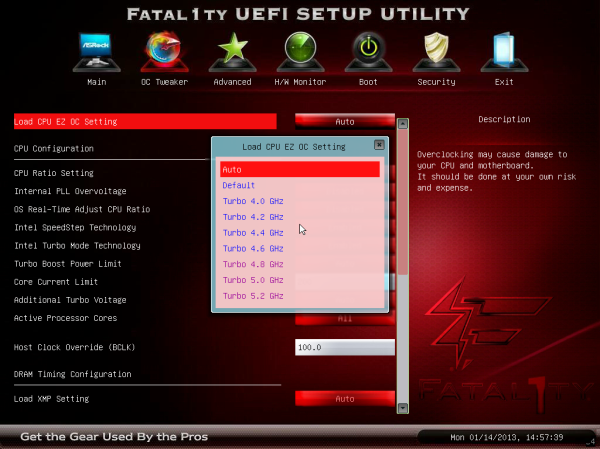
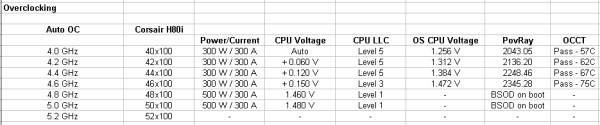
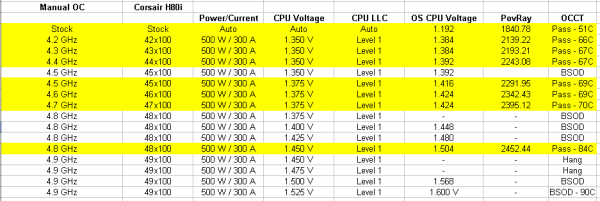








71 Comments
View All Comments
dgz - Monday, February 11, 2013 - link
Thresh is making big bucks in other areas. Their latest company provides quality product for big business.KoolAidMan1 - Sunday, February 10, 2013 - link
Warcraft 3 was bigger than Quake 3 ever was, and this is before we eve get into the massive DOTA scene. DOTA in China right now is bigger than Brood War, SC2, CS 1.6, and League Of Legends combined, and any of those individual games dwarf Quake 3 in popularity.Grubby hasn't won anything in Starcraft 2 so far, but he's been placing higher with almost every new tournament he competes in and he is a very well liked and respected player. His name on a product would easily help to sell it.
dgz - Monday, February 11, 2013 - link
While WC3 was indeed big, it was all dota after 2004-2005. You guys know it's true.Quake 3 community never consisted millions of players but it remained the ultimate duel shooter for how many years now? How many people drive F1 again?
dawp - Sunday, February 10, 2013 - link
[qouote]The Fatal1ty branded boards were ‘designed by Abit, but game-tested and approved by Fatal1ty’ up until socket 775 and FM2.[/quote]don't you mean AM2 there since FM2 wasn't around when Abit was?
TeXWiller - Sunday, February 10, 2013 - link
and ECC support. One might be able to forge workstations out of these.yzkbug - Sunday, February 10, 2013 - link
Is this you, Johnathan 'Fatal1ty" Wendel?JeBarr - Sunday, February 10, 2013 - link
Like many high end gaming boards, these two cram on the extra features that almost no gamer would ever use.Does anyone think that Johnny Wendel would use even half of the USB 3.0 and Sata III 6.0GB/s ports?
I don't.
Would even the most competitive gamer and power-user require such an amount of extra features for their at-home system?
Probably not.
I can see the need for extra PCIe x16 slots, for obvious reasons.....but legacy PCI slots on the Pro model is just ridiculous. Give me an extra PCIe 2.0 x1 or x4 slot instead. Get with the times, geez.
And how about these high end gaming boards with creative audio chip on-board? Right, because everyone knows it's such a great idea to have an audio amplifier mixed in with all the traces. I mean, seriously, just get rid of the extra unused PCI slots and put PCIe slots instead so I can add my own sound card....geez.
Tech-Curious - Sunday, February 10, 2013 - link
Yeah, I would expect a motherboard aimed particularly at gamers to be stripped down on features, with extremely high-quality components supplying the features that are important.The review sorta makes that very point, when it compares the Fatal1ty mobos to their Asus analogues -- quality over quantity of features.
That said, motherboards in general seem to be over-featured, and there is a segment of the market that would (understandably) balk at paying high-premium prices for a motherboard without all possible bells and whistles. But perhaps those two points only tend to suggest that motherboards are a bad fit for a pro-racer-style marketing campaign: motherboards don't tend to contribute all that much to the overall performance of a computer system, beyond a relatively low threshold of quality. Whatever difference motherboards do make tends to be overwhelmed by the performance attributes of other components, and so motherboard manufacturers feel compelled to add features to motherboards to differentiate their products from their competitors'.
Don't get me wrong: the motherboards reviewed in this article are high-end, performance-oriented parts, but they fit that description in large part because they use a socket-2011 chipset (and therefore they must be paired with a top-of-the-line CPU). That in itself is a bit of a head scratcher, IMO, because there's no compelling evidence to suggest that the LGA-2011 CPUs are noticeably better than the i7 3770k in a gaming context. Where the 2011 platform shines is in heavy-duty high-threaded workloads.
The long and the short of it is that ASRock's branding an LGA 2011 motherboard around a pro gamer is a little like a car company branding a luxury sedan around Jeff Gordon.
dgz - Monday, February 11, 2013 - link
Who the hell is this Jeff Gordon guy? Never heard of him. Quite a few F1 and rally guys are used to promote regular cars.JlHADJOE - Monday, February 11, 2013 - link
Which regular cars? Almost every car I know that has a racing driver's name on it has been pretty sporty.Alfa Romeo Spider Veloce Niki Lauda
Ford Mustang McLaren
Caterham JPE (Jonathan Palmer Edition)
Acura/Honda NSX Zanardi Edition
McLaren Mercedes SLR Stirling Moss
Subaru Imprezas in Colin McRae, Richard Burns and Peter Solberg editions
Mitsubishi Lancer Evolution 6.5 Tommi Makinen Edition