ASRock Fatal1ty X79 Champion and X79 Professional Review: From a Gamer to Gamers
by Ian Cutress on February 9, 2013 10:30 AM EST- Posted in
- Motherboards
- ASRock
- Fatal1ty
- X79
ASRock X79 Professional In The Box
As we move down a range of motherboards from a single vendor in terms of price, the only change worth expecting in terms of box contents is usually a decrease in number, or elimination of high-end specific/low-end novelties. At $265, the Professional is still a large investment for any build, meaning we still expect some depth and range in the package itself. Given that the Champion and Professional support 4-way GPU configurations, I would safely assume given what the Champion provided that the Professional will also supply sufficient SLI Bridges.
From the Professional we get:
Driver CD
User Manual
Rear IO Shield
Six SATA Cables
Two Molex to SATA Power Cables
Two 2-slot Rigid SLI Bridges
One 3-slot Rigid SLI Bridge
One 2-slot Rigid 3-way SLI Bridge
USB 3.0 Front Panel with Rear Bracket included
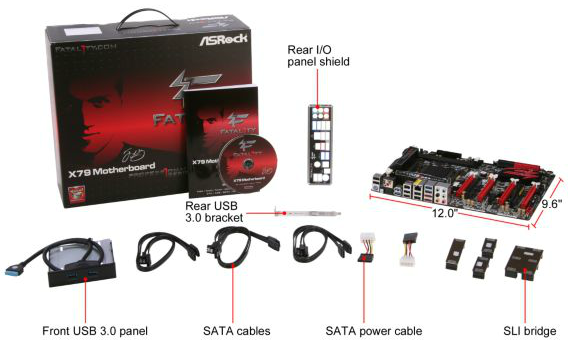
The only difference between the Professional and the Champion is the Professional lacks the 3-slot rigid 3-way SLI bridge because the PCIe layout does not allow such a configuration. Despite this, the motherboard still has four SLI bridges when a single rigid 4-way would have been sufficient for all NVIDIA configurations.
ASRock X79 Professional Overclocking
Experience with Professional X79 Professional
In comparison to overclocking with the Champion, the Professional achieved a higher overclock at a lower voltage and a lower temperature. It feels very weird to say that for two boards that are near identical, the cheaper one offers a better overclocking experience. A possibility for this could relate to the reduction of functionality from the Champion to the Professional, or that the Professional has had more input on the BIOS side (latest versions at testing time was P2.30 for the Professional and P1.90 for the Champion).
Nevertheless, the ASRock boards still fall down on the OS overclock implementation – no list of automatic overclocks from software, and the OC implementations in software are lacking at best, especially when put side by side with the competition, such as ASUS. The BIOS overclocking options are however well laid out, easy to use, and provide a large number of automatic options to help any user on their overclocking journey.
Methodology:
Our standard overclocking methodology is as follows. We select the automatic overclock options and test for stability with PovRay and OCCT to simulate high-end workloads. These stability tests aim to catch any immediate causes for memory or CPU errors.
For manual overclocks, based on the information gathered from previous testing, starts off at a nominal voltage and CPU multiplier, and the multiplier is increased until the stability tests are failed. The CPU voltage is increased gradually until the stability tests are passed, and the process repeated until the motherboard reduces the multiplier automatically (due to safety protocol) or the CPU temperature reaches a stupidly high level (100ºC+). Our test bed is not in a case, which should push overclocks higher with fresher (cooler) air.
Automatic Overclock:
Due to the lack of automatic overclock settings in the OS and software, we delve straight into the BIOS. We are offered overclocks from 4.0 GHz to 5.2 GHz, in 200 MHz intervals – these options recall a pre-programmed table of settings and apply them in the BIOS.
The results are as follows:
The options and settings for the Professional mirror those of the Champion as one would expect, however as noted, the automatic settings on the Professional are stable one notch higher than those of the Champion.
Manual Overclock:
Using the automatic overclock settings as a guide, the following options were selected for the manual overclocks:
Power Limits: 500 W
Current Limit: 300 W
Load Line Calibration: Level 1
PLL Overvoltage: Enabled
Starting at 4.2 GHz and 1.350 volts as set in the BIOS, the system was tested for stability, moving up in multiplier when successful and moving up in voltage when unsuccessful. Our results are as follows:
There are a couple of results worth noting.
On the Professional, the load OS voltage (when using a Load Line Calibration of Level 1) is clearly miles above what is actually set in the BIOS. For example, at our 4.8 GHz stable setting, at load in the operating system showed 1.504 volts, compared to only 1.450 volts in the BIOS. That is a crazy difference, and I have no understanding of why ASRock would program it this way, especially when the Champion by comparison does a near 1:1 application of setting and load.
As a result of our overclocking, the system was successfully stable at a lower range of voltages as set in the BIOS. The Professional was stable at 4.7 GHz with only 1.375 volts in the BIOS (1.424 volts at OS load) compared to the Champion which required 1.525 volts (1.520 volts at OS load). This is a large difference, indicated by a load temperature of 70C on the Professional to 91C on the Champion.


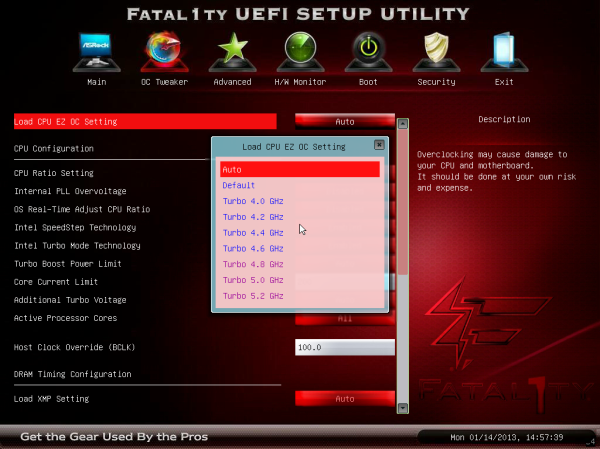
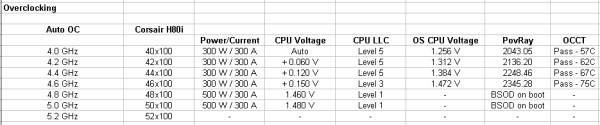
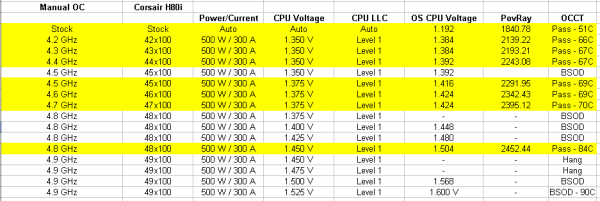








71 Comments
View All Comments
CeriseCogburn - Wednesday, February 13, 2013 - link
That ignorant "principle" called being a dumb*** cheapskate with an excuse will leave you in the dust half the time, but so what you probably LOVE amd like a fanboy fool like most here.LOL - Yes all the whining fools here are freaking fanboys anyway.
So since you have no clue who the guy is, wether or not you respect him is of no consequence, it's not even an opinion.
Problem is, you'd likely respect him if you had a clue.
Go watch some of the hour long vids - he certainly can earn your respect, I suspect it would happen.
Now back to your crybaby drone whining.
BTW - you an amd fanboy ? I bet you are. There's some more branding...
Concillian - Saturday, February 9, 2013 - link
"I don't get why they release these, he's done nothing in half a decade and no self respecting person who knows anything about hardware would buy because of a so called Celeb name being put on it. It just acts as a warning sign for me..."Well, it works in other markets... how about Michael Jordan endorsed products? He hasn't done anything of note recently... How many other retired competitors endorse products. Carl Lewis and Greg Louganis, long since retired, endorsed products well after retirement. Phelps surely will for years to come.
If they want to pay the guy to be able to use his name...more power to them and good for him. I'm not paying the bill or buying the products, so why would I care enough to speak out against it?
just4U - Sunday, February 10, 2013 - link
Look at the specs, the visuals.. than decide. the name is pretty much like any other. Asus has their line, Gigabyte.. MSI.. They all brand in one form or another to mark their high end. This is just another one is all.Blibbax - Sunday, February 10, 2013 - link
Asus aren't paying anyone to use the "RoG" brand.Blibbax - Sunday, February 10, 2013 - link
Though actually, I'd rather see the end of all those ridiculous brand names - "RoG", "Big Bang", "Classified", "Sniper" - none of them make any sense, and they all significantly cheapen the products they are attached to. The boards people really want are Asus Pro, Gigabyte UD9, Asrock Extreme11, and I think the lack of these stupid gamer brands is a lot of why.lukarak - Monday, February 11, 2013 - link
Sure they are. They are paying to market the RoG brand, thus increasing the price of the motherboards and other things. For example sponsoring tournaments. It's every bit the same as paying Wendel an amount for each product sold, if that's the licensing method they agreed upon.CharonPDX - Monday, February 11, 2013 - link
There's a reason he has changed manufacturers every couple years - and I doubt it's because each new one is offering him MORE money.......CeriseCogburn - Wednesday, February 13, 2013 - link
Yet the prior review Ian did with an Asrock motherboard had some overclocker bios with some guru branding and that board and bios was freaking awesome.So being a completely clueless idiot with a one size fits all mindset makes you a droning sheep like the rest of em here.
Congratulations on being just as dumb (dumber really, as age an experience claimed leaves you permanently clueless) as an emotionally excited teenybopper who loves Fatal1ty.
tynopik - Saturday, February 9, 2013 - link
"equipped with single screen a single GPU"Beenthere - Saturday, February 9, 2013 - link
John "Fatality" is a joke and Asrock is just milking what little success John Boy had in the past.The ignorant plastering of "Fatality" all over the mobo, heatsinks, OMs, etc. and on the BIOS and boot screen is for the 13 year old, immature, PC illiterate fanbois. Unfortunately the 13 year old kids don't represent the majority of the PC enthusiasts market so this marketing ploy to dupe the dumb, has pretty much failed. In fact their has been considerable backlash about the in-you-face display of John Boy by many Asrock consumers - to the point that Asrock has removed his Fuhly Puss from the BIOS menus completely and thankfully allows people to disable Jon Boy's face on the boot screen.
As far as the actual mobos are concerned, they are decent high end units, but nothing exceptional. They are IME as good as Asus or Gigabyte high end mobos, no more and no less. They appear to be more reliable than Asus as is Gigabyte, IME. I would recommend the Asrock Fatality models to enthusiasts for the mobo quality/performance over Asus, but not for the stupid marketing hype over John Boy.