From Mango to Apollo: The HTC Windows Phone 8X on the Daily
by Dustin Sklavos on January 28, 2013 12:01 AM EST- Posted in
- Laptops
- windows phone 8
- Windows Phone 8X
- HTC 8X
Essentials: The Phone
While the actual telephone part of a modern cell phone isn't necessarily the most important part anymore, it's worth noting that Microsoft has actually changed the interface here a little bit. In Windows Phone 7.5, the number keys were sizable and easy to use, but if you're in a call, the number keys switch to being half-height instead. This is one of those places where I feel like having big number keys that you can mash your idiot fists on is actually more useful, and I was sad to see it change.
That said, failing anything else, the clean Modern UI produces a very functional and easy to use phone.
Essentials: Contacts
I've been spectacularly bullish on the contact management of Windows Phone 7.5 and now 8. Windows Phone does a wicked job of integrating contacts across multiple different platforms, and it does it in a way that feels intuitive and makes migrating between phones much easier than it has been in the past.
If you've been an Android user, you'll be pleased to note that Windows Phone easily imports all of your Google contacts without a fuss. But Windows Phone can also pull contacts from Facebook, LinkedIn, Twitter, Hotmail, Yahoo, and Outlook.com, and it integrates them all into your contact list. If you have one person in multiple places, you can easily link their different networking profiles under a single heading; typically their photo winds up being whatever they're using in Facebook, which trumps whatever you've assigned before under your Microsoft account or under Google.
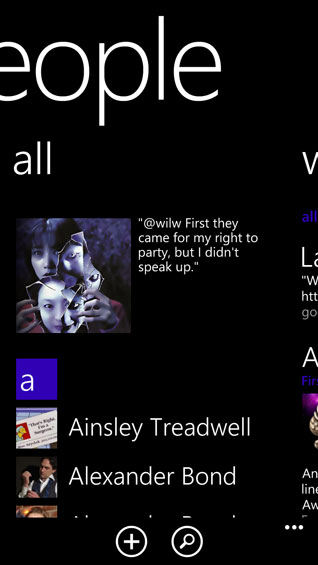
With 8, though, you can also group people under...well...Groups, oddly enough. On that tab there's also the Rooms functionality, which allows individuals within a Rooms group to share photos and calendars. It can work with other platforms, but it strikes me as the kind of feature that's too parasitic to really justify itself. Groups, on the other hand, allows you to assign individuals to specific groups and thus allow you to only see the social networking feeds of the people you've assigned to those groups.
Where I think Microsoft could stand to simplify the interface a bit more, though, is by integrating the "Me" section with the "People" (contacts) section. People handles your contact list, your Groups, and your social networking feeds, while "Me" shows you your own social networking feed, gives you the option of posting something to the social networks you've entered into the phone, and lists notifications of who's tweeted you or replied to one of your posts on Facebook.
Essentials: Messaging
The Messaging section has gone completely unchanged from Windows Phone 7. There are two pages here: one for text messaging, and one for online chat services. Unfortunately, the "Online" pane really only supports Facebook chat or MSN Messenger; support for additional protocols would be appreciated tremendously. Really this should be closer to a multi-protocol desktop application like Trillian.
The text messaging threads are easy enough to navigate, though. If you receive a text from a number you haven't assigned to a contact, it's also easy to tap the number and add it either to an existing contact or to a new contact entry.










117 Comments
View All Comments
yankeeDDL - Monday, January 28, 2013 - link
Wow. This is the first time in ... what, 7? 8 years? ... since I read AnandTech, that I am disappointed about a review.I mean, what is this? Really? "A bit more editorial?" Is this a polite way to say that "objectivity" stays out of the door?
Come on: the whole idea of a smartphone is to be able to use whatever app will increase its usefulness, productivity, or fun.
If you need a phone to make phone calls and update Facebook you don't need a "smart"phone, or at least not one that sets you back $450!
Yes, the lackluster app store is a chicken and egg problem: if you don't buy a phone devs won't have incentives to develop apps and it'll never work.
But has anyone looked at the Windows Phone store? Top photo app "Photofunia"? Seriously?
Top free game: "Ragdoll run"?
Come on, I have tons of fun free games from my kids on my Android to keep them entertained when we travel. I have several books to read on the go (I prefer a larger phone than having to bring a phone and a tablet ... but that's just me).
Personally, I would love to see some key benefit of using Windows' platform (screen expansion, live VNC, remote execution, ...), but rather than leveraging on existing Windows desktop ecosystem, Microsoft has created a the Windows Phone platform from scratch, and what's worse, is that it is showing it down the desktop as well, killing what it had already going.
JPDVM2014 - Monday, January 28, 2013 - link
So, you are saying that since the top free apps in two categories are something you don't think are fun or worthwhile, that this review is disappointing? Also, I believe that "editorial" does mean a certain amount of objectivity goes away. It is a personal opinion after all. I use a WP, and have tons of free games, and books to read on the go, so it must be just as good as android, right?yankeeDDL - Tuesday, January 29, 2013 - link
No, I am not. I didn't want to bother listing all the top free apps on every single category, but I mentioned two that go a long way in Android and iOS in terms of popularity (Instagram? CameraZoon? PaperPhoto?).Instagram is a (was a?) booming social app for crying out loud.
But again, I only wanted to say that the apps market is a deserted land, IMHO.
That doesn't mean that someone can't find what is looking for but still, that does not change the fact that the offer/quality is abysmal compared to Andoid and iOS.
For me this is an enormous deal.
The article didn't even mention that Google went as far as negating WP support for most of his Apps, at least for now.
I don't know you but I normally buy a phone planning to use it for 3~4 years or more: the thought of being locked into a sub-par apps market when there are two glaring alternatives seems a no brainer to me.
Which goes back to my comment: I am sure there are plenty of people that prefer to use their smartphone more like a "dumb phone". Snap shome photo, call people and that's about it. Then I really don't see WP8 having any real limitations, but would it be worth the price? I say no, and that's my opinion.
DukeN - Monday, January 28, 2013 - link
I probably use Gmail and Google Maps the most out of just about any set of apps.How is the experience on WP8?
(assuming the standard apps like ScoreMobile, Netflix, Kijiji, are available..)
s44 - Monday, January 28, 2013 - link
Not so great, mostly because Google isn't interested in boosting WP8.El Goog is cutting off the Exchange connector for new devices of non-paying Gmail users this week, so you won't get push until/unless MS implements IMAP idle (probably in another OS release that requires entirely new phones)...
As for Maps, there's no official app, and mobile IE doesn't play terribly well with the mobile site (Microsoft proprietary vs. Webkit).
zilexa - Monday, January 28, 2013 - link
Thanks for this article, very nice and pleasant to read.I fell in love with the Lumia 920. But its rocky release was bad.. and availability was worse. Now it's finally in stores and I tested one in the store. Way too big. I don't mind the weight, optical stabilization is actually an outcome for me so the extra weight is the price you pay.
But overall it's huge.
if there was a smaller version with the same high end features, would be a big hit.
Not like the 820, it's just lacks the good looks (I even think its ugly) and has a bad resolution: screen too big for such a resolution, definitely for a 2013 phone, which it is!
prdola0 - Monday, January 28, 2013 - link
I have to say it again - why does Apple very time get shiny nice photos of their products and EVERYONE else is getting these terrible, crappy pictures like the one in the articles overview and in the article? This phone looks really nice in reality. Even small tech websites have better and higher quality pictures without all that dirt and fingerprints. Why not you?I've been trying to be polite, but never got an answer before. But now I have to say it straight - Anandtech is BIASED.
Dustin Sklavos - Monday, January 28, 2013 - link
Actually, it's a much more mundane and probably disappointing answer for you.Anand has the space and the equipment to take stellar photos, and he's the one that usually reviews the Apple products. I don't (though I do need to buy a new backdrop, admittedly).
prdola0 - Tuesday, January 29, 2013 - link
Well then it is biased. Since one vendor gets in fact better treatment, it's quite unfair for the others, even if unintended. Why not send the gear to Anand for taking pictures after you're done with the review?crispbp04 - Monday, January 28, 2013 - link
I'm confused on the part talking about not supporting multiple calendars. I have multiple calendars working just fine. Facebook, Live, Exchange, and Outlook.com all integrate fine and I can pick and choose my calendars. Maybe it's a limitation of google calendars? It could be due to a 3rd party and not the fault of msft.