Getting the Best out of an Ivy Bridge HTPC: Windows 8, madVR and More..
by Ganesh T S on January 20, 2013 3:00 PM EST- Posted in
- Home Theater
- Intel
- HTPC
- Ivy Bridge
- Windows 8
- Passive Cooling
Software Interface: XBMC and JRiver Media Center 18
The combination of MPC-HC and LAV Filters enabled us to play back all our media files without issues. However, the user interface is not really amenable to a media center experience. XBMC, undoubtedly, has set the gold standard for the HTPC user interface. It is possible to go through hoops to make XBMC use MPC-HC and LAV filters for media playback, but the XBMC UI is lost during playback.
XBMC's internal playback engine incorporates DXVA capability also. It works very well for most common media files (standard TV broadcast recordings and Blu-ray/DVD re-encodes in MPEG-2 / MPEG-4 / H.264). However, interlaced VC-1 clips pose a challenge even with DXVA disabled.
Interlaced VC-1 Playback in XBMC (non-DXVA Mode)
If you don't particularly care for madVR or don't have any interlaced VC-1 clips in your library (and don't plan to add any), XBMC is a very good choice for the software interface to a Intel-based HTPC like the one we are discussing right now.
If you have already tried XBMC, but still have unmet requirements in terms of technical capabilities, I would definitely recommend taking a look at JRiver MC18. The UI (Theater View) is a couple of notches below XBMC, but it more than makes up for the lack of eye candy and ease of navigation by completely handling the configuration of madVR and various codecs without user intervention. We have covered the Red October initiative before. On our testbed, we were able to get perfect playback of all our clips using the Red October standard profile (which doesn't use madVR).
Interlaced VC-1 Playback in JRiver MC18 (RO Standard)
From our experiments, the combination of LAV Video Decoder (QuickSync) + madVR with default settings should work without issues. A similar profile is used in Red October High Quality (RO HQ) (some of JRiver's own filters are added to the chain), but we had plenty of dropped frames during playback of 720p60 / 1080p60 / 1080i60 streams. I am in touch with JRiver to investigate this issue further and will make it a point to update this section in case the status of RO HQ on the HD 4000 changes.


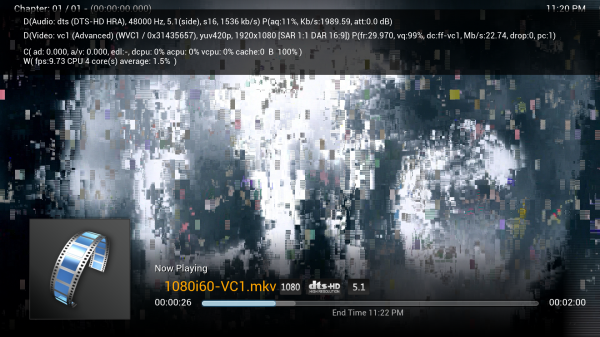
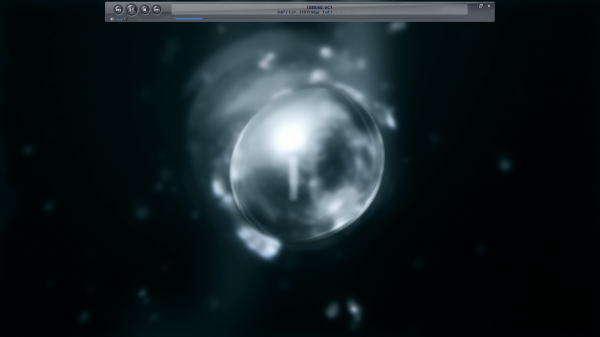








138 Comments
View All Comments
clarkn0va - Monday, January 21, 2013 - link
Mediaportal (I hadn't heard of it until your post) seems to really play up the fact that it's "free" and "open source" on their web site, and yet it only runs on a non-free OS. XBMC, meanwhile, runs great on Linux.Of course not everyone cares about software freedom, but some of us certainly do, which is why I'm sticking with XBMC for now.
guidryp - Sunday, January 20, 2013 - link
" I would strongly suggest HTPC users relying on WMC (irrespective of the OS) to move on to other platforms."What other platforms.
The only reason anyone I know uses WMC is for recording with a Tuner. I have an HTPC and I use it for this reason alone.
There really is no free alternative for EPG based Tuner recording.
I see ZERO reason to consider Windows8. Win7 Home Premium comes with WMC and if you actually need WMC this is the sane choice while it is available.
Bob Todd - Sunday, January 20, 2013 - link
Very true about zero competition for people who use this for TV/DVR purposes (including me). It's probably worth posting this again even though someone else already brought it up.http://windows.microsoft.com/en-US/windows-8/featu...
If anyone thinks they may ever want to run a HTPC on Windows 8 you can get yourself a free WMC key until the end of the month. Doesn't hurt to grab one and stash it away just in case.
guidryp - Monday, January 21, 2013 - link
It is not free.First you need Windows 8, if you are not already there.
You also need Win8 PRO, which is more expensive than Win7 Home Premium.
Stick with win7.
amdwilliam1985 - Tuesday, January 22, 2013 - link
I bought windows 8 pro over the weekend for $39.99.Yes it is windows 8 pro not just windows 8.
amdwilliam1985 - Tuesday, January 22, 2013 - link
I bought it from Microsoft site, no special deal, no discount site, no special coupon.Just bought it from Microsoft official site for $39.99 with no tax.
guidryp - Tuesday, January 22, 2013 - link
But that is an Upgrade price.So you are paying the price of Windows 7 + $40.
So obviously it is $40 more than Windows 7.
lummoz - Sunday, January 20, 2013 - link
As mentioned before MediaPortal is a free (open source) alternative that allows for EPG based TV tuner recording while being a lot more flexible than WMC. It was originally forked from XBMC so it looks pretty fantastic as well.http://www.team-mediaportal.com/
jeffkibuule - Sunday, January 20, 2013 - link
Doesn't support CableCard.guidryp - Monday, January 21, 2013 - link
I tried MediaPortal and it's TV-Tuner recording is a MESS.I had better luck getting MythTV working under Linux. Pulling EPG from the DVB info worked in MythTV, but never really got it working in MediaPortal. Not that it is all that useful for guide recording anyway.
So I still maintain there is no credible EPG-Tuner recording software to WMC.