Dell Precision M6700 Notebook Review: The Enterprise Split
by Dustin Sklavos on December 12, 2012 7:43 PM ESTWorkstation Performance
Here's the one place where the Clevo notebook will be unable to keep up: workstation performance. The Dell Precision M6700's i7-3920XM and Quadro K5000M can finally stretch their legs here, as these are the benchmarks the M6700 was really designed for. Since I only have results for a couple of mobile workstations, I'm including the desktop workstations I've reviewed as reference points.
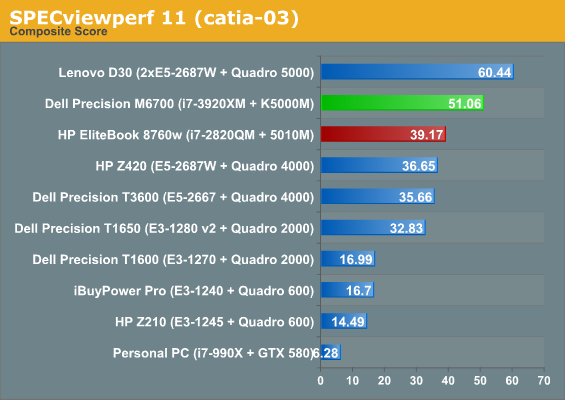
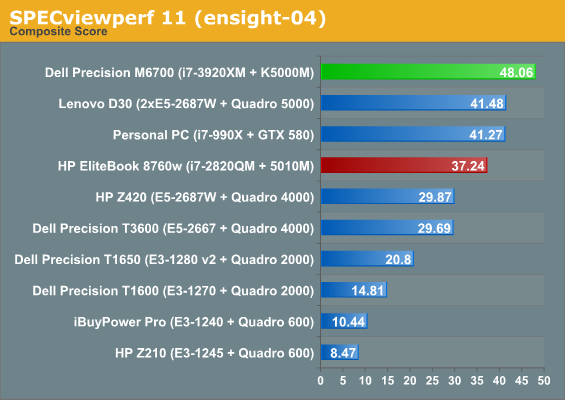
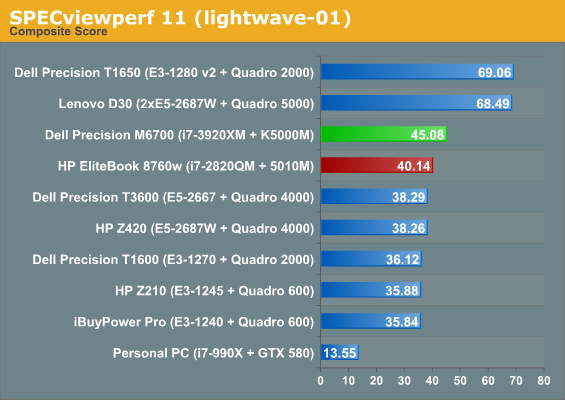
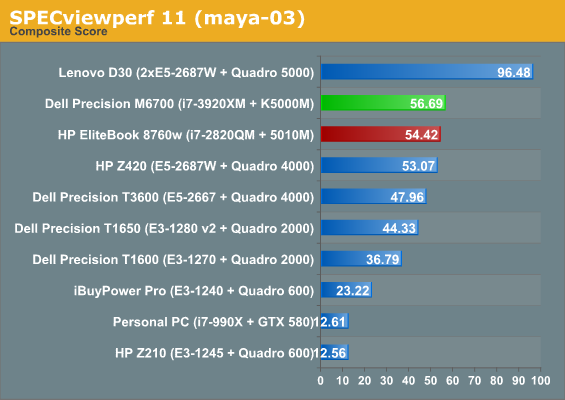
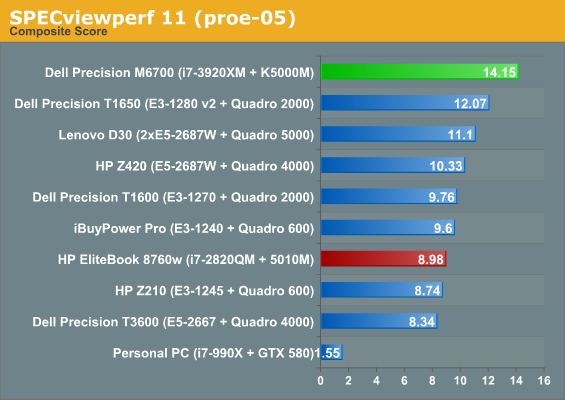
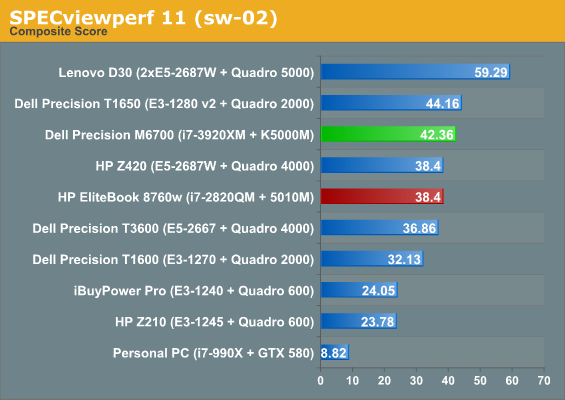
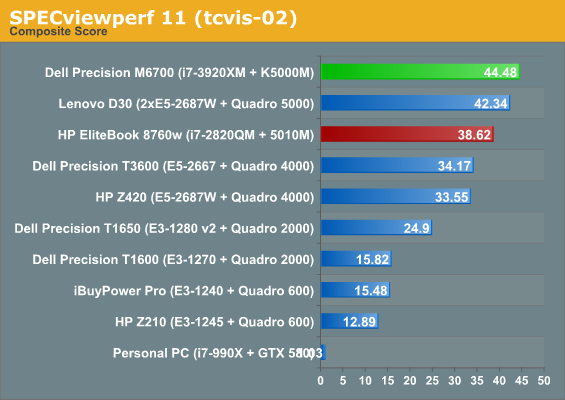
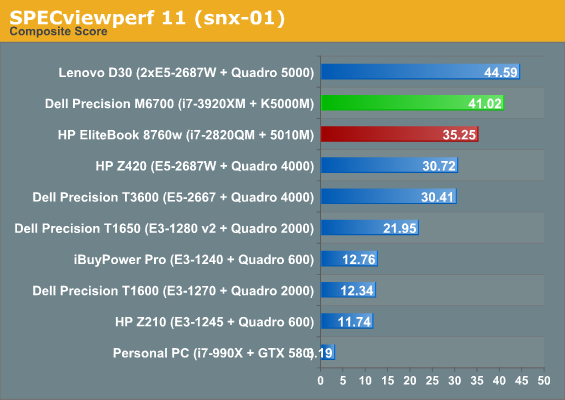
The sheer brute force of the Quadro K5000M, despite its substantially weakened FP64 performance, is enough to get it to score consistently better than the last generation GF100-based Quadro 5010M. Unless you need a high end desktop workstation GPU and a chip with more than four cores, Dell's Precision M6700 is capable of being a very potent workhorse. Remember that a Quadro 5000 desktop card costs almost $2,000 on its own; that puts the M6700's steep workstation price tag into a bit of perspective.
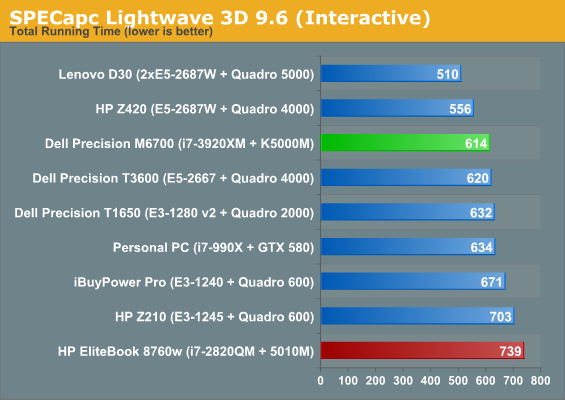
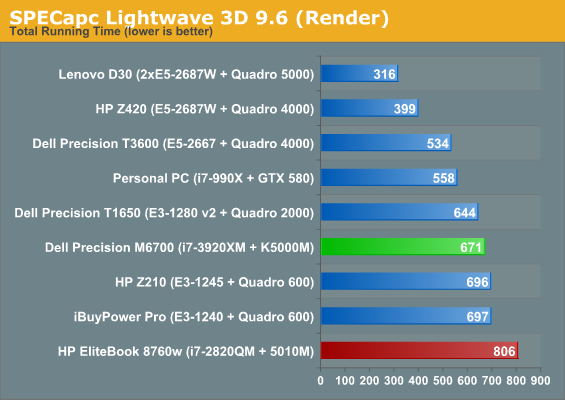
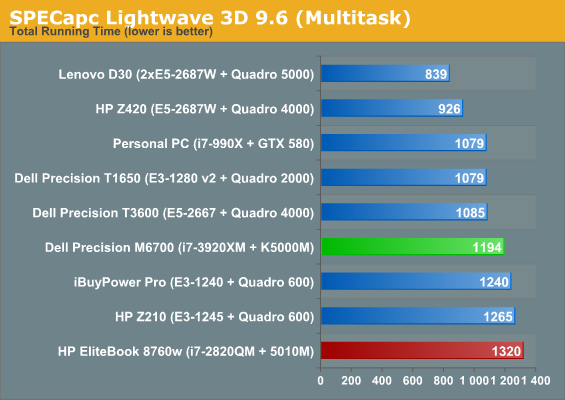
The M6700's CPU unfortunately gets hit harder in SPECapc Lightwave. Faster CPUs with higher core counts are the order of the day here, and though the i7-3920XM may be able to keep pace with a top-of-the-line Ivy Bridge CPU in short bursts, eventually its turbo speed settles down. Switching to a desktop workstation can still shave 33% off of Lightwave's render time, but you'll pay through the nose for it.










125 Comments
View All Comments
critical_ - Friday, December 14, 2012 - link
I'm not sure if Haswell will fix this but I'm hoping it does.Yes, the SIM is a full-sized slot. Google and download the owner's manual for the M6700 and you can see it for yourself. You can also see the slot on Page 2 of this review. It is to the left in the battery bay.
Yes, the antennas are already installed because they form a loop around the screen. Therefore they need to be installed during assembly of the laptop. You can see them in the same picture on Page 2. It is the horizontal slot towards to back of the laptop. You can see the white colored antenna lead just sitting there. In the bigger version of the picture you can see the second black colored antenna lead.
Dell has several WWAN cards. It is just the full length mini PCI-E module as the antennas are built in.
hrrmph - Friday, December 14, 2012 - link
Thanks again for the answers.Doh! I have the owner's manual for the latest HP, but I forgot to get the Dell. Thanks for your patience and help :)
p05esto - Thursday, December 13, 2012 - link
Trouble? More like AWESOME. I'm typing on the M6700 right now and this screen is as good as my new Dell IPS, beautiful. Best screen I have even seen on a laptop, better than glossy crap Apple screens.hrrmph - Thursday, December 13, 2012 - link
For non-CAD users, if you are looking at the low-end graphics options which are AMD FirePro:Dell: M6000 / Radeon HD7870M: 960 G-FLOPs
HP: M4000 / Radeon HD7770M: 615 G-FLOPs
Source: Wikipedia
-
hrrmph - Thursday, December 13, 2012 - link
Audio:Dell: IDT 92HD93BXX
HP: ?IDT 92HD81B1X
What's the difference?
-
hrrmph - Thursday, December 13, 2012 - link
OS:Dell gives you Win7-64 Ultimate for $34 extra.
HP tops out at Win7-64 Pro.
Ignoring Win8, of course.
-
hrrmph - Thursday, December 13, 2012 - link
As of 2012-12-13:-----------------------------------------------
Dell: $2400
HP: $3200
----------------------------------------------
Assuming:
- Non-CAD user needing only low-end graphics;
- Core i7-3840QM is "good enough" ;
- User will install their own desired RAM; and
- User will install their own desired SSDs and HDDs.
--
hrrmph - Thursday, December 13, 2012 - link
Even with a bunch of open question marks, I give:- Dell a narrow win on equipage and performance;
- Dell a big win on value due to the current heavily discounted price; and
- HP... yeah it looks and feels better... but not $800 better.
-
hrrmph - Thursday, December 13, 2012 - link
But really?A display with fewer pixels?
A storage system that can't decide how many SATA 6.0Gbs ports it has?
A wireless system that lacks the current top standard?
A chassis with yesterdecade's peripheral ports?
----------------------------------------
I think my tired ole HP ZD8000 will make it another year or two while these yo-yos get it sorted out to offer something that doesn't have so many compromises.
-
stephenv2 - Thursday, December 13, 2012 - link
I'm finally posting a comment after consistently tired of the strong personal bias and hyperbole over minor details Dustin has in all his reviews.You have to dig and skim around all the personal angst over looks and minor OCPD examination of irrelevant details to glean what actually matters - in this review, it's the Dell is lighter, faster and cheaper than competition with a better display.
As power user, if you are choosing a notebook based on how it looks - you really can't describe yourself as power user. And describing the Dell's keyboard layout as "bizarre" is schoolgirl hyperbole.
I find myself going elsewhere these days for reviews these days. I like what Anandtech reviews, but the actual reviews are reading more and more like coffee shop poetry slams and less like substantive, objective breakdowns of performance and value.