Dell Precision M6700 Notebook Review: The Enterprise Split
by Dustin Sklavos on December 12, 2012 7:43 PM ESTDisplay Quality
For whatever reason, ColorEyes Display Pro just refuses to cooperate with the LG Philips IPS panel Dell uses in their Precision M6700 unless you calibrate at a Gamma of 1.8 instead of 2.2. This produces a fine image, but it visibly loses a lot of the pop, saturation, and gamut of the display's default calibrations. Note that Dell includes PremierColor software that actually allows you to switch between different color gamuts, and it's a welcome feature.
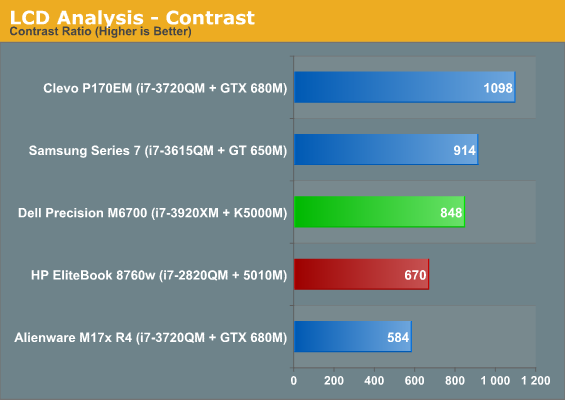
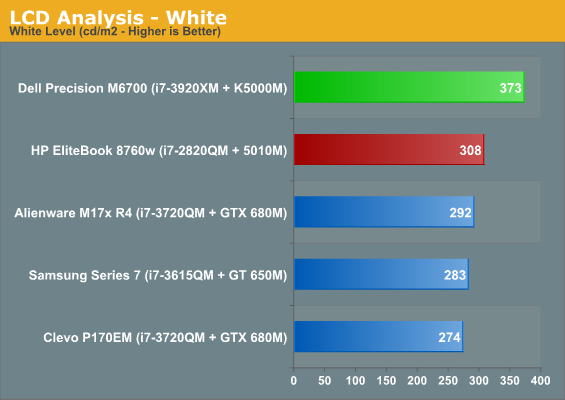
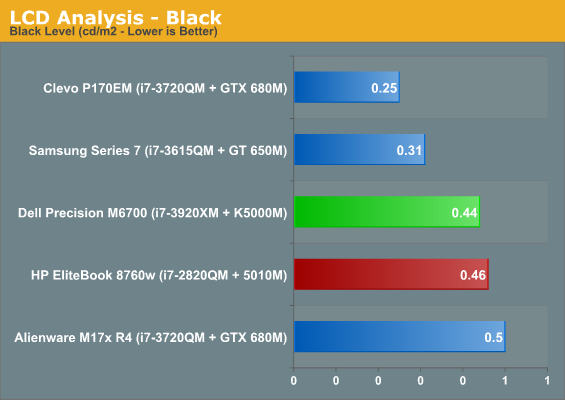
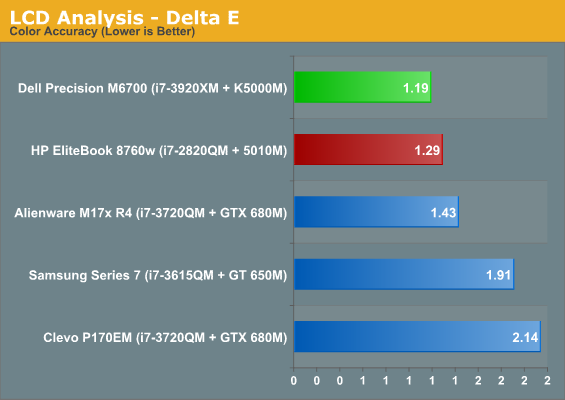
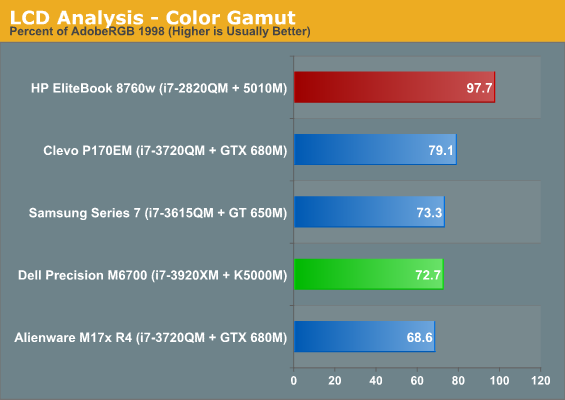
The measurements are generally solid, with the PremierColor display at least offering a solid sRGB color gamut. Unfortunately due to issues with ColorEyes Display Pro I'm unable to confirm whether or not it can truly produce the entire AdobeRGB1998 color gamut like Dell claims it can, but honestly I believe it can.
Frankly it's a beautiful display and anecdotally it's on par with the DreamColor display-equipped EliteBook I currently have in house for testing, maybe even a step up due to Dell's PremierColor software which allows you to not only choose the color gamut you want to work with, but will even detect applications and adjust accordingly.
Battery Life
Where these workstations are still lagging substantially behind their consumer counterparts is in their power management technology. NVIDIA's Optimus has been thriving for years now on consumer GPUs, but Quadro chips still don't benefit from it. AMD just got Enduro working well on their mobile GPUs, but it's not functioning on FirePro chips either. As a result, the Dell Precision M6700 is forced to employ an oversized battery to compensate.
Update: Mea culpa. While Optimus is functional on NVIDIA's mobile Quadro GPUs, the use of a 10-bit IPS panel (along with either a 120Hz panel or touchscreen) precludes it due to bandwidth limitations. As a result, the M6700's battery life is going to be substantially lower with the PremierColor display, but I would actually expect M6700s with a standard TN panel to produce running time closer to the Alienware M17x R4, which has a smaller battery but similar silicon.
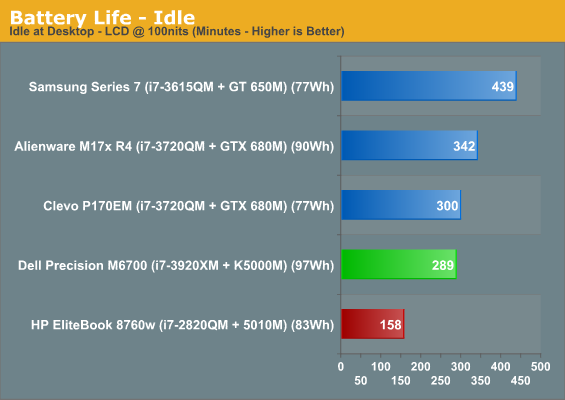
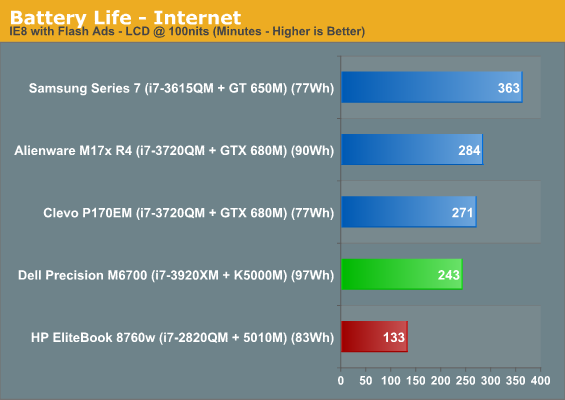
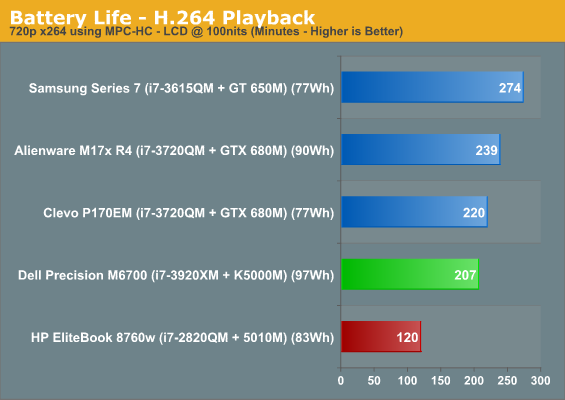
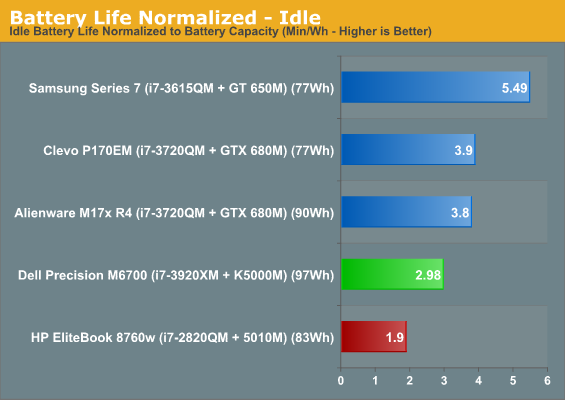
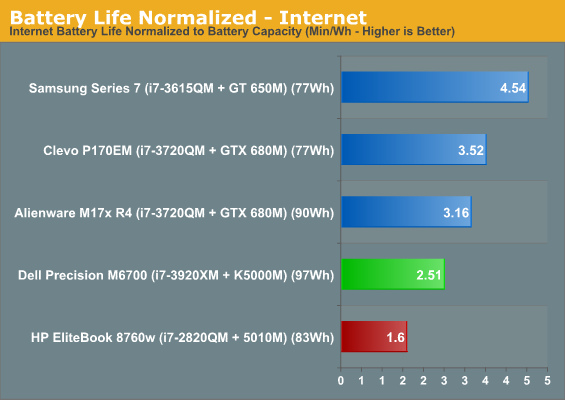
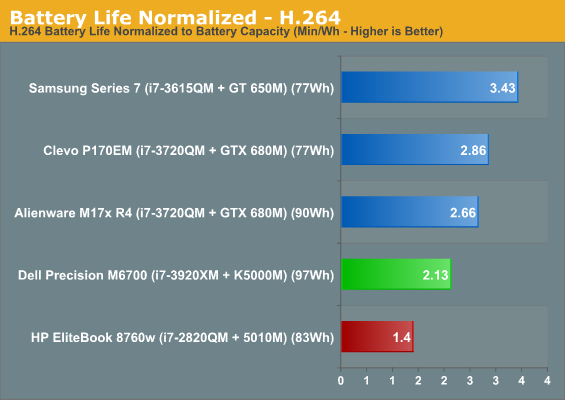
Optimus-enabled notebooks are able to get at least a little more mileage. The M6700's battery life actually isn't that bad given that it's a workstation notebook, owing at least somewhat to both Ivy Bridge's frugal power consumption and Kepler's superior idle power compared to Fermi.
Heat and Noise
Thankfully, the Dell Precision M6700's beefy cooling system keeps the notebook running both reasonably cool and quiet. Keep in mind that we're working with a combined TDP of roughly 155W on the CPU and GPU in this system when you take a look at the thermals below.
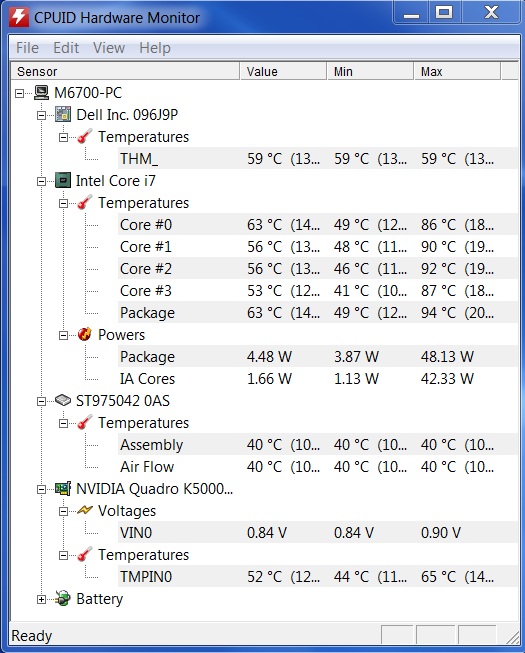
The CPU runs nice and toasty, but the M6700 is actually very effective at keeping the K5000M cool. Noise levels are very good, with the notebook basically inaudible at idle and fan noise being a low, quiet whoosh under load.


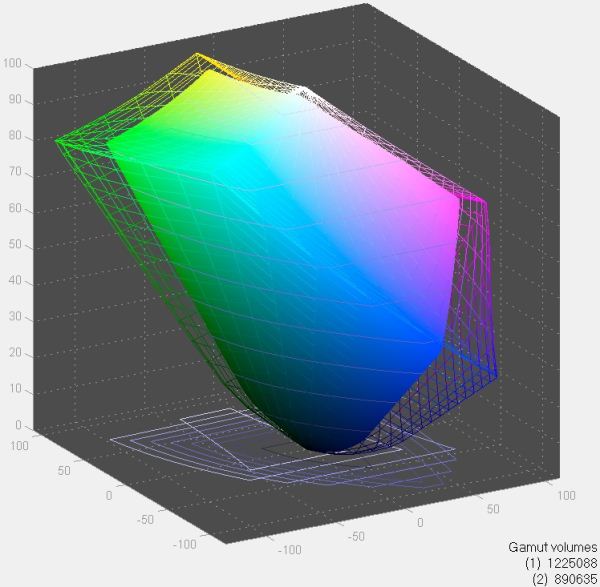








125 Comments
View All Comments
critical_ - Thursday, December 13, 2012 - link
It is necessary. My M6700 has a Core I7-3940XM, Quadro K5000M, 3 7200RPM HDDs and a mSATA SSD. When everything is going full blast there is quite a bit of power draw.The Lenovo W530 (another workstation) comes with a 170 watt power supply. It only has the K2000M which has a 55W TDP versus the 100W TDP of the K5000M. Remember, these are workhorses not aesthetic queens.
Gunbuster - Thursday, December 13, 2012 - link
You sure do a lot of complaining about aesthetics in this review yet fail to mention Dell offers a Covet edition in red with edge to edge glass screen...As for your HP obsession the M6700 demolishes it in nearly every one of your tests and cost 30% less (before any discounts that dell is well known for) Did HP give you the 8760W to keep or was it a really nice steak dinner? I don't understand at all.
cknobman - Thursday, December 13, 2012 - link
My company bought me a Dell m4600 which is a very similar model to the one reviewed just slightly smaller at 15.6 inches, has a i7-2720qm, and only a Quadro 1000M.I have been working with the laptop for a year now and it is by far the best workstation laptop I have ever used (of course most of the companies I've worked for are cheapskates and bought crap).
I love the design, 1080p screen, and portability is pretty decent. The unit is screaming fast (I am a .Net developer and it tears through anything I have thrown at it) and even plays games like BF3 (at 1600x900) and Diablo 3 (full 1080p) with no problem.
My only knock against the unit is the bottom access panel. It is held on with two cheap plastic tabs secured by screws and they break easily. If I am not careful I can accidentally slide the access panel open when carrying the unit around.
My favorite aspect of the system is even with a Quadro 1000M I can flawlessly run 4 1080p screens (counting the laptops own LCD) with no problems giving me tons of workspace.
hrrmph - Thursday, December 13, 2012 - link
The QM77 chipset only supports SATA 6.0Gbs on 2 ports.Both the Dell and HP mobile workstations have 4 drive bays. Which bays are SATA 6.0Gbs and which are SATA 3.0Gbs?
Or did Dell and / or HP add a third-party controller chip to bump up the number of 6.0Gbs capable drive bays?
-
critical_ - Thursday, December 13, 2012 - link
That is a limitation due to Intel's chipset. The primary and secondary hard drive bays are SATA 6.0Gbps. The mSATA slot, optical bay, and eSATA port are SATA 3.0Gbps.hrrmph - Thursday, December 13, 2012 - link
Thanks for the precision in your reply. Very helpful :)hrrmph - Thursday, December 13, 2012 - link
1920 x 1080 is a step backwards.I already have a 17" 1920 x 1200 laptop (albeit an ancient HP ZD8000).
Asus, Dell, HP, and Lenovo all need to pony up and try something new. How about an 18" 2550 x 1440 mobile display?
-
hrrmph - Thursday, December 13, 2012 - link
Where's the USB 3.0?Really! More than a decade later, both Dell and HP have USB 2.0 ports on their most exclusive machines?
And they b*tch about not being able to sell PCs.
Innovate da**it!
-
critical_ - Thursday, December 13, 2012 - link
There are 2 USB 3.0 ports on the right side of the laptop itself and 2 USB 2.0 ports. I'm glad USB 2.0 is included because not every rescue disc and OSs have drivers built-in to handle USB 3.0. On multiple occassions having USB 2.0 ports has saved me. Lenovo's ThinkPad workstation does this as well.hrrmph - Thursday, December 13, 2012 - link
Okay, let me restate it another way: There aren't enough USB 3.0 ports.This is regardless of how many USB 2.0 legacy ports they want to tack on it for disaster recovery.
Dell, HP, Lenovo, and most others cheap out here.
The exceptions are a few models of Asus and Toshiba. I have an all-USB 3.0 Asus machine with USB 3.0 x 3 ports and Toshiba offers USB 3.0 x 4 ports on some machines. But, those 'lesser' machines aren't in this lofty class of machines populated, really, only by Dell and HP.
Technically its possible to do the deed. If I understand it correctly, the Intel chipsets are able to handle USB 3.0 x 4, PLUS an additional USB 2.0 ports x 2, or more.
So there is no need to give up anything. But, the manufacturer's are stuck on offering Firewire and eSATA, at the expense of more USB 3.0.
The subject Dell and the HP machines are supposed to be the 'best of the best' desktop replacements / mobile workstations. So 6 x USB should be considered standard in keeping with the "we charge you more, but you get more" philosophy for these computers.
So manufacturers: Wire up those 4 ports of USB 3.0! Already!
2007 is calling and people want to know where their long awaited USB 3.0 ports are.
-