Dell Precision M6700 Notebook Review: The Enterprise Split
by Dustin Sklavos on December 12, 2012 7:43 PM ESTWorkstation Performance
Here's the one place where the Clevo notebook will be unable to keep up: workstation performance. The Dell Precision M6700's i7-3920XM and Quadro K5000M can finally stretch their legs here, as these are the benchmarks the M6700 was really designed for. Since I only have results for a couple of mobile workstations, I'm including the desktop workstations I've reviewed as reference points.
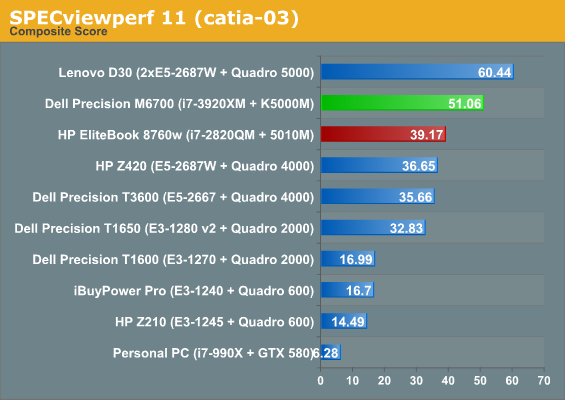
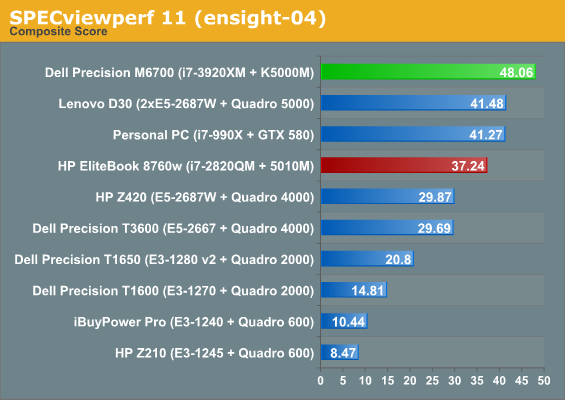
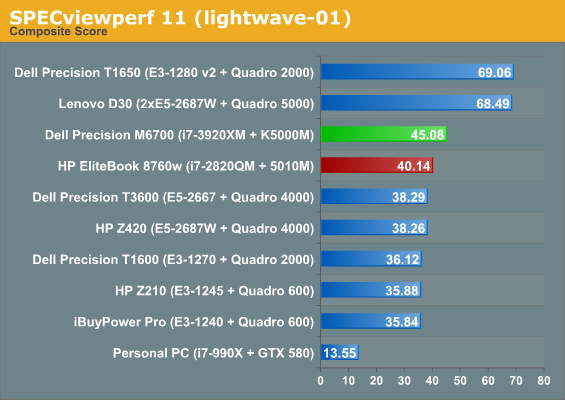
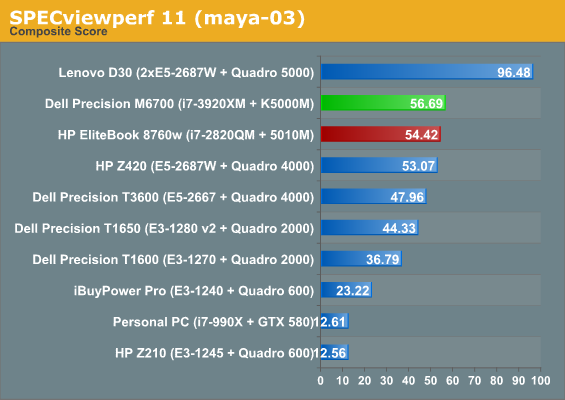
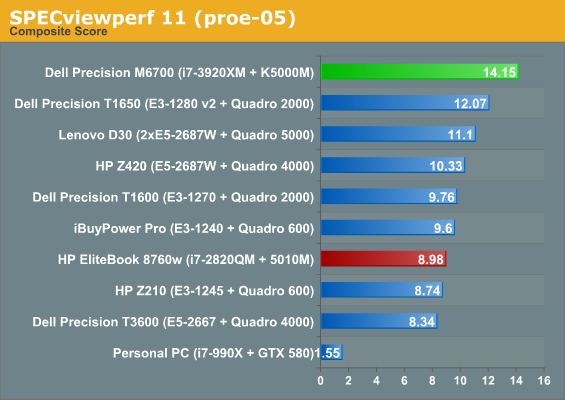
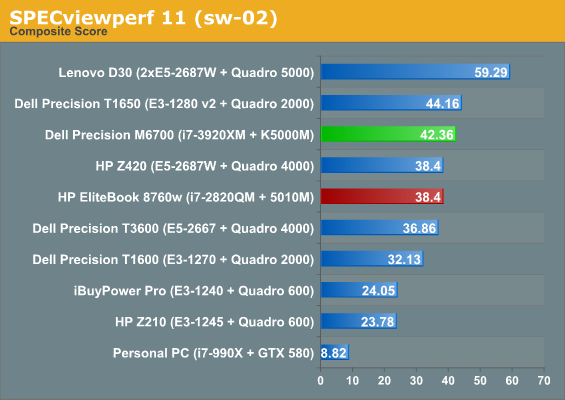
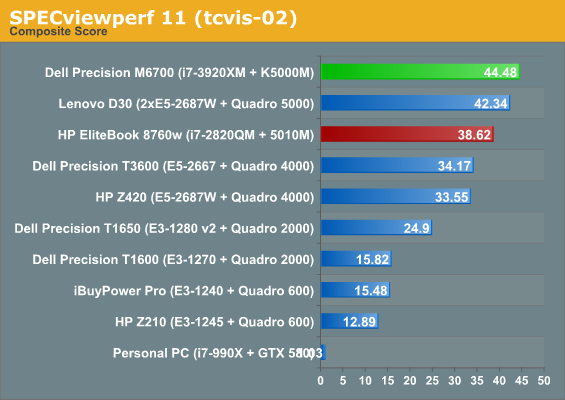
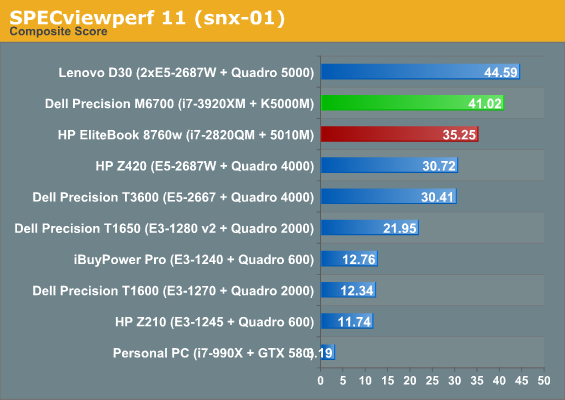
The sheer brute force of the Quadro K5000M, despite its substantially weakened FP64 performance, is enough to get it to score consistently better than the last generation GF100-based Quadro 5010M. Unless you need a high end desktop workstation GPU and a chip with more than four cores, Dell's Precision M6700 is capable of being a very potent workhorse. Remember that a Quadro 5000 desktop card costs almost $2,000 on its own; that puts the M6700's steep workstation price tag into a bit of perspective.
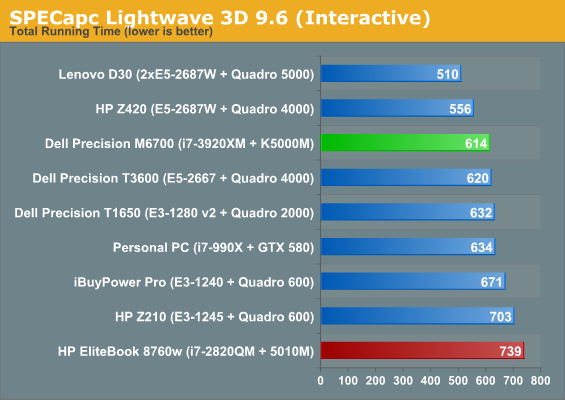
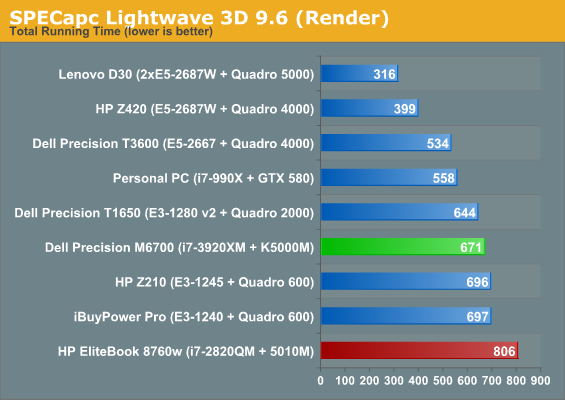
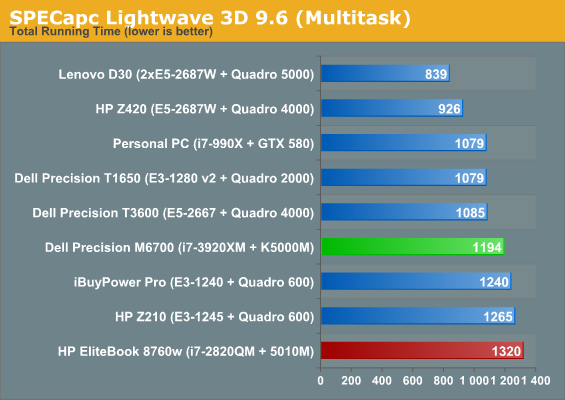
The M6700's CPU unfortunately gets hit harder in SPECapc Lightwave. Faster CPUs with higher core counts are the order of the day here, and though the i7-3920XM may be able to keep pace with a top-of-the-line Ivy Bridge CPU in short bursts, eventually its turbo speed settles down. Switching to a desktop workstation can still shave 33% off of Lightwave's render time, but you'll pay through the nose for it.










125 Comments
View All Comments
bramv101 - Thursday, December 13, 2012 - link
I agree with most comment above. I use this workstation for small FEA and CFD runs.This is not to be compared to a Macbook pro, which is a machine for graphic design.
I dont think any serious engineer would consider a macbook pro for these type of tasks
j_newbie - Thursday, December 13, 2012 - link
@Dustin Sklavos,Looks like Anandtech readership has a high percentage of mechanical engineers using fea and cfd programs. The benchmarks provided focus mainly on 3d modelling performance.
One benchmark you could consider adding is specfp 2006.
Since I am the IT dept in a small (15 engineers) services firm in Bangalore, I find it to be one of the most usable benchmarks for FEA and CFD.
These programs rely on four things:
FLOPS, memory bandwidth, memory size, disk speed.
An alternative would be to ask ansys for a 64 bit copy to run benchmarks on
something like these http://www.padtinc.com/support/ansys-benchmarks.ht...
Hope these will help,
cheers,
borceg - Thursday, December 13, 2012 - link
Could you make a review for Lenovo ThinkPad W530 ?critical_ - Thursday, December 13, 2012 - link
I've owned a W520, W530 and own a M6700 right now. It is a smaller machine with a slower graphics card. The only thing that bothers me on the W530 is the cooling system isn't great.borceg - Friday, December 14, 2012 - link
I'm looking for 15-inch machine, GPU either k1000m or k2000m should be fine. I'm not working with some ultra heavy CAD.How is build quality, screen, keyboard and touch-pad ?
borceg - Friday, December 14, 2012 - link
And according to this review, http://www.notebookcheck.net/Review-Lenovo-ThinkPa... temp seems fine to me (maybe I'm wrong)bernstein - Thursday, December 13, 2012 - link
with these machines the choice chart it is really really simple.as long as you satisfy one of these your set. otherwise buy a macbookpro or similar.
1) you must have a quadro/firepro gpu
2) you must have > 16GB RAM
3) you can't live with 6% less cpu ghz
4) you must have a 10bit panel
and seriously hope you don't care about weight, build quality & usability...
Jaguar36 - Thursday, December 13, 2012 - link
A bunch of folks I work with have these, and I'm shocked at the size of the power brick. Its about the same size as a regular desktop powersupply, and weighs more than some smaller laptops. That's completely unacceptable. Most people I know had to get two power supplies so they could leave one at the office.Also no-one should be comparing this to an Apple anything, nobody is going to cross shop the two.
DanNeely - Thursday, December 13, 2012 - link
It's a 240W power supply; so of course it's going to be bigger than the normal 50/100W units that come with IGP/low end discrete GPU laptops. That said, unless Dell's serving up the wrong picture it looks like it's roughly 3x5x1" in size; and while the former two numbers roughly match up with an ATX supply; the latter is typically at least 5" (for the 120mm fan) in the third.Jaguar36 - Thursday, December 13, 2012 - link
Just measured one, its 4"x7.5"x1.75" or so. It's completely ridiculous.