LG 29EA93 Ultrawide Display - Rev. 1.09
by Chris Heinonen on December 11, 2012 1:20 AM ESTLG 29EA93—Display Uniformity
Display Uniformity is where I am really worried about the LG 29EA93. It has a wider panel than anything typically produced, which means a whole new backlighting system than has been used before; that can easily lead to irregularities compared to a 16:9 panel. The ANSI uniformity test using a 5x5 grid was truly revealing when looking at the white uniformity on the 29EA93.
With the center set to 200 nits, the average of the surrounding zones was a very nice 200 nits, giving you a far more uniform center of the image than any monitor I’ve used to date. The outside edge has an average light level of 193 nits, making it far brighter than most monitors outside edges. Overall the average brightness for all 25 zones was 195 nits, which is the best result in quite some time. For white uniformity, the 29EA93 is truly a cut above.
Black uniformity is excellent as well, with only a couple spots that are a bit brighter than other zones, but an average result across the display of 0.19 nits with a center of 0.186 nits. The two lower corners have a bit of backlight bleed that is visible when a black screen is up and they measure the worst of anywhere on the screen. Overall, even when the different ratio isn’t accounted for, the 29EA93 scores quite well here.
Contrast uniformity is just excellent on the whole. Only one zone out of 25 falls below 950, and 22 of the zones are above 1000:1. The average contrast ratio for the whole screen is 1046:1 and is a really superb overall number for an IPS panel. I would say that the LG is one of the more uniform panels I’ve tested to date, with contrast ratios that are better than most displays on the whole.
Color Uniformity is also quite good, other than the lower-right corner, which is where there is the most visible backlight bleeding on the display. The average dE across the whole display is a solid 1.87, and the worst corner is only 2.63 as well.
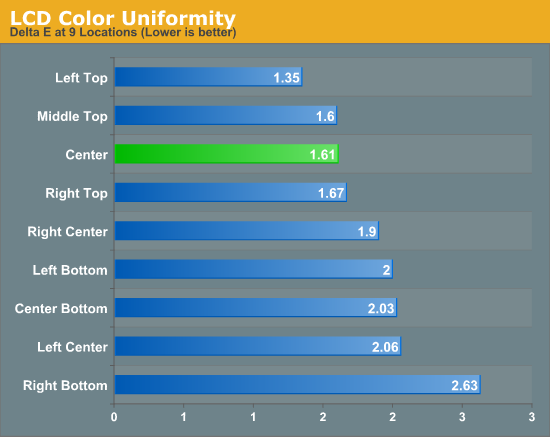
Overall, the LG 29EA93 is the most uniform consumer monitor I have tested to this point and does a remarkable job overall. I was worried at first that the different aspect ratio might lead to worse performance in this area, but it seems that whatever LG had to engineer for this works remarkably well and produces an overall uniform image across the whole display.


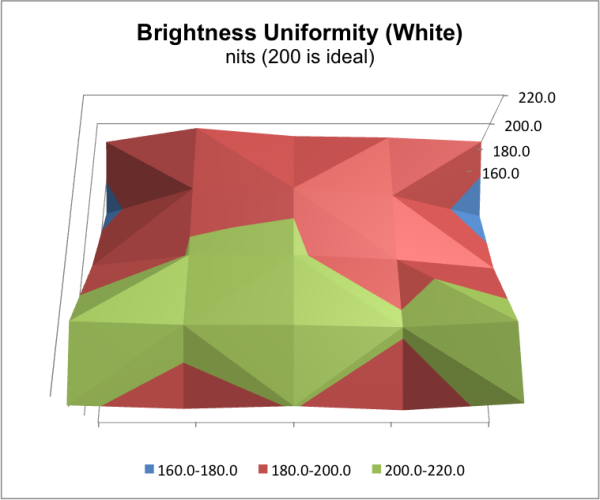
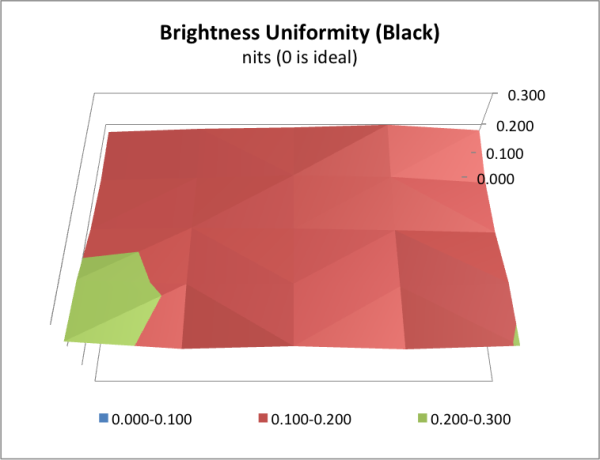
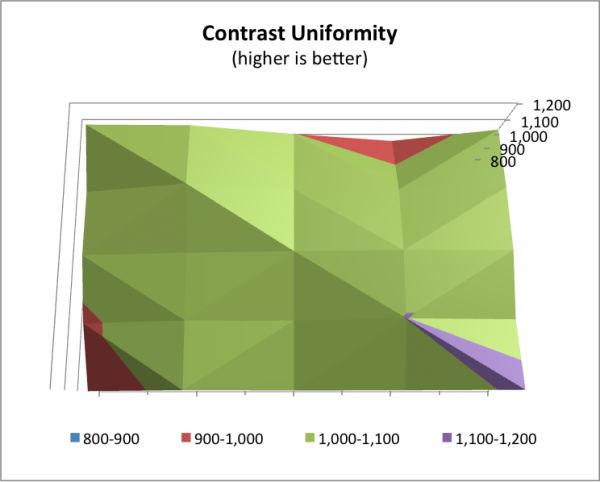
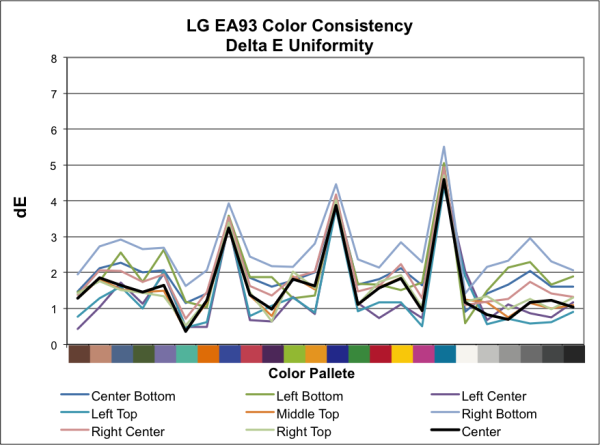
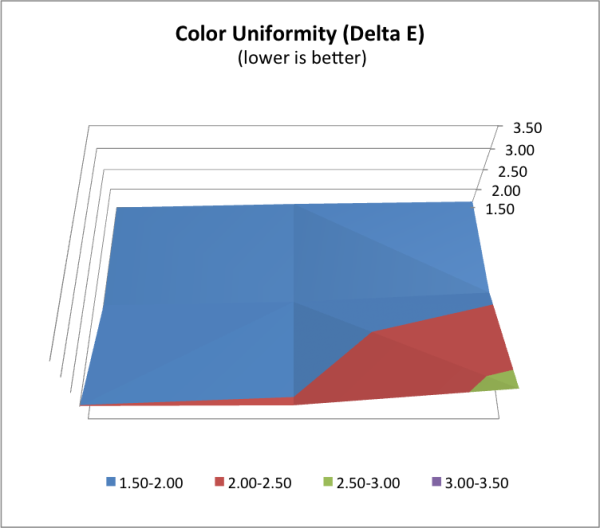








90 Comments
View All Comments
markstock - Tuesday, December 11, 2012 - link
AFAIK, analog VGA is limited to 2048x1536; hence no DB-15 connector.cheinonen - Tuesday, December 11, 2012 - link
Even then most higher resolution 27" and 30" displays still include one for backup, just like they also include HDMI 1.3 ports that don't support resolutions beyond 1080p. The lack of it isn't a large negative to me, as that cuts down costs for something few people use now, but I'm sure some people would want to know.TypeS - Tuesday, December 11, 2012 - link
This LG display seems to be very narrowly targeted at just film buffs, hence its size and panel type. This really would only be nice for films that stay in the ultra-wide cinematic aspect ratio.Elsewhere you've got TV shows that are full16:9, cheap direct-to-dvd/bluray releases that are 16:9 and films like the Dark Knight and Skyfall that have scenes in IMAX that will go 16:9. In all these cases you'll get vertical letter boxing. Just my own conclusion here, but horizontal letter boxing is less intrusive than black bars on the side.
I suppose there could be some productive benefits to this, view 3 pages side by side? Or producing network diagrams and other visuals like those.
Still seems a pretty niche target audience for this monitor. Wouldn't be a good trend to start with TVs either unless everyone dropped filming in 16:9.
radbeard - Tuesday, December 11, 2012 - link
i think its narrowly targeted at office productivity buffs.peterfares - Wednesday, December 12, 2012 - link
Taller screens are better for office work.James_Edge - Tuesday, December 11, 2012 - link
Cast you mind back to the old days, what aspect did people love for work, 4:3? 16:10, no, it was 5:4 aspect, like 1280x1024, this monitor as well as being great for movies lets you take advantage of the Windows 7/8 feature to dock two Windows on the screen side by side, and on this 2560x1080 screen that is a pair of 1280x1080 windows, 5:4 dual screen is back baby and you only need a single monitor to do it! :DTegiriNenashi - Tuesday, December 11, 2012 - link
A book with landscape pages, what are you guys smoking?GullLars - Wednesday, December 12, 2012 - link
Why not use something close to Phi as the convention for aspect ratio? 16:10 (1.600) is fairly close to 1.618. 16:9 is 1.777 and is going the wrong direction with respect to what feel natural to watch and work with.Phi also works nicely as an aspect ratio if you flip a screen into portrait mode, since it maps well to A4 (1.414) with window scroll bars and utilities.
Most web pages, like AnandTech, also only uses 600-1000 pixels in the width, so wider screens as at the relevant resolutions makes no sense for browsing the web. Again, protrait mode for 1080P and 1200P works well on the web, and also many other productivity tasks.
philipma1957 - Wednesday, December 12, 2012 - link
.263 dot pitch means i can see the grid when reading print on a white screen. so this would work for movies only. I have funky eyesight due to implants.left eye sees 20-10 .
right eye sees 20-80.
so if dot ptich is not small enough the 20-10 eye will see the grid lay out.
so get a 27 inch 1440p screen with smaller dot pitch no go the print is too small on certain websites and scales like crap.
I have found a 21 inch or 22 inch 1080 p looks best for print.
comomolo - Wednesday, December 12, 2012 - link
I don't buy the reasoning about movie formats. Who watches movies sitting at their desktop? Who would use such a small display to watch movies from the sofa?The transition from 16:10 to 16:9 only makes sense because panels are cheaper when they get smaller. It has nothing to do with movies and HDTV.
This monitor makes sense only in the office, for productivity, but it's absurdly expensive for that.
Either it becomes extremely cheap or I give it no more than one year in the market. At most.
Just as a sidenote: in Europe Philips introduced some time ago LCD TVs with a 21:9 aspect ratio. Nowhere to be found today.