LG 29EA93 Ultrawide Display - Rev. 1.09
by Chris Heinonen on December 11, 2012 1:20 AM ESTLG 29EA93—Display Uniformity
Display Uniformity is where I am really worried about the LG 29EA93. It has a wider panel than anything typically produced, which means a whole new backlighting system than has been used before; that can easily lead to irregularities compared to a 16:9 panel. The ANSI uniformity test using a 5x5 grid was truly revealing when looking at the white uniformity on the 29EA93.
With the center set to 200 nits, the average of the surrounding zones was a very nice 200 nits, giving you a far more uniform center of the image than any monitor I’ve used to date. The outside edge has an average light level of 193 nits, making it far brighter than most monitors outside edges. Overall the average brightness for all 25 zones was 195 nits, which is the best result in quite some time. For white uniformity, the 29EA93 is truly a cut above.
Black uniformity is excellent as well, with only a couple spots that are a bit brighter than other zones, but an average result across the display of 0.19 nits with a center of 0.186 nits. The two lower corners have a bit of backlight bleed that is visible when a black screen is up and they measure the worst of anywhere on the screen. Overall, even when the different ratio isn’t accounted for, the 29EA93 scores quite well here.
Contrast uniformity is just excellent on the whole. Only one zone out of 25 falls below 950, and 22 of the zones are above 1000:1. The average contrast ratio for the whole screen is 1046:1 and is a really superb overall number for an IPS panel. I would say that the LG is one of the more uniform panels I’ve tested to date, with contrast ratios that are better than most displays on the whole.
Color Uniformity is also quite good, other than the lower-right corner, which is where there is the most visible backlight bleeding on the display. The average dE across the whole display is a solid 1.87, and the worst corner is only 2.63 as well.
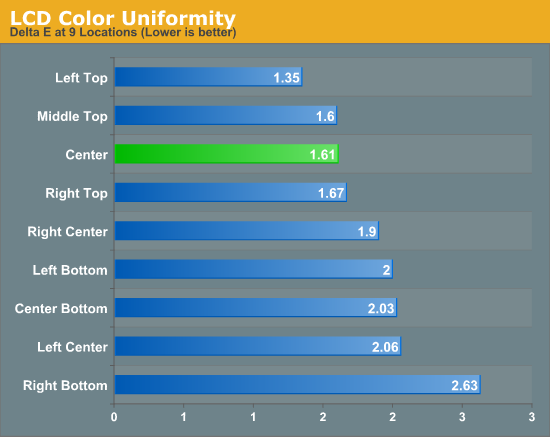
Overall, the LG 29EA93 is the most uniform consumer monitor I have tested to this point and does a remarkable job overall. I was worried at first that the different aspect ratio might lead to worse performance in this area, but it seems that whatever LG had to engineer for this works remarkably well and produces an overall uniform image across the whole display.


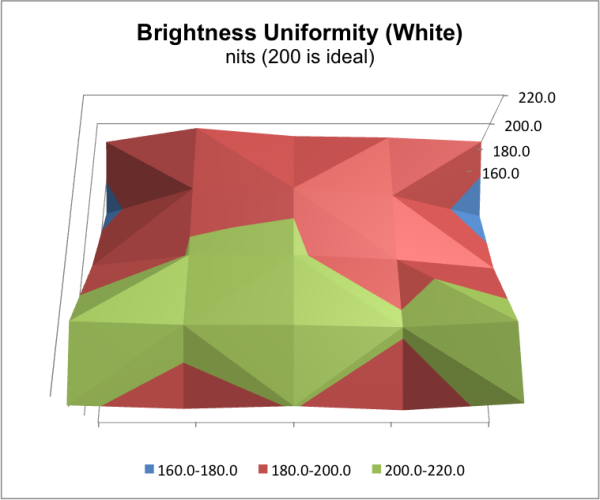
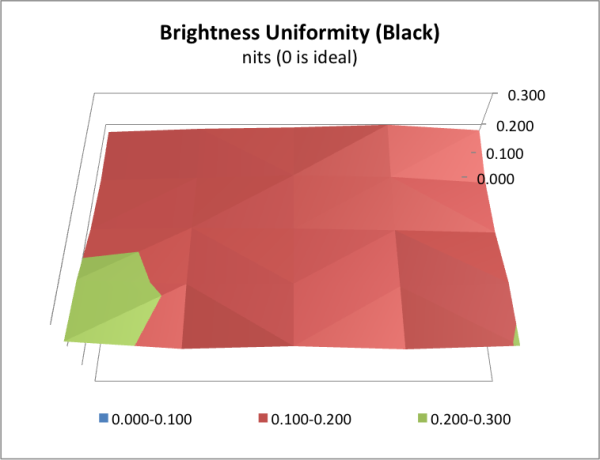
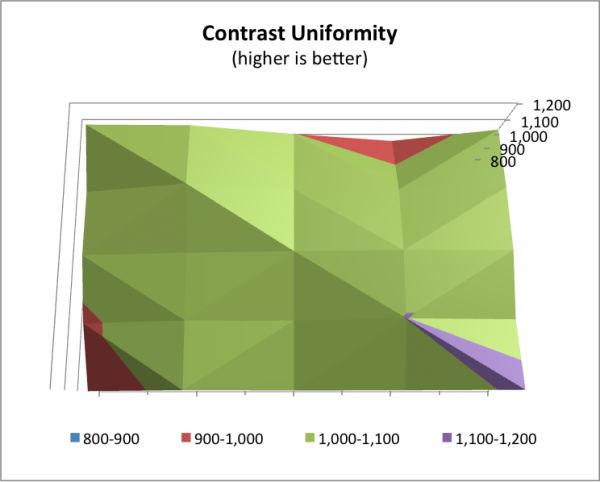
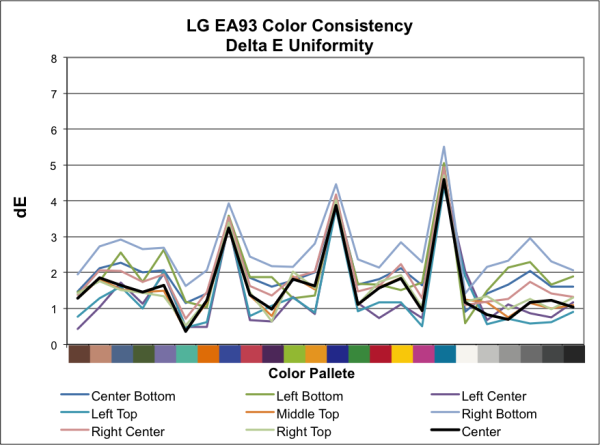
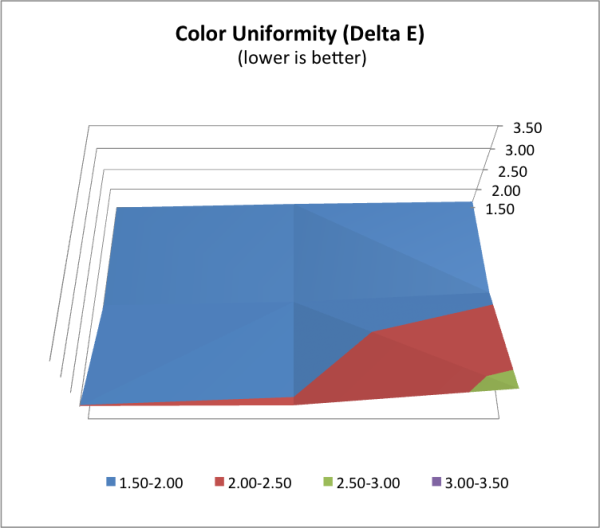








90 Comments
View All Comments
Olaf van der Spek - Tuesday, December 11, 2012 - link
Why don't you ask LG (or Dell) for a detailed technical explanation for this input lag? I tried but failed. :(
If the input resolution is right the scaler should be bypassed and if the resolution isn't right scaling still shouldn't take more than 5 ms.
cheinonen - Tuesday, December 11, 2012 - link
I did talk to LG in depth about it and the concerns that came up during testing. They seemed receptive to the idea in the future that a mode to bypass all of the processing for displaying the information faster for games about be useful. I have no idea if anything will come of it, but at least they understand the issue from gamers and what they want.From all the displays tested, the lag seems to be a combination of multiple inputs, screen adjustments (such as the CMS here), and then scaling the image. The scaler itself might play little to no role in it, and it can all be the inputs and the image adjustments that cause the issue, but without being able to test the individual panel with different components, it would be hard to determine.
Olaf van der Spek - Tuesday, December 11, 2012 - link
The HP has multiple inputs too and doesn't suffer from input lag.Color adjustments should be possible without latency. I guess LG couldn't come up with a technical explanation for the lag?
rwei - Tuesday, December 11, 2012 - link
Was kind of confusing for a few secondsaranyagag - Tuesday, December 11, 2012 - link
recently (3 months) bought an asus PA246Q, wide gamut(Adobe RGB), 16:10 screen, for professional use and at the same time got an Lg 32" as a present. the ergonomics of the asus screen have to be experienced, as have the colours( in colour aware apps-- even Firefox). Even videos are be good to go through as the media player control do not hide the material.I think you should consider reviewing it, as it offers tremendous VALUE FOR MONEY.
The only thing is that I have no idea how it will work for use as a home cinema use-- because that is NOT what I got it for.
aranyagag - Tuesday, December 11, 2012 - link
Sorryhttp://www.anandtech.com/show/6032/asus-pa246q-24-...
Kevin G - Tuesday, December 11, 2012 - link
From the article:"Of course there aren’t any 21:9 CRT displays around that I’m aware of so once again this is tested at 1920x1080 resolution using SMTT and the 1:1 mapping selected in the menu."
Is there any way to test it at its native 2560 x 1080 resolution? I can imagine the scaler for this displaying being a bit unique considering its aspect ration and relatively high resolution. The scaler isn't altering the image resolution but it does have to add the black bars on the side of the image. It is at the very least doing something and running the display at the native resolution would be able to by pass it resulting in lower lag. The lack of 21:9 CRT's would be a problem but couldn't the display be tested against itself? IE two side by side. Getting a solid number would be difficult but observing a significantly lower input lag should be possible.
I'd also like to see a review of the Dell U2913wm display. it should use the same panel and will likely get similar results (which aren't bad). The main difference appears to be that the Dell supports DisplayPort chaining so there would be a case for testing more than one. :)
cheinonen - Tuesday, December 11, 2012 - link
The testing was done at 1920x1080 and the LG doesn't scale that image, it is centered in the display which in theory should introduce no lag. The only analog displays that I'm aware of that can do 2560x1080 at 60Hz are high end CRT projectors with 9" CRT guns. While still available used, they're still thousands of dollars and a couple hundred pounds to install, so I wouldn't count on seeing one soon for testing a display like this.nathanddrews - Wednesday, December 12, 2012 - link
FWIW, my FW900 can push 2560x1600@60Hz with some driver patching and custom resolution tweaks. I've heard of people getting up to 70Hz, but that requires exceeding some boundaries I'm not comfortable with. I rarely go above 1920x1200 with my daily work and gaming, but that's only because those super high resolutions have such low refresh rates and they are too difficult to resolve - making it rather moot.I'll see if I can match the native resolution of this LG.
malkion - Tuesday, December 11, 2012 - link
I tend to dislike seeing tech reviewers get personal feelings involved, or how their opinions of any technology regarding future outlooks are, however, I will never mind it, the review itself being more important.The bottom line for me is always to keep new technology affordable, or I will have to wait a few years until it does.
For any particular monitor that's not a big screen, I'll only pay around $300 tops for it. You can easily guess this fits me into the current sweet spot to buy 27" LCD monitors at the moment, right? For desktop, the is very nice.
As far as the 21:9, 16:10, 16:9 debate, I actually want them all. More variety for end users. And the popular opinion vs unpopular opinion state-side isn't all that bad either (not that I actually lean towards the 'in the box' mindset)
I never did like the VCR vs Beta debate, nor do I like industry standards too much over competing tech such as Blu-Ray vs HDDVD or HDMI vs Display Port. I can live with dual players instead. Haha. Or Monitors that sport both types of connectors. It doesn't cost that much for either one to be printed on disc or to include both kinds of connectors. Ok, signing off.