13-inch Retina MacBook Pro Review (Late 2012)
by Anand Lal Shimpi on November 13, 2012 2:53 AM ESTThe 13-inch Retina Display in Numbers
The latest rMBP features a 13.3-inch, 2560 x 1600 LED backlit IPS LCD panel. Apple maintains a total of four aspect ratios across all of its product lines:
| Apple Display Aspect Ratio | ||||||
| Aspect Ratio | 3:2 | 4:3 | 16:9 | 16:10 | ||
| Apple Product | iPhone 4S | iPad, iPad mini | 11-inch MBA, iPhone 5, iPod Touch (5th gen) | 13-inch MBA, MacBook Pro, Retina MacBook Pro | ||
I'm not sure if you can read anything into this, other than Apple seems to be fine with choosing a different aspect ratio to fit the form factor of whatever device it's building.
The 4MP panel has around 226 pixels per inch, compared to approximately 220 pixels per inch on the 15-inch rMBP's display. The slight increase in pixel density isn't really noticeable.
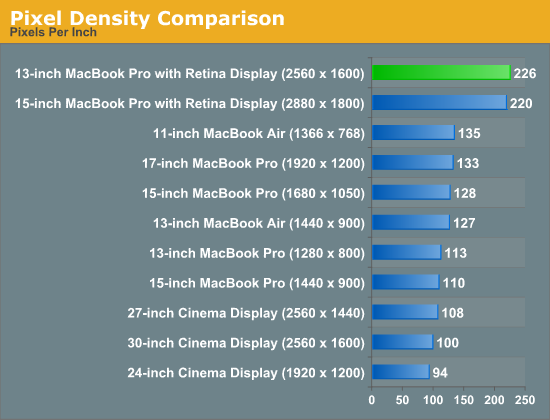
At first sight, the 13-inch rMBP panel is somehow less impressive than the old 15. Part of the problem is the 15-inch surface is just so much larger that it manages to deliver a pretty substantial impact. It's the problem of being compared to such an overachieving sibling: anything you do is just never good enough.
Despite its inability to outshine the 15-inch rMBP panel, the display on the 13-inch model is gorgeous. Viewing angles are great thanks to the use of IPS technology. Brightness and contrast are both top notch as well:
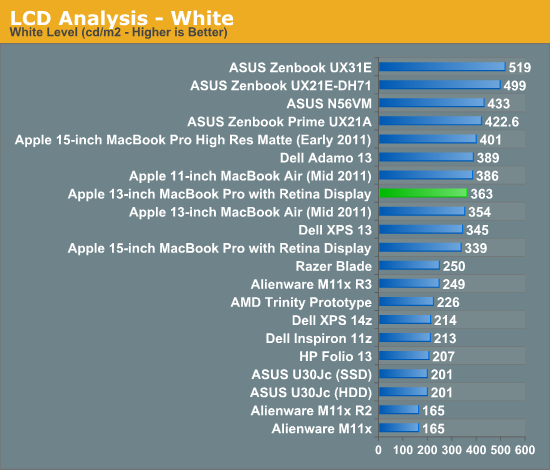
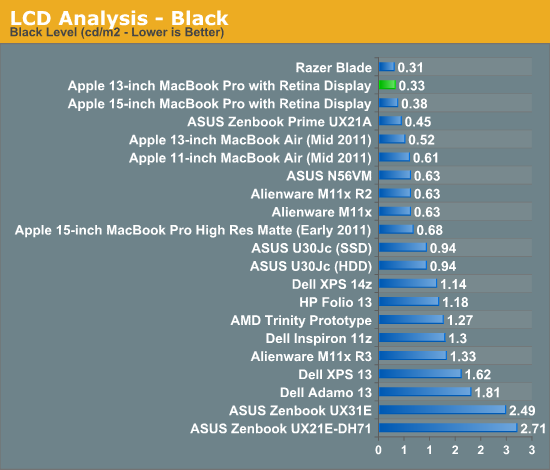
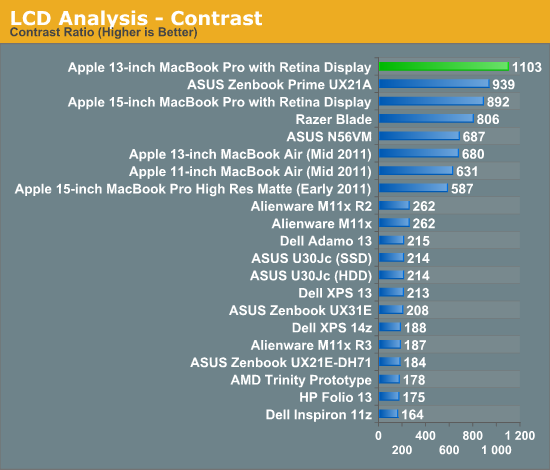
Color accuracy and gamut are both within the range of the 15-inch model, putting them among the best we've tested:
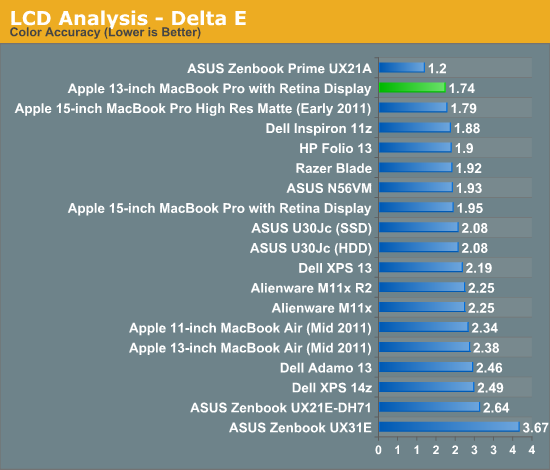
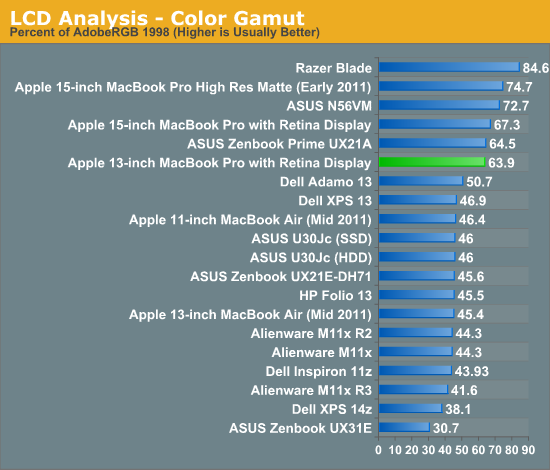
I also ran the 13-inch rMBP through our CalMAN smartphone/tablet workflow to compare it to Apple's iPad and iPhone 5. The results are very impressive (remember for the dE2000 values, lower numbers are better/more accurate colors):
| CalMAN Display Comparison | ||||||||
| Apple iPad (3rd gen) | Apple iPhone 5 | 13-inch rMBP (uncalibrated) | 13-inch rMBP (calibrated) | 15-inch rMBP (calibrated) | ||||
| Grayscale 200 nits Avg dE2000 | 3.7333 | 3.564 | 1.7825 | 1.6997 | 1.8074 | |||
| CCT Avg (K) | 6857K | 6925K | 6632K | 6545K | 6583K | |||
| Saturation Sweep Avg dE2000 | 3.193 | 3.591 | 2.1663 | 1.2269 | 1.335 | |||
| GMB Colorchecker Avg dE2000 | 3.0698 | 4.747 | 2.4521 | 1.0966 | 1.1714 | |||
Straight from the factory, the 13-inch rMBP display is a bit more accurate than what you get from the 3rd gen iPad and the iPhone 5. With an additional calibration pass using our i1 Pro spectrophotometer the rMBP display is in a different league. Once again we see relatively similar performance between the 13 and 15-inch rMBP displays.










79 Comments
View All Comments
repoman27 - Tuesday, November 13, 2012 - link
And just to further clarify, Thunderbolt does not really mux DP and PCIe signals, it takes the packets from both protocols and transports them via a common switching fabric, so that wording is slightly misleading.tipoo - Tuesday, November 13, 2012 - link
In my time with these, I find there is just a bit of UI lag to most things compared to an Air or the regular Macbook Pros, most of the time it's hard to even notice unless they are side by side. The calender flip animation and sometimes the green button re-size are particularly painful, you can literally count out the frames on the former. On the 15" you can force it to use the dGPU on AC power which fixes that, but there is no fallback for the 13".tipoo - Tuesday, November 13, 2012 - link
Speaking of which, if switching to the dGPU fixes some of the lag does that mean more of the rendering pipeline is given to the Nvidia chip unlike the HD4000, as otherwise that would put a hole in the single threaded performance theory?sputnik78 - Tuesday, November 13, 2012 - link
"There's not much you can do here other than wait for faster hardware or buy the fastest CPU available on whatever system you're considering. "Yes there is. Use Firefox or Chrome.
I could not believe the depth of detail in the investigation of the scrolling in Safari issue without the simple test to swap out with Firefox or Chrome and see how much of the problem is Safari rather than the OS/Hardware.
With Firefox, you can enable and disable GPU accelerated UI as well, to see if that helps or hurts.
My experience with all three browsers is that each can have various performance issues with some websites and situations, but that when one does, one of the others tends to be OK.
MrCromulent - Tuesday, November 13, 2012 - link
Firefox doesn't even have Retina support yet, does it? Last time I heard it was planned for version 18.Disabling hardware acceleration in Firefox would probably just result in even worse performance since it is enabled by default and the CPU single-thread performance is going to get even more maxed out otherwise.
paravorheim - Tuesday, November 13, 2012 - link
Dear Anand,you mentioned in both the Intel S3700 and 13" rMBP reviews that OS X did not respond well to high IO latency. Could you expand on what you meant by that? Or is the explanation too complicated to put into layman's terms?
AmdInside - Tuesday, November 13, 2012 - link
I don't see how this is a much better option for someone who travels a lot and uses it mainly for typing. I love my MBA and only wish would be that it had more RAM and IPS display. If i had to do it all over again, I think I would still buy the MBA over the rMBP. If I had more money than I knew what to do with, I guess I'd go with the rMBP though.thefizzle656 - Tuesday, November 13, 2012 - link
IMO what is wrong with the 13" rMBP is not just that the word "Pro" doesn't at all describe the hardware specs and capabilities of the machine, but that it is so so overpriced for what you get. Even Apple Fanbois are have been criticizing Apple for the complete ripoff that the 13" rMBP is.spronkey - Tuesday, November 13, 2012 - link
You know, I have to agree with those who say there's a bit of Apple bias going on here. So many important criteria here have been glossed over - remember the pricing of this machine puts it far out of reach for most 'consumers', who go and buy $500-700 dell machines. It's a high-end part for a high-end prosumer/professional.The bottom line is - 8GB of RAM as a maximum ceiling (note - my *2008* MacBook Pro had the same limit) is far too low, and Anand you of all people should know that in the usable life of this machine (lets say 3 years), that limit is going to be hit - especially when it's not uncommon for web browsers with media-heavy content to eat 2+GB. And the move to 64-bit for stuff like the Adobe creative suite, which is a common use case for this particular machine, will eat even more RAM. I'm running 8GB on my MBP at the moment and I max it out very frequently.
I'm also not sure how you can recommend this over the 13" Air. It's much more expensive, the hardware is largley similar, performance isn't *that* much better, it doesn't offer anything in terms of upgradability other than Thunderbolt connectivity, and it's bigger and heavier. Not to mention in the real world, in 2012, it's a laggier experience.
Now, lets imagine an alternate universe where Apple decided not to shave quite so much off the size of the previous 13" pro, and instead gave us a quad core i5/i7 and a couple of RAM slots. Perhaps even a dedicated GPU and a 2.5" bay. Now that would be an improvement. What we have here is an expensive Macbook Air with a pretty display for text, that makes almost everything else look awful.
seapeople - Saturday, November 17, 2012 - link
When will we stop the insanity with this complaint about memory. Times are different, memory requirements are not going to quadruple again in the next four years. The world is not gearing up for Microsoft Gargantuan 9 which will require 8GB of RAM to load the desktop. If anything the world is going more mobile, and memory requirements will likely stagnate. Consider than an Ipad has just one GB of RAM, and they are selling about as many of those as casual consumer PC's nowadays, and you can see where we're heading.Furthermore, any browser worth its salt that's pushing 2GB of RAM based on some standard media heavy tasks will drop that RAM in an instant without a huge user experience impact if you start nearing a system limit. It's just caching everything in sight because it sees that you have 16 GB of RAM; it doesn't mean your system would grind to a halt with only 8!