The Windows RT Review
by Vivek Gowri & Anand Lal Shimpi on October 25, 2012 12:00 PM EST- Posted in
- Windows RT
- Operating Systems
- Microsoft
- Mobile
- Windows 8
- Tablets
The Keyboard(s) - Handwriting Recognition Returns
Windows RT comes with three keyboards. The standard QWERTY keyboard looks and feels like a larger version of the Windows Phone 7 keyboard, with the same design aesthetic and similar pop-up options for punctuation. In Modern UI, it takes up the entire bottom half of the screen, but interestingly enough, in desktop mode it doesn’t quite stretch full screen - there’s roughly 20 pixels left on either side of the keyboard. You can choose to stretch it out such that it spans the width of the screen, which changes the key aspect ratio and makes the entire thing wider. It doesn’t change the usability at all, but it was an odd bit of discontinuity. The number page has a unique layout, with a number-pad on the right and commonly used punctuation and symbols on the left. Other than that though, it’s a pretty straightforward keyboard that does its job well.
The second keyboard is a split keyboard, but instead of being an overlay, it takes up the same amount of space as the regular QWERTY and adds a number pad right in the middle. The unorthodox layout is somewhat jarring at first, but if you want to type with your thumbs, this is the only way to do it. I honestly prefer the way Apple does it, with two separate key banks on either side of the screen (and actually, I think the first time I saw it like that was on the old Origami UMPCs back in the day) - it lets you see more of the display and ends up being more functional because of that.
The last keyboard is actually probably the most interesting, because it’s not really a keyboard. It’s the return of our old friend, the handwriting input panel. This is one of the only places I can find any remaining trace of the tablet PC era. None of the devices we had to test were pen-enabled, so the only way to use it was using our finger as a capacitive input. I was actually shocked at how well it worked. I know quite a few people waiting on the Wacom-infused Windows 8 Pro slates, but for those on a budget, I can easily see the handwriting input being quite useful in conjunction with OneNote and a capacitive stylus.
With Microsoft integrating a keyboard into the Surface covers, ASUS going so far as to bundle the laptop dock as a default feature with the VivoTab RT (they didn’t even want to talk pricing of the tablet individually), and almost everyone else offering at least the option of an add-on keyboard accessory, the virtual keyboard is a bit less critical here than it is on some other platforms. Beyond basic URL entry, I barely touched the virtual keyboard - for writing, email, messaging, or anything else, I just picked up the laptop dock. Given how much the physical typing experiences have been emphasized by the hardware manufacturers, it’s very plausible to think that the virtual keyboards could get relatively little use.


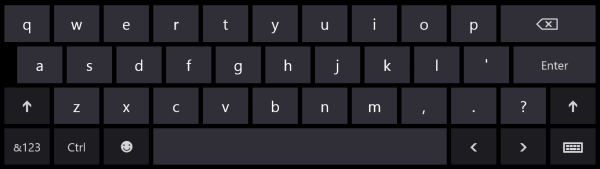
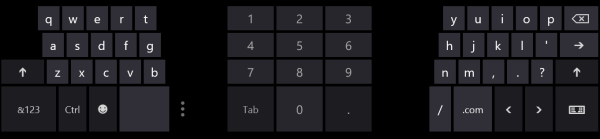
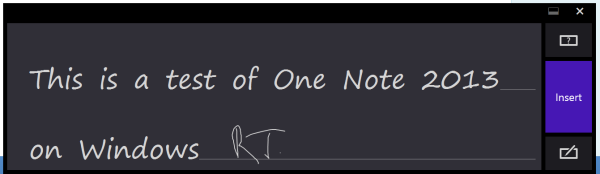









233 Comments
View All Comments
tbutler - Friday, October 26, 2012 - link
Except that, at least as I read it, Metro vs desktop divides more along 'touch vs keyboard/mouse', not consumer vs power user.Or to put it another way - while the simplicity of Metro apps might appeal to consumers, that is trumped by the issues trying to use them with a keyboard/mouse. In fact, I'd argue that the Metro environment is *worse* for a keyboard/mouse using consumer, given how so many operations are hidden/not obvious/best used with shortcuts. Windows-C to get the Charms bar is a learned power user trick, not an average user thing.
steven75 - Friday, November 2, 2012 - link
Nailed it. The "x86 userbase will ensure a massive market for Metro apps" angle is *anything* but a sure thing.Dorek - Friday, November 2, 2012 - link
"Except that, at least as I read it, Metro vs desktop divides more along 'touch vs keyboard/mouse', not consumer vs power user."Having used Metro apps with a mouse and keyboard, I don't see any problems. They work well on a laptop and on a desktop. I never had any problems.
designerfx - Thursday, October 25, 2012 - link
exactly. People aren't willing to buy a windows tablet and not a windows OS. It's not like buying android or ios here.It's simply not the same environment, the reason for android/ios is because of the app market - that is literally the singular reason to not need a windows device.
khanikun - Friday, October 26, 2012 - link
Have you even looked in the Apple's app store or Google's Play store? It's just tens of thousands of apps that do the same like 10 things and a lot of flash games converted for their respective OS. Majority of them being for non-productive uses.On my two Android tablets and my Android smartphone, I have like one productive app. Some free office like app, that allows me to open Office docs, but I can't edit them in any way. The rest? Games and photobooks.
Windows RT will definitely be a big step towards making tablets more productive than a big toy. I won't bother. I'm waiting for Windows 8 Pro.
steven75 - Friday, November 2, 2012 - link
iPad has had the iWork suite since 2010. While that may not matter to businesses entrenched in Microsoft Office, it sure is enough for students that can easily convert anything to PDF and avoid all compatibility issues.strangis - Friday, October 26, 2012 - link
"Really? A month from now? Can I hold you to that? It will be at least a year before Metro store gets even tens of thousands of apps"Just as a barometer, WP7 hit the 10,000 apps mark in under 6 months. Do you really think that it's going to take Windows 8 longer?
And you accuse someone else of lacking objectivitiy...
GuardianAngel470 - Sunday, October 28, 2012 - link
You've completely missed the reason for the statement.iOS, Android, Windows Phone, WebOS, and every other OS had to build a consumer base from scratch. By extension they had to build a developer base from scratch.
Windows RT doesn't need to do the former and by extension doesn't need to to do the latter. There are guaranteed to be millions of people running Windows 8 in a few month's time. Because Windows 8 didn't divorce Metro from its desktop and because Visual Studio 2012 Express intentionally hobbles the development of desktop applications, the developers that are guaranteed to develop for Windows 8 will be there to fill the App Store.
It can be argued that they'll focus on the development of desktop apps sure but you're basing your opinion on OS's that were never in the same situation as Windows RT.
trip1ex - Monday, October 29, 2012 - link
Gotta agree. I just don't see a huge ramp in 3rd party apps in 1 month. And I fail to what the power of Windows desktop is when RT will be running on ARM.For the problems MS will have look no further than the Zune except now you are also at an apps/developer support disadvantage.
And it doesn't just matter if RT gets apps but how those apps compare to apps on the other systems. I remember using the Mac 5 years ago when many programs were also on the Mac, but were behind the Windows versions in features and worked worse in general.
That being said I doubt most people use that many apps. We mostly surf and check email on our IPad.
guidryp - Thursday, October 25, 2012 - link
Both of these reviews feel like a whitewash to me.No mention of how buggy software is, or slowdowns and crashes that many others are reporting.
It says others are making snap judgements, but this is sweeping the defects under the rug.
Not what I expect from Anandtech.