The Windows RT Review
by Vivek Gowri & Anand Lal Shimpi on October 25, 2012 12:00 PM EST- Posted in
- Windows RT
- Operating Systems
- Microsoft
- Mobile
- Windows 8
- Tablets
First Party Applications
Microsoft has bundled in a healthy suite of first party applications for Modern UI, including obvious suspects like Internet Explorer, Mail, Calendar, People, Maps, Messaging, and Bing, as well as apps for things like news, finance, sports, weather, remote desktop, and media playback, amongst others.
There’s also a list of desktop applications that’s a little less heartening. The familiar old Windows Accessories are still sticking around, with favorites like Paint and Notepad joined here by the classic Remote Desktop Connection application, Snipping Tool (another holdover from the Windows Tablet PC days), the Math Input Panel, and XPS document viewer. Ease of access applications, too, are desktop-based, as are system functions like Control Panel, Command Prompt, File Explorer, Task Manager, and the Run dialog. Personally, I’m disappointed that there wasn’t a Modern UI version of Command Prompt because, let’s face it, how cool would that be?
You’ll note that I left out the headlining Windows RT application: Office 2013. It’s one of the most vital pieces to the Windows RT puzzle, so it demands a bit more context - I’ll get to it in a bit, after running through some of the more notable first party applications.
The mail application here is decent, with an ultra-spartan design and a straightforward 3-column layout. You get accounts and folders on the far right, a middle column with the sender, subject, and thread information. When you expand a multi-email thread, a message preview is also shown. Finally, in the main part of the window, the selected message is displayed. If you’ve used any recent version of Outlook or Hotmail, the layout and implementation should be instantly familiar except for the Metro visual style. Compose, reply, and delete are located in the top right corner of the email window, while mark as unread and move to folder are located in the bottom edge swipe bar.
As far as options go, there really isn't much to mess with - just the ability to turn off threaded messaging. You can connect any EAS, IMAP, or POP email accounts, with support for Hotmail, Gmail, Exchange, AOL, and Yahoo mail accounts built in already. For Gmail accounts, the delete button actually just archives things - to really delete mails, you need to move the message to the deleted folder.
Mail isn't Outlook, and usability is far from perfect. Manual syncing requires an edge gesture to reveal the sync button and there's no way to just tap on a sender's name and create a new email. There are other little issues like these that keep Mail from being a best in class tablet email client. Mail works, it just isn't great.
Calendar
The calendar application is similarly focused - a very clean user interface with not too much power, but it does exactly what it needs to. It will sync to Hotmail, Google, and Outlook calendars, and I'm hoping that once there is a Facebook application, it will sync to that as well. You can pick between day, week, and monthly resolution from the bottom swipe menu, which is also where you add new calendar events. Options for adding new calendar events include date, time, length, location, repetition and reminders - the standard list. The UI is again very touch-centric, so trying to use the calendar with just the mouse is slightly frustrating since everything is hidden in the edge swipe bar. Thankfully, pressing or clicking on a particular day/time takes you directly to a new event creation page, which is pretty convenient. I like the way the calendar application operates, and the visual style is perfect for getting the information you need at a glance. Power users might find it lacking, but for basic tasks, it's more than adequate.
Messaging
The messaging application is one that has so much potential, but needs more to really be useful unless you only use Live Messenger and Facebook Chat. Personally, given the Skype acquisition and the combining of the Windows and Skype IDs (I’ll get to this later, but basically when you login to Skype, your Windows ID is linked to your Skype ID), I feel like the Messaging app should either include Skype chat in it or somehow fuse Skype with the messaging protocols already in place. I personally rely on Google Talk, and in an ideal world it would be supported as well, but I won’t hold my breath.
Nobody I know has used Live Messenger since it stopped being MSN Messenger, so I reserved most of my testing for Facebook Chat. It’s a good looking chat interface, but using it full-screen is a total waste of display real-estate. Messenger is an application that lives for Windows 8 Snap, and it’s really the perfect app to show off that capability with. Finally, a tablet operating system that’s good for instant messaging.
Bing News, Sports, and Travel
There are a variety of Bing-based applications here - News, Sports, Travel, and of course, Bing itself. I personally don’t find too much point to the Bing search app, since if I’m already in the browser it’s much easier just to search from the URL bar.
The other applications are somewhat interesting though. Sports and News are very similarly designed, so I’ll cover them together. Basically, there’s a top story that takes up most of the front page. You can horizontally scroll through a number of other headlines, aggregated from various news sources (Reuters, NYT, AP, etc) and separated by category - US, World, Technology, Business, etc. You can choose to browse the “Bing Daily” news, news specially targeted towards you, or pick from the list of sources to see each one individually. (My feed was full of technology news, wonder why.) Sports is essentially the same thing, except with the categories being sorted into the various sports. You can pick favorite teams, look at all the day’s sporting news or just the particular sport you want to see.
In either case, the articles are presented in a clean, easy to read format. For a one-stop-shop news source, it’s pretty decent. The overall treatment reminds me a bit of Flipboard a bit, while the articles themselves are displayed in a reading optimized context like Apple’s Reader mode in Safari. The treatment is obviously different - horizontal columns and page scrolling, but it’s a generally similar concept.
Bing Travel is a bit different - it has a list of popular destinations, and features numerous photos, maps, panoramas, list of attractions, hotels, restaurants, and guides for each city page. From the app, you can research the location, book flights and hotels, and use the application to guide your trip plan in terms of sites and restaurants to visit. Most big cities in each geographic region are listed, though smaller travel destinations are a bit harder to come by. I can see the app being really useful when on travel as a more convenient alternative to Yelp.


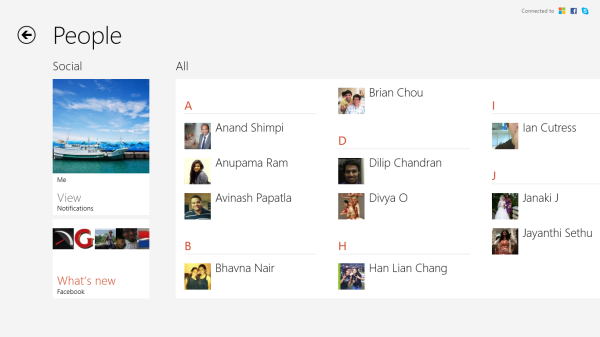
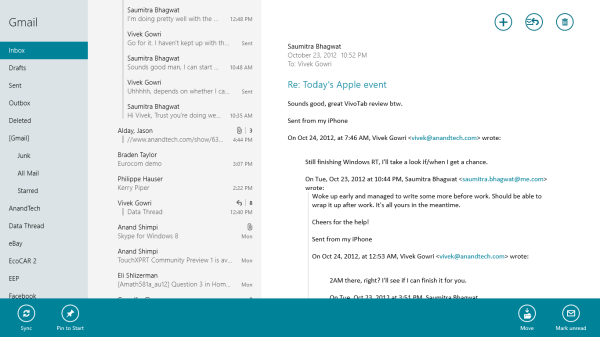
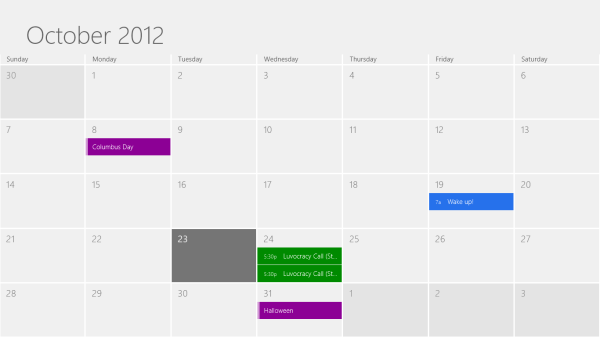
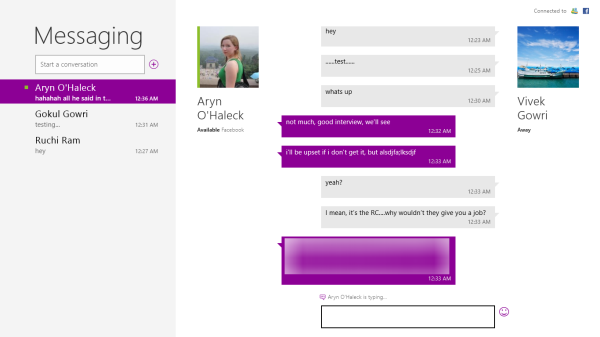

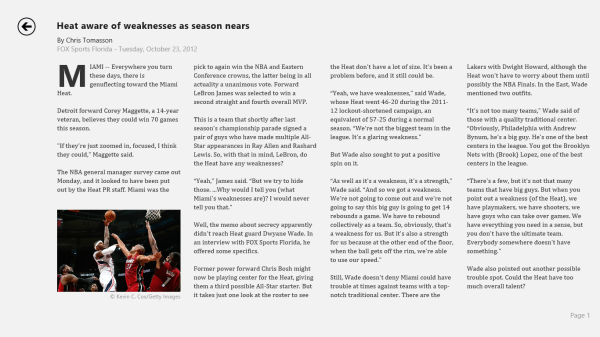









233 Comments
View All Comments
steven75 - Friday, November 2, 2012 - link
iPad 4-finger swipe is pretty damn fast. I'm not sure how it could be faster.eaanders22 - Thursday, October 25, 2012 - link
Microsoft has managed to clutter up what could have been a decent tablet with remnants of an aging operating system. Can you imagine Apple putting a few hooks to the OSX desktop into its iOS tablets that don't give much of the functionality of OSX? A DOS prompt in a tablet, give me a break!Let's face it. Tablets are basically big phone technology. They're not computers in any real sense. Apple recognized this. They had a successful phone and they configured a tablet from it. Doing any significant input or serious analysis on a phone or tablet is a non-starter. You need a decent keyboard and special purpose software for many different kinds of tasks a full blown computer can do.
There is a third approach. Windows and OSX have become beasts of the tech world with complicated user interfaces to give the flexibility and power to do complicated tasks. An alternative to the phone/tablet approach, which is basic output only driven, are devices like the Chromebook which relieve casual users of burden of complexity by doing most of the work in the cloud. This dramatically reduces the learning curve for new users and frees them of the busy work of backups, updates, and security considerations. It can mean cheap, light weight systems with no moving parts that perform both input and output in the simplest possible way. Novice users are put off by the complexity of full blown computers and even by the complexity of modern smartphones and tablets.
Microsoft could have been successful by keeping RT a tablet version of Windows Phone and coming out with a web based verson of Windows like Chromebook. These devices haven't taken off like tablets due to the fact that the user experience with phones easily transferred to tablets, while Google didn't have a base in the full blown computer world to build on. But, there is an audience out there, particularly new users and older users that are tired of putting up with the complexity, lag, and busywork associated with bloated full blown operating systems they don't need to do a little writing, emailing, and multimedia watching. The new $249 Samsung Chromebook that just came out sold out everywhere in a couple days. The new RT devices are twice as costly and twice as complicated to get up to speed on for people looking to continue their quite simple use of a computer for a little emaling, writing, and multimedia watching. Who needs a touch screen for that. It just gets in the way.
The Windows 8 systems are another story. There you get full computing power and the functionality of a tablet in one package. This will fit a wide audience of sophisticated computer and smartphone users.
Dorek - Friday, November 2, 2012 - link
"A DOS prompt in a tablet, give me a break!"Uh, I think it's awesome. It lets you do a lot that iOS could never, ever do.
Chromebooks are never giong to take off. Can you even sync an iPod to a Chromebook?
Shadowmaster625 - Thursday, October 25, 2012 - link
Eventually someone is going to release either a compiler or binary translator or emulator or something that lets you convert a visual studio project to RT. Or even run the x86 executable itself. Right? I should be able to compile my own sleep.exe and launch it from a batch file. How can they stop that, and why would they?andrewaggb - Thursday, October 25, 2012 - link
They might require all apps to be signed to be run. Any apps in the store could be signed by them and any apps that come with windows could be.It would really make it hard to get viruses etc but it would also stop compiling your own without going through the store.
I don't really know what measures are active though.
Jugklutzz - Thursday, October 25, 2012 - link
Hey Guys. Great review.Tablets play a huge base in cloud base storage. What are the options for mounting a NAS?
Best Regards,
Mike
mattlach - Thursday, October 25, 2012 - link
RT does nothing for me.Main reason I have not bought a tablet is because of both Android and iOS not being able to run full featured desktop software.
To me the brilliance of Windows 8 is what it does for x86 tablets, that can be both for full desktop use AND tablet use.
We don't need another limited tablet OS like Android and iOS. RT Is a complete waste IMHO.
THizzle7XU - Thursday, October 25, 2012 - link
"If you’re really concerned about the state of third-party apps, you just have to wait and see. I’ve seen a lot of snap judgements made about Windows RT in the last couple of days based on the dearth of good applications in Windows Store, and while I agree with that sentiment, I feel like it’s extremely shortsighted to write off the ecosystem already. Neither version of the OS has gone on sale yet, and we know that there are a number of applications that will go live on the official release date, as well as many more coming in the weeks ahead."Exactly what I was thinking when reading the complaints on The Verge and some other sites. They claim there are no apps, and I'm thinking...well, technically there is no Windows RT yet for anyone because it's not out yet! And as a developer, I know how they think. Why release something earlier than you have to? You want as much time as possible to work on code and QA. If no one but some media and beta testers don't have the OS yet, what's the rush to release a version 1.0 app? So these sensationalist pseudo-tech editors can rip your early app apart too?
nofumble62 - Thursday, October 25, 2012 - link
Apps launch time is too slow for my patience.Haswell convertible laptop would be a killer.
Tablet and laptop will converge next year.
gsurath - Friday, October 26, 2012 - link
Fantastic review. From this point of view I can now clearly see corporate boardrooms across the world with RT based tablets sitting on the desks. I can see people carrying them all around the office. I think that is where RT will win big. I see corporates creating their own RT apps for employees to access. This review along with Anand's on Surface reconfirms to me that Windows has just paved the way to dominate the office market for a few years to come. Will this mean that people will then use this single device across all their needs? No so sure given the number of gadgets we tend to collect, I still think will find a space. With Office 2013 for ARM being made available, Android too will have the capabilities of RT in the future. All in all, the future is interesting.