G.Skill TridentX Review: 2x4GB at DDR3-2666 C11-13-13 1.65V
by Ian Cutress on October 28, 2012 12:00 PM ESTConversion – Xilisoft 7
Another classic example of memory bandwidth and speed is during video conversion. Data is passed between the memory and the CPU for processing – ideally faster memory here helps as well as memory that can deal with consecutive reads. Multiple threads on the CPU will also provide an additional stress, as each will ask for different data from the system. If we combine this with the capability of using GPUs that Xilisoft Video Converter 7 allows, we can attempt to really tax the memory. Our test consists of converting 26GB of various sized videos (1080p to VGA), totalling 45+ hours of video time, to MP2 format using our test bed.
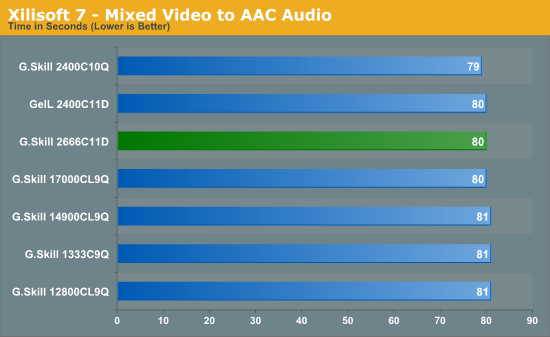
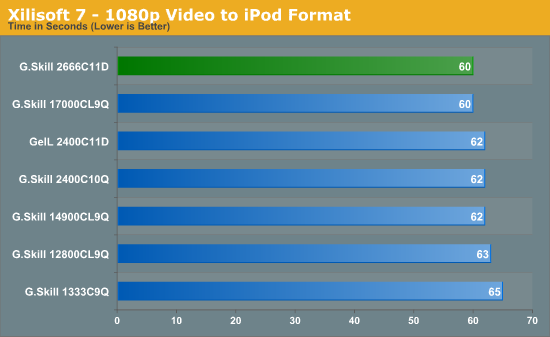
In both of our conversion tests there seems to be a hard limit at which the CPU becomes more of the limiting factor – as the CPU cannot process data quickly enough, any copy times or latency to the memory are hidden by the lack of CPU power. As a result, we do not see any speed up beyond 1600 C9/1866 C9.
Folding on GPU
Memory usage is all algorithm dependent – if the calculation has a lot of small loops that do not require additional reads memory, then memory is unimportant. If the calculation requires data from other sources in those calculations, then memory can either be stressed randomly or sequentially. Using Ryan’s Folding benchmark as a platform, we are testing how much memory affects the serial calculation part of a standard F@H work unit.
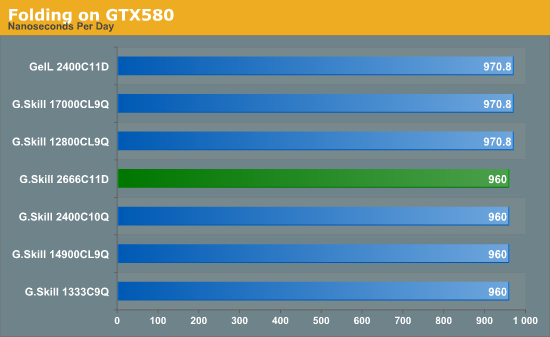
As before, the serial copying to the GPU, or CPU specific code, is not affected by memory speed when GPU Folding.
WinRAR x64 4.20
When compressing or converting files from one format to another, the file itself is often held in memory then passed through the CPU to be processed, then written back. If the file is larger than the available memory, then there is also loading time between the storage and the memory to consider. WinRAR is a variable multi-threaded benchmark, whereby the files it converts and compresses determines how much multi-threading takes place. When in multithreaded mode, the rate of cache misses can increase, leading to a less-than optimal scaling. Having fast memory can help with this.
Our WinRAR test remains the standout test in terms of what memory can improve. WinRAR deals a lot with memory accesses, so having that faster memory can help with compressing data. As we see, the 2666C11D has an advantage over the 2400C10Q by 22 seconds, or around 5%. While WinRAR may not follow exactly the proportions that the MemTweakIt software predicts, it has shown the order in which these kits should perform.
Greysky's x264 HD 5.0.1
The x264 HD test, now version 5.0.1, tests the time to encode a 1080p video file into a high quality x264 video file. This test is standard across a range of reviews from AnandTech and other websites allowing for easy comparison. The benchmark is capable of running all cores to the maximum. Results here are reported as the average across four attempts for both the first and second passes.
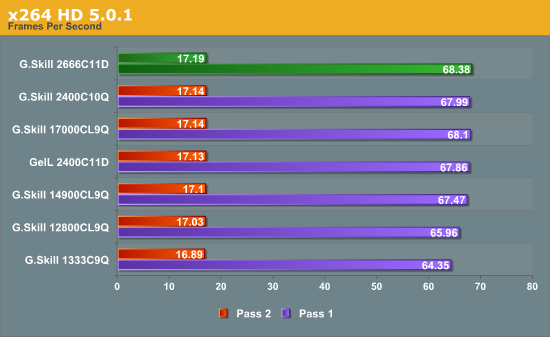
For our x264 test, the 2666 C11 does come out top, albeit by the smallest of margins. Moving from 1333 C9 we are still only getting a 6% increase in frame rates – similar scores are achieved with 2133 C9.


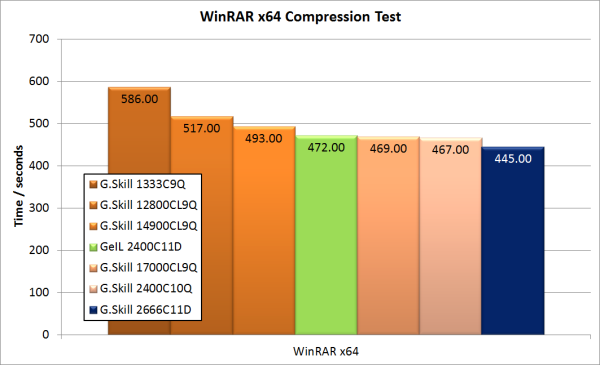








28 Comments
View All Comments
Samus - Sunday, October 28, 2012 - link
ditto, they're ridiculous. older g.skill memory (2008-2011) had a clean, effective design, this is pretty childish.primonatron - Sunday, October 28, 2012 - link
Why keep posting photos of RAM with heat spreaders not fitting on the mini-ITX board in reviews? The board is obviously not designed to accomodate them, and to keep posting the pictures just looks like the reviewer is stupid and hasn't learnt that yet. It even says under the photos the review is on an ASUS P8Z77-V Premium. A proper full size ATX, is what the companies would expect buyers to be using.just4U - Sunday, October 28, 2012 - link
It gives the user an idea (perhaps?) of how it will fit in their own setup if their using a large cooler. It sort of does need to be mentioned (almost as a disclaimer) for any buyers looking at ram when their system is in need of something with heatsinks of a lower profile.JeauxBleaux - Sunday, October 28, 2012 - link
and both have wasted vast amounts of page space and my time showing memory stick profiles that won't fit on a motherboard that was never intended to carry those sticks in the first place. Memory sticks may or may not have a tall profile due to their heatsink(s) but may also have fan kits mounted on them in the absence of huge heatsinks.What is the point of that? The author's choice of motherboard and massive cooling tower obviously preclude the use of most high performance memory w/heatsinks and/or fan kits and would certainly lead me to believe that the author has little experience in thoughtfully putting together a "system" in which all components play well together.
So, while I appreciate the benchmarks the author displays and the consideration that has gone in to the testing of these memory sticks, a more appropriate representation of the ill fit of these particular memory sticks would be a simple one-liner and maybe ONE picture of what NOT to try to mount them in. Because, seriously, it makes the author look like he/she is simply trying to make the maufacturer look and only succeeding in making himself/herself look ignorant.
just4U - Sunday, October 28, 2012 - link
It doesn't matter if it was meant for a low end setup or now.. there are alot of higher end boards that won't allow for that clearance either when paired with certain coolers.bunnyfubbles - Sunday, October 28, 2012 - link
part me wishes that faster memory could actually make a difference in real world performance, the other part is thankful I need no more than the low profile Samsung 30nm green stuff :)GhostClocking3 - Monday, October 29, 2012 - link
If you're willing to spend the money for better RAM you should easily be able to afford to go water to make it fit. That ultimately led me to have to switch since air cooler had to get larger to to cool more effectively.I don't blame anandtech for showing the RAM fitting, that is probably the most frequently asked question ever. Does it fit, blah, blah, blah.
Tchamber - Monday, October 29, 2012 - link
So if so many of these kits have clearance issues, and don't generate a lot of heat, why are the spreaders so tall? So they can charge more? Or do the aesthetics really sell?Guspaz - Monday, October 29, 2012 - link
This review (and the one that preceded it) really just go to illustrate how pointless all this is. Clockspeed, latency, the differences in these don't translate to any significant difference in real-world performance. There's not much point, it would seem, in buying anything beyond something cheap and reliable (KVR if you don't want heatsinks, basic HyperX if you do). Any extra money spent on top of that would have been far better spent on a faster CPU.So, if you've got 16GB of RAM, you can pay $70 for KVR, or $80 for HyperX... Or you can pay $340 for the RAM reviewed here
And you know what? There's no real performance difference in real-world applications. Oh, sure, you see a percentage point or two here and there, but you know what will give you a much bigger boost for your extra $260? Getting a faster CPU or GPU. Those will make a FAR bigger difference than the RAM.
Guspaz - Monday, October 29, 2012 - link
I think the point of my comment above is "Please stop reviewing useless memory kits and review something that actually matters."Reviewing these things is a waste of everybody's time, both yours and ours.