ASUS VivoTab RT Review
by Vivek Gowri on October 23, 2012 3:01 PM EST- Posted in
- Asus
- Mobile
- Tablets
- Windows RT
- Vivo Tab
In this day and age of “pixel density over all”, most of the RT tablets being launched with WXGA panels, and none of them seem to be worse off for it. In the case of the VivoTab RT, it’s a 10.1” Super IPS+ panel with a resolution of 1366x768. This is a similar panel to the one found in the Transformer Prime, except with a different aspect ratio and resolution (the Prime was 1280x800). As expected, the panel quality is excellent - very bright, great viewing angles, and very good colour reproduction. Combined with the vibrancy of the Modern UI, it just looks fantastic.
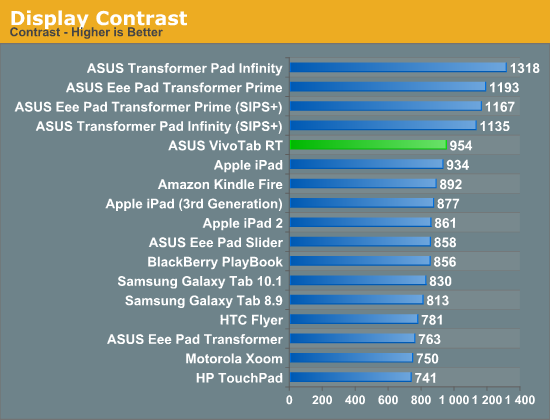
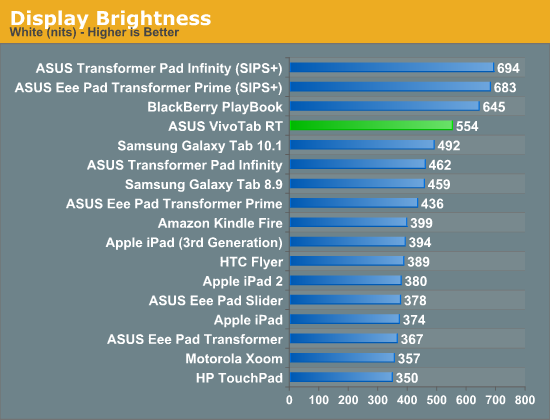 Performance-wise, this is pretty good. I’d like to caution that we don’t have a way to do our standard colour gamut and colour accuracy tests on Windows RT yet, so for right now we’re limited to brightness and contrast. Max brightness is 554 nits, which if you hadn’t realized, is really, really bright. Unfortunately, if you leave adaptive brightness enabled (the setting is buried in power profiles) it’ll max out indoors at just over 200 nits, which means you end up keeping the VivoTab RT at maximum brightness for the most part with that on. The contrast ratio is just under 1000:1, so in line with the rest of the top end devices on the market (the contrast ratio at 200 nits is 932:1, so very close to the numbers at max brightness). These numbers aren’t off the charts ridiculous like we saw with the Transformer Prime, but point to a very high quality display that still performs well in outdoor settings.
Performance-wise, this is pretty good. I’d like to caution that we don’t have a way to do our standard colour gamut and colour accuracy tests on Windows RT yet, so for right now we’re limited to brightness and contrast. Max brightness is 554 nits, which if you hadn’t realized, is really, really bright. Unfortunately, if you leave adaptive brightness enabled (the setting is buried in power profiles) it’ll max out indoors at just over 200 nits, which means you end up keeping the VivoTab RT at maximum brightness for the most part with that on. The contrast ratio is just under 1000:1, so in line with the rest of the top end devices on the market (the contrast ratio at 200 nits is 932:1, so very close to the numbers at max brightness). These numbers aren’t off the charts ridiculous like we saw with the Transformer Prime, but point to a very high quality display that still performs well in outdoor settings.










68 Comments
View All Comments
N4g4rok - Tuesday, October 23, 2012 - link
He even mentioned that RT is getting it's own review in a little while.On top of that, with an ipad, the hardware and OS are rolled into one and are usually new, so you see an analysis of both new products. This is an Asus product running windows software, and like most laptops that get reviewed where no time is spent on windows 7, tablets will probably be treated the same. There's no point in going that in depth on every aspect of the tablet when we're going to see it and hear about it in other reviews.
kyuu - Wednesday, October 24, 2012 - link
Windows RT will be getting its own review, and the Surface got a fairly in-depth review by Anand himself.Plus, there's no new SoC going on here like in the iPhone 5 review, which Anand was obviously keenly interested in.
Lonyo - Tuesday, October 23, 2012 - link
Is there any indication of the settings you used in your battery life testing?Presumably you went for a standardised brightness across all products? There's nothing in the graphs to indicate how testing was performed, and it would be useful to know, although given ATs history, I assume it was done in a fairly comparable way.
VivekGowri - Tuesday, October 23, 2012 - link
200nits, same as always :)Braumin - Tuesday, October 23, 2012 - link
This makes me seriously excited for RT. I think the app issue is going to go away very quickly.I'd like to see a couple more reviews (especially Surface!) before I can pick what I get. I was leaning pretty heavily towards Surface, but this for the same price has a great battery/keyboard dock.
sulu1977 - Tuesday, October 23, 2012 - link
Where's the usb3 port? How can you exchange files with another laptop? Is the battery removable?antef - Tuesday, October 23, 2012 - link
I misunderstand how you can call it a decent PC replacement/ultraportable in the conclusion when you can't install any desktop applications on it at all. That means you get Office and the very poor selection of the Windows Store. That doesn't come anywhere CLOSE to a PC replacement! Are you sure you didn't accidentally copy and paste that line from a Windows 8 (not RT) review?kyuu - Wednesday, October 24, 2012 - link
He didn't say it was a PC replacement. He said it was the first tablet that he can accomplish his workflow on, as opposed to Android/Apple tablets that aren't up to the task. He's impressed with how capable it is as a PC replacement, which isn't the same as saying it is a PC replacement (though I'd argue it could be for a large percentage of users whose only tasks are Office, web, videos, and some casual gaming).DMagic - Tuesday, October 23, 2012 - link
Maybe I missed it, but does the dock disable the touchscreen and the home button, or just the button?I'm interested to know what it's like to use the touchscreen as a supplementary input device. This seems like an ideal way to use Win8 RT (fingerprints, I know, but they are easy to clean off and I don't think they are that big of a deal anyway), with its combination of such disparate interface types.
kyuu - Wednesday, October 24, 2012 - link
Dock only disables the home button. Disabling the touchscreen would just be foolish.