Memory Performance: 16GB DDR3-1333 to DDR3-2400 on Ivy Bridge IGP with G.Skill
by Ian Cutress on October 18, 2012 12:00 PM EST- Posted in
- Memory
- G.Skill
- Ivy Bridge
- DDR3
Market Positioning
Over recent years the price of DDR3 memory kits has hit record lows quarter on quarter. This means that profit margins for companies are also getting smaller and smaller – it becomes hard to differentiate yourself as a product line on price alone. This is the reason why a lot of the kits we have looked at today are designed to be visually eye catching – having either colored heatsinks, detachable heatsinks or shaped designs.
The pricing for each of the kits are as follows:
$75: Ares DDR3-1333 9-9-9 4x4 GB
$80: RipjawsX DDR3-1600 9-9-9 4x4 GB
$95: Sniper DDR3-1866 9-10-9 4x4 GB
$130: RipjawsZ DDR3-2133 9-11-10 4x4 GB
$145: TridentX DDR3-2400 10-12-12 4x4 GB
The margin between the 1333 MHz and 1600 MHz kits is $5, and as such would only be differentiated between tight budget constraints, bulk sales or aesthetic looks. The jump up to 1866 MHz is slightly more, but going up to DDR3-2133 and beyond is a significant jump in price, indicative of the binning process required for these higher end modules. The testing in this review will show if the leap up to DDR3-2133 memory is proportionally a good idea.
Test Bed
| Test Bed | |
| Processor |
i7-3770K @ 4.4 GHz 4 Cores / 8 Threads |
| Motherboard | ASUS P8Z77-V Premium |
| Memory |
G.Skill 1333 MHz 9-9-9-24 1.5V 4x4GB Kit G.Skill 1600 MHz 9-9-9-24 1.5V 4x4GB Kit G.Skill 1866 MHz 9-10-9-28 1.5V 4x4GB Kit G.Skill 2133 MHz 9-11-10-28 1.65V 4x4GB Kit G.Skill 2400 MHz 10-12-12-31 1.65V 4x4GB Kit |
| CPU Cooler | Intel Stock Cooler |
| Graphics Cards |
Intel HD4000 ECS GTX580 |
| Power Supply | Rosewill SilentNight 500W Platinum |
| Storage | OCZ Vertex3 240GB |
| SATA 6Gbps to USB 3.0 | Thermaltake BlacX 5G Docking Station |
| Thunderbolt Device | Lacie Little Big Disk 240GB |
| Test Bench | Coolermaster Test Bed |
| Operating System | Windows 7 x64 Ultimate |
Many thanks to...
We must thank the following companies for kindly donating hardware for our test bed:
OCZ for donating the USB testing SSD
G.Skill for donating our memory kits
ASUS for donating the IO testing kit
ECS for donating NVIDIA GPUs
Rosewill for donating the Power Supply
I would like to extend thanks for Rosewill, as this is the first review we have used their new SilentNight 500W Platinum power supply. I first saw this bit of kit at Computex – a silent power supply capable of 500W and Platinum certified sounds like a great bit of kit and it was flawless during out testing. When I received the power supply I made an unboxing video before it went on sale:
It currently retails for $180 on Newegg.
ASUS MemTweakIt
With our overview of the ASUS Republic of Gamers range of products, one piece of software caught my eye while I was testing. The ASUS MemTweakIt allows for almost complete control of the memory subtimings while in the OS, such that users can optimize their settings for memory reads, memory writes, or for pushing the boundaries. The upshot of this software in our context is that it takes all the sub-timings and settings and condenses them into a score. As the memory kits we test contain XMP profiles, these profiles determine a large majority of the sub-timings on the kit and how aggressive a memory manufacturer is. We should see this represented in our MemTweakIt score.
As we do not know the formula by which ASUS calculates this value, it has to be taken with a pinch of salt. It could be weighted in favor of one of the settings versus the other. Normally I would not put such an non-descript benchmark as part of our testing suite, but the MemTweakIt software does give us one descriptor – it gives us a theoretical rate of improvement across the range of kits we test, and allows us to order them in the way they should perform. With this being said, the results for our kits are as follows:
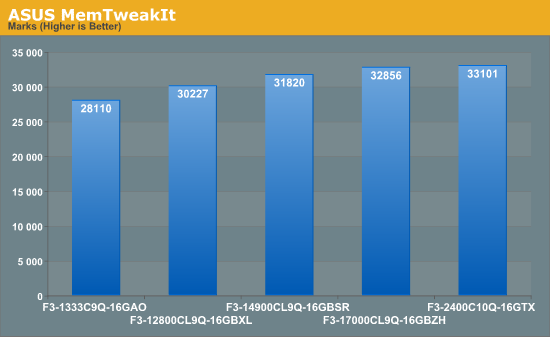
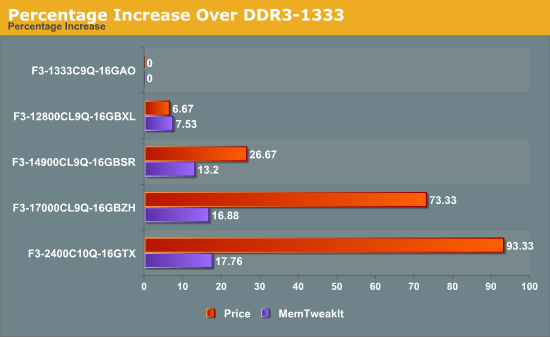
The rise in MemTweakIt score does not follow the price increases – for an almost doubling of the cost of the memory kit, we only see a 17.76% rise in the score. What this score means, we will see in due course.










114 Comments
View All Comments
Mitch101 - Thursday, October 18, 2012 - link
Love this article first time I ever commented on one. I believe you see little improvement past 1600/1866 because the Intel chips on die cache do a good job of keeping the CPU fed. Meaning the bottleneck on an Intel chip is the CPU itself not the memory or cache.Can you do this with an AMD chip also as I believe we would see a bigger improvement with their chips because the on die cache cant keep up with the chip and faster external memory would give bigger performance jumps for AMD chips. Well maybe 2 generations ago AMD but lets see your pockets are deeper than mine.
Hope I said that right I'm a little droopy eyed from lack of caffeine.
Jjoshua2 - Thursday, October 18, 2012 - link
Just bought RipjawsZ from Newegg for $90 after coupon! I feel vindicated in my choice now :)ludikraut - Thursday, October 18, 2012 - link
I thought the performance difference would be less than it was. Has me rethinking whether I need to update my old OCZ DDR3-1333 chips. I haven't yet, as I'm probably giving away 5-10% performance in my OC alone. I targeted efficiency, not absolute speed - at 4GHz my i7-920 D0 consumes 80W less @ idle than the default settings of my mobo - go figure.l8r)
Beenthere - Thursday, October 18, 2012 - link
For typical desktop use with RAM frequencies of 1333 MHz. and higher there is no tangible gains in SYSTEM performance to justify paying a premium for higher RAM frequency, increased capacity above 4 GB. or lower latencies - with APUs being the minor exception.In real apps, not synthetic benches, there is simply nothing of significance to be gained in system performance above 1333 MHz. as DDR3 running at 1333 MHz. is not a system bottleneck. Synthetic benches exaggerate any real gains so they are quite misleading and should be ignored.
tynopik - Thursday, October 18, 2012 - link
WinRAR is a 'real' appsilverblue - Thursday, October 18, 2012 - link
It's okay, he said the same thing on Xbit Labs.VoraciousGorak - Thursday, October 18, 2012 - link
"For typical desktop use with RAM frequencies of 1333 MHz. and higher there is no tangible gains in SYSTEM performance to justify paying a premium for higher RAM frequency, increased capacity above 4 GB. or lower latencies - with APUs being the minor exception."No tangible gains above four gi-... what industries have you worked in? Because my old AdWords PPC company's software benefited from over 4GB, and that's the lightest workload I've had on a computer in a while. For home use, I just bumped my system to 16GB because I kept capping my 8GB, and I do zero video/photo work. If you just do word processing, I'll trade you a nice netbook with a VGA out for whatever you're using now.
DDR3-1333 to 1600 is almost the same price on Newegg, and 1866 isn't much more. Think about it in percentage cost of your computer. Using current Newegg prices for 2x4GB CL9 DDR3, a $1000 computer with 8GB DDR3-1333 will cost $1002 with DDR3-1600, $1011 with DDR3-1866, and $1025 with DDR3-2133. Not exactly a crushing difference.
Olaf van der Spek - Thursday, October 18, 2012 - link
Why isn't XMP enabled by default? The BIOS should know what the CPU supports, shouldn't it?Gigaplex - Thursday, October 18, 2012 - link
What this article glosses over is that G.Skill memory often recommends manually increasing the voltages when enabling XMP profiles. I have the F3-1866C10D-16GAB kit and G.Skill recommends pushing the memory controller voltage out of spec for Ivy Bridge in order to enable XMP. As a result I just run them at 1333 (they don't have 1600 timings in the SPD table and I can't be bothered experimenting to find a stable setting).IanCutress - Friday, October 19, 2012 - link
I did not have to adjust the voltage once on any of these kits. If anything, what you are experiencing is more related to the motherboard manufacturer. Some manufacturers have preferred memory vendors, of which G.Skill may not be one. In that case you either have to use work arounds to make kits work, or wait for a motherboard BIOS update. If you have read any of my X79 or Z77 reviews, you will see that some boards do not like my 2400 C9 kit that I use for testing at XMP without a little voltage boost. But on the ASUS P8Z77-V Premium, all these kits worked fine at XMP, without issue.Ian