ASUS F2A85-V Pro Review: A Look at FM2 with A85X
by Ian Cutress on October 10, 2012 11:20 AM EST- Posted in
- Motherboards
- Asus
- Trinity
- FM2
- A85X
USB Speed
For this benchmark, we run CrystalDiskMark to determine the ideal sequential read and write speeds for the USB port using our 240 GB OCZ Vertex3 SSD with a SATA 6 Gbps to USB 3.0 converter. Then we transfer a set size of files from the SSD to the USB drive using DiskBench, which monitors the time taken to transfer. The files transferred are a 1.52 GB set of 2867 files across 320 folders – 95% of these files are small typical website files, and the rest (90% of the size) are the videos used in the Sorenson Squeeze test.
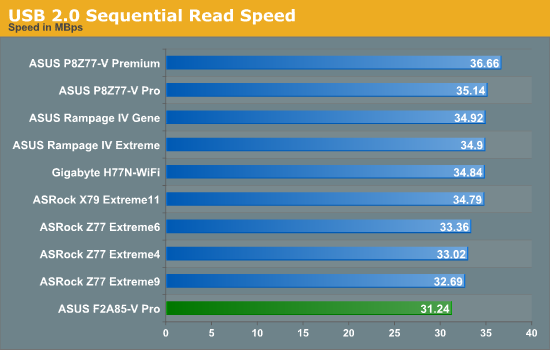
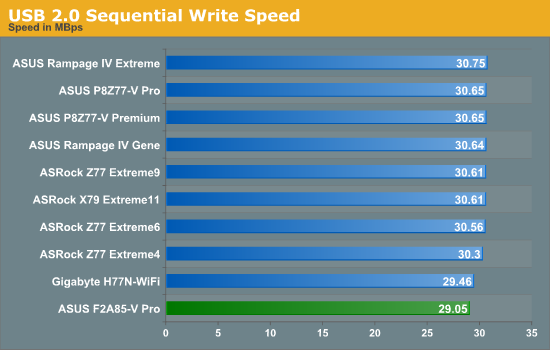
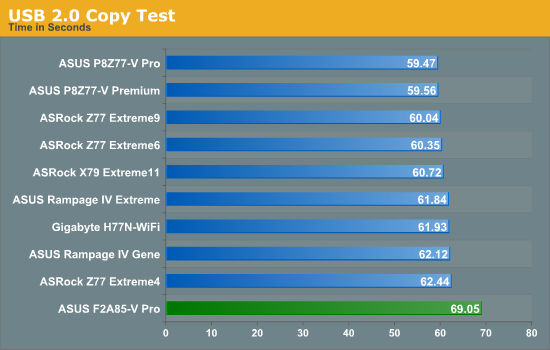
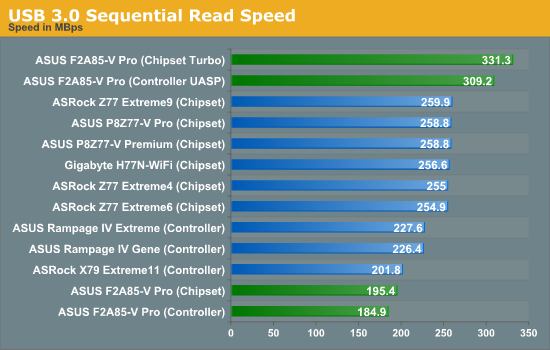
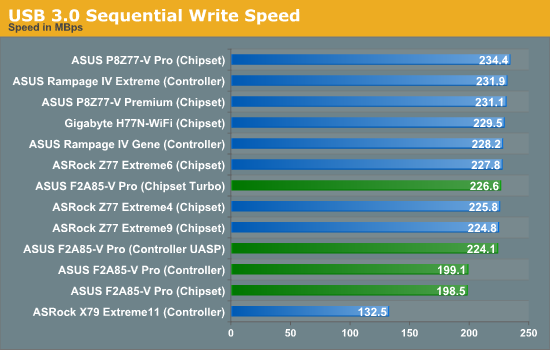
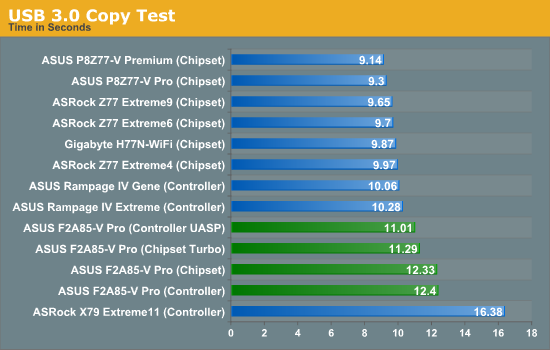
For whatever reason, our standard USB testing regimen on AMD systems shows a slight speed deficiency compared to the Intel systems. In USB 3.0 our copy tests are more than 10% slower on an AMD system.
SATA Testing
We also use CrystalDiskMark for SATA port testing on a C300 drive. The sequential test (incompressible data) is run at the 5 x 1000 MB level. This test probes the efficiency of the data delivery system between the chipset and the drive, or in the case of additional SATA ports provided by a third party controller, the efficiency between the controller, the chipset and the drive.
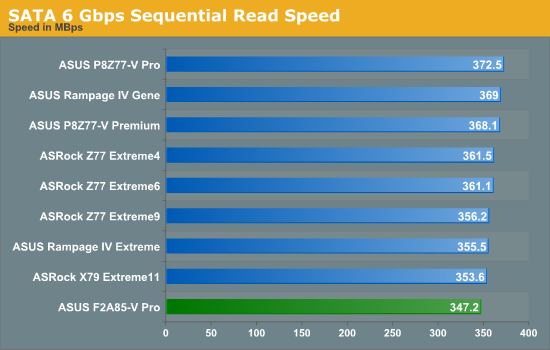
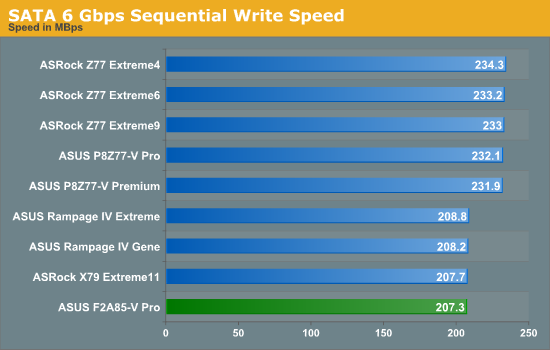
I really like the fact that the AMD chipset is SATA 6 Gbps only, although we see that SATA peak write speeds on this board are slightly lower than that of most Intel boards. Previously this is normally attributed to BIOS settings at default.
DPC Latency
Deferred Procedure Call latency is a way in which Windows handles interrupt servicing. In order to wait for a processor to acknowledge the request, the system will queue all interrupt requests by priority. Critical interrupts will be handled as soon as possible, whereas lesser priority requests, such as audio, will be further down the line. So if the audio device requires data, it will have to wait until the request is processed before the buffer is filled. If the device drivers of higher priority components in a system are poorly implemented, this can cause delays in request scheduling and process time, resulting in an empty audio buffer – this leads to characteristic audible pauses, pops and clicks. Having a bigger buffer and correctly implemented system drivers obviously helps in this regard. The DPC latency checker measures how much time is processing DPCs from driver invocation – the lower the value will result in better audio transfer at smaller buffer sizes. Results are measured in microseconds and taken as the peak latency while cycling through a series of short HD videos - under 500 microseconds usually gets the green light, but the lower the better.
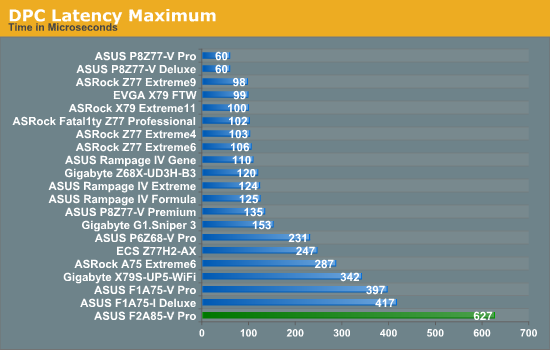
Normally our DPC Latency tests can be affected by monitoring software, producing a value north of 1000 microseconds. Anything under 500 is acceptable, and under 200 is great. However the F2A85-V Pro gets a value in the 600s. During the test, the DPC would hover between 100 and 200 most of the time, but every now and again would peak in the 600 region for whatever reason. The system was rebooted a couple of times but this behavior was persistent across boots. As of the 5104 BIOS this would be slightly worrying for audio work.










66 Comments
View All Comments
Mugur - Thursday, October 11, 2012 - link
File server - unchecked. Can't seem to find any board with 8 SATA, all are 7 + 1 eSATA... :-(Medallish - Thursday, October 11, 2012 - link
You make it sound A85X boards are somehow below average when it comes to number of ports, 7 ports is more than any Z77 or A75 based boards, if you have a fileserver that needs all 8 ports, then I'd suggest you buy a dedicated Sata controller for better performance anyway.Medallish - Thursday, October 11, 2012 - link
Also, Gigabyte boards with A85X doesn't have E-sata and therefore has all 8 Sata ports available.Mugur - Friday, October 12, 2012 - link
Gigabyte has 2 A85x boards. UP4 has 7 + 1. Only D3H has 8 and I haven't seen it in stock in my country... But this means there is hope.I have now an Asus with 850SB with 6 SATA 3 + PCIe card with 2 more. Unfortunately I haven't seen any mATX with 8 SATA so far.
hechacker1 - Thursday, October 11, 2012 - link
But it's so easy to get a cheap sata card without RAID support and just use software raid (freenas comes to mind).Why deal with buggy controllers anyway. Modern software raid is easily configurable and very fault tolerant, and you can even do things like SSD caching at the front end.
I do intend to build a NAS / server, and it's either Trinity or an i3.
Mugur - Friday, October 12, 2012 - link
I will try with Windows Server 2012 and Storage Spaces myself. I need Windows for my server at home. Hopefully it can make a logical drive with parity from different types of physical drives... or I got it all wrong. :-)cjs150 - Thursday, October 11, 2012 - link
HTPC - uncheckedTDP is way too high. That means significant active cooling, that means noise.
Do not mind having one slow fan in an HTPC but not more.
AMd need to have a sub 45W part on an FM2 board for it to be good for an HTPC. Do that at reasonable cost and AMD would clean up as nearest equivalent for intel is the i7-3770T which is expensive
Medallish - Thursday, October 11, 2012 - link
HTPC - RecheckedTDP is acceptable on both A10, 5700 and 5800 65W and even 100W can be cooled passively with the right HTPC case(Streacom FC5-OD). You can also buy a Jetway Mini ITX FS1r2 board that will work with A10-4600(35W TDP). If Mobile sockets is too exotic for you, it should take no time to adjust the A10 of any kind really, ,to run a 3GHz and get the tdp below 45W, but eally since when was 65W too much for one slow fan?
The Streacom case is btw. confirmed, I'm using it to cool down my current A8-3870k, works perfectly.
cjs150 - Thursday, October 11, 2012 - link
Streamcom FC5 specs are for a maximum of 65W TDP so 100W is outside of their envelope. 65W TDP will work fine, just as long as the room is not too warm. So I guess your A8-3870 is either under-clocked or currently in the fridge!!For an HTPC, it needs to play HD material smoothly, rip HD content quickly and I assume play some games at reasonable speed but nothing too taxing.
i7-3770T is way over-powered (and expensive) for that - and not as cool as it should be because intel use poor thermal paste on the IHS. AMD should therefore clean up this market. I prefer to have a CPU that is under the case thermal envelope to allow for margin for error.
So if it works for you (and I really like the Streamcom case) great, but for me AMD need to get a 22 nm part out with a much lower thermal envelope
butdoesitwork - Thursday, October 11, 2012 - link
1. Normally when a reviewer sees something anomalous he contacts the manufacturer prior to posting the review. Has there been any follow up with ASUS on the DPC latency spikes? Is a BIOS fix actually forthcoming? It's really hard to just leave it at "this would be slightly worrying for audio work"!2. The USB and SATA charts are nearly pointless. You're comparing a new AMD chipset against umpteen Intel motherboards. That's reasonable, but how does this new A85X chipset fare against older AMD 9xx chipsets? Is this new chipset an improvement? And if it isn't better, do they have an explanation why? And wouldn't that be another thing to ask ASUS about?
3. Speaking of older chipsets, why does the Sabretooth only make a cameo?
The X264 graphs are just silly! I thought we wanted a comparison between Thuban and Llano here, not just umpteen Core i7s! You did say "For AMD, this means we can compare the new Piledriver modules to Llano with its Stars cores, Phenom II and Thuban, and Zambezi with Bulldozer."
4. With all these gobbledygook-named motherboards floating around, it sure would be nice if the "gaming benchmarks" graphs also denoted which (admittedly also gobbledygook-named) CPU was paired with each one. Like the "computation benchmarks" did. It would simplify validating statements like "Portal 2 seems to enjoy the GPU power, and CPU power does not matter as much.".
5. On Dirt 3 "In the case of Trinity, the lack of grunt by the CPU does give it a lower result than the rest of our testing."
Be that as it may, where does it stand compared with the Core i3? Thuban? Llano?
Trinity isn't even meant to (and certainly can't) compete with Core i7, so why are these graphs so dominated by them? I wouldn't expect radical fluctuations between the Intel chipset boards. Are you looking for motherboard-influenced performance quirks? If so, shouldn't you also be comparing multiple A85X motherboards?
6. Above ALL else, this is a new chipset. Accordingly, have you done any stability and reliability testing? Speed is nice, but what good is it if the new fangled SATA3 and USB3 ports exhibit device compatibility issues or data corruption? (Have you done a "diff" of your files in Linux? Or noted any bus reset errors in Linux logfiles? You know...the kinds of things Windows never tells you?)