The iPhone 5 Review
by Anand Lal Shimpi, Brian Klug & Vivek Gowri on October 16, 2012 11:33 AM EST- Posted in
- Smartphones
- Apple
- Mobile
- iPhone 5
Video: Finally High Profile H.264
Section by Brian Klug
There are a few things different with video capture on the iPhone 5 thanks to improvements to both the ISP inside Apple’s A6 SoC, and also software UI changes. First off, because the iPhone 5 display is now 16:9, there’s no cropped view by default or aspect-correct view with letterboxing for video capture. Instead the iPhone 5 video capture window takes an iPad-like approach with transparent UI elements for preview and shooting video.
What’s new is the ability to take still images at 1920x1080 while recording video by tapping a still image capture button that appears while recording. This is a feature we’ve seen onboard a ton of other smartphones and works the same way here. Note that you can’t magically get a wider field of view or the whole CMOS area while shooting video, it’s essentially dumping one frame from video capture as a JPEG instead of into an H.264 container.
In addition the iPhone 5’s tweaked Sony CMOS still uses a smaller center region for video capture. The difference in field of view is pretty big, but nothing that users haven’t already dealt with in the past.
The iPhone 5 brings two main things to video capture. The first is improved electronic image stabilization tweaks and improvements to ISP. The difference is visible but not too dramatic unless you know what you’re looking for. I would wager most users won’t notice a huge step forward from the 4S but if you’re using an iPhone 4 this will be a marked improvement.
The other improvement is video encoding. The iPhone 5 now shoots rear facing 1080p30 video at 17 Mbps H.264 high profile with CABAC. This is a huge step in encoding from the relatively absurd 22–24 Mbps baseline H.264 that the iPhone 4S would shoot at 1080p30. The result is vastly more quality per bit on the iPhone 5, for a big reduction in storage space per minute of video. I did some digging around and found that the A6 uses an Imagination Technologies PowerVR VXE380 for encoding and VXD390 for decoding, which is what I thought was in the previous SoC as well but perhaps wasn’t clocked high enough for encode at high profile. This brings the iPhone 5’s encoder on paper up to match what I see other smartphones running their 1080p video at as well (17 Mbps high profile).
On the front facing camera Apple is shooting 720p30 at 11 Mbps H.264 baseline, as opposed to the VGA at 3.5 Mbps that the 4S shot. Interestingly enough both front and rear shooting modes still are just mono audio, 64 kbps AAC. I would’ve liked to see stereo here since almost all the competition is shooting stereo, and it’d put those 3 microphones to use.
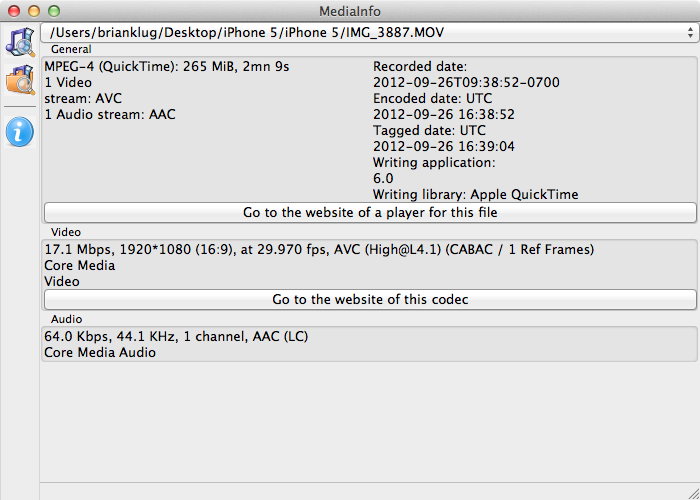
To get a feel for video quality, I stuck my iPhone 4S and iPhone 5 in my dual camera bracket with pistol grip and made a series of three videos. I then combined them and put them side by side for ease of comparison. I’ve uploaded the result to YouTube, but you can also grab the original videos (548 MB zip) if you’d like from the site directly without the transcode.
Overall the most dramatic improvement is the front facing camera, which is obviously night and day. Better image stabilization is noticeable while I’m walking around being intentionally shaky, but nothing hugely dramatic. The main rear facing video improvement seems to be an increase in sharpness (watch the power lines and wires in the native resolution version) and slightly wider field of view. That’s to say nothing of the fact that this quality comes at a bitrate that’s lower than the previous version but with better encode settings.


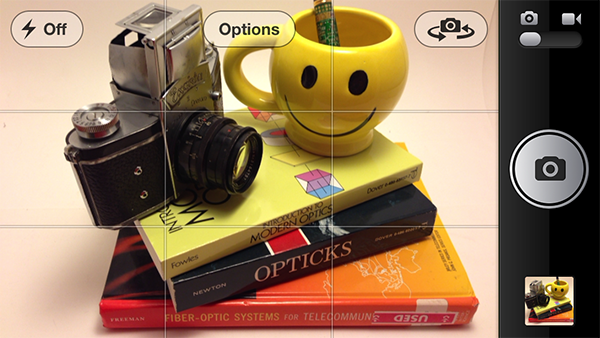








276 Comments
View All Comments
A5 - Tuesday, October 16, 2012 - link
I don't think there's a good way to measure storage performance on the iPhone. Also not really sure why it matters.repoman27 - Tuesday, October 16, 2012 - link
I timed how long it took to transfer my music library, and clocked 11.1 MB/s writing to the user area of a 64GB model. So no significant change from previous iPhones, and still pretty typical for a smartphone. I'd be interested to get some gauge of the read speeds.And @A5, storage performance affects boot and application load times as well as sync and backup. With a 64GB model, syncing can take quite a while.
name99 - Wednesday, October 17, 2012 - link
Transferring the music library is a LOUSY choice for speed measurement because (depending on your iTunes settings) you may be transcoding all your music to a lower bit rate to fit more on the iPhone; so you are gated by the transcoding performance, not the flash write speeds. I transcode my music (most in Apple lossless on my iMac) to 192kbps AAC for my iDevices, and on my ancient iMac it is the transcoding that throttles performance.A much better situation to look at is transferring large movies. On my devices
- iPhone 4 writes at about 18MB/s
- iPad3 writes at about 22MB/s
Over the last 6 months Anand occasionally has published flash numbers for Android phones and they're generally around half these Apple numbers.
repoman27 - Wednesday, October 17, 2012 - link
Believe you me, I don't allow iTunes to transcode anything, except to ALAC on occasion. But yes, that number I gave was on the low side, but probably more due to it being thousands of files as opposed to one large sequential write.I just transferred a large video file back and forth directly to and from the user storage area of one of my apps, and came up with numbers that are more in line with yours. 23.84 MB/s avg read and 20.05 avg write.
Most MLC NAND modules capable of 20 MB/s writes should be able to do at least 40 MB/s on sequential reads, which leads me to believe that we're still gated to around 25 MB/s by the NAND interface here, which is kinda bogus.
Spunjji - Friday, October 19, 2012 - link
name99, that is not a "better situation" because the performance figures you quote only apply to large block file transfers. It's no more real-world than the figures repoman quoted, which are not "LOUSY". Both are valid, so ideally a proper test should mix both types of data.Furthermore, the idea that your admittedly ancient iMac being crap at transcoding MP3s somehow invalidates somebody else's testing is ridiculous as well. With any decent system that would only be the case if you were shifting data to a device a *lot* faster than any smartphone NAND.
So, you may need to rethink your "victory" a little more.
KPOM - Wednesday, October 17, 2012 - link
I've had my iPhone since 9/22 and there is not a single scuff on it. My guess is that in the rush, some units got through QC, but the phone itself isn't any more prone to scratching in normal use than other phones. Meanwhile, Apple being Apple, they have held up production to improve QC even if it means fewer sales in the short run.rarson - Wednesday, October 17, 2012 - link
You've had it less than a month. There shouldn't be any scuffs on it."Apple being Apple"
Ha! That's a good one!
Spunjji - Friday, October 19, 2012 - link
Trololololol"Mine is fine so everyone else is lying". <- Possibly my favourite bogus argument ever. Apple the generous indeed...
doobydoo - Saturday, October 20, 2012 - link
Because it's so much more compelling than the 'Mine is scratched so everyone elses must be'?lukarak - Wednesday, October 17, 2012 - link
But it doesn't rust. It scratches if it comes in contact with something harder. Just as a car does. Would you buy a car that gets a scratched bumper when you hit a wall? Well, maybe you wouldn't but people do. Regularly.This iPhone is no different than every other iPad, MBP or MBA or the first Al MB. Or any other device constructed from aluminium. They scratch if they are brushed against something. It's just normal.