HP Envy 14 Spectre Ultrabook Review: Something More Than Envy
by Dustin Sklavos on August 24, 2012 10:09 PM ESTBattery Life
The other disappointment with the HP Envy 14 Spectre was its battery running time. The i7-3667U is capable of very respectable performance, but the Spectre's midrange battery capacity is substantially hindered by poor efficiency.
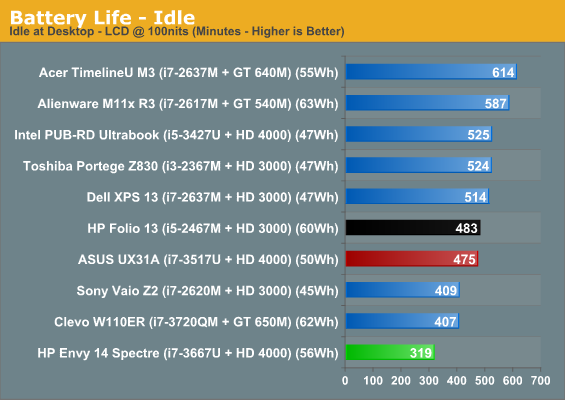
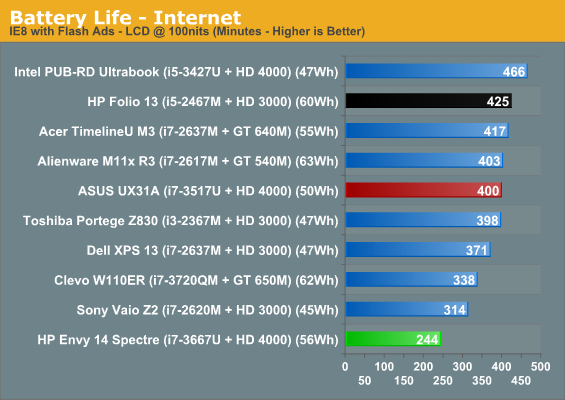
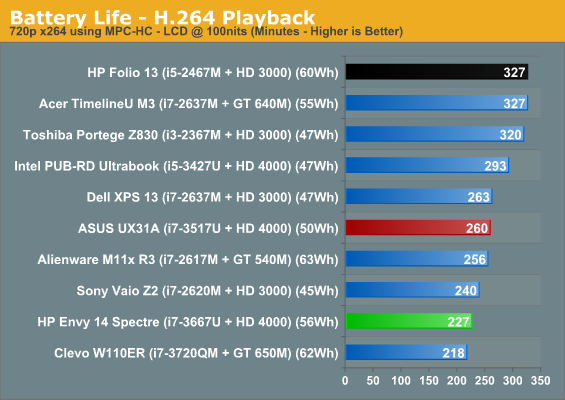
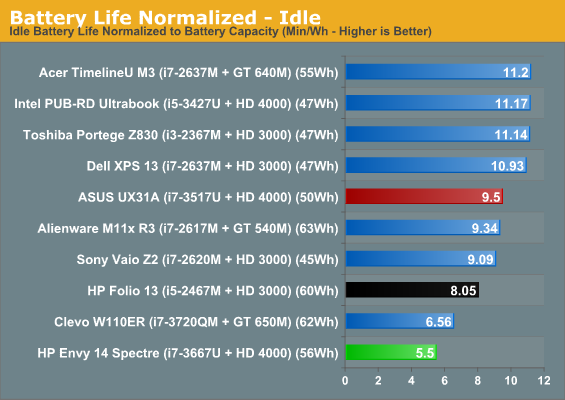
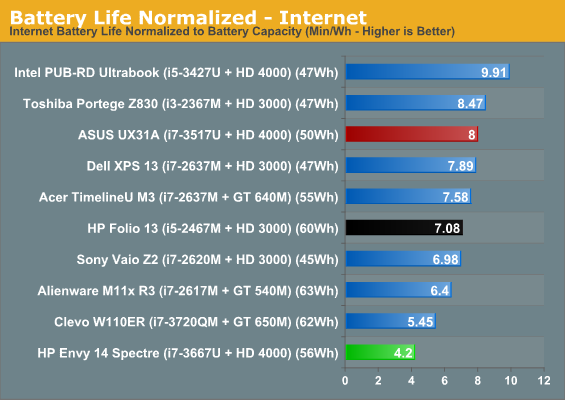
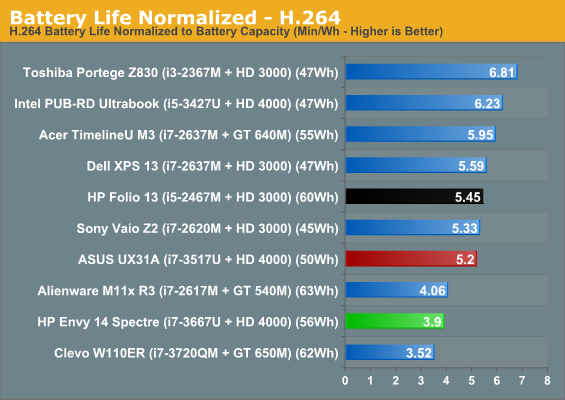
Ouch. HP rates the Spectre for up to nine hours of running time, but we topped out at seven. Truthfully I'm not sure exactly what's eating the battery life up so much, but the results are consistently poor. I suspect it's due to the constantly running fan, which is almost always operating at even a low speed, but there could be other things contributing, too: the increased power draw of the 900p display, the i7-3667U, and the second mSATA slot could all be part of the issue.
Heat and Noise
If the fan is pulling that extra power, at least it's making good use of it: the Envy 14 Spectre runs fairly cool and the chassis doesn't ever seem to heat up uncomfortably. Unfortunately, that fan also produces a high-pitched whine typical of these smaller systems at about 43dB from a foot away.
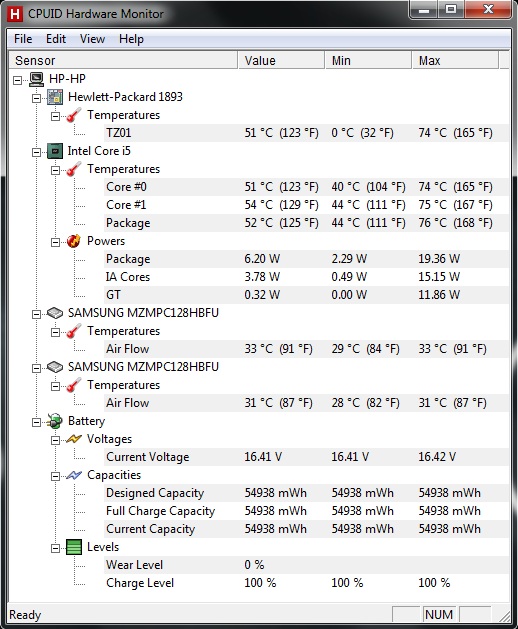
I can't believe I'm saying this after seeing scads of ultrabooks and even regular notebooks basically running the processor thermals at spec, but I feel like HP's actually too aggressive with the cooling in the Spectre. These tiny fans can produce noise at such a high pitch that they may actually hurt the ears of people with more sensitive hearing, but it's clear that the Spectre just doesn't need to run its fan that hard to keep the CPU cool.
Display Quality
I believe the display of the HP Envy 14 Spectre can be called a near miss. It's by no means bad, and the 1600x900 resolution feels frankly ideal for a 14" screen. Better still, viewing angles are actually pretty reasonable for a TN panel. So with all of these things going for it (and more), what makes it a near miss?
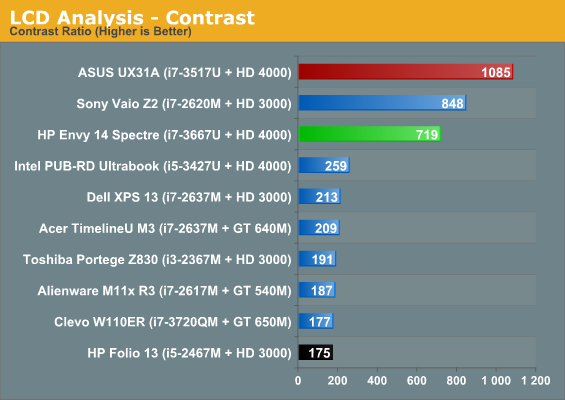
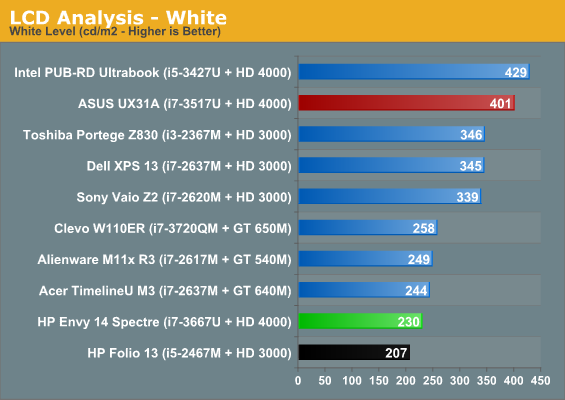
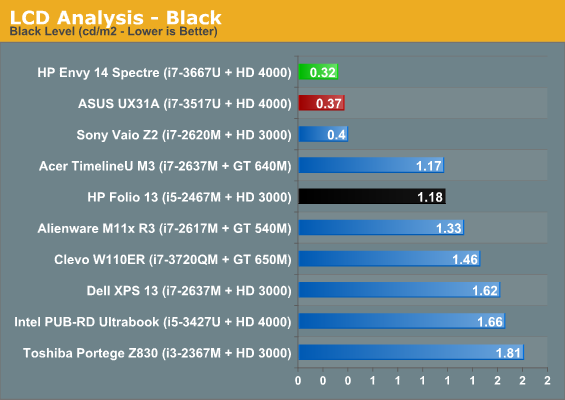
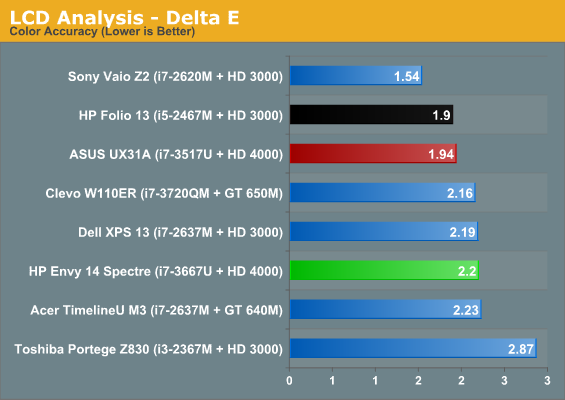
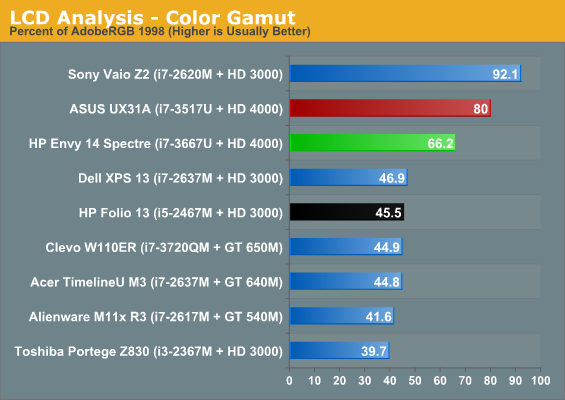
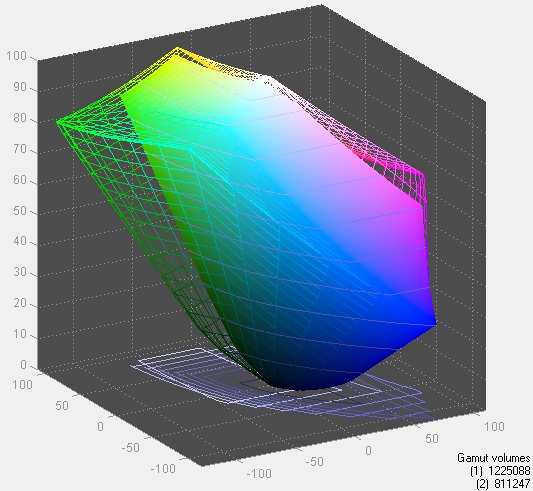
Contrast and color gamut are both fantastic, but the problem is that the screen is...kind of dim. It's not quite bright enough to really compensate for the reflectivity and glare of the glossy surface, and it has a slightly reddish cast to it along with an abnormally visible lattice. Again I'm undoubtedly nitpicking and I'd still take it over any of the mediocre 768p TN panels that populate the bulk of the market, but I personally found it more difficult to use than I'd like.










60 Comments
View All Comments
sirizak - Saturday, August 25, 2012 - link
Seriously pretty machine...Why plaster bloody stickers on it? Why have we not moved on from this yet?
Honestly even Joe Bloggs (I'm Aussie, ie. John Smith) reads specs, we know its Intel based( 2 intel stickers...), we know it runs Windows. Yes they are an unobtrusive grey, but I think that's worse. If you don't want me to notice them, don't stick them on the bloody thing in the first place...
ImSpartacus - Saturday, August 25, 2012 - link
"Joe Bloggs" is the Australian. "John Smith"?! That's sweet.Dug - Saturday, August 25, 2012 - link
No kidding. But that just shows the typical marketing idiots at work compared to Apple's marketing.The same guys that want stickers on everything, want glossy black bezels and palm rests.
ggathagan - Monday, August 27, 2012 - link
As I recall, those stickers are part of the pricing deal from the respective manufacturers. If they weren't put on the computer, the price would be higher.If that is true, I'm OK with having to peel off stickers.
Beenthere - Saturday, August 25, 2012 - link
If they can sell this crap they can sell sand to the Arabs. You'd have to be braindead to buy an Ultrabook, but if that's what makes you happy, jump in.kyuu - Saturday, August 25, 2012 - link
I'm not a fan of this particular model, but the notion that have a preference for well-designed, thinner & lighter mobile devices and being willing to pay a small premium for it somehow reflects on a person's intellect is ridiculous.'Course, there are plenty of well-designed, thin & light models that don't quite qualify as an Ultrabook to look at as well (I'm looking at the Gigabyte U2442N myself).
Beenthere - Saturday, August 25, 2012 - link
The premise for the "Ultrabook" is a low performance, shiny object that has an inflated price. These toys are for folks lacking in intellect. That is precisely why Intel has not been able to con most folks into buying them even with huge financial incentives to the toy makers.There are tons of better laptop choices at much lower prices that meet the needs on 99.9999999999975316% of consumers. This is why "ultra-Jokes" ain't selling.
For those who chose bling over value and/or performance, then yes their intellect most certainly would be in question.
bji - Saturday, August 25, 2012 - link
The only intellect I question is the one who can't fathom why someone else would want a product that they themselves don't. It's called personal preference. Everyone has one and it's fairly moronic to claim that your judgement about what people need or wants trumps their own.netmann - Saturday, August 25, 2012 - link
Dustin, can the mSATA SSDs be configured in RAID?Penti - Saturday, August 25, 2012 - link
It looks fairly decent when it comes to specs and features, it does have some I think are quite essential once you pass 900-1000 dollars which is DisplayPort, high-res screen and ethernet, but things like having two mSATA SSDs (as it doesn't really give them any space) and fairly small battery gives a lot of minus points. For about the same money you get a Dell XPS 14 with Ivy, 8GB ram, 512GB SSD, 1600x900 14" screen and GT 630M discrete graphics. Only 155 dollar difference to how yours is configured. As this Spectre is 1949 with 8GB ram, i7 processor and 256GB SSD I'm not too tempted.Sure I might would have wanted to see the Dell XPS 14 ultrabook with SSDs in the lower ends and more configurable, but that only adds to the criticism that the HP looks worse despite that. Of course if you just want a high-res screen then you got Asus, Samsung Series 7 14 , Series 9 13.3 with HD+ etc as cheaper options. NP700Z3C-S02US is spec'd at Core i5, 14" 1600x900 display, 6GB ram, HD4000/GT 630M, USB3 and Ethernet plus 750GB hdd for 999 at the "Microsoft store". No DisplayPort but possibly a Ultrabook that should have come with a SSD. Most options aren't really sensible though.
Still finding lots of problems, good I'm not looking for one right now :) Spending 2000 dollars just to get high-res display and SSD seems excessive.