HP Envy 14 Spectre Ultrabook Review: Something More Than Envy
by Dustin Sklavos on August 24, 2012 10:09 PM ESTBattery Life
The other disappointment with the HP Envy 14 Spectre was its battery running time. The i7-3667U is capable of very respectable performance, but the Spectre's midrange battery capacity is substantially hindered by poor efficiency.
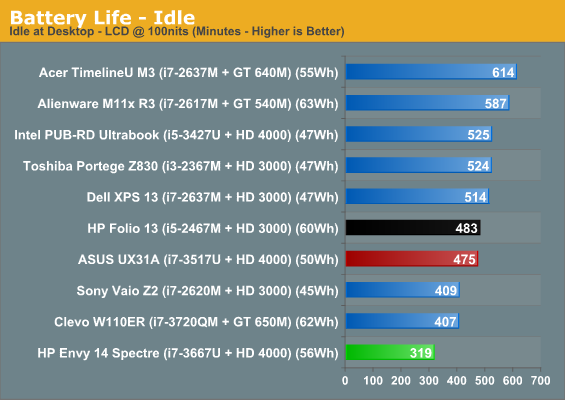
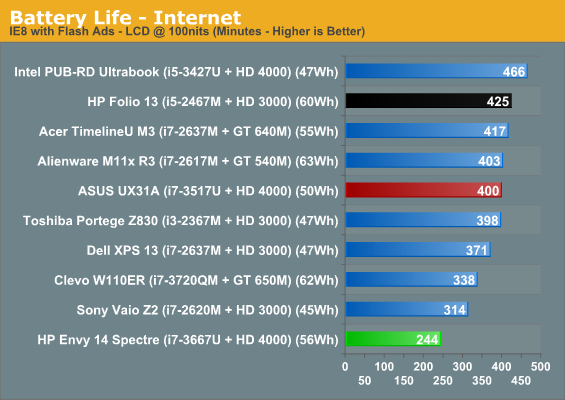
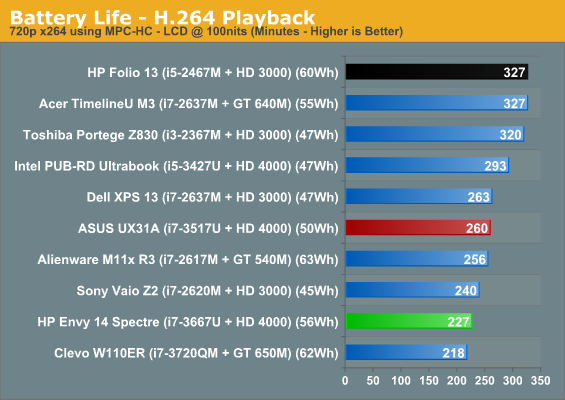
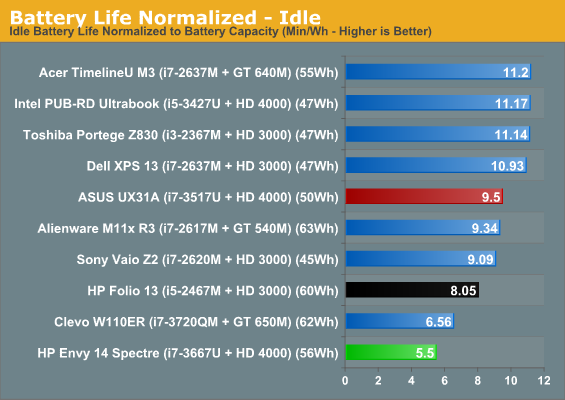
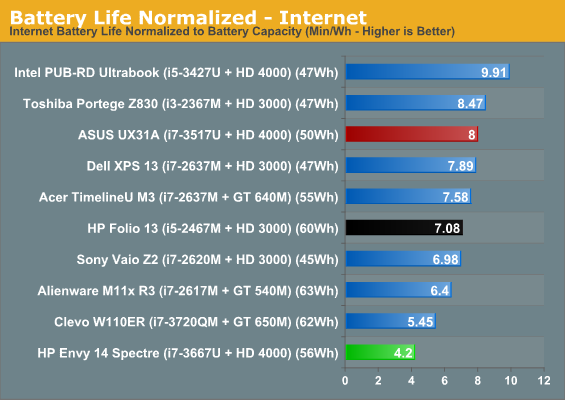
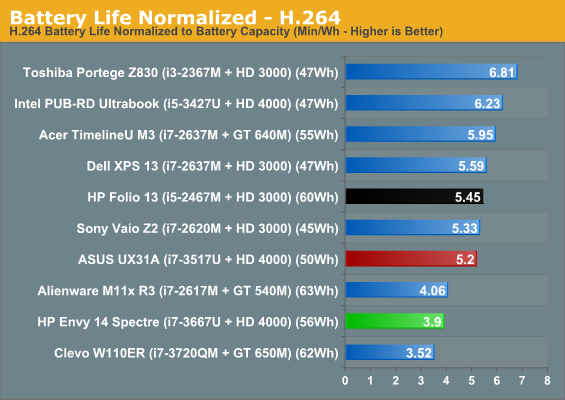
Ouch. HP rates the Spectre for up to nine hours of running time, but we topped out at seven. Truthfully I'm not sure exactly what's eating the battery life up so much, but the results are consistently poor. I suspect it's due to the constantly running fan, which is almost always operating at even a low speed, but there could be other things contributing, too: the increased power draw of the 900p display, the i7-3667U, and the second mSATA slot could all be part of the issue.
Heat and Noise
If the fan is pulling that extra power, at least it's making good use of it: the Envy 14 Spectre runs fairly cool and the chassis doesn't ever seem to heat up uncomfortably. Unfortunately, that fan also produces a high-pitched whine typical of these smaller systems at about 43dB from a foot away.
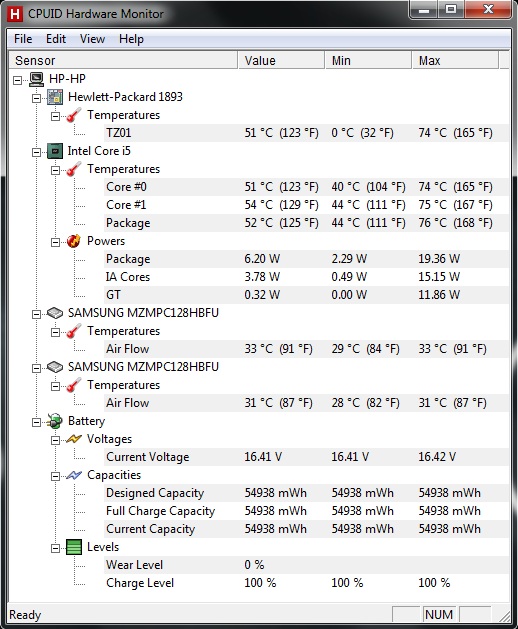
I can't believe I'm saying this after seeing scads of ultrabooks and even regular notebooks basically running the processor thermals at spec, but I feel like HP's actually too aggressive with the cooling in the Spectre. These tiny fans can produce noise at such a high pitch that they may actually hurt the ears of people with more sensitive hearing, but it's clear that the Spectre just doesn't need to run its fan that hard to keep the CPU cool.
Display Quality
I believe the display of the HP Envy 14 Spectre can be called a near miss. It's by no means bad, and the 1600x900 resolution feels frankly ideal for a 14" screen. Better still, viewing angles are actually pretty reasonable for a TN panel. So with all of these things going for it (and more), what makes it a near miss?
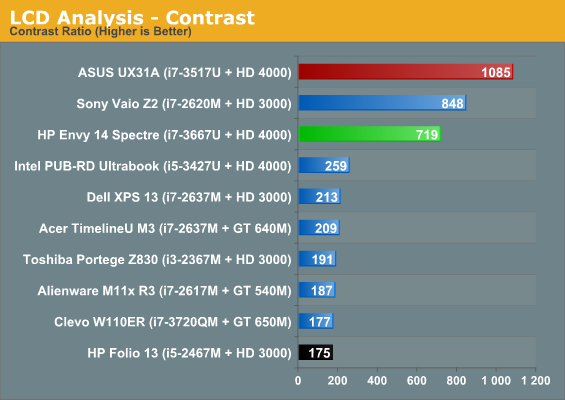
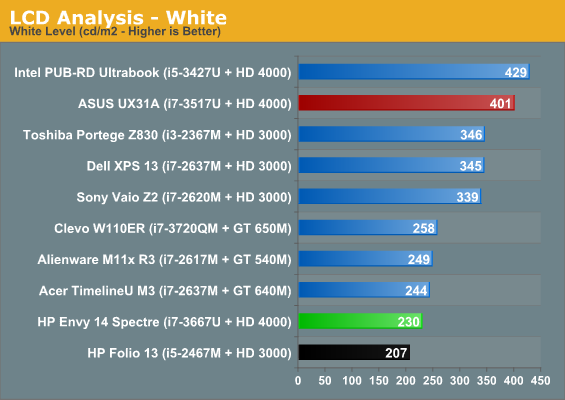
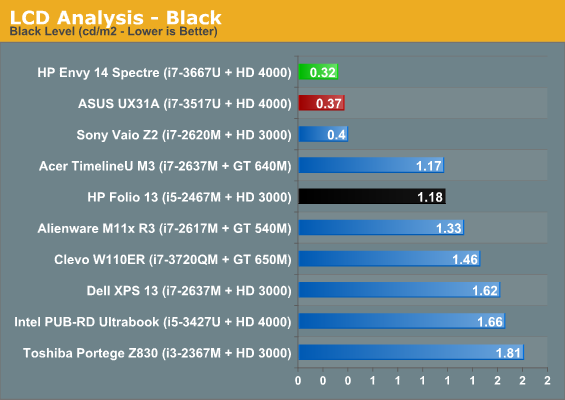
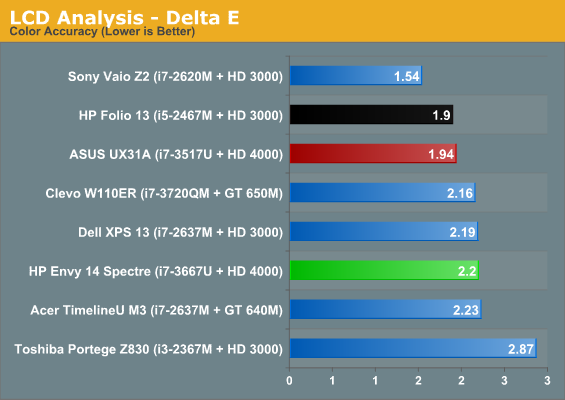
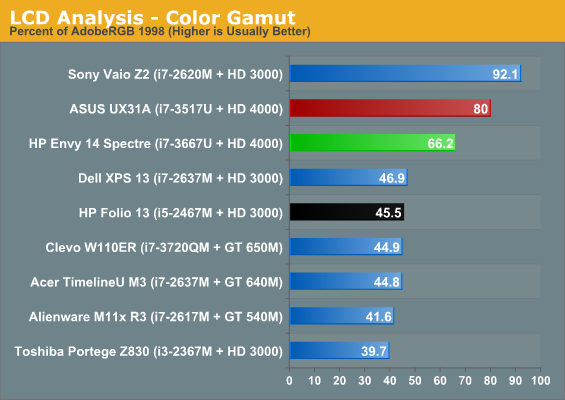
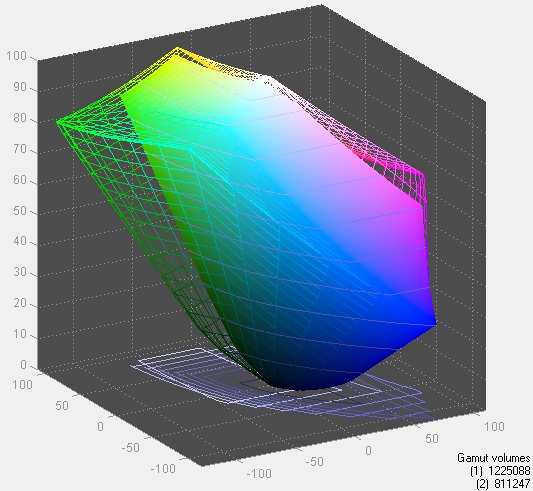
Contrast and color gamut are both fantastic, but the problem is that the screen is...kind of dim. It's not quite bright enough to really compensate for the reflectivity and glare of the glossy surface, and it has a slightly reddish cast to it along with an abnormally visible lattice. Again I'm undoubtedly nitpicking and I'd still take it over any of the mediocre 768p TN panels that populate the bulk of the market, but I personally found it more difficult to use than I'd like.










60 Comments
View All Comments
JarredWalton - Saturday, August 25, 2012 - link
There are only three non-Ultrabooks in the charts: the VAIO Z2 (which is practically an Ultrabook other than the CPU), and the M11x and W110ER; those two represent gaming in a smallish chassis and are worth showing just for those looking for more performance. If we didn't compare with anything other than Ultrabooks, it would be difficult for some people to put the performance into perspective.MrSpadge - Saturday, August 25, 2012 - link
Agreed - better to have a few more comparison points than having less.EnzoFX - Saturday, August 25, 2012 - link
The way I look at it, if you're going with portable, and it's going to have intel IGP, and it's going to be around 1k or more, then what's the point in not going with a Macbook Air? It'll prob be thinner and lighter, have a better battery life... etc. just overall better build quality. You can install Win if you so choose to.von Krupp - Saturday, August 25, 2012 - link
Principle is one reason. Some just really have a strong dislike for Apple, me included., and would rather not throw money their way if they can avoid doing soThe other is that when running Windows on an Apple system, you lose the benefit of marathon battery life, take a small performance hit because of Bootcamp, and have to suffer some driver quirkiness that you have no control over (track-pad usage comes to mind).
That's why.
xype - Saturday, August 25, 2012 - link
Bootcamp performance hit? How so?Penti - Saturday, August 25, 2012 - link
Bootcamp itself doesn't introduce a performance hit, it's largely driver and some BIOS-emulation layer oddities that does that. Including loosing Nvidia optimus, ACPI-support, AHCI and lots of little flaws. It means shorter battery life, worse performance. Still isn't useless though. But buy a Mac for OS X primarily as you don't get away from it even if you do run Bootcamp. If your never running it, it is largely a waste. Don't mean it's worse then another choice though even if running Win.vision33r - Monday, August 27, 2012 - link
Bootcamp is nothing more than a software script to make a NTFS partition bootable and passthru Apple's EFI Bios. That's it, there's no BIOS emulation.Any Macs running Bootcamp is the same as any PC running Windows.
If you put a sticker over the Apple badge, you'll be amazed that no other PC maker can beat Apple hardware at the same price.
Penti - Monday, August 27, 2012 - link
There is a BIOS emulation layer in the EFI firmware just like on your HP or whatever. Most UEFI computers still boot into BIOS compatibility mode. Which means it's a compatibility layer on top of UEFI that does re-implement and emulate the BIOS. It doesn't exist there by default. It doesn't have the same compatibility as a normal PC though. Bootcamp is obviously a component of it when your on a Mac to help you set it all up. Bootcamp also delivers the Windows drivers. So it's certainly something that plays a huge role. Compatibility, features and drivers do differ here, not to say it makes them bad but you certainly loose out on ACPI, Switchable graphics (Optimus) and AHCI as well as other firmware/driver stuff. The BIOS emulation it self is obviously in the EFI firmware.Jeff Bellin - Tuesday, September 4, 2012 - link
The biggest "performance" hit to the MBA running Bootcamp/Windows is in battery life. It is nearly half (4:12 according to The Verge, Endgadget) running Windows in Bootcamp vs. over 7 running OSX. This to me takes it out of the running as an Ultrabook substitute for those looking to run Windows. The general lack of driver support - especially for the trackpad, which is now worse running Windows than the best of the Windows UBs - finally - can do on their own. Still a lovely and well built machine, but not advisable if the sole/main purpose is to run Windows. The Samsung S9 and Asus UX/Zenbook series, among others, are better options as, IMO, is the Envy Spectre 14 reviewed here - even if battery life is not much better, HP is a Windows notebook supplier and drivers will be maintained - plus I'm a total sucker for the design!bji - Saturday, August 25, 2012 - link
You have no idea how ironic your post sounds to someone who lived through computing in the 90's. The idea that buying a Microsoft operating system instead of an Apple one is an act of principle is just hard to swallow.