Four Multi-GPU Z77 Boards from $280-$350 - PLX PEX 8747 featuring Gigabyte, ASRock, ECS and EVGA
by Ian Cutress on August 22, 2012 9:15 AM ESTDespite being a relatively small company, EVGA have a very loyal following – the EVGA forums are full of like minded EVGA enthusiasts who enjoy the product range, particularly their graphics cards and motherboards. EVGA are often a little late to the market with a motherboard for the latest chipset due to their size or for extra planning, especially when they also build monster consumer products such as the EVGA SR-2 and SR-X, both dual socket products geared for performance. As part of this roundup, we have EVGA’s only Z77 motherboard on the market at the minute, the Z77 FTW.
EVGA Z77 FTW Overview
FTW is a fairly common internet acronym to mean ‘for the win’, and this is EVGA’s philosophy for a lot of their products, which are ultimately sold to gamers and overclockers. The EVGA Z77 FTW is a good looking board, with some extra features such as dual 8-pin CPU power connectors, an extra SATA controller, dual GbE network ports, PCIe disabling buttons, triple BIOS functionality and the PLX PEX 8747 chip, but not a lot else. EVGA’s tactic is the way their PLX chip is routed through the system, as shown by the diagram below:
Unlike other motherboards in this review, here we have eight lanes from the CPU going direct to the first PCIe slot, and the other eight go to the PLX via a multiplexer. If the PLX is in operation the multiplexer sends the second set of eight lanes to the PLX, otherwise it remains full bandwidth to the first PCIe. This results in the PLX having only 8 lanes worth of bandwidth upstream while providing 32 lanes downstream, a potential bottleneck.
In full four-GPU mode, this gives us x8/x16/x8/x8, technically a higher lane count overall, but these last three PCIe slots are limited to a total 8 lanes upstream bandwidth. EVGA state that this is not really an issue in gaming, as most communication between GPUs is via the SLI / CFX bridges, and that this setup should prove more beneficial to single GPU gamers than other PLX chip users.
My argument is that while it does increase single GPU bandwidth to non-PLX boards, single GPU users are ending up paying another $40 BOM cost for the PLX which they are not going to use? EVGA have informed me via email that the solution used by other manufacturers will always be worse in gaming for single and to a smaller extent dual GPU users compared to their solution above.
Unfortunately testing this hypothesis is a little distorted. The EVGA Z77 FTW unfortunately did not like my memory testing kit for these reviews, a G.Skill 16GB DDR3-2400 9-11-11 memory kit. Like the Biostar TZ77XE4 I reviewed a little while ago, and the ECS Z77H2-AX tested in this roundup, we had to run the memory at a slightly reduced setting, as neither the XMP nor automatic settings wanted to engage properly. As such, we were limited to DDR3-2000 9-11-11. Truth be told, this did not affect the results to a large degree, but the EVGA Z77 FTW also lacks MultiCore Enhancement, a ‘feature’ used by other manufacturers to run at 200 MHz more during full CPU loading. This double setback means that in certain circumstances, the EVGA might not perform as expected.
This is shown in our throughput benchmarks, where the EVGA is sometimes lingering to hold on to the rest of the pack. In contrast, our overclocking was quite good, with the EVGA Z77 FTW performing very well indeed. Users wanting an overclock beyond 4.6 GHz will have to adjust more options than on other boards, but the headroom is there as long as the CPU and cooling you are using can handle the temperatures.
EVGA software is limited, in that we only have EVGA ELEET at our disposal, and users will have to register on EVGA’s website to download the latest version. Unlike other boards in this price segment, we do not get WiFi functionality, mSATA, DVI/HDMI output, a graphical easy-to-understand BIOS, better-than-Realtek audio, or any small number of these, which puts EVGA down on the bang-for-buck impact. But for the money, there is a lot in the box, and EVGA warranty is direct with them rather than the retailer.
Update: EVGA state that the Z77 FTW will feature MultiCore Enhancement in a future BIOS update.
Visual Inspection
The first aspect a user may notice, aside from the fact this board is in an E-ATX form factor rather than ATX, is how relatively empty the CPU socket area feels. We have one large heatsink to the left, but it is outside the standard Intel specifications for socket area. EVGA clearly envisage users with large air coolers will be running this board, perhaps with a distinctive overclock. To top it off, there is also a pair of 8-pin CPU power connectors, for extreme overclockers to give the CPU more power.
The socket area has access to four of the six fan headers on board – one 4-pin behind the IO panel at the top, one 4-pin just above the PCIe slots, the main CPU 4-pin beside the CPU power connectors, and another 4-pin at the top right of the motherboard. The other two fan headers, also both 4-pin, are found on the bottom of the board.
The memory slots use a single sided latch design, for easy insertion and removal (especially when space for hands is at a premium). Down the right hand side of the motherboard, EVGA start with a pair of power and reset buttons, with a ClearCMOS red button above followed by a two-digit debug display below. While not anything special when the motherboard is in a gaming rig, they do aid reviewers, extreme overclockers, and diagnosing faults alike. All the two-digit error codes are printed in the EVGA manual, and after boot this display doubles as a CPU temperature readout.
Underneath these, we find the 24-pin ATX power connector with an attachment to allow users to connect the cable parallel with the board. EVGA clearly have had requests from users for this, though I struggle to determine which market wants this – for users who will use this product inside a case, this provides them with the requirement for even more horizontal space to connect the cable. For overclockers, it would allow the 24-pin connector to remain out of the way.
Going further down the right hand side, we have a JLCM header (presumably for EVGA diagnostics), a fan header in use by the chipset fan, and a series of PCIe disable switches. While not useful for the majority of users, these switches completely disable various PCIe slots to ensure that bandwidth is maximized to certain PCIe slots or for stability under sub-zero overclocking when not in use. The SATA ports are color coded, such that from the top we have two SATA 6 Gbps in red from a Marvell controller, two more SATA 6 Gbps in red from the chipset, and four SATA 3 Gbps in black also from the chipset.
One of EVGA’s main features is the triple BIOS system, which is located on the bottom right of the motherboard. Two of these BIOS chips are fixed to the board and the third is placed such that it is easy to remove and replace should a user ever scramble all three BIOSes at once. The onboard switch nearby helps to select between these BIOSes, and nearby there are also headers to switch the board into ‘dark mode’ (that is turning off all the LEDs).
On the south side of the board is our header array – two USB 2.0 headers, an IEEE1394 (FireWire) header, a USB 3.0 header and two fan outputs. Many of these headers are designed to work with the packaged rear brackets that come with the board, and by default these headers have rubberized protectors on them to prevent damage. On the far left of this board is a 6-pin PCIe power connector, to supply more power to the PCIe devices. Many of these headers can be compromised by a GPU in the fourth slot though.
The PCIe slots are designed such that GPUs are to be placed in slots 1, 2, 4 and 5; however any combination will work depending on the size of the cooler. In order to use any of the PCIe slots beyond the first however, power needs to be supplied either by the 6-pin PCIe power connector at the top of the PCIe, or at the bottom, or both if even more power is required for overclocking. This means that a user with a standard 4-GPU setup with each GPU requiring two 6-pin connectors, a total of 10 6-pin PCIe connectors is required, so choose a power supply wisely from the beginning. For our 4-GPU testing, I have two PSUs on hand to provide the power, and I was still stretching cables to get everything to fit.
The rear panel is full of USB connections, as EVGA have decided to forgo any serious attempt at providing video outputs on the Z77 platform. From left to right we have two USB 2.0, a ClearCMOS button, a keyboard PS/2 port, four more USB 2.0 in black, two eSATA ports, dual GbE (Marvell), four USB 3.0 in blue, a DisplayPort connector (not to be confused with Thunderbolt), audio jacks and S/PDIF output. The DP connector would make sense if the board was bundled with a DP->HDMI connector (as a matter of personal preference as I have no DP monitors).
Board Features
| EVGA Z77 FTW | |
| Price | Link |
| Size | ATX |
| CPU Interface | LGA-1155 |
| Chipset | Intel Z77 |
| Memory Slots |
Four DIMMs, Supporting up to 32GB DDR3 1066-2133+ MHz, Non-ECC |
| Video Outputs | DisplayPort |
| Onboard LAN | Dual Marvell 88E8057 |
| Onboard Audio | Realtek ALC889 |
| Expansion Slots |
1 x PCIe 3.0 x16 (x8 if any other PCIe slot populated) 2 x PCIe 3.0 x16 (x8 if slot underneath is populated) 2 x PCIe 3.0 x8 1 x PCIe 2.0 x1 |
| Onboard SATA/RAID |
2 x SATA 6 Gbps (Intel), Supports RAID 0, 1, 5, 10 4 x SATA 3 Gbps (Intel), Supports RAID 0, 1, 5, 10 2 x SATA 6 Gbps (Marvell), Supports RAID 0, 1 |
| USB |
4 x USB 3.0 (Intel) [2 onboard, 2 back panel] 2 x USB 3.0 (Marvell) [2 back panel] 10 x USB 2.0 (Intel) [4 onboard, 6 back panel] |
| Onboard |
4 x SATA 6 Gbps 4 x SATA 3 Gbps 6 x Fan Headers 1 x USB 3.0 Header 2 x USB 2.0 Headers 1 x IEEE1394 Header Power/Reset Buttons Clear CMOS Button Two-digit Debug BIOS Switch |
| Power Connectors |
1 x 24-pin ATX Power Connector 2 x 8-pin CPU Power Connectors 2 x 6-pin PCIe Power Connectors |
| Fan Headers |
1 x CPU (4-pin) 1 x AUX (4-pin) 1 x CHA (4-pin) 3 x SYS (4-pin) |
| IO Panel |
6 x USB 2.0 4 x USB 3.0 2 x eSATA 1 x PS/2 Keyboard Port 2 x GbE 1 x ClearCMOS 1 x DisplayPort 1 x SPDIF Output Audio Jacks |
| Warranty Period | 3 Years |
| Product Page | Link |
The EVGA Z77 FTW has plenty of USB connectivity, with ten USB 2.0 ports and six USB 3.0 ports available, coupled alongside dual network ports, and six fan headers. Overclockers get the PCIe disable switches and dual 8-pin CPU power connectors, as well as the BIOS switch. However it does feature a lack of video outputs (DP only) compared the other motherboards, as well as the worst audio codec (Realtek ALC889) in comparison.


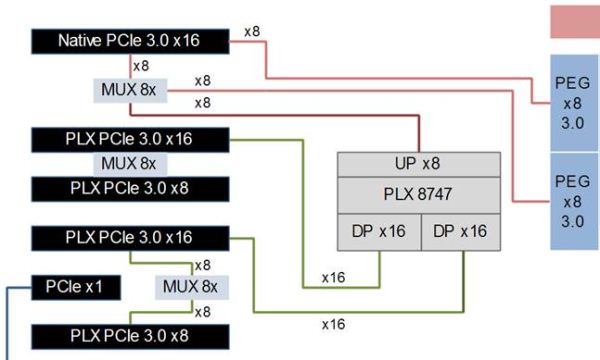











24 Comments
View All Comments
goinginstyle - Thursday, August 23, 2012 - link
I tried the G1 Sniper 3 and returned it a few days later. The audio was a significant downgrade from the Assassin series, EFI is clunky at best and the board had serious problems with a GSKill 16GB 2666 kit, not to mention the lousy fan controls.Purchased a Maximus Formula V and never looked back as the EFI, Fan Controls, Clocking and Audio are much better in every way compared to the Sniper board. There is no way Gigabyte has brought better value than ASUS with the Z77 chipset. You get what you pay for and the GB is overpriced once you actually use the board and compare it to ASUS or even ASRock.
JohnBS - Thursday, November 1, 2012 - link
I am looking for a rock solid MB, so of course I turned to ASUS. However, the reviews from verified buyers showed multiple issues with 3.0 USB ports losing power, system instability after months of use, and multiple instances of the board not working in one or more memory slots. Bent pins from the factory and complete DOA issues as well. A few reports of complete failure when the Wi-Fi card was inserted, yet gone with the card removed. This was mainly the Maximus IV series. Then I thought I'd look into the Maximus V series, because I really wanted ASUS, and was kinda sad to read reviews. Same issues from verified buyers of the Maximus V, more so with the USB 3.0 problems and the Wi-Fi/Bluetooth add-on card failures. In common were multiple complaints about customer service.So I emailed the ASUS rep who was replying to everyone's post, with specific attention on the recurring problems and how I was concerned about buying a MB. I got the email back, stating they were aware of the recurring problems listed on the user reviews, but that they are isolated occurrences.
I really need a rock solid x16 x 2 pci-e mb right now, and that's why I'm still searching. I'm planning on overclocking an i7-2700k with an gtx 690 and a 120z monitor for high res gaming. The sniper 3 looks good, but the front audio plug reaching the board's bottom audio header might be something I can't work around.
Just want something reliable. If there's a known issue, I'm always in that percentile that gets hit with the RMA process. I'm trying so hard to avoid that.
(Went with 690 instead of dual 680 for heat, noise, power draw considerations).
jonjonjonj - Friday, October 26, 2012 - link
you mean gigabyte in the evga conclusion?"the EVGA does not keep pace with ASUS and EVGA even at stock speeds."
couchassault9001 - Friday, November 2, 2012 - link
So for gaming benchmarks is it correct that the cpu multipliers were at 40 on the g1.sniper and 36 on the evga? if so it seems to be a rather unfair comparison. Being that the sniper cpu is running 11% fasterI'd be amazed if someone was looking at these boards with no intent to overclock like crazy, as i'm trying to decide between these 2 boards myself, and i'm sure i'll be pushing my 3770k as far as it will go.
The evga consumed ~8% less power than the sniper under load.
dirt 3 showed a 9% frame rate drop in the frame rate going from g1 to evga. metro 2033 showed a 3.6% drop in frame rate going from g1 to evga. Both of these are on the 4 7970 benchmarks. the 3 and below the gap is much tighter with it being under 1% with one card.
I know this may be nit picking to some, but i plan on running 5760x1080 3d so 4 7970 performance on a i7-3770k is exactly what i'm looking at.