HP 2311xi IPS Monitor
by Chris Heinonen on August 13, 2012 12:15 AM ESTHP 2311xi - Input Lag and Power Use
One area where the 2311xi does much better than its budget price would indicate is in our lag testing. Input lag ranged from 1-3ms on testing, showing very little delay at all. The response time from blue to yellow to blue was only around 20-22ms as well, giving us a total lag result of 13ms. This is a decent amount under 1 frame of lag and should be adequate for even demanding users, and this was with the Overdrive feature disabled. Overdrive being enabled made no noticeable difference with lag or delay time, but might help slightly with blurring. Overall these are some very impressive numbers for the gamers out there who might be considering using this panel.
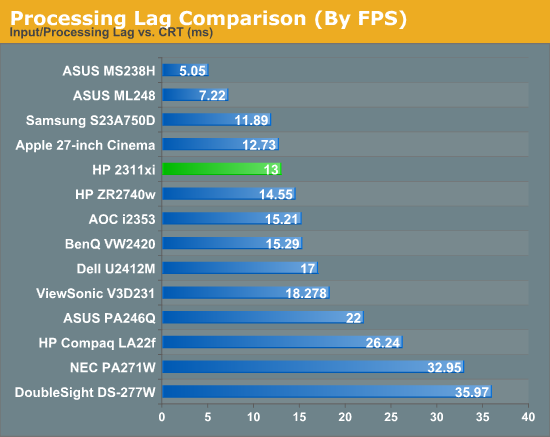
Power use on the 2311xi was a high point as well. With the backlight at maximum it uses a miserly 26W of power, and that drops down to 12W at minimum levels. Finding a monitor that uses less power than this might be possible, but you will likely only save a watt or two over the HP. All the examples in our database that use less are either smaller panels, or TN panels instead of IPS. There is nothing I can complain about with the power usage of the HP 2311xi; it does fantastic here.
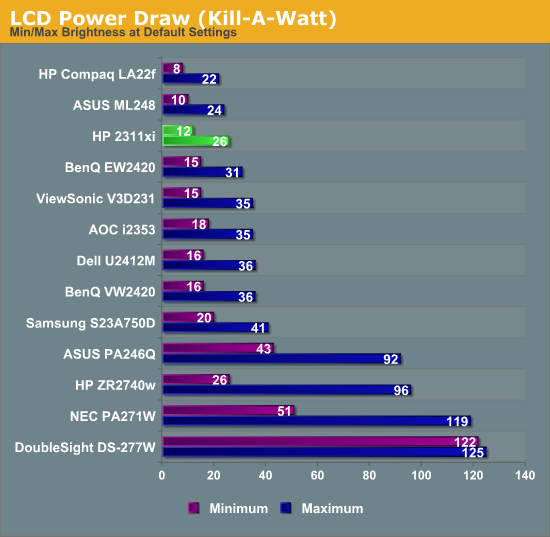


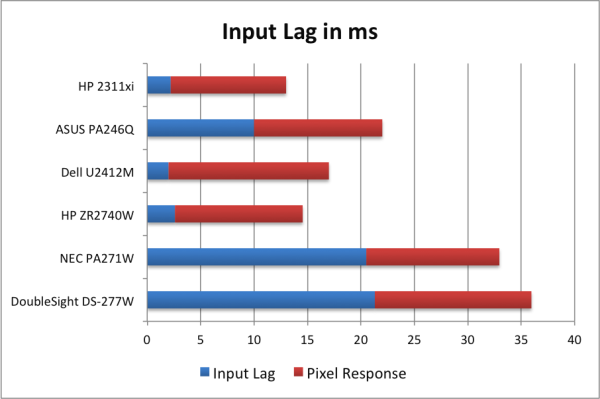








68 Comments
View All Comments
kyuu - Monday, August 13, 2012 - link
What? External power bricks are quite common. You can make the monitor significantly thinner, and you don't have to worry about the additional heat generated by the power brick. Honestly, this is a weird complaint anyway.cheinonen - Monday, August 13, 2012 - link
I completely agree with disliking the external power brick. I understand it makes it thinner, and easier to design, and possibly easier to ship around the world as you just replace the brick by region, but it makes wiring my desktop more of a pain. The trade-off in thinness isn't worth it to me, but I know some people don't mind, but some do.Impulses - Monday, August 13, 2012 - link
It's definitely not for me... Poor stand w/no VESA mounting, 1080p res, and no DP are just too many compromises... But having decent IPS displays like this one available at $200 is great for the consumer in general, two years ago you were looking at $300+ for a display like this, three or four years ago it would've been $400+. Low cost IPS displays are finally in the same pricing realm of rock bottom TN displays, and that's not bad at all.Olaf van der Spek - Monday, August 13, 2012 - link
Isn't the U2412M more like a $300 monitor? Even the U2312HM is $260 on NewEgg.No DP & no VESA sucks. :(
cheinonen - Monday, August 13, 2012 - link
I mention that the U2412M is more expensive and that the U2312HM might be a better comparison, but as I haven't reviewed the 2312 but have reviewed the 2412 it was the best comparison I could make.mikato - Thursday, August 16, 2012 - link
You can buy the U2412M for $270 right now from Dell with free shipping -http://slickdeals.net/permadeal/78498/dell-small-b...
mikato - Thursday, August 16, 2012 - link
U2312HM is $210 at Dell Small Business right nowhttp://slickdeals.net/permadeal/78498/dell-small-b...
ananduser - Monday, August 13, 2012 - link
Chris, when are you guys gonna review some 120Hz monitors ?StickerLover - Monday, August 13, 2012 - link
...needs more stickers !Oh, and more glossy plastic !
DanNeely - Monday, August 13, 2012 - link
Would it be difficult to reorder the labels for the curves so that the upper left label was in the top left position, the lower right was in the lower right position, etc?