Gigabyte GA-Z77X-UD5H Review: Functionality meets Competitive Pricing
by Ian Cutress on July 25, 2012 5:00 AM EST- Posted in
- Motherboards
- Gigabyte
- Z77
Gigabyte GA-Z77X-UD5H In The Box
Gigabyte boxes are typically a bit bare, to cater with Gigabyte's philosophy of trying to reach the price point below the one the board should be placed. Typically, this means not much more than a pair of SATA cables - with the Z77X-UD5H, we get:
IO Shield
Driver CD
Quick Start Guide
Manual
Four SATA cables
Flexi-SLI connector
Front USB 3.0 panel

With a motherboard that has three different USB 3.0 headers on the board, the inclusion of a USB 3.0 panel is a no-brainer. Users of modern cases will also have the opportunity to add two USB 3.0 ports of their own with the case. With the motherboard using an x8/x4/x4 combination of PCIe 3.0 lanes, it is a little surprising we do not see a rigid SLI connector here, if not for three cards then at least for two.
Voltage Readings
After my first publication of OCCT voltage readings, a few readers responded with a more in-depth reasoning behind some of the results we were seeing. With this in mind, I would like to re-describe what we are doing with this test, and how it comes about.
Much of what an enthusiast overclocker does is monitor CPU temperature and voltage. Whatever settings a user places in the BIOS or OS is at the mercy of the motherboard - in terms of actually setting the values and reporting the values back. As an enthusiast, we have to rely on what readings we get back, and hope that motherboard manufacturers are being honest with their readings.
Take CPU voltage. What we as a user see in CPU-Z or OCCT is a time-averaged value that hides voltage ripple (if any) for power delivery. It is very easy for a motherboard manufacturer to hide this value, or to disregard slight deviations and report a constant value to the user. The CPU voltage reading can be taken at a variety of places on the power plane, which can vary between motherboards and manufacturers, meaning that each reading is essentially not comparable with the other. Nevertheless, as an enthusiast, we will constantly compare value A with value B.
Whether or not I can achieve 4.7 GHz with 1.175 volts on a particular board is inconsequential - your motherboard may perhaps produce the same result with a reading at 1.200 volts. The only way to test the actual value is with consistent methodology is via an oscilloscope connected to similar points on each board. This may sound like taking an OCCT reading is therefore redundant.
However, motherboards have settings relating to load line calibration. As load is applied to the CPU, the voltage across the processor decreases (VDroop). Load Line calibration essentially attempts to control this level of droop, by increasing voltage when voltage drops are detected away from a fixed value. Manufacturers have different ideas on how to modify LLC with respect to load, or whether the level of modification should be controlled by the user. Some manufacturers offer the option at a variety of levels, such that overclockers can be sure of the applied setting (even if it increases peak voltage, as explained by AnandTech in 2007).
By doing a full load OCCT test, we are essentially determining both how aggressive the motherboard is reporting the CPU voltage under load and how aggressive load line calibration is performing (from the point of view of the user without an oscilloscope or DVM). If someone has one of the motherboards we have tested and you have a different one, variations in load voltage should describe the offset you may require for overclock comparisons.
As with previous Gigabyte boards, we get a straight line for voltage reading in OCCT. This draws distinct parallels with the previous Gigabyte Z77 boards we have tested - the Z77X-UD3H and the Z77MX-D3H. With the D3H, we found out that Gigabyte was purposely fixing this value, introducing middleware to make sure this value never changed in the OS (as it did not change during overclocking).
Therefore during overclocking on the Z77X-UD5H we also ran the test. We set the VCore in the BIOS to 1.150 volts and got the following result:
Despite the VCore being correctly reported in CPU-Z, in OCCT (in HWMonitor mode), we can see that for some reason it is being fed either the wrong data, or manipulated data. Given our previous experiences with the Gigabyte Z77MX-D3H and the fact that the data fed to OCCT was being manipulated (i.e. overclock voltages were not being fed through to the OS, but were fixed by middleware), it seems rather odd for the motherboard to be performing similarly here.
| Reported Load Voltage / V | |
| ASRock Fatal1ty Z77 Professional | 0.956 |
| ASRock Z77 Extreme4 | 1.050-1.058 |
| ASRock Z77 Extreme6 | 1.040-1.048 |
| ASUS P8Z77-V Deluxe | 1.085 |
| ASUS P8Z77-V Pro | 1.090 |
| Biostar TZ77XE4 | 1.036 |
| Gigabyte Z77X-UD5H | 1.067 |
| Gigabyte Z77X-UD3H | 1.067 |
| MSI Z77A-GD65 | 1.020 |


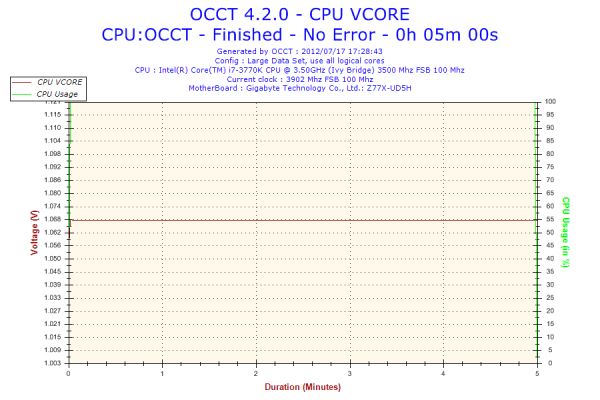
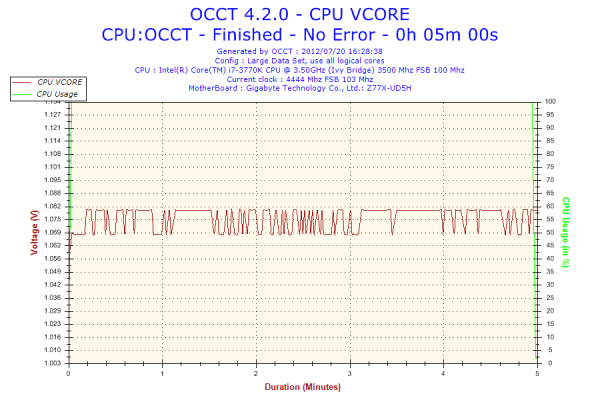








70 Comments
View All Comments
jardows2 - Wednesday, July 25, 2012 - link
Can anyone explain the value in multiple Ethernet ports? Outside of being server board, and some specialized workstations, the practicality (and added cost) of multiple Ethernet ports escapes me.IanCutress - Wednesday, July 25, 2012 - link
Connecting to multiple networks, redundancy, teaming for better throughput, connecting via ICS, VM throughput, one specifically for backups, separation of traffic (i.e. you could have a combo web/database server, same network, put all web traffic on one NIC, db traffic on the other, makes it easier to calculate loads for traffic types). If you're streaming from a NAS that supports teaming, then the improved bandwidth can benefit users that stream from that device. Agreed, it is a perhaps a niche scenario, but there are enough users that want it. The Realtek NIC + Audio is a relatively cheap bundle, but some people prefer the Intel NIC. So why not have both, as long as the price for the user is reasonable.Ian
Snotling - Wednesday, July 25, 2012 - link
If your NAS has two ports... you can team up your nick on both ends.If your two NICs have different chip-sets then it may be for compatibility reasons. Some businesses will want to use only the Broadcom or only the Intel or Marvel... etc. Maybe at some point you can save downtime if a driver update causes a problem either by being bugged or missing.
Load balancing, bridging networks, Acting as gateway or firewall... even if you do not actually run a server on the board you may want to do it for test purposes or some weird networking condition. Like having two different VPNs that require you to be on two different subnets.
I admit, most of this is exceptional conditions but the exceptions addup and higher end boards aim to cover the needs of those who may run into those situations or actually need them.
Grok42 - Wednesday, July 25, 2012 - link
I can't figure it out either. I've built boxes with many nics before for routers, gateways and bridges. Almost all the servers I've built have had 4 nics. However, I can't imagine using the two nics on this board for anything. Why would I want to build a NAS box with SLI and overclocking? Why wouldn't I get a much different board and add a good discrete NIC board with multiple ports? At the consumer level I can't imagine doing any of this. My file server only has a single gigabit nic and is WAY faster that I need. I can move GBs of files in just a few seconds between it and my workstations. At work we have 10GB and we team ports to increase even that so I know there are needs for higher speeds, I just can't figure out a reason at the consumer level this board is obviously focused on.Einy0 - Wednesday, July 25, 2012 - link
I own this board, it is amazing thus far. I haven't really had a chance to really push it too hard yet... One of these weekends I will try some overclocking. The 3770K is so fast, I'm still getting used to it. I am really impressed with the Z77's SATA controllers. My Vertex 4 is topping out at about 562MB/s for reads and my 4 disk (500GB WD Blue) RAID5 Array is hitting around 362MB/s for reads. I would love one more USB 2.0 header or a USB 3.0 to 2.0 header adapter. A non Realtek audio codec would be terrific too...vailr - Wednesday, July 25, 2012 - link
There's evidently 2 board versions of the UD5H:The older version has a space in between the 2nd & 3rd DDR3 slots, with blue capacitors.
The newer version has no space in between the 2nd & 3rd DDR3 slots, with purple capacitors.
Question: why doesn't Gigabyte provide drivers for the VIA USB 3.0 ports? There are some VIA USB 3.0 drivers on www.station-drivers.com, but those fail to install on Windows 7 64-bit.
Sabresiberian - Thursday, July 26, 2012 - link
One of Gigabyte's strengths is that they've long had dual Ethernet capability, but -Why only one Intel? Is it really that much more expensive to just put the best in here?
I think your read of Gigabyte has been right on the money Ian, I've long thought the same, and wondered why some media types blew their horn so loudly.
;)
Zak - Saturday, July 28, 2012 - link
I see no point in adding FireWire any more... I'd rather have two eSATA ports or another SPDIF output. Any why having DVI, DP and VGA? Waste of space. I really doubt anyone has a need for all three simultaneously. If someone needs to use VGA they can use DVI or DP adapter.Zak - Saturday, July 28, 2012 - link
Typo: "Overclocking on the UD5H was a mixed back of results"JimDicks - Saturday, July 28, 2012 - link
This GB mainboard comes with a Marvell 9172 6Gbit/s S-ATA controller, almost same as my GB mainboard. When I recently bought a 6Gbit/s SSD and connected it to the 'superb' Marvell, it only reached about 250MB/s instead of the advertised 600MB/s. A whole afternoon searching and reading forums and specifications revealed that most of these 3rd party chips have a higher latency than the Intel/AMD south bridges, and reach much lower data rate than advertised, because they are connected via 1, maximum 2 PCIe 2.0 lanes to the mainboard. That means that a controller with 4 6.0Gbit/s connectors would need 2.4GB/s to transfer, yet it can only theoretically transfer 0.5GB/s (1 lane) or 1.0GB/s (2 PCIe 2.0 lanes) to the mainboard. In fact, the practical PCIe speed is much less.I recommend that Anandtech not only checks USB speeds, but also S-ATA speeds via the 3rd party chips, the southbridge and via external PCIe x8 SAS Raid Controller (ie. LSI MegaRAID SAS 9240 or 9260). The latter could also be used to check the practical PCIe bandwiths.