Dell XPS 15 L521X: A Detailed First Look
by Jarred Walton on July 25, 2012 1:10 AM ESTDell XPS 15 LCD: Decent Contrast and Brightness, Mediocre Colors
Dell’s XPS line has had a bit of an on-again, off-again relationship with good LCDs. The M1710 and M1730 way back in the day had good WUXGA panels for the time, and the Studio XPS 16 was the first laptop to offer an RGB LED backlit panel (at least to my knowledge). More recently, the XPS 15 and 15z 1080p panels have been good, but the 768p displays in the XPS 13, 14, 14z, 15, and 15z have all been run of the mill offerings. Thankfully, the new XPS 15 sticks with the pattern of offering a decent 1080p display. It’s not great and has a definite bluish tint, but contrast is pretty good. If you don’t demand accurate colors (which is easily answered by answering this question: do you own a hardware colorimeter?), then the XPS 15 should be good enough to keep you happy. Even with a colorimeter, however, color accuracy remains relatively poor compared to other panels.
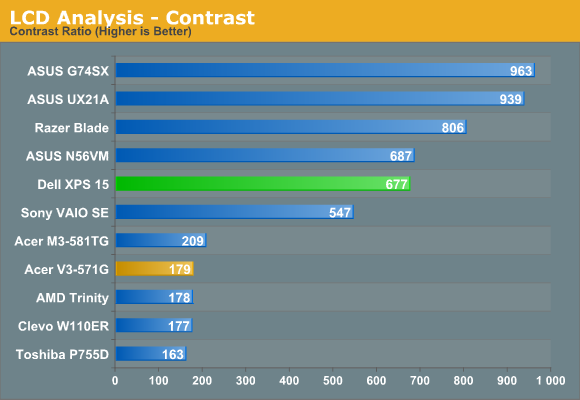
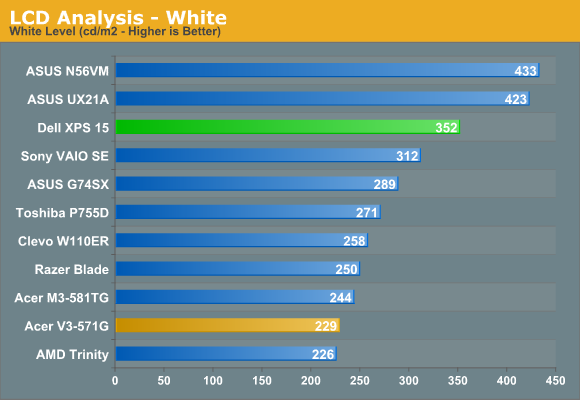
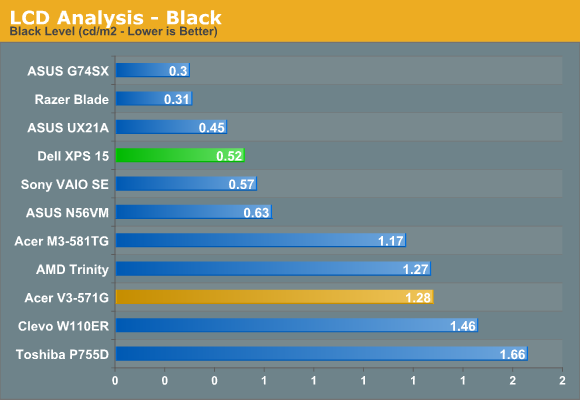
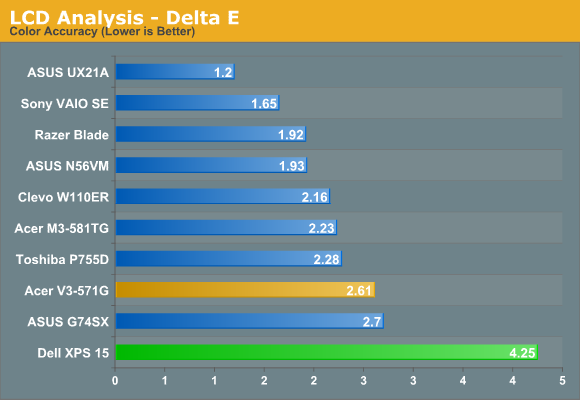
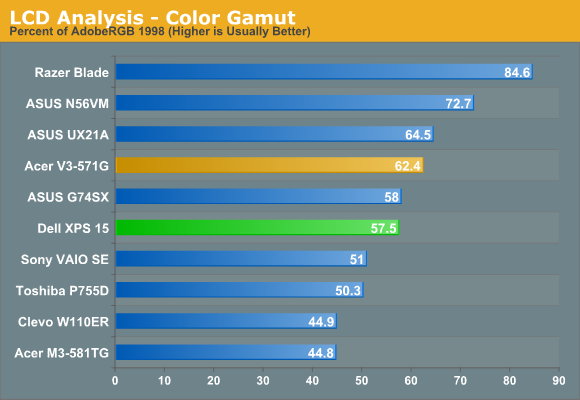
Contrast checks in at 677:1, which is better than average but not exceptional. The maximum white level is 350 nits, but that’s with a very strong blue component. Once you calibrate to remove that, the maximum white level drops substantially down to just 250 nits. If you prefer “cool” colors, the LCD will probably make you happy, but those who prefer natural or warmer colors will immediately notice something is off. As noted above, delta E even after calibration is quite poor—just like the XPS 15z. That would make sense, as the two models appear to use the same AU Optronics B156HW03 panel. Color gamut is likewise middling, at 57% of Adobe RGB.
The minor complaints with the panel continue when we look at viewing angles. I’ve seen some TN panels that do a lot better in terms of vertical viewing angles; this LCD isn’t one of those. Viewed from above or below, you get severe color shifting and loss of contrast. There’s still a decent viewing arc where the LCD looks good, but this is on the lower end of the 1080p LCDs that we’ve tested. I also noticed a fair amount of “shimmer” on the edges of windows when moving them around, which appears to come from the 6-bit to 8-bit color interpolation. That’s almost always present to varying degrees, but here it’s as noticeable as on lesser LCDs like that in the Acer V3-571G.
While the IPS panels in laptops like the UX21A, Sony VAIO SE, HP Envy 15, and Lenovo X220 aren’t perfect by any means, they’re still a substantial upgrade from panels like this—and this panel in turn is a substantial upgrade from the poor quality 1366x768 panes. We’d love to see more vendors push for IPS panels, and that goes double (triple even!) for high-end laptops like this XPS 15. If you’re paying under $1000 for a laptop, we understand the need to make some compromises, but ASUS has managed to get 1080p IPS displays into their new 11.6” and 13.3” Ultrabooks so there’s really no excuse for using a lower quality TN panel in a $1300+ laptop. And it almost goes without saying that Apple’s new 2880x1800 Retina MacBook Pro is in a league of its own.
















109 Comments
View All Comments
air_ii - Thursday, July 26, 2012 - link
Given current fan / throttling profiles, wouldn't it be interesting to see gaming performance of a throttled i7/GF vs nominal (or perhaps turboed?) IGP performance? Perhaps the GF is completely pointless under circumstances?TC2 - Thursday, July 26, 2012 - link
The best for the Best :) It's an excellent machine!TheTechSmith - Thursday, July 26, 2012 - link
"And on a related note, I should mention that I’ve seen at least some minor throttling with several other “thin but fast” laptops, so Dell’s not alone here; we’ll be making a concerted effort to check for throttling on all future laptop reviews."Yes! I think this is a great idea. I've believed for years that laptops like the one that you just reviewed have been slapped together without proper thermal design (lack of the required mechanical knowledge, reluctance to put in the required money/time?) in order to sell it on specs, and the end result is terrible, and I don't think there is enough awareness on this issue. I posted a little earlier on my XPS M1330 which is a 4 year old computer with the same issue. If reviews start testing for this specifically and compare laptops quantitatively against other laptops (temperature and average frame-rate of select games over time?), then perhaps companies that are poor in this area will hire the required mechanical engineers and dedicate the proper money and time to do it right.
SovereignGFC - Thursday, July 26, 2012 - link
On page 7, it was noted the laptop shut down under load after ThrottleStop was used to force it to run at a specified speed rather than the BIOS-controlled throttled speed.According to Intel (http://ark.intel.com/products/64901), this CPU is rated for a TJunction (maximum core temperature) of 105C. The CPU only hit 100C during these tests, so that implies to me that CPU temperature, while VERY high, was within spec and should not have triggered a shut-down.
If the GPU hit its limit, that's a different story.
However, as an owner of an XPS1640, well-known for behaving similarly, I have to ask whether the A/C adapter Dell shipped is adequate for such a powerful machine. The A/C adapter was sized based on the machine being throttled, not unlocked the way ThrottleStop will permit it to run. I can offer at least one anecdote (many more can be found on NotebookReview's forums) about A/C adapter vs. thermals. This throttling was present in the Latitude E6X00 series of professional notebooks, one of which is owned by a friend. After showing him how he wasn't getting the performance he paid for, he un-throttled his CPU and ran Prime95 to test its thermals.
The machine shut down in a few minutes and the A/C adapter was too hot to touch for a while afterward.
Many XPS1640 owners reported that calling Dell, mentioning "throttling" and asking for a 130w A/C adapter allowed their machines to run properly under "full load." Even though components would be subjected to high heat (I've seen 103C on my Core 2 Duo, 88C on the GPU) they would also receive enough energy to operate as designed, rather than stressing or even destroying the A/C adapter in the process.
JarredWalton - Thursday, July 26, 2012 - link
I can't test this right now, but the thought that we might be exceeding the power limit did cross my mind. I don't think that's the case, however, as there are various triggers that can cause a system to shut down. I'm guessing Dell defined a maximum temperature of some other component, or that something on the motherboard is overheating. I'll look into power draw when I return home next week.SovereignGFC - Thursday, July 26, 2012 - link
Thanks.What annoys me the most is that we get these half-crippled machines that emphasize form over function. I don't care if it looks like a brick--it's a gaming machine and gaming machines need to dissipate huge amounts of heat.
http://forum.notebookreview.com/dell-xps-studio-xp... - That's a massive discussion about heat/power throttle on the 16XX series.
http://forum.notebookreview.com/dell-xps-studio-xp... - People are already talking about the L521X negatively, "it throttles so badly under a realistic gaming load that I'm returning it."
That said, I don't see any "load" (power) related throttling mentioned.
CeriseCogburn - Sunday, July 29, 2012 - link
Yes, good points.Doesn't matter if this site's is under performing from the lack of adequate ps as that is what end users will be receiving, except in the sense it would be nice to know. It certainly wouldn't surprise me if it was. I doubt they're going to purchase a 130W universal adapter to find out.
Great points, I agree with you, the insane emphasis on looks bothers me as well - it's even worse in discrete video cards, as you won't be staring at them as you game - with a laptop I can excuse quite a bit of it - as you will be looking at it a lot.
SovereignGFC - Monday, July 30, 2012 - link
If enough people complain (like the XPS 16), Dell will give out 130w adapters like candy, even though by themselves they did not solve the problem with the XPS 16. Only completely cutting the BIOS out of the CPU equation and replacing it with ThrottleStop let my laptop run like it was supposed to.If tests on sites like Anand say "This laptop needs MO' POWAH!" then Dell will probably jump at a cheap "fix." I'm not saying we know for sure a larger adapter is required (that's what the tests will be for) but experience suggests power may be a factor.
JarredWalton - Thursday, August 9, 2012 - link
Just to update (and spoil the surprise): I plugged the XPS 15 into a 135W Dell adapter; throttling still occurs just as quickly as before, so it's not a power adapter problem.JNo - Thursday, July 26, 2012 - link
I think the Acer M3 looks might tempting value when looking at the graphs. It's got about 90% of the power for about 50% of the price. Sure it's not all about specs and Acer's build quality and looks are nowhere near that of the Dell but I can't ignore that price differential.So what are you really missing out with the Acer? Two things spring to mind: 1) no SSD - easy; buy your own and clone the HDD and you're still alot cheaper than the Dell with your own preferred brand and size of SSD. 2) The rubbish 1366x786 TN panel on the Acer. This is much trickier I prefer lower resolutions for games anyway but 1650x800 or 1080p would be much better for work. Only question is, can you buy and fit a better panel yourself cheaply if you're willing and able?