Dell XPS 15 L521X: A Detailed First Look
by Jarred Walton on July 25, 2012 1:10 AM ESTDell XPS 15 LCD: Decent Contrast and Brightness, Mediocre Colors
Dell’s XPS line has had a bit of an on-again, off-again relationship with good LCDs. The M1710 and M1730 way back in the day had good WUXGA panels for the time, and the Studio XPS 16 was the first laptop to offer an RGB LED backlit panel (at least to my knowledge). More recently, the XPS 15 and 15z 1080p panels have been good, but the 768p displays in the XPS 13, 14, 14z, 15, and 15z have all been run of the mill offerings. Thankfully, the new XPS 15 sticks with the pattern of offering a decent 1080p display. It’s not great and has a definite bluish tint, but contrast is pretty good. If you don’t demand accurate colors (which is easily answered by answering this question: do you own a hardware colorimeter?), then the XPS 15 should be good enough to keep you happy. Even with a colorimeter, however, color accuracy remains relatively poor compared to other panels.
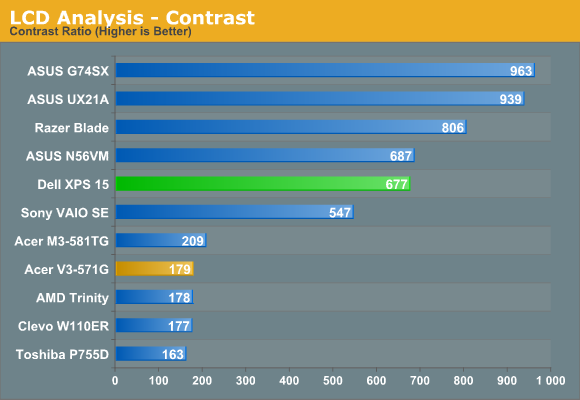
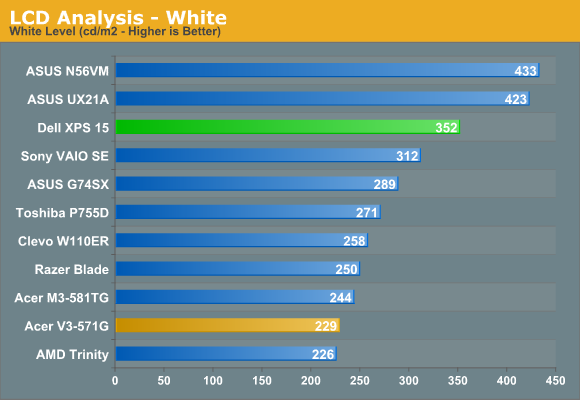
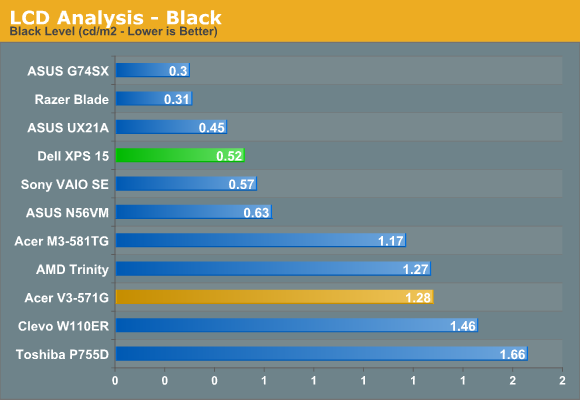
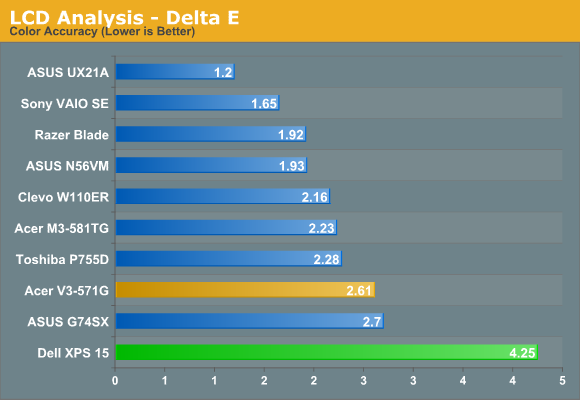
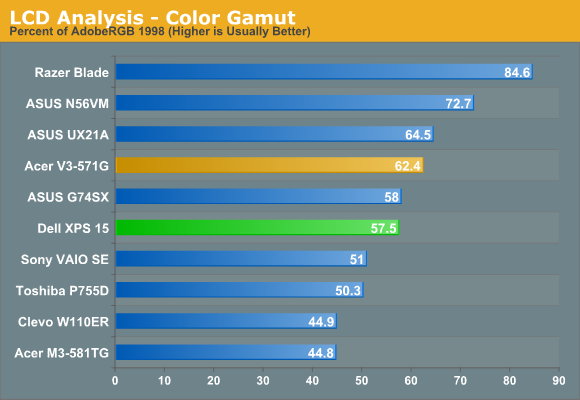
Contrast checks in at 677:1, which is better than average but not exceptional. The maximum white level is 350 nits, but that’s with a very strong blue component. Once you calibrate to remove that, the maximum white level drops substantially down to just 250 nits. If you prefer “cool” colors, the LCD will probably make you happy, but those who prefer natural or warmer colors will immediately notice something is off. As noted above, delta E even after calibration is quite poor—just like the XPS 15z. That would make sense, as the two models appear to use the same AU Optronics B156HW03 panel. Color gamut is likewise middling, at 57% of Adobe RGB.
The minor complaints with the panel continue when we look at viewing angles. I’ve seen some TN panels that do a lot better in terms of vertical viewing angles; this LCD isn’t one of those. Viewed from above or below, you get severe color shifting and loss of contrast. There’s still a decent viewing arc where the LCD looks good, but this is on the lower end of the 1080p LCDs that we’ve tested. I also noticed a fair amount of “shimmer” on the edges of windows when moving them around, which appears to come from the 6-bit to 8-bit color interpolation. That’s almost always present to varying degrees, but here it’s as noticeable as on lesser LCDs like that in the Acer V3-571G.
While the IPS panels in laptops like the UX21A, Sony VAIO SE, HP Envy 15, and Lenovo X220 aren’t perfect by any means, they’re still a substantial upgrade from panels like this—and this panel in turn is a substantial upgrade from the poor quality 1366x768 panes. We’d love to see more vendors push for IPS panels, and that goes double (triple even!) for high-end laptops like this XPS 15. If you’re paying under $1000 for a laptop, we understand the need to make some compromises, but ASUS has managed to get 1080p IPS displays into their new 11.6” and 13.3” Ultrabooks so there’s really no excuse for using a lower quality TN panel in a $1300+ laptop. And it almost goes without saying that Apple’s new 2880x1800 Retina MacBook Pro is in a league of its own.
















109 Comments
View All Comments
JarredWalton - Wednesday, July 25, 2012 - link
Email Anand or Vivek and tell them to get some Windows Boot Camp numbers! I'd do it myself if I had a Mac, but I'm not willing to buy one just to test Windows. (Note: Vivek *ought* to be doing Windows testing already, so hopefully we'll get numbers sooner rather than later.)ananduser - Friday, July 27, 2012 - link
I think Windows exclusive users should review Windows, like you. We don't want a site like the Verge where dedicated long time Apple fans(aka Verge staff) review Windows in a whimsical fashion.RDO CA - Wednesday, July 25, 2012 - link
Your showing a 16x9 aspect for the AppleTheTechSmith - Wednesday, July 25, 2012 - link
I feel "burned" to use Jarred's words by throttling caused by overheating with my 2008 M1330 :( It's performance has become so bad that after watching YouTube videos for half an hour or so it becomes so slow that I switch to my iPhone. It doesn't help that this computer has the defective Nvidia 8400M GS chip which just adds more heat to the mix and causes it to throttle faster. I've been reading about newer Dell XPS laptops in the user reviews and it's common to see someone complaining of throttling due to overheating. I just don't think Dell has the engineering ability to make a powerful computer compact... The one I have now is probably my last Dell for personal use. To be fair to Dell, my work computer is a Precision M4600, and it is huge but has never let me down. For personal use my next one is probably going to a Retina MacBook Pro.seapeople - Monday, July 30, 2012 - link
Agreed, Dell needs to work on improved cooling/thermals. While playing SCII at 1080p/high settings on my Dell 17" XPS L702x I get good framerates (~45-50 fps), but then after I installed HWMonitor I found that CPU temperatures frequently hit 97C after ~1 hour of playing. After seeing this I now run the game at 99% CPU (which disables turboboost), which still gives me ~40 fps, but temperatures now max out about 79C.If I hadn't installed HWMonitor and noticed these ridiculous temperatures, I'd probably have a dead motherboard in a year, or worse yet just slightly out of warranty.
Sunburn74 - Wednesday, July 25, 2012 - link
Stop mucking about you guys and give the people what they want! A definitive review on the Asus Zenbook Primetahoward - Wednesday, July 25, 2012 - link
Quality chassis material and conservative/good look - CheckGood hardware platform - Check
Adequate platform cooling - Negatory
I really wanted to see this laptop succeed but saw the ship sinking fast after people on notebookreview's forums started reporting on their received units' throttling and "Faraday cage" wifi issues. Reading your stress bench results with throttlestop put the final nail in the coffin; otherwise, I would have returned my mid 2012 cmbp and save a good chunk of change purchasing Dell's l521x.
Guess getting all three of those check boxes checked comes at a premium. One that several people are willing to pay if fulfilled.
pman6 - Thursday, July 26, 2012 - link
form over function.throttling is unacceptable.
i wonder if it can manage not to overheat if the fan is turned to the max.
blackrook - Thursday, July 26, 2012 - link
Are there any plans for a review of the Envy 15? A friend of mine purchased one for ~$1100 recently, and the hardware and aesthetics make it seem as if it would be an interesting alternative, especially with the IPS Radiance screen option.Is HP holding out like they did with the Envy 14 a couple years ago? ;)
JarredWalton - Thursday, July 26, 2012 - link
Pretty much. I had hoped we'd get some of the new HP products for review, but so far hat hasn't happened. We'll keep asking, though.