Fractal Design Define R4 Case Review: Evolution, Not Revolution
by Dustin Sklavos on July 20, 2012 6:00 AM EST- Posted in
- Cases/Cooling/PSUs
- mid-tower
- Fractal Design
Noise and Thermal Testing, Overclocked
Our overclocked testing can be remarkably brutal for many systems, and a lot of the time we wind up hitting not just the thermal limits of the enclosure, but also its acoustic limits. Incidentally this is also a point where cases engineered for silent operation sink or swim, since they oftentimes have to get by on the merits of their acoustic optimizations instead of raw thermal performance. It will be interesting to see how well the Fractal Design Define R4 performs here.
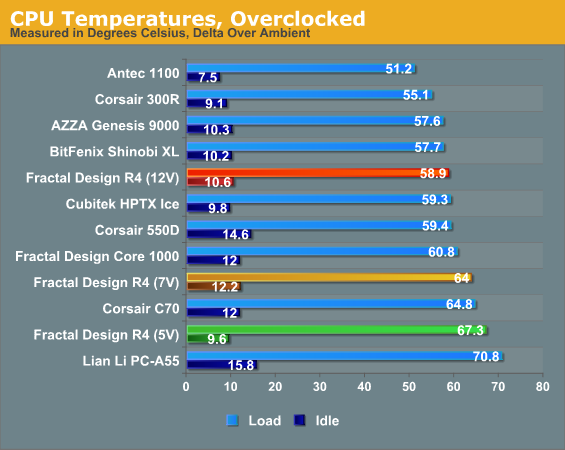
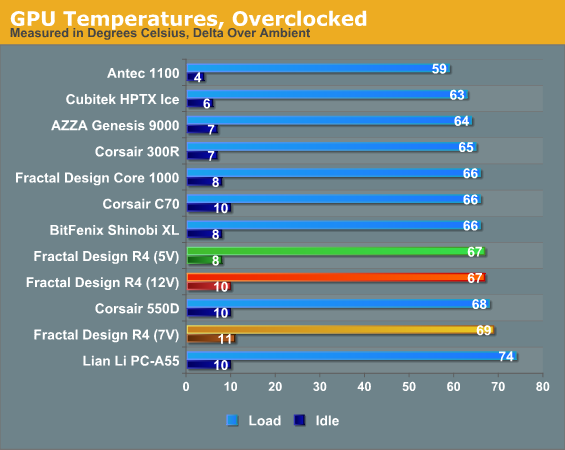
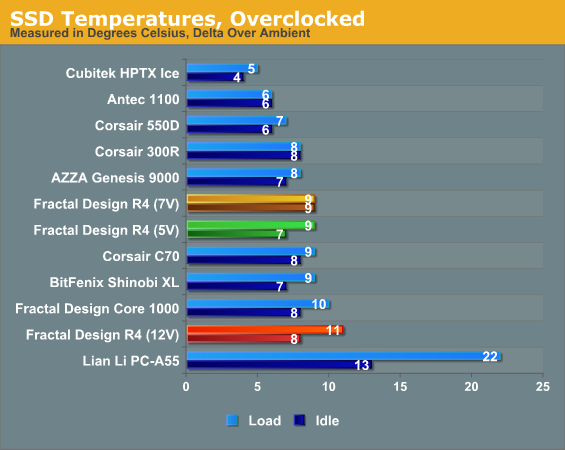
Thermal performance in the Fractal Design Define R4 is actually a little disappointing. The competing Corsair 550D isn't a particularly stellar performer, and I figured the open intake area should've given the R4 a bigger edge. Unfortunately things just don't seem to be working out that way.
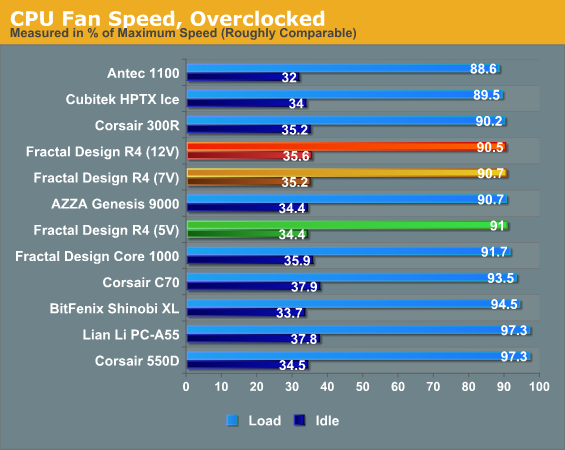
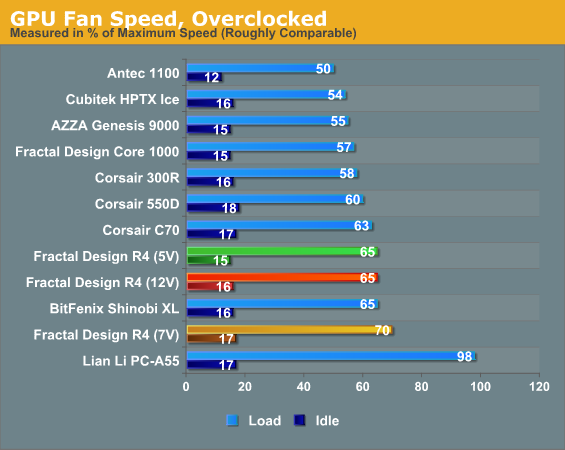
As expected we're also pretty much at the limits of our thermal headroom with the R4, too. Our medium fan setting, the 7V, was a big winner at stock but under overclocks seems to have a harder time justifying itself.
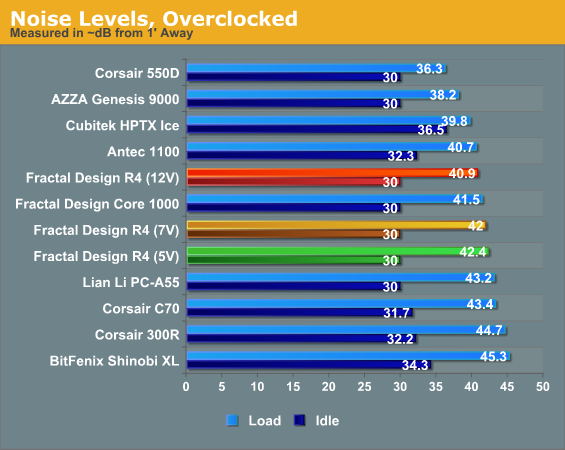
And this is where it gets really interesting. The Corsair Obsidian 550D did a much better job of muffling the noise it generated and ran cooler in the process. Meanwhile the R4 actually seems a bit starved for air; our 12V fan setting, though anecdotally (just not immediately measurably) louder at idle, actually runs quieter at load as it's able to do a better job of keeping the internal heatsinks fed.










54 Comments
View All Comments
mtoma - Friday, July 20, 2012 - link
I doubt that such a fan cover exists. But I wonder, only the 2 top vents on the P280 are responsible for the weaker acoustical performance comparing to the Define R4? If not, on what ground Dustin Sklavos said that the acoustical performance in Define R4 is better that P280? I know he changed the testing methodology, but... how can we compare our favorites?Thanks!
surt - Friday, July 20, 2012 - link
It looks deep enough, but I take it lacks the mounts for EATX?Grok42 - Sunday, July 22, 2012 - link
I'm curious, what are your reasons for using an EATX motherboard? Is it memory capacity? Followup is why you want to put it in a mid-tower case. I'm not judging, criticizing, complaining or anything, just wanting to know.gamerdad - Friday, July 20, 2012 - link
I got an R3 last year on the strength of its reviews on this site and elsewhere. Love the rig in general, but I do have one complaint. The power button is big, round, friendly, accessible and has a pretty light around it that just calls out its seductive siren song. "Push me," it cries.Which my toddler loves to do.
So now I have a garish taped-down cardboard flap over the power button. Next time, I'm getting a case with the buttons behind the front door.
makken - Friday, July 20, 2012 - link
Why not just set the power button to "do nothing" under power settings?gamerdad - Friday, July 20, 2012 - link
You can do that? (looks it up...) Sure enough, you can do that! Thanks.Flying Goat - Saturday, July 21, 2012 - link
Another option is to turn off the light on the power button. This is what I do, since it's too bright for my tastes, though I do kinda miss having an indicator that my PC is on.UNHchabo - Monday, July 23, 2012 - link
I have an R3, and I hooked up the LED to the HDD LED leads; the LED is too bright for me too when it's constant-on, but I think it works great as an HDD light.chrislue - Monday, August 13, 2012 - link
R4 does not have a HDD led?danjw - Friday, July 20, 2012 - link
You don't mention the distance between the top of the case and the motherboard, it would be useful in evaluating if a radiator there is actually feasible.