HTC Droid Incredible 4G LTE Review: One Alternative
by Jason Inofuentes on July 13, 2012 9:24 PM EST- Posted in
- Smartphones
- HTC
- Droid
- Mobile
Call Quality and Speakerphone
A phone is still a phone, even if it’s a smartphone. So how does the Incredible 4G do in that regard? Voice quality was clear and plenty loud enough. I wouldn’t say it was pin drop quality, but I could make out voices on the other line without difficulty. Some speakerphones are designed to work well on phones screen down or up, not this one, though. The speaker grill is on the large hump on the back, near the camera sensor. This means that when left screen up the speaker is somewhat muffled, flip it over, though, and all’s better. I’ve yet to pick up all the fancy testing gear our elves are hard at work building so I don’t have empiric data on loudness, but I can say it was enough that I forewent my laptop as an audio source while working in the kitchen. And then there’s that Beats logo on the back. As Brian mentioned in the One X review, the patented Beats technology now works on non-Beats headphones, so my favorite cheap-o earbuds sounded much more bassy than I’d expected. So I shut Beats off. NPR and piano rock just doesn’t sound great with more bass.
GPS Performance
GPS performance on all the One devices has been great, owing in no small part to the GNSS silicon inside the Snapdragon S4. Satellite acquisitions are speedy inside and out, and with Qualcomm’s excellent cellular-based location awareness, navigation instructions are almost instant, so long as there’s a good data connection.
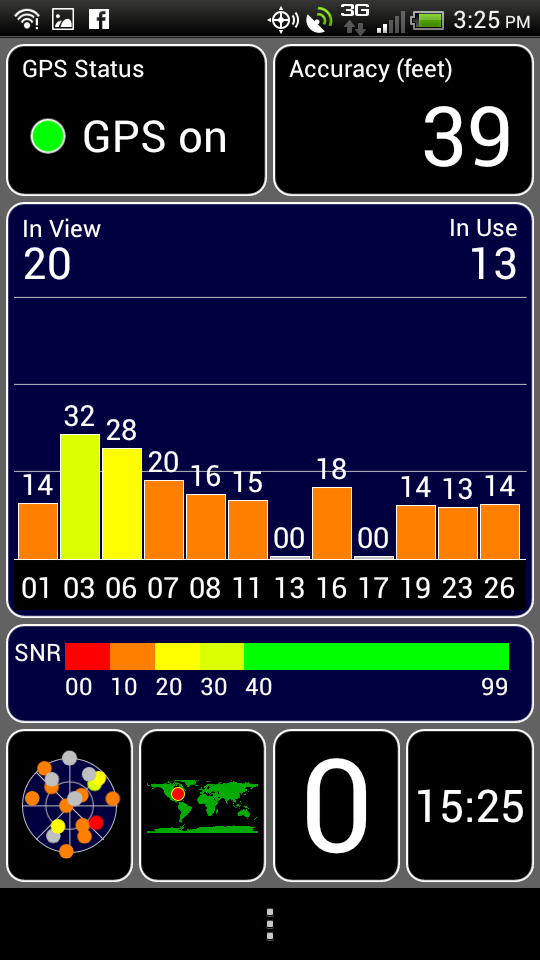
Cellular Performance
Speaking of that data connection . . . Coverage maps aren’t necessarily infallible. There are several factors that might not be taken into account when they’re drawn, and unfortunately that means a dark maroon color might not mean much in terms of actual reception. And that’s just the topographic factors. Interiors are complicated for radio propagation, and even five bars of signal can mean very little in actual terms. I recently moved from almost beneath a tower full of cellular transmitters, to almost perfectly positioned between several towers so as to get coverage from none of them. Unfortunately this is an issue yet to be resolved, and so my battery and cellular testing remains somewhat incomplete. I’ve seen LTE speeds from the Incredible 4G that mirror those we’ve seen from other similar devices. And I’ve seen speeds I’d expect to see from more 3G devices. There’s a reality that when we choose a place to do our tests, we may end up choosing a bad place. We'll continue testing to see how it behaves in better settings, but for now, we'll present the data we have.
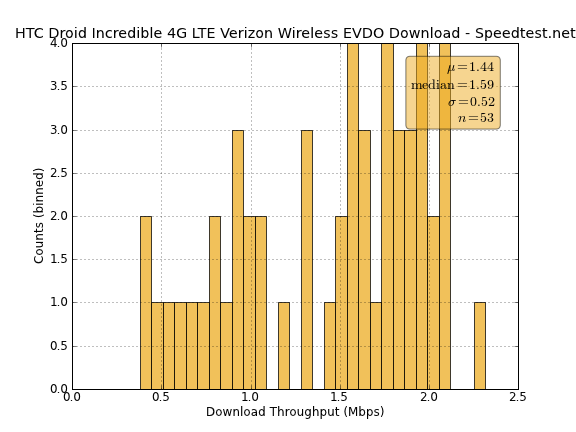
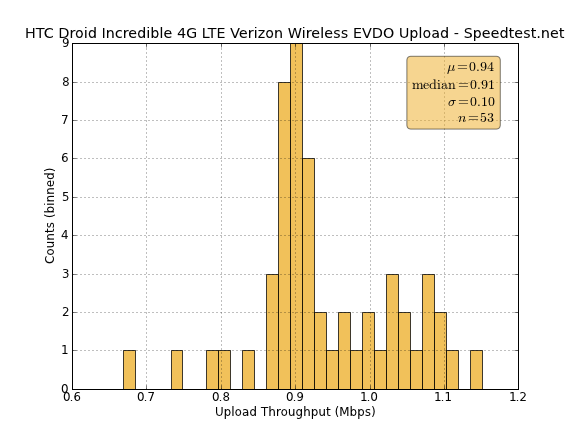
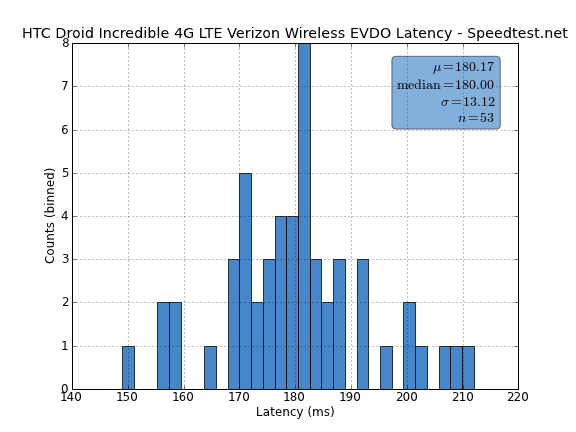
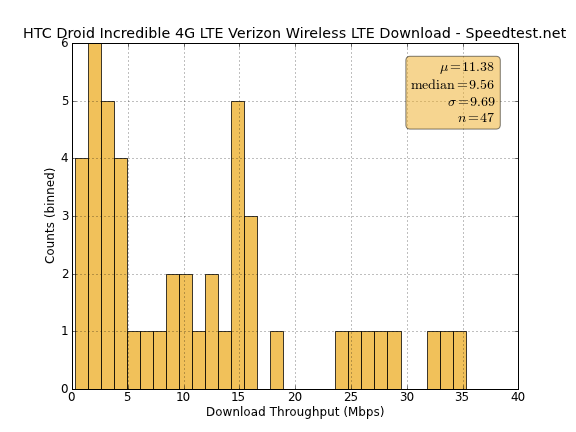
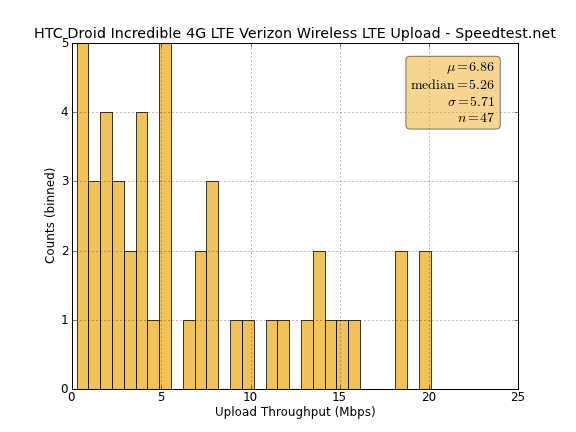
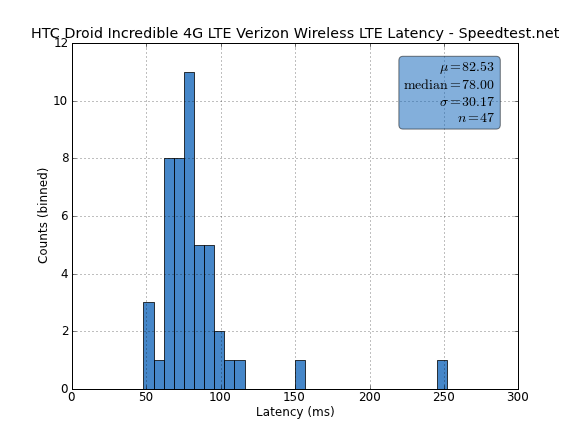
The data isn't as clear as we usually present, and there's obvious flashes of brilliance in our LTE speeds. But this could be as much a result of signal or network issues as it could be a result of issues with this phone. Latency is much more consistent than download speeds, so the towers we were accessing may have just been heavily loaded. AT&T's LTE network is not nearly so heavily loaded as VZW's, but performance between the two should be theoretically equal. As AT&T's network becomes more taxed, it will likely suffer similar degradation in speed.










24 Comments
View All Comments
lookit77 - Tuesday, July 24, 2012 - link
Apple???" Certainly Jelly Bean should have the potential to be just as smooth on other hardware when the update gets distributed, but with Apple that’s the eternal question."
JasonInofuentes - Thursday, July 26, 2012 - link
Oops. Sorry. Fixed.americandigitalmedia - Tuesday, July 24, 2012 - link
I like this HTC Droid also compared to iPhone. They have common similarity too. Most of the features compared to iPhone, HTC droid has advance a bit.subs - Sunday, July 29, 2012 - link
Quick question- I'll get right to it. On this phone (or most any HTC that I find at AT&T or Verizon, for that matter) when I go to the installed applications in the app drawer, I can't figure out how to change the view to be an alphabetical list. How is this done- or is it that it can't be done on the new version of Sense on ICS on these phones? I'm not a big fan of everything being pages of icons, I'd like to get to an app drawer view which is a list of installed apps.Is there a way to get a list view of the app drawer? Come on.
Help?