The 2012 MacBook Air (11 & 13-inch) Review
by Anand Lal Shimpi on July 16, 2012 12:53 PM EST- Posted in
- Apple
- Mac
- MacBook Air
- Laptops
- Notebooks
Power Consumption & Thermals
I dug up my old power draw and thermal numbers from the 2011 MacBook Air review, retested the old models to ensure they still performed as expected, and added the 2012 models to the list.
First up is power consumption. Here we're measuring total system power consumption with the display running at max brightness and the battery fully charged. We are forced to use a different power adapter for the 2012 MacBook Airs so there may be some variance here but the power rating remains the same.
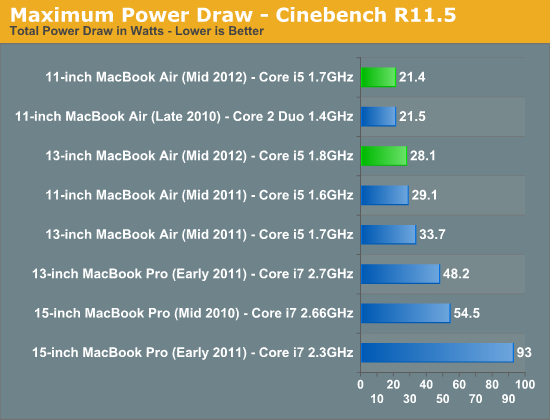
Cinebench shows a real reduction in power consumption under load. This is exactly what we expect to see from Ivy Bridge, which should translate into better battery life numbers.
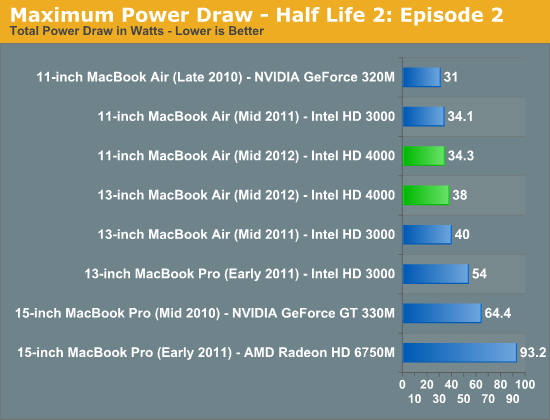
The power savings are basically non-existant under HL2ep2, but you have to keep in mind that the HD 4000 is able to deliver over 70% better performance at roughly the same power level as the HD 3000.
Surface temperatures haven't changed all that much, at idle the 11-inch system measured a bit cooler than its predecessor while the 13 was within a degree.
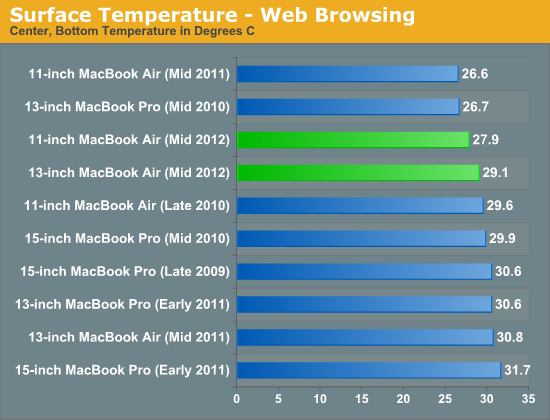
Under load these things can get hot - despite the power savings it looks like the base of the chassis gets roughly as warm as it did last year. There's only so much you can do with a tiny chassis and a single fan. Note that during my Diablo III benchmarking pass I measured 45C just north of the F2 key on the keyboard on the 13-inch MBA.
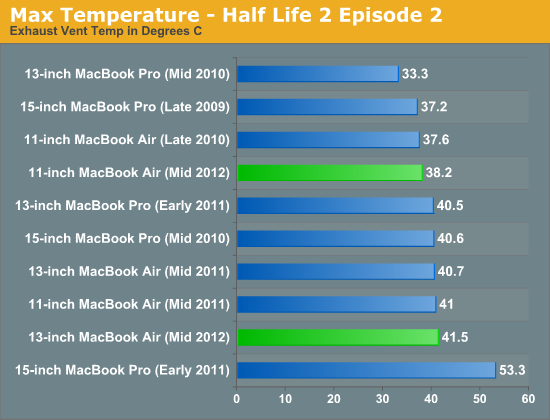










190 Comments
View All Comments
KPOM - Monday, July 16, 2012 - link
Yes, this sounds like the words of an Apple fanboy:"The same is starting to be true outside of Apple as well. The competition has simply caught up and surpassed Apple in the low-cost, but high-quality display business. The MacBook Air is no longer competing against poorly designed netbooks, but a bunch of clones that are quickly approaching parity across the board. The MBA panel isn't bad, but it needs to be better."
KPOM - Monday, July 16, 2012 - link
What do you want him to say "This is an overpriced piece of junk and no one should buy it"? Would that be objective enough for you?Karltheghost - Monday, July 16, 2012 - link
No, thats not objectice either. But calling a laptop "flexible" (according to upgrades), which isn't upgradeable at all and has to send in to service for several hundred dollars and some weeks time isn't more objective.Karltheghost - Monday, July 16, 2012 - link
send in to just change a battery i meant to write. . .Tegeril - Monday, July 16, 2012 - link
The expected lifespan of the batteries in these systems is 1000 cycles @ 80% of original life. Many users of this system will never reach that number of cycles at all (and may not even consider it in need of replacement at that time!). Making the battery replacement out to be that much of a con is preposterous.I just sold a MBP that I used pretty heavily over the course of 2 years and it had just shy of 400 cycles on the battery. Overall battery health was 96% of new. They just don't need to be replaced much at all.
http://www.apple.com/batteries/notebooks.html
Karltheghost - Tuesday, July 17, 2012 - link
While you're nearly right (it's said 500 to 1000 cycles) at the expected lifespan of a battery, there are enough batterys who die a lot sooner. If one cell has a flaw, the whole pack will be useless. And this happens quite often these days, i know a lot of people who had that problem. I once got a bad battery myself, it went dead after maybe 25 cycles. And giving away your Laptop for several weeks to have a battery changed is as improper as giving your bicycle away for a month just to get a flat tire patched . . . Not to mention the exaggerated costs if this happens out of Warranty time of the battery.phillyry - Tuesday, March 26, 2013 - link
On non-Apple, cheapo-generic batteries that some OEM puts in your build just because it's a 6-cell instead of a 4-cell.Better OEMs will (hopefully) use better batteries. Apple definitely uses top-notch batteries that rarely need to be replaced within their lifetime.
Anand Lal Shimpi - Monday, July 16, 2012 - link
Unfortunately these tradeoffs apply to everything in this form factor going forward. I believe that once you've made the commitment to opt for this form factor, whether MacBook Air or Ultrabook, you've accepted the lack of user removable components. It's the appliance-ification of the PC, and the tradeoff you make for portability.Take care,
Anand
MrJim - Monday, July 16, 2012 - link
Dear Anand!I remember back in the days when we were finding out viral marketing guys from Nvidia focus groups on the forum.
Just to keep that in mind i love your site and your reviews.
BUT for example with the asus ux32vd (which is cheaper than the Air)i can add memory (for 10GB of RAM-godness) and whatever SSD i like that fits. Of course there is a extra cost but it still isnt as much as for the Air.
Ultrabooks doesnt need to be like a stone.
I think that model i namned above is a good example of that. And i hope you will discuss this in your review of it.
Sincerely from North Sweden.
Anand Lal Shimpi - Monday, July 16, 2012 - link
The UX32 is a great example, but it is thicker than the MBA/ultrabooks that don't offer that flexibility. In pursuit of ultimate portability, soldered DRAM (and soon to be soldered SSDs, just wait until you see some of the Windows 8 designs later this year) are necessary tradeoffs.That being said, as I mentioned in the conclusion of my rMBP review, I would like to see OEMs focus on introducing ultra small form factor removable DRAM standards. And I'd love to see them standardize on some ultra small form factor, high performance SSDs. We'll get there, but the pendulum isn't done swinging yet.
Take care,
Anand