HP Phoenix h9-1120t System Review: HP's Gaming Desktop Round Two with Tahiti and Ivy Bridge
by Dustin Sklavos on June 19, 2012 8:15 PM EST- Posted in
- Systems
- Gaming
- AMD
- HP
- Ivy Bridge
- Radeon HD 7000
- Phoenix
- Tahiti
Build, Heat, and Power Consumption
We already covered the HP Phoenix chassis in our previous review; the chassis itself hasn't changed at all and features the same modest expandability and thermal envelope. I still quite like the design; it's a little bit gaudy but not overly so, though last time many of you were unimpressed. It's a matter of taste. HP also continues to standardize the Phoenix on a single 80mm closed loop liquid-cooler that's reasonably efficient but not liable to win any awards, and it's definitely a step down from the 92mm configuration in iBuyPower's LAN Warrior.
I took the opportunity this time to check out the overclocking options in the HP Phoenix h9, though. What I found was...more than I expected, but much less than I'd hoped for. There's ratio control, and you can enable the IGP in the BIOS if you're like me and want access to either the extra monitor outputs and/or Quick Sync, but tweaking is extremely limited. When overclocking, you're entirely at the mercy of however HP's system handles voltage, and given how sensitive Ivy Bridge can be you're almost better off either keeping the overclock extremely modest or just foregoing it entirely. This is a service that HP could be providing from the factory, but they don't, and it's to their detriment.
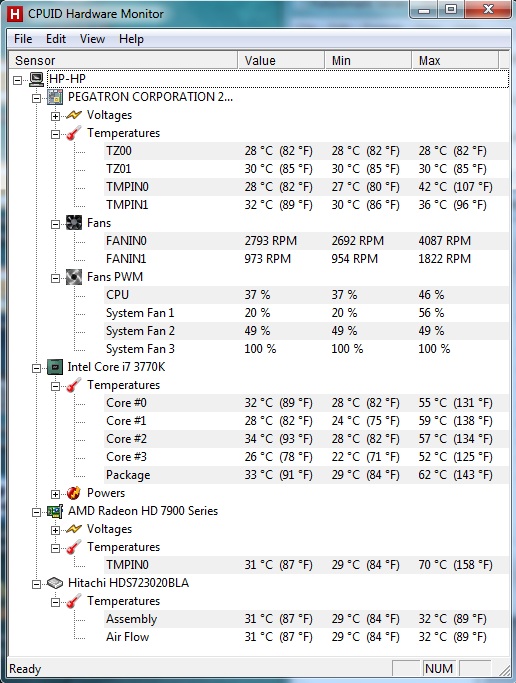
Thankfully there does seem to be a healthy amount of thermal headroom. At stock clocks and voltages, Ivy Bridge runs nice and frosty, and even the Radeon HD 7950 is able to keep temperatures comparatively low. This is one place where HP's Phoenix does excel and threaten boutique builds, though mostly it's because they're not pushing the envelope at all.
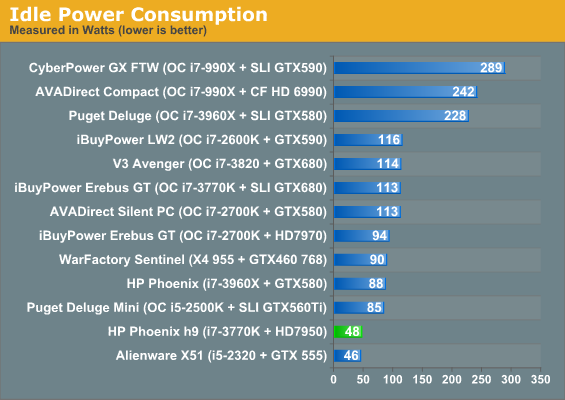
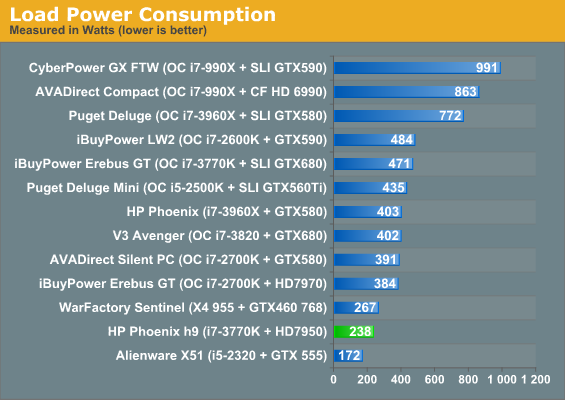
Power consumption is the other. The newer Phoenix has outstandingly low idle and load power draw for its performance profile, and I think the boutiques would have a hard time competing with this. In situations where the extra CPU cores aren't needed, the Phoenix h9 nips at the heels of the vastly more expensive Sandy Bridge-E version while drawing a hair over half of the power from the wall.


_thumb.jpg)
_thumb.jpg)
_thumb.jpg)
_thumb.jpg)
_thumb.jpg)
_thumb.jpg)








33 Comments
View All Comments
quiksilvr - Wednesday, June 20, 2012 - link
I think the question you should be asking is: "Why are the best functioning computer cases so fucgly?"Wolfpup - Monday, July 23, 2012 - link
Compared to what? I think this is an attractive design-far more so than most if not all boutique systems.duffman55 - Tuesday, June 19, 2012 - link
HP's website says they're doing free upgrades from 8GB of memory to 10GB of memory with 3 DIMMs. Seems kind of odd that they would use an odd number of sticks. What sort of effect does this have on performance in this day and age?RaistlinZ - Wednesday, June 20, 2012 - link
It's because OEM's like HP don't know what the hell they're doing when it comes to high end gaming rigs. 3 DIMMS is silly, obviously. And for that price there really should be at least a 60GB SSD for the OS, 1600 DDR instead of 1333, at least a moderate overclock on the CPU, and a 7970 instead of a 7950.ggathagan - Wednesday, June 20, 2012 - link
3 DIMMS might be more than silly; it might be detrimental to performance.I don't know about the Z75 chipset, but many of the chipsets out there revert to single channel memory control when the DIMMS aren't in pairs.
Denithor - Wednesday, June 20, 2012 - link
Nah, ever since the Nehalem days CPUs have been able to use a hybrid channel memory setup if you use odd numbers of sticks.The matched pair will run in dual channel mode, the single stick will run single channel. Still faster overall than entirely single channel mode.
But yeah, that's basically a moronic 'upgrade' from HP for a system intended as a 'performance' class computer.
ShieTar - Wednesday, June 20, 2012 - link
My guess? It breaks Dual-Channel mode, drives up power consumption by about 5 to 10 W (not just the stick, the CPU will use more power too), and do absolutely nothing for your performance unless by chance you manage to use more than 8 but less than 10 GB of memory. Hint: Gaming won't use more than 8 GB for a long time to come.This seems very much like advertising acted on this "special offer" without consulting engineering about it.
RDO CA - Wednesday, June 20, 2012 - link
why all the 2.0 ports and I think you meant 22nm processor--1333 memory and no ssd??Come on HP you can do better.
JarredWalton - Wednesday, June 20, 2012 - link
The bandwidth requirements for USB 3.0 are quite steep, and the Z77 chipset only supports up to four USB 3.0 ports natively. If you want more USB ports, you either use USB 2.0 or you have to add a second USB 3.0 controller, which requires PCIe lanes that you might not have. Besides, mice, keyboards, and many other devices have no need of the bandwidth offered by USB 3.0.I'm not sure what you mean by the other comment: "I think you meant 22nm processor--1333 memory and no ssd??" If you're simply saying HP should have done better on the RAM and storage, I'd agree; maybe you're just responding to some other post?
Pennanen - Wednesday, June 20, 2012 - link
Just built similiar system for a friend month or 2 ago, even tough it had i5 2500k but otherwise pretty much the same. Total cost ended up 1100$.Prebuilts are very overpriced but this one does it even harder.