ASUS Zenbook Prime (UX21A) Review: The First of the 2nd Gen Ultrabooks
by Anand Lal Shimpi on May 22, 2012 2:46 PM EST- Posted in
- Laptops
- CPUs
- Asus
- Ivy Bridge
- Zenbook
- Zenbook Prime
- Ultrabook
- Notebooks
Final Words
With the exception of the SSD and Windows 7's unfortunate lack of elegant DPI scaling, the Zenbook Prime is the epitome of Ultrabook perfection. It has all of the build quality that we loved about the original Zenbook, with almost none of the quirks.
The display is truly in a league of its own. Color reproduction, brightness and contrast are all exactly where they need to be. Viewing angles are similarly perfect. While the original Zenbook's panel was frustrating, the Prime's display is wonderful to look at. Whether browsing the web or watching movies, it's just awesome. The biggest question is whether or not 189 PPI is too much for you. On an 11.6-inch screen I expect that not everyone will be fond of the resolution, but if you've wanted a ton of desktop space on a small display then the new UX21 will be everything you've been hoping for. I suspect more users will be happy with the 1080p IPS panel on the 13.3-inch UX31 however. I'll try to post an update in the coming days with some Windows 8 experience to see if that makes for a better fit. Kudos again to ASUS for working very hard to be competitive in this space, despite not having the purchasing power or control over the supply chain that Apple does.
The improved keyboard, is like night and day compared to the previous version - with a backlight to boot. The trackpad is also improved, although at the risk of overusing the Apple comparison I will say that it continues to be a hair behind what Cupertino has been able to deliver. The problem there is likely a lack of control over the software stack, a benefit reserved for vertically integrated companies.
Wireless performance and functionality are both improved over the original Zenbook and are, at least on paper, equal to Apple's MacBook Air. The move to a 2x2:2 802.11n setup with 5GHz support easily doubles WiFi performance compared to the original UX21. The use of Intel's Centrino Advanced-N WiFi stack enables WiDi support, which can be very useful on a notebook.
The convenience of two USB 3.0 ports, courtesy of Intel's HM76 chipset, is a welcome improvement as well.
Overall, I'm glad to see that ASUS is focusing more on the tangibles and user experience than just on shipping well engineered products. It's hilarious that out of all of the players in the notebook and tablet spaces combined, that ASUS seems to be one of the only ones (if not the only one) actually trying to go after Apple.
While I'll save the truly final verdict for when ASUS gets me shipping hardware, chances are if you've been waiting for the perfect 11-inch Ultrabook - the Zenbook Prime UX21A is it.



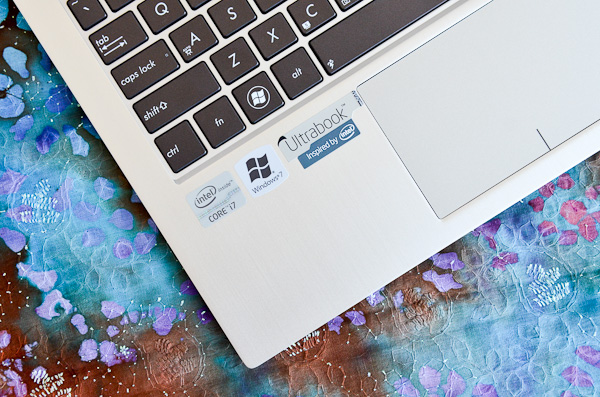








192 Comments
View All Comments
Johnmcl7 - Sunday, September 16, 2012 - link
Nor were they the first with an ultralight design either so they need to stop with calling everything a copy of the Macbook Air as it just makes the article writers look ignorant. What is particularly strange is that they even acknowledged the Sony X505 on the first MBA review but seem to have forgotten since so we're back to everything being referred to as Apple again even when they were years after other companies with the design or technology.John
ueharaf - Tuesday, May 22, 2012 - link
i want a vaio z2 comparisson with 1920 x 1080p on both displays...contrast..brights...vieweing angle,etcRoland00Address - Tuesday, May 22, 2012 - link
http://www.anandtech.com/show/5530/sony-vaio-z2-ev...The sony z2 has a negligable lower black point and a higher color gamut.
The asus has a higher contrast ratio, higher brightness (useful when outdoors), and better viewing angles (due to the fact the asus is ips and the z2 is tn.)
Sunburn74 - Tuesday, May 22, 2012 - link
Anand,You did a really nice job with the review. However, I think your battery life comparison is lacking. Can you find way to be more open concerning the varying battery sizes of laptops when discussing their battery life? Something like an adjusted battery life chart or battery life vs size ratio chart?
JarredWalton - Wednesday, May 23, 2012 - link
Battery life doesn't scale with screen size; you can have a 13.3" display that will draw more power than a 17.3" display (at the same brightness), depending on a variety of other factors. It's moderately interesting to consider "best battery life in a [xxx] screen laptop", but that's about as far as I'd take it.Stuka87 - Tuesday, May 22, 2012 - link
For Diablo III to run on intel graphics, you need to turn off AA, an check the box that says "Low FX".I have personally run the game on an i7-2620 (Dual Core, Mobile i7, HD3000) and it ran fine. But that Low FX option and AA is what made it playable. The other settings did not have much of an effect.
Mumrik - Tuesday, May 22, 2012 - link
Fuck yes... More of this please.MobiusStrip - Tuesday, May 22, 2012 - link
The specs chart is lacking a critical characteristic of the screen: glossy or matte?Endeavour1934 - Tuesday, May 22, 2012 - link
It looks like it's semimate, like the VAIO Z and S displays. But I could be wrong...slagar - Tuesday, May 22, 2012 - link
Stunning. Love it. Truly impressive job Asus. True, 4gb RAM is a little of a downer for future-proofing, but I think we're looking at laptop of the year here.