ASUS P8Z77-V Deluxe Review - Know Your SKU
by Ian Cutress on May 12, 2012 8:45 AM EST- Posted in
- Motherboards
- Asus
- Z77
LAN Speed Test
LAN Speed Test is a freeware program designed for testing the network connection between two PCs on a home network. The speed of the transfer is limited by the lowest common denominator on the network, so if you have gigabit Ethernet capable computers but a 100 Mbit capable router, you are limited to 100 Mbit transfer. Note that this is really a formality – if a network port is rated at 1 Gbps, then chances are that it should hit at least 90+% of this value. The main test here is CPU usage, and how much is offloaded by the controller. For this test, we use LAN Speed Test to transfer 1000 x 1 MB files across a home network with a 1 Gbps lowest common speed to the same machine each time, in a read/write scenario.
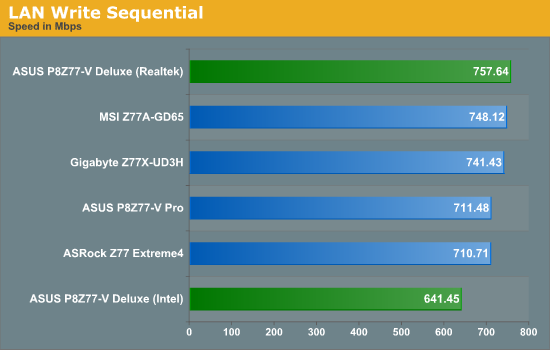
Due to a new slight variation in our LAN testing, the LAN Read numbers for our Z77 lineup are void - as soon as we can get time to test the previous boards, we will include the numbers back again. In terms of sequential write testing however, the Deluxe does well on the Realtek NIC.
USB Speed
For this benchmark, we run CrystalDiskMark to determine the ideal sequential read and write speeds for the USB port using our 240 GB OCZ Vertex3 SSD with a SATA 6 Gbps to USB 3.0 converter. Then we transfer a set size of files from the SSD to the USB drive using DiskBench, which monitors the time taken to transfer. The files transferred are a 1.52 GB set of 2867 files across 320 folders – 95% of these files are small typical website files, and the rest (90% of the size) are the videos used in the Sorenson Squeeze test.
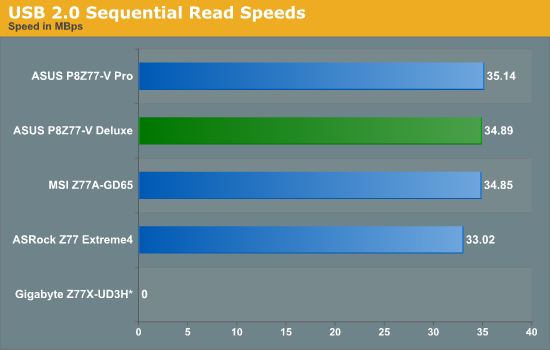
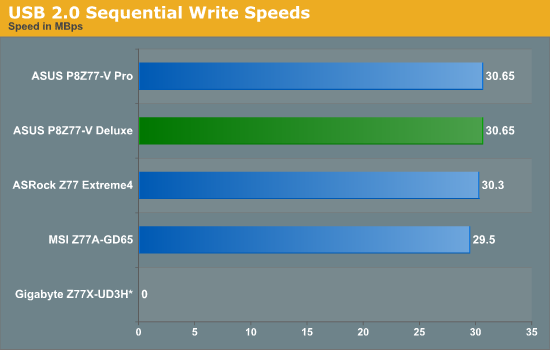
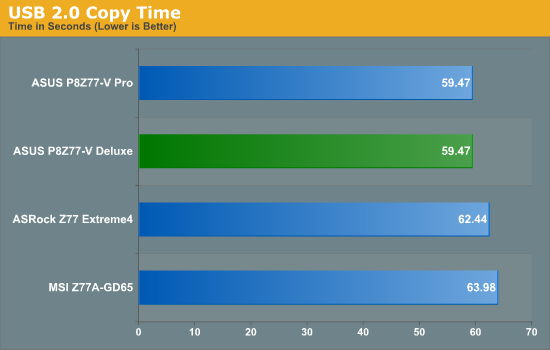
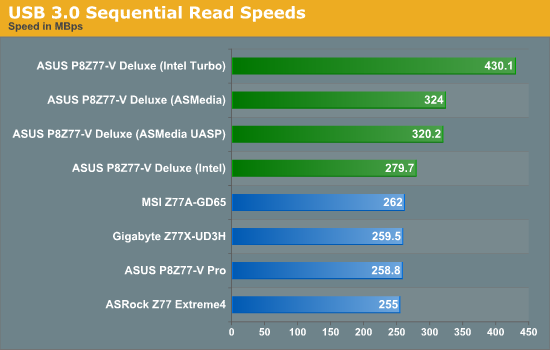
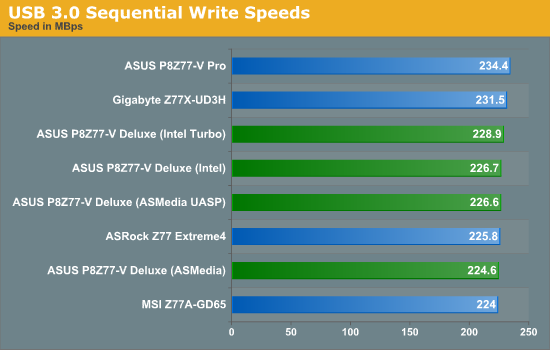
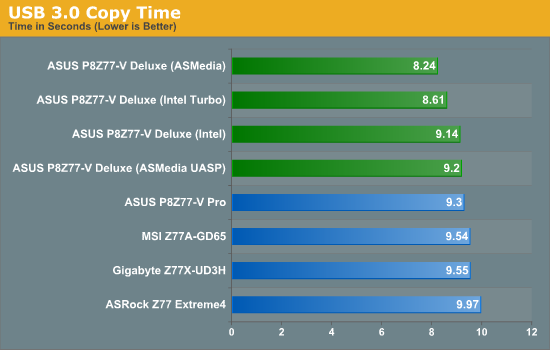
USB results, in particular the USB 3.0 results, are rather impressive - both the ASMedia and Intel controllers out perform the Intel controllers on other boards in our absolute copy test, and even more so when under USB 3.0 Boost modes.
SATA Testing
We also use CrystalDiskMark for SATA port testing on a C300 drive. The sequential test (incompressible data) is run at the 5 x 1000 MB level. This test probes the efficiency of the data delivery system between the chipset and the drive, or in the case of additional SATA ports provided by a third party controller, the efficiency between the controller, the chipset and the drive.
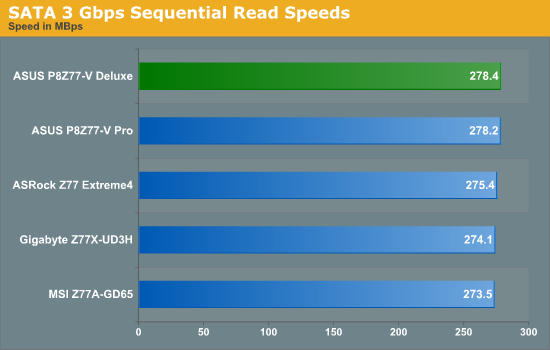
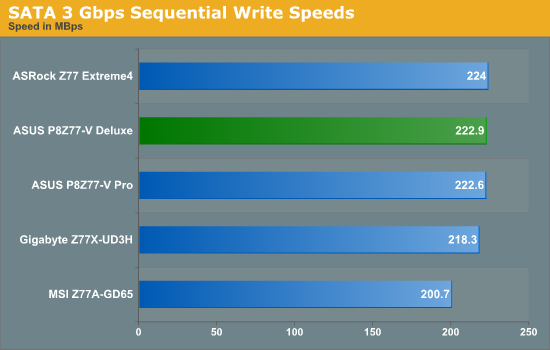
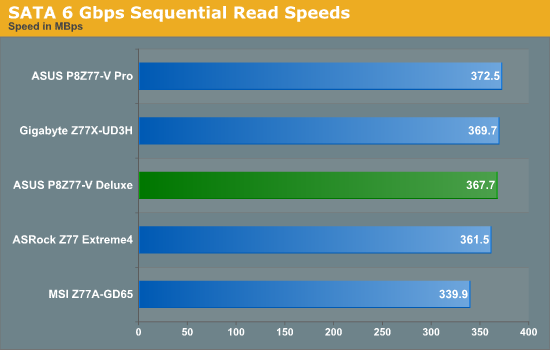
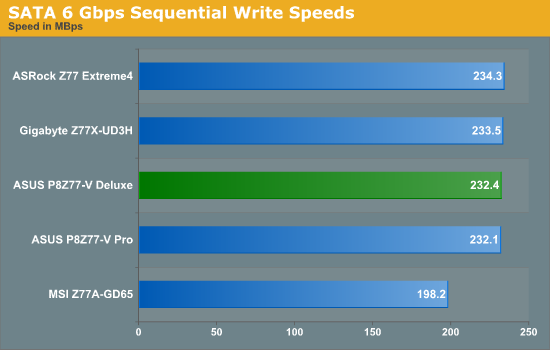
SATA testing on the Deluxe shows no abnormalities.
DPC Latency
Deferred Procedure Call latency is a way in which Windows handles interrupt servicing. In order to wait for a processor to acknowledge the request, the system will queue all interrupt requests by priority. Critical interrupts will be handled as soon as possible, whereas lesser priority requests, such as audio, will be further down the line. So if the audio device requires data, it will have to wait until the request is processed before the buffer is filled. If the device drivers of higher priority components in a system are poorly implemented, this can cause delays in request scheduling and process time, resulting in an empty audio buffer – this leads to characteristic audible pauses, pops and clicks. Having a bigger buffer and correctly implemented system drivers obviously helps in this regard. The DPC latency checker measures how much time is processing DPCs from driver invocation – the lower the value will result in better audio transfer at smaller buffer sizes. Results are measured in microseconds and taken as the peak latency while cycling through a series of short HD videos - under 500 microseconds usually gets the green light, but the lower the better.
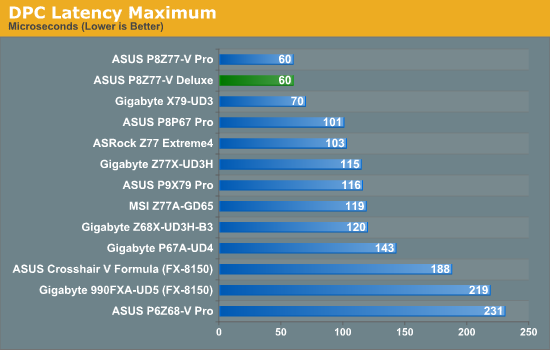
The agressive BIOS settings of the P8Z77-V Pro and Deluxe have helped both of them get the best ever results in our DPC Latency test.










52 Comments
View All Comments
maximumGPU - Monday, May 14, 2012 - link
yes as Ian just said, my fans are 3 pin and plugged into the chassis headers. Fan Xpert can adjust their speed. i have a pwm 4 pin fan on the CPU header so can't tell you if that header can control 3 pin.i do not know how the control is done though.
DarkRogue - Monday, May 14, 2012 - link
All right, thank you to the both of you.I don't have any PWM fans, so I guess I will be the guinea pig for when I get the Z77 Deluxe board. It is good to know the other headers are capable of controlling regular 3-pin fans, though.
Ian, I know bugs are good to report, but I meant that a review of the software itself, such as the features it provides and how well it works, etc., would be a good supplement to a motherboard review. Again, the software is one other aspect the manufacturers are trying to differentiate themselves (I mean, look at the UEFI styles!) and it would be helpful to see how well their software works, or if similar things can be achieved with other software. Not everyone has used a board from every manufacturer before, nor know what use each piece of software provided is for, or how easy it is to use to achieve its intended function.
I just feel that with a review, it's helpful to review every aspect, and not just the hardware. Personally, I've never used any motherboard-supplied software because they've always been really buggy or annoying to work with, particularly Gigabyte's programs that kept auto-loading despite what I did until I just outright uninstalled it. It's been over 4 years since I've had an ASUS board, and I'll likely have to try AI Suite now to take advantage of Fan Xpert 2. Without seeing ASUS' video presentation of this feature, I would've skipped it and went with the cheaper Gigabyte board, and have to buy additional fan controllers, because Gigabyte's fan headers are apparently inconsistent.
Anyway, it's just a suggestion that, in my opinion at least, would give motherboard reviews a more 'complete' overview.
gtm - Monday, May 14, 2012 - link
I find Thunderbolt interesting for the ability to put one big and loud pc in one room, and get all I/O in another room, saving noise, space and cable mess.But is it possible to wake an hibernating PC using for example an USB-Keyboard connected to a thunderbolt display?
gtm - Monday, May 14, 2012 - link
Sorry, posted for the wrong articleSuuave - Monday, May 14, 2012 - link
I'm building a server with a similar board in this series. I've looked on the Asus site and several review sites. But I cant seem to find the answerMy question is what video card would the built-in video chip be equivalent to? I have an old GT 9600, but should I use it or would it just be a waste of time, energy and effort to install it?
Breaker - Wednesday, May 16, 2012 - link
Greetings Ian!In the OC section of your Asus Z77 Deluxe review you said:
adjusted the Turbo Ratio 1-Core Limit
Can you be more specific pls?
Shane527x - Wednesday, May 23, 2012 - link
Hi guys, I just ordered my board few days ago but i still disnt order the memory.. I want 16, i was thinking to make a 16g kit 8x2 vengeance corsairbut I didnt see anywhere. So id like to know if i can actually do that or what is the best? Thank youHardwareDufus - Wednesday, May 23, 2012 - link
I thought the UEFI initiative was to replace the BIOS, no?So all of these Z77 boards still have a BIOS? We will still have the excessive Boot times?
Triniman - Monday, August 13, 2012 - link
Will the Front Panel USB 3.0 box work with the P8Z77-V Deluxe motherboard? The reason I ask is that the listing of supported chipsets does not show the Z77 chipset and yet the P8Z77-V Premium motherboard ships with the Front Panel USB 3.0 box and it uses the Z77 chipset.Reference:
(http://ca.asus.com/en/Motherboards/Accessories/Fro...
macmuchmore - Tuesday, September 4, 2012 - link
I just purchased a P8Z77-v Deluxe for $224.99 this last weekend. I cannot wait to get it installed this week.So did I get a good deal? ;-)
macmuchmore